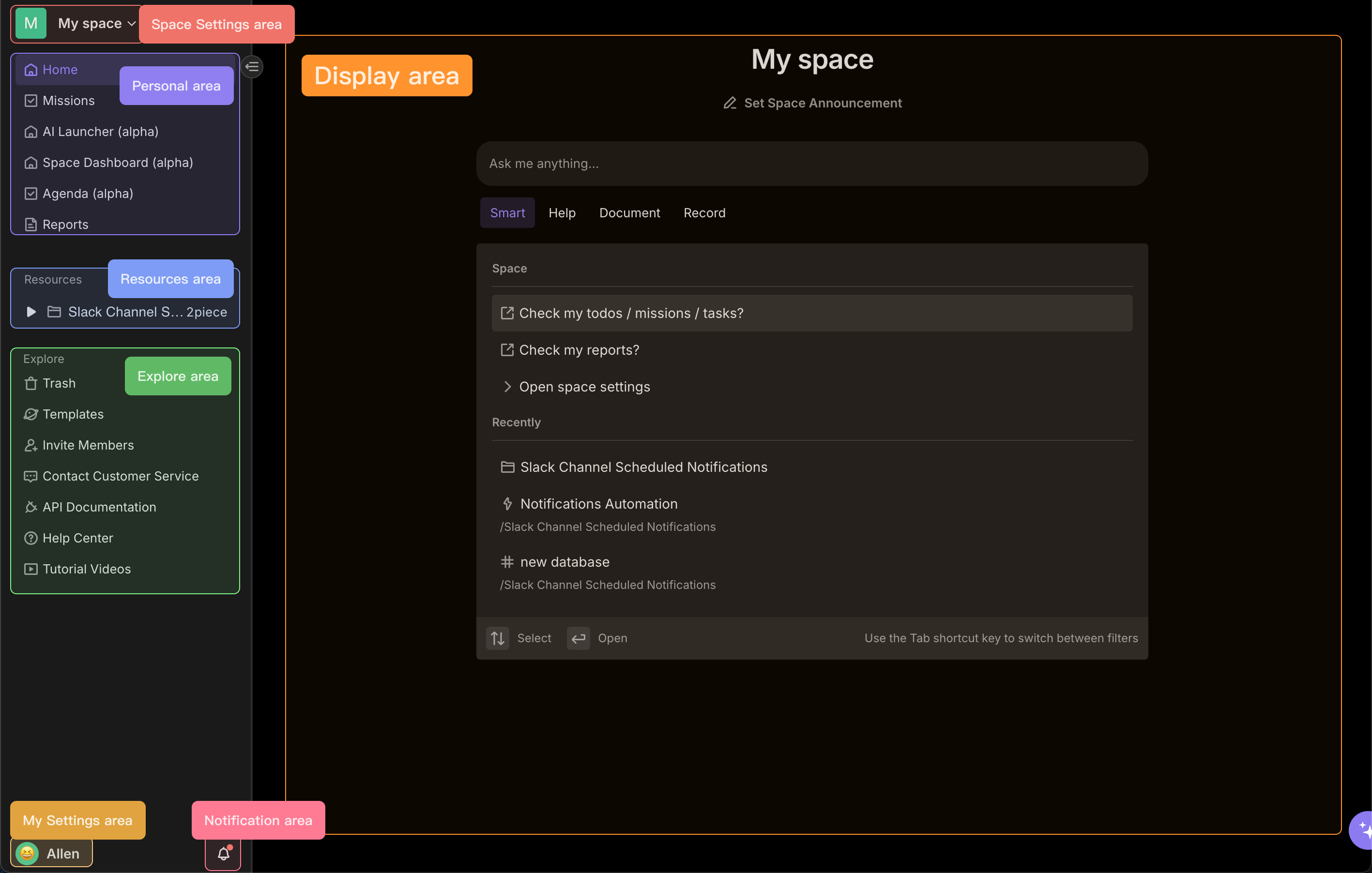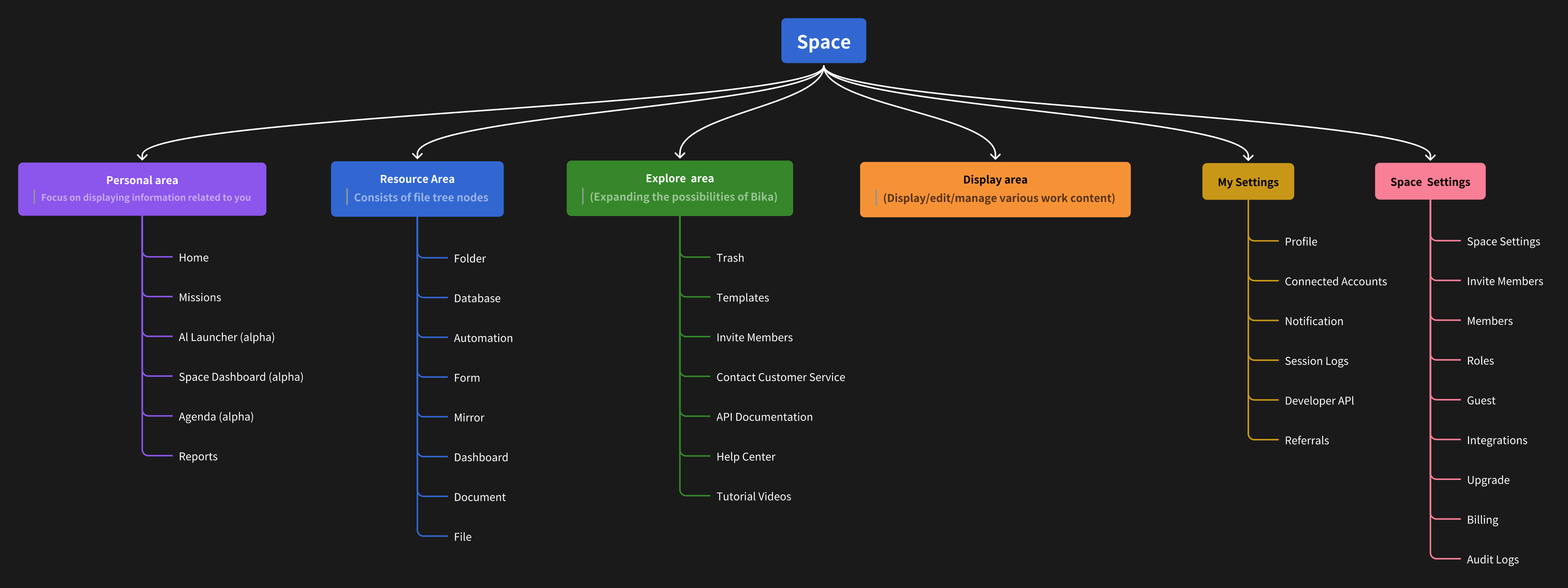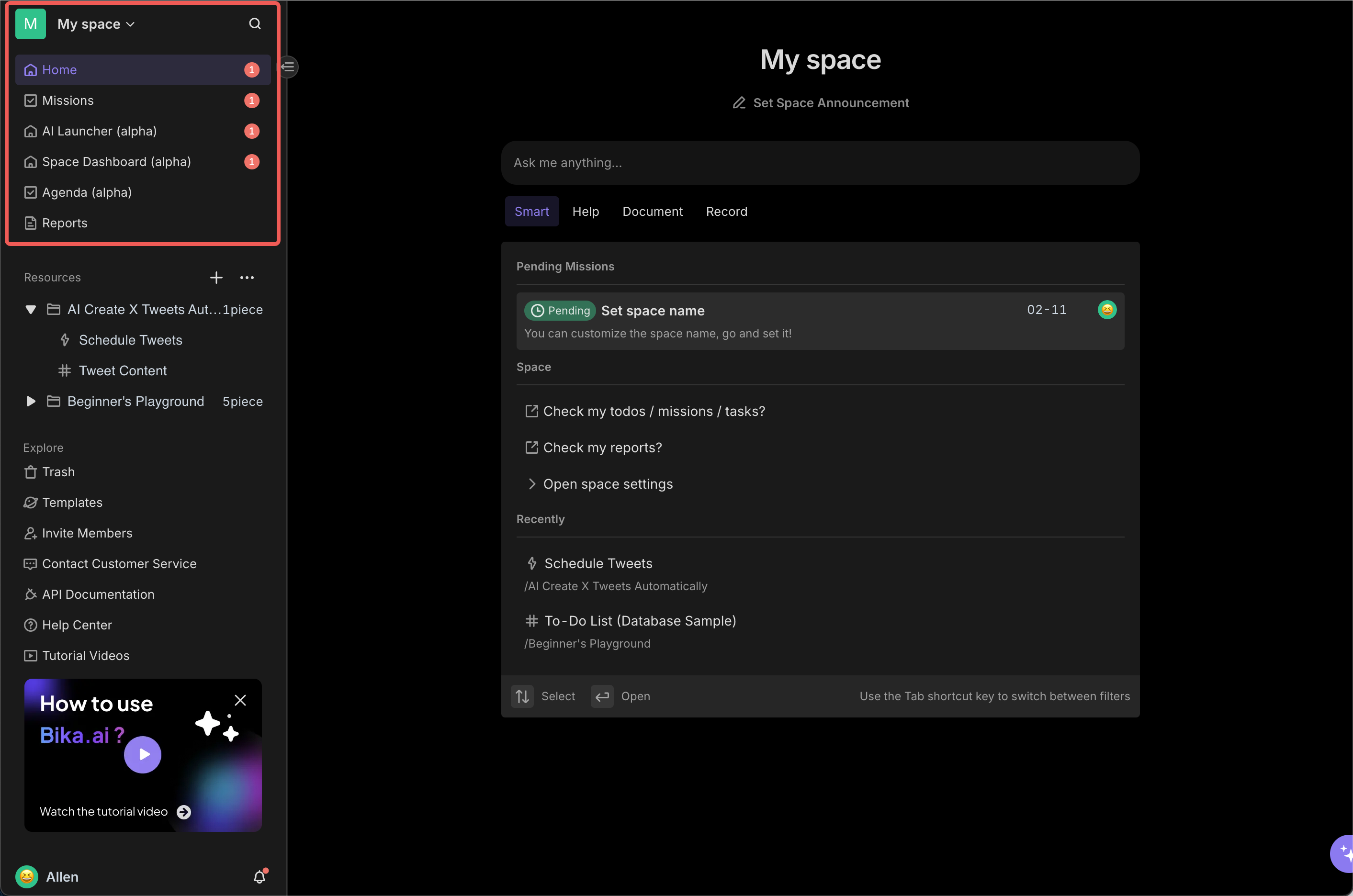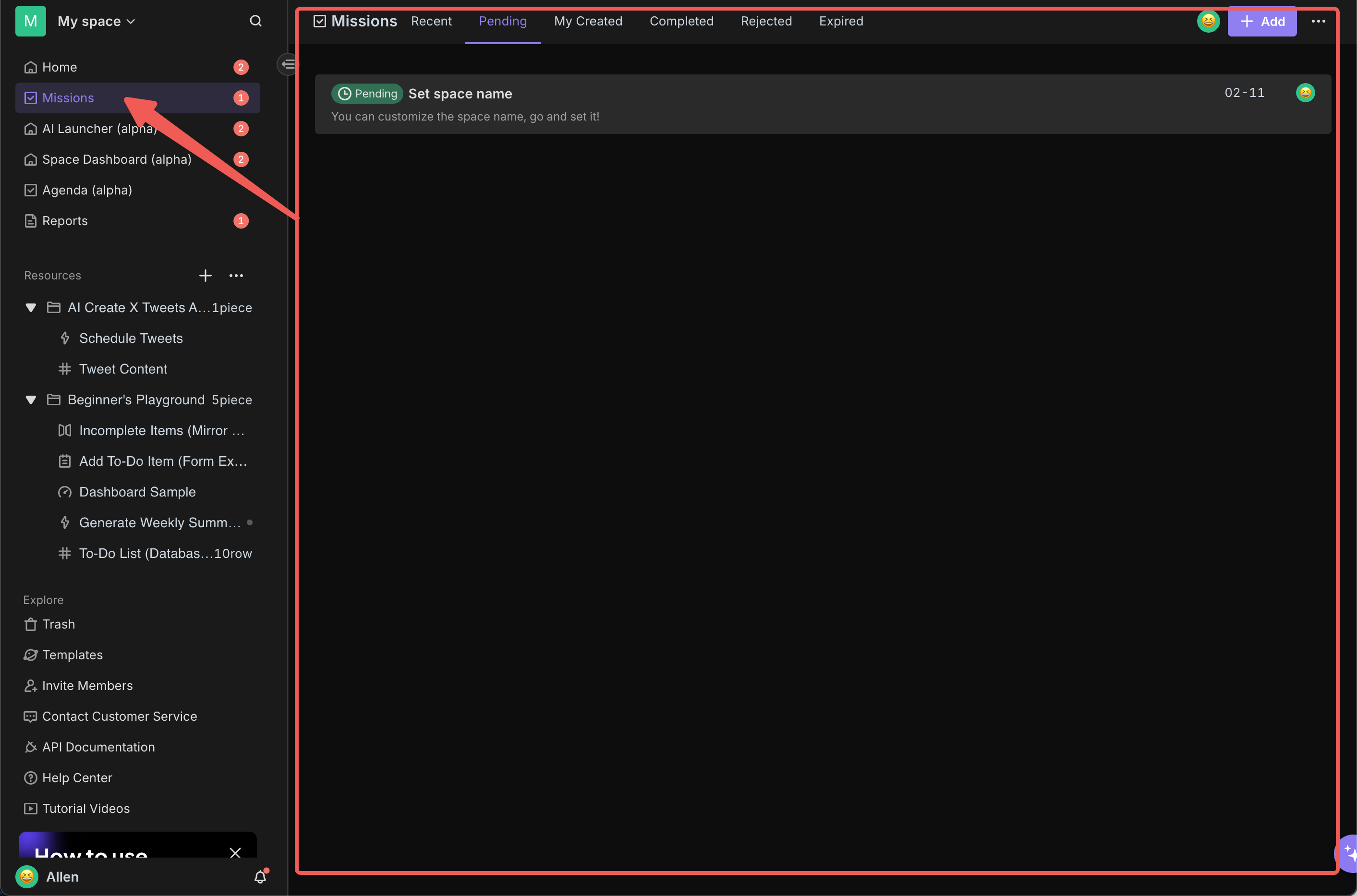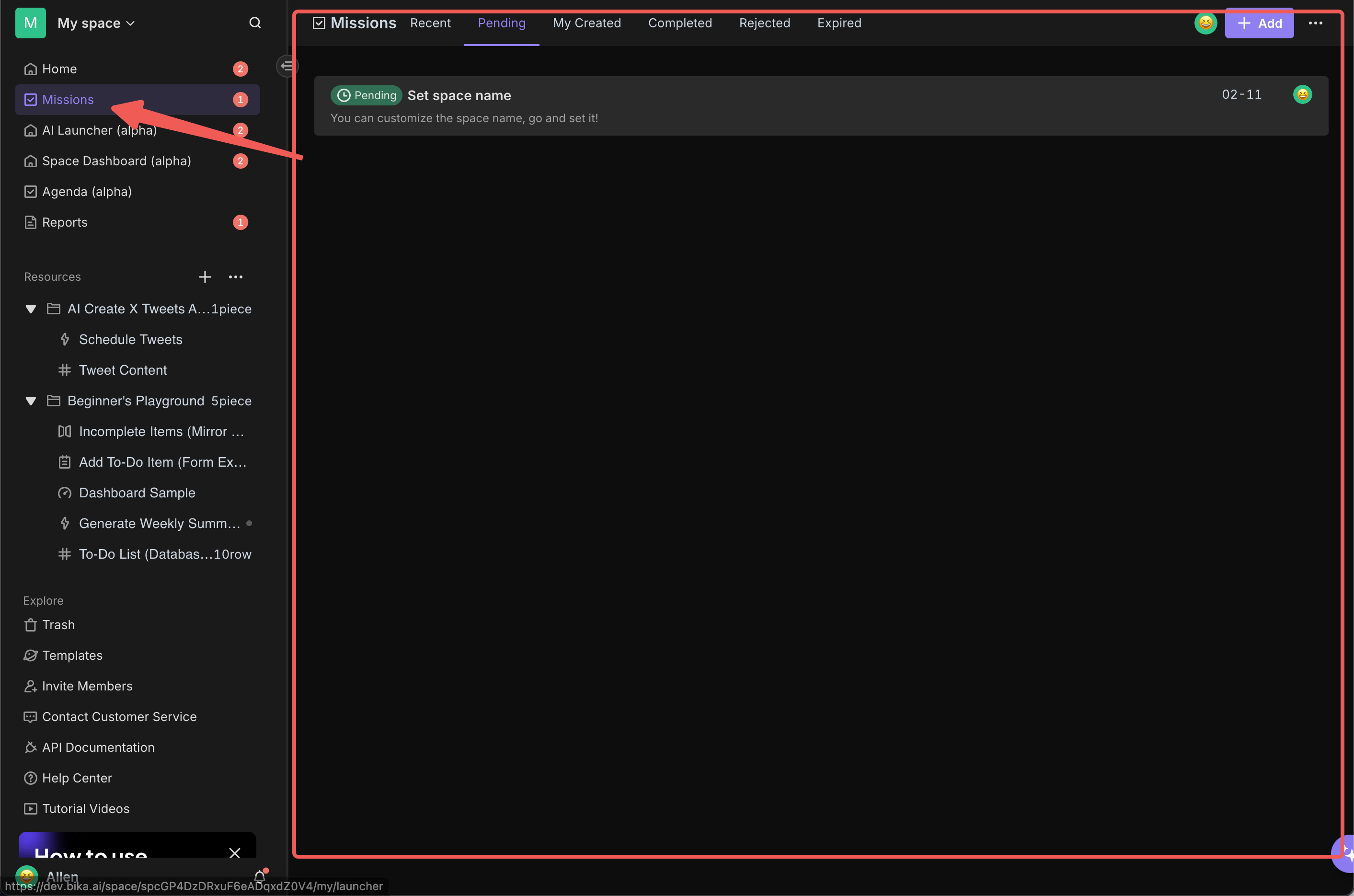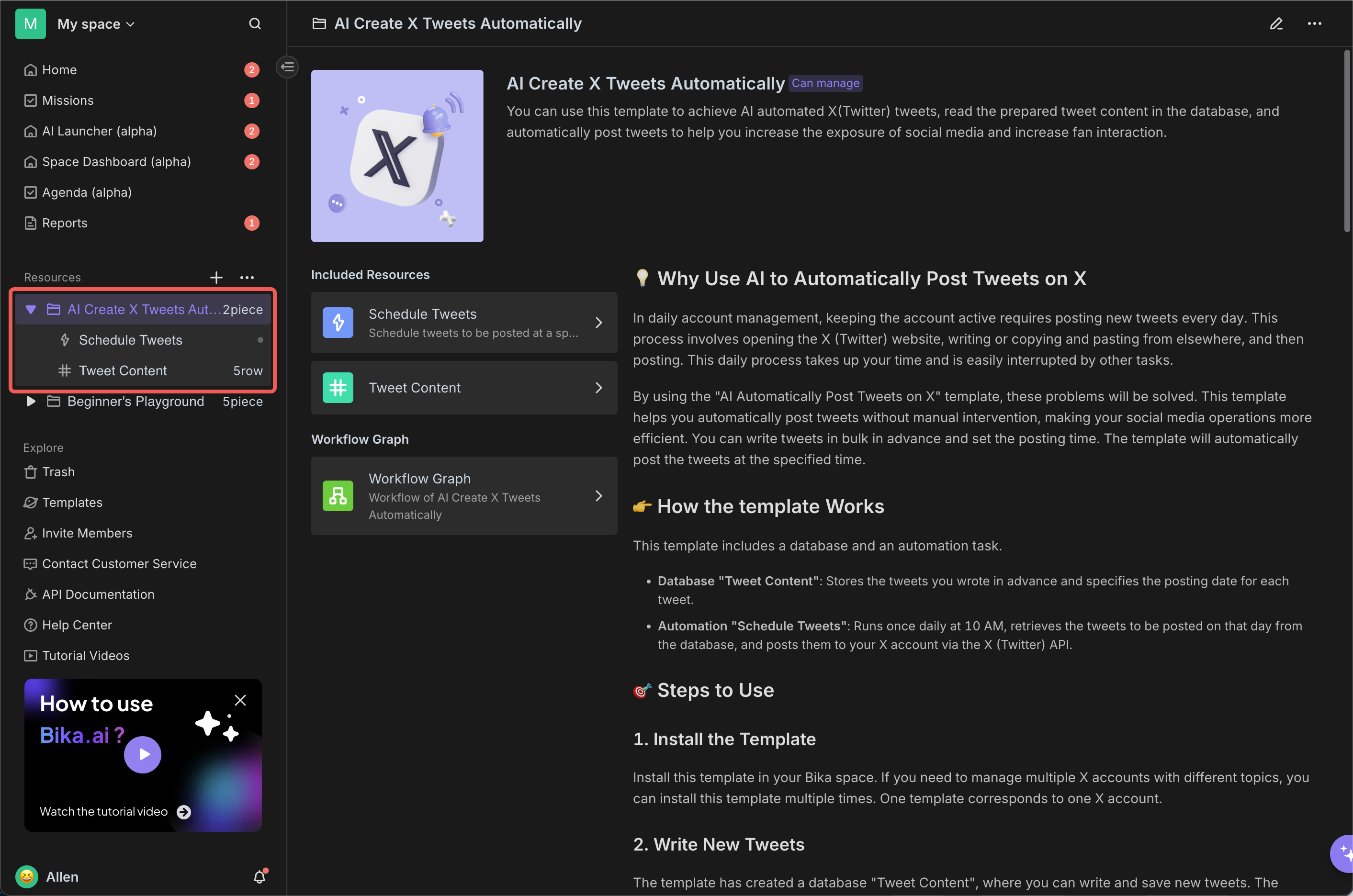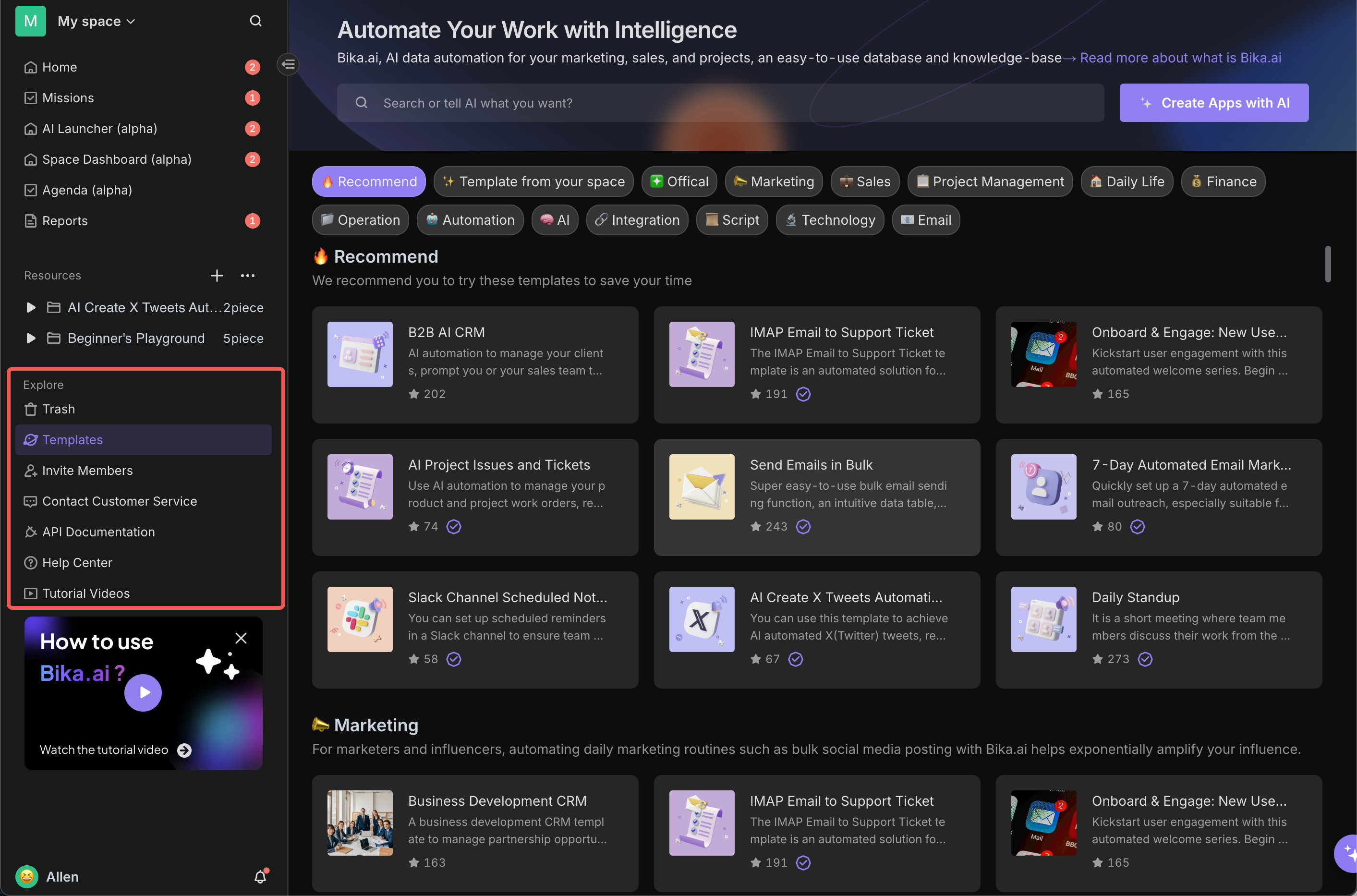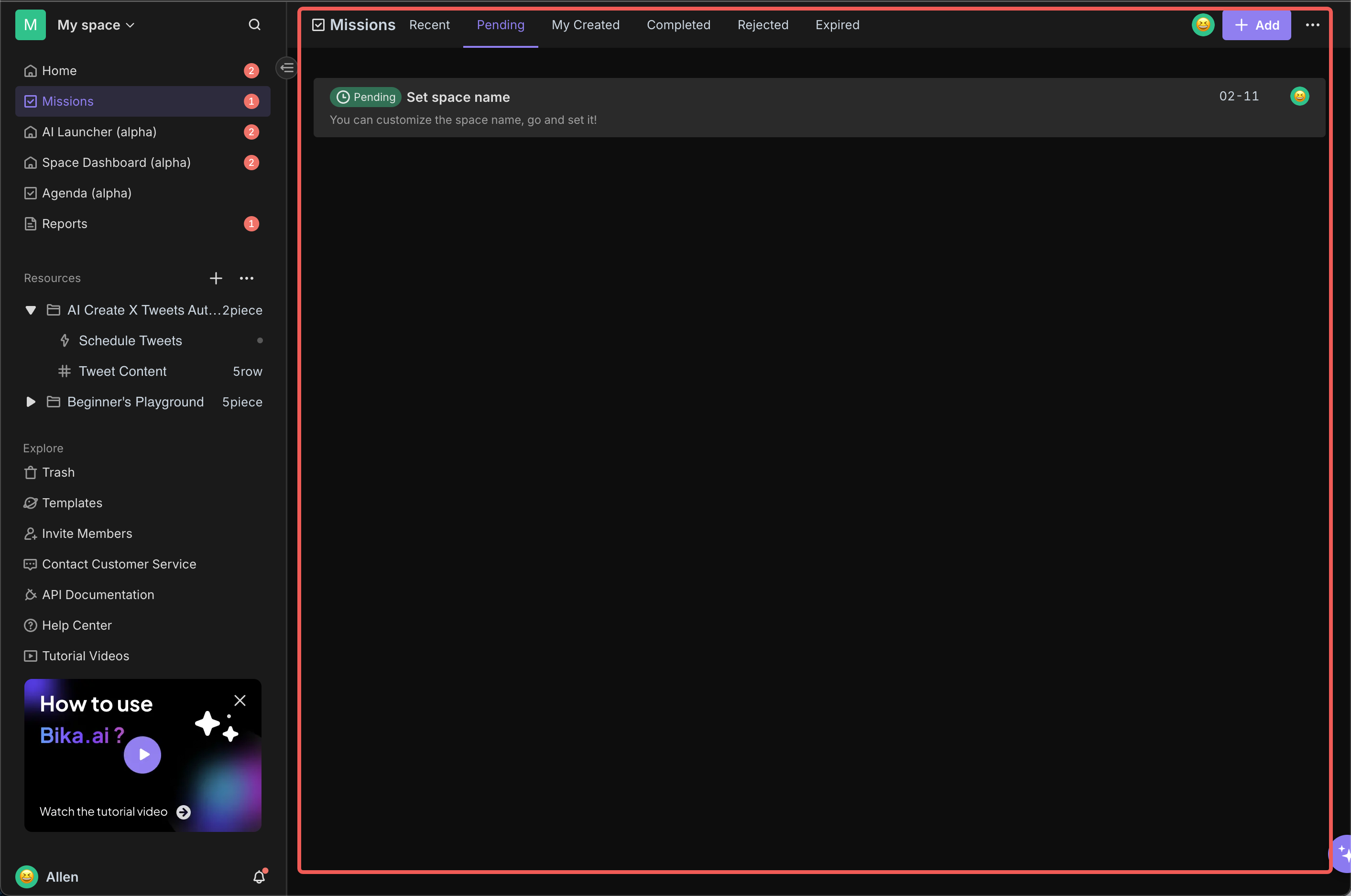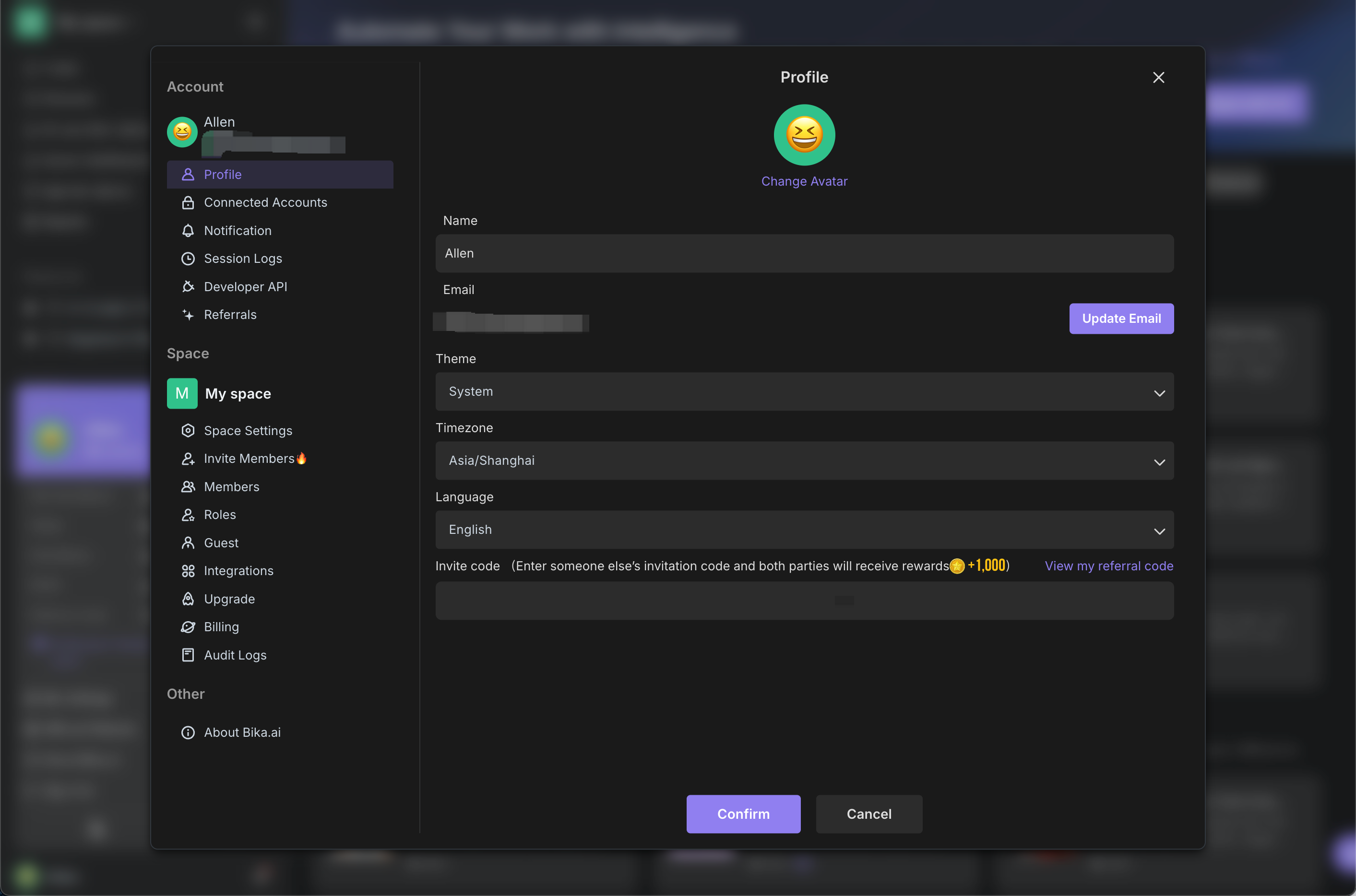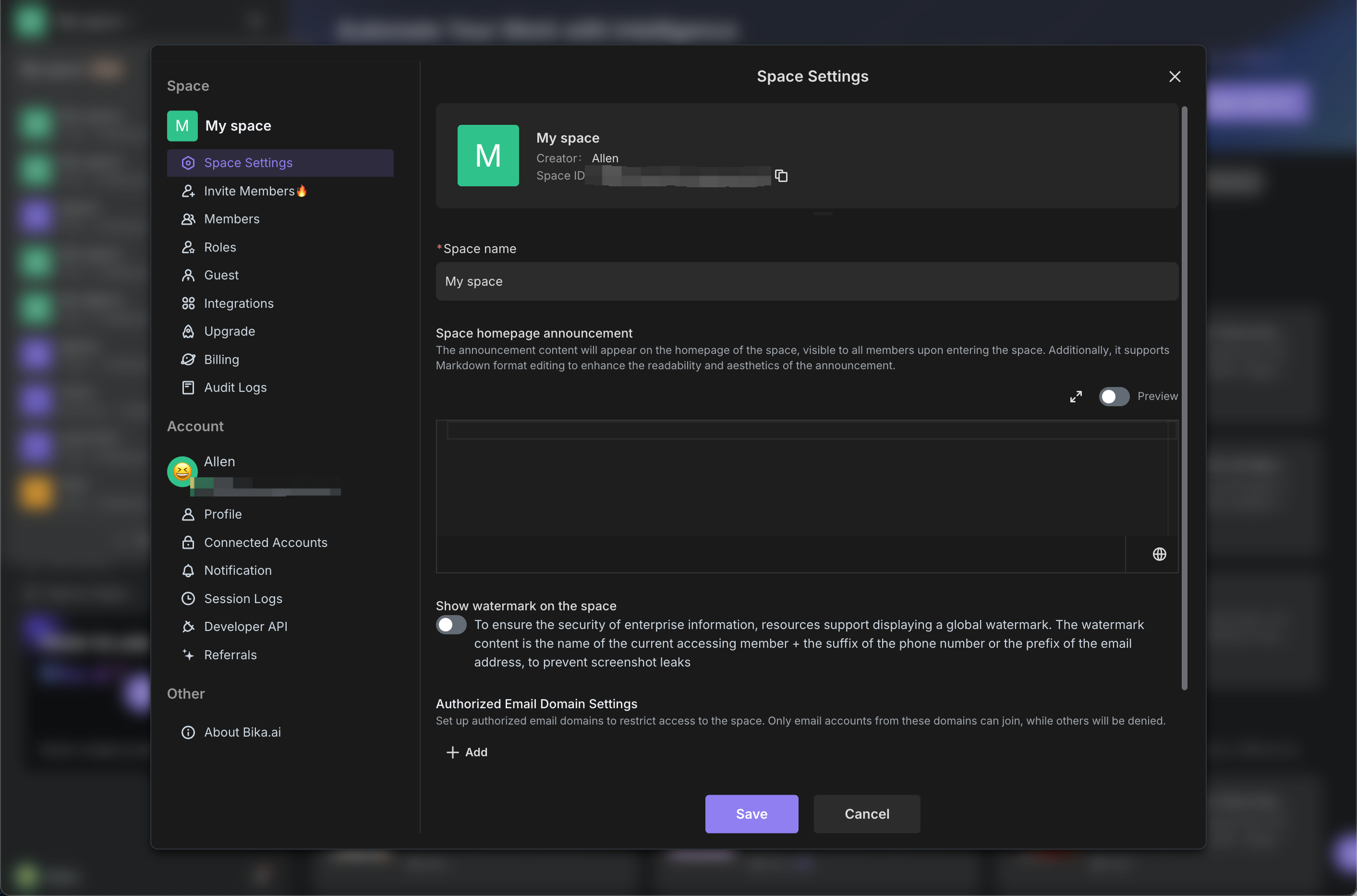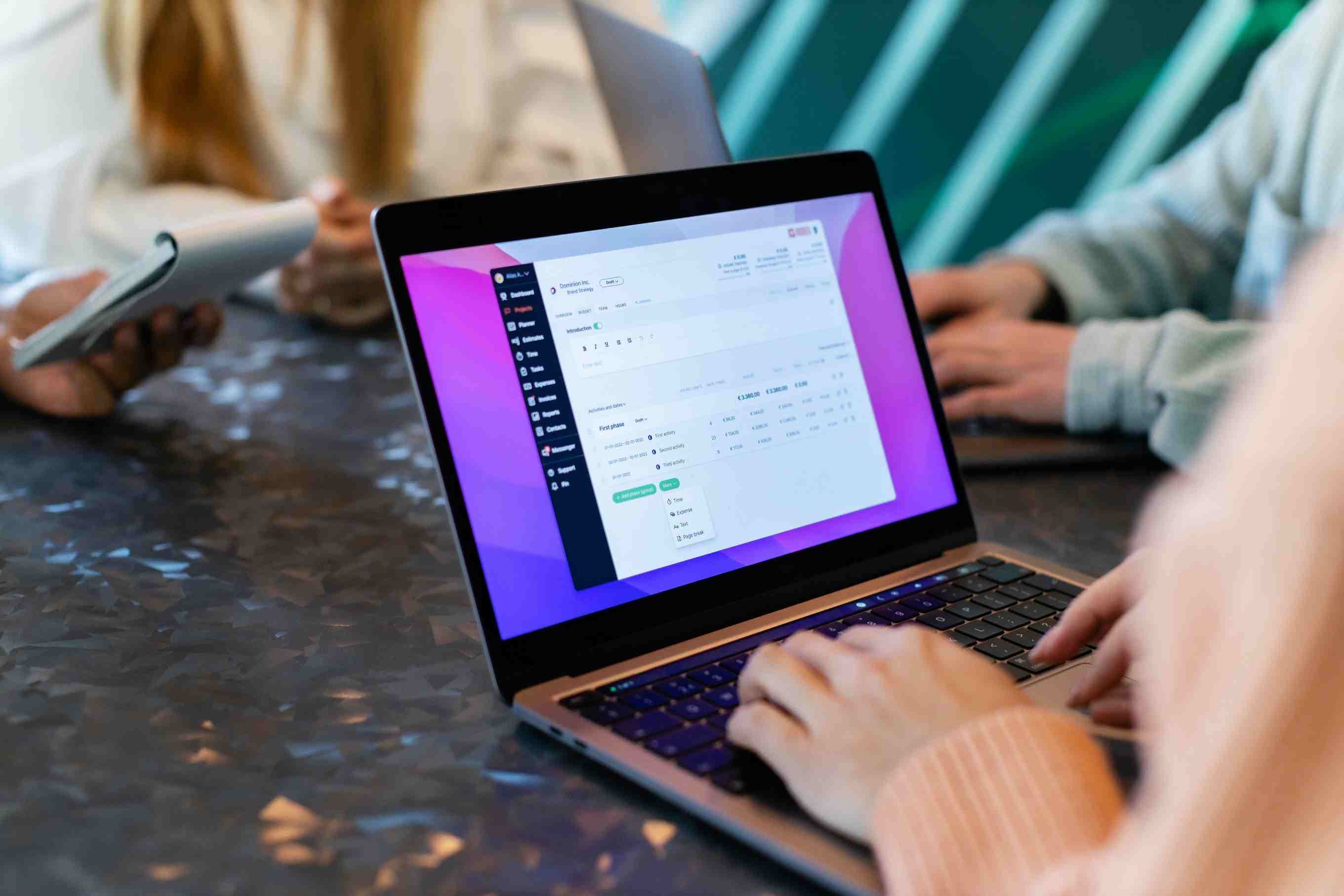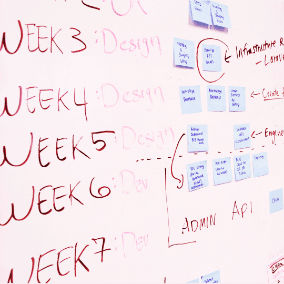Introduction to Bika Space
Bika space is a shared workspace, which allows all team members to collaborate together here.You can create a space for your company, project, or team, according to your own needs, and invite members to join in to work collaboratively.
For individuals, the space is also a private all-in-one workspace where you can store your own work materials and process your workflows.
Space Interface Overview
Let’s explore the main interface of Bika.ai to understand its basic components and how it works.
![]()
Space
The space is the interface you see when you first enter Bika.ai. It covers all your work contents and is composed of the personal area, resource area, Explore area, display area, personal settings, and space management.
![]()
A space can have multiple members, each with their own dedicated personal area to create various resources.
Personal Area
In the personal area, you can see your personal home, missions, and reports. The home is a general overview of your work. Let’s take a look at "Missions" and "Reports."
![]()
Missions
In Bika.ai, "Missions" is a mechanism for AI-generated Missions.
You can think of intelligent missions as a combination of approvals, missions, requests, reviews, alignment, and approvals.
Missions can be used in scenarios such as to-do reminders, requesting other users to perform actions, data collection, report reviews, workflow approvals, and confirming AI-generated drafts.
![]()
Note that Bika.ai’s "Missions" are different from traditional to-do tasks, which are manually created and checked off by the user.
In Bika.ai, missions are typically generated by AI or automation and automatically confirmed once completed.
For example, in the "Daily Sales Report" scenario, AI will automatically generate an missions for each salesperson. Once a member completes the data entry and the AI verifies it, the missions will be automatically marked as completed.
Reports
Reports are generated by AI or automation based on preset rules or data. They’re similar to emails, articles, or documents.
![]()
For example, as a sales manager, the daily client report will be automatically generated by AI and sent to you. The AI automation is deeply integrated into the daily workflow, but still carefully adheres to your needs.
Resource Area
When installing a template, you will see that a template consists of multiple resources. Take the AI automatic tweet-publishing template as an example. It consists of two resources:
![]()
Explore Area
The explore area allows you to explore various possibilities with Bika, including the trash, templates, invite members , contact customer service, and help center. The templates provides a wide range of AI automation templates to help you quickly solve work problems.
![]()
Display Area
Here, you can display and edit your missions, reports, and resource nodes, making it easier to manage your work.
![]()
Personal Settings
Click the avatar in the lower-left corner -> My Settings to view your profile, connected accounts, notification, session logs, developer, and referrals.
![]()
Space Management
Click the space in the upper-left corner -> gear icon to manage and configure the space, including space settings, invite members, members, roles, integrations, upgrades, billing, and audit logs.
![]()