Guide
Basic
Automation Guide
Database
Integration Guide
Dashboard
Self-hosted
Open API
Business AI Agent Template
Cookbook
Reference
Automation Triggers
Automation Actions
Integrations
Node Resources
Database Views
Database Fields
Dashboard Widgets
Missions
Ai Wizard
Formula
Space
Release Notes
Videos
v1.0.2 Release Notes
Release Date: March 28, 2025
🚀 New Features and Template Updates
New Features and Improvements
- Support for quick linking in "Link" field cells through copy-paste functionality
- Optimized capability for batch updating database records
- Optimized interaction style for record detail page in reading mode
- Added relevant prompts for "Run Now" and save operations in automation
- Added "Mirror" help documentation
- Added "Pivot Table Widget" help documentation
- Added "Introduction to Dashboard" help documentation
Template Updates
- "AI VAT Invoice Information Recognition (China)", helping businesses reduce manual data entry and improve financial data management efficiency
- "Contractor/Freelancer Management", added project status field and optimized workflow
- "AI Automated Task Management", fixed and optimized automation configurations
- "AI Automated Product R&D Management", fixed issues with data display and AI report generation
- "Email-to-Task Automation for Support Teams", optimized automation configurations
- "AI Project Issues and Tickets", optimized automation configurations
🔧 Fixes
- Fixed issue where empty groups were not hidden when searching after grouping in databases
- Fixed issue where text pasted into "Multi-line Text" fields was only pasted into the first line
- Fixed incorrect color of "Member" tag icon
- Fixed issue where dashboard tag text was unreadable with lighter colors
- Fixed incorrect font weight in multi-language text
- Fixed issue with node sharing links not opening
- Fixed language error in prompts when entering a space you haven't joined while logged in
- Fixed issue where newly created nodes in private resources required refreshing to display
- Fixed issue where creating nodes in the "Private" area under the "Smart" tab didn't automatically redirect
- Fixed issue where automation failed when "Send Report" action was set to "Current Operator"
- Fixed blurred text after line breaks when commenting with 5 lines of text
- Resolved issue with incomplete display of view content when excessive
- Fixed issue where saving fails when selecting "Email content type" as HTML in the "Send Email" action
- Fixed issue where text couldn't be entered after activating the content input box with a second click
- Fixed issue where some Markdown formats were not recognized in preview state after being pasted into the edit box
- Fixed issue where "Report" content with excessive content exceeded the display range with no scrollbar
- Fixed issue where line breaks occasionally failed when inserting text in the "Send Email" action text box
- Fixed issue where variable editor overlapped when adding a second filter condition in the "Filter" action
- Fixed display issue with form cover selection box
- Fixed issue where database data couldn't load after converting filter field types
- Fixed incorrect code editor scrollbar position
- Fixed failure to create fields in mirrors
- Resolved grouping functionality failure in databases
- Fixed inconsistency in view field visibility status
- Fixed issue where selected fields disappeared in the "Update Record" action, preventing template publishing
- Fixed cursor disorder issues with Chinese input method in variable editor
- Fixed issue where content becomes empty after switching text type and saving in the "Send Email" action
- Fixed error when custom model ID is empty in "AI Text" fields
- Fixed issue where edit button wasn't visible on record detail page under "Update only" permission
- Fixed issue where forms couldn't be submitted when "Number" or "Currency" cells were filled with 0 when set as required fields
- Fixed issue where there was no loading status when clicking the AI generate text button in "AI Text" cells
- Fixed page crash when entering text content after inserting variables in the Prompt of "AI Text" fields
- Fixed issue where related database information couldn't be retrieved after sharing a database with "Link" fields
- Fixed 500 error when simultaneously deleting multiple records in databases containing "Attachment" fields
- Fixed issue where resource nodes under folders published as templates couldn't be dragged and moved
- Fixed issue where variables became disordered and ineffective when re-editing after saving automation action content
- Fixed issue where request content modifications in the "Send HTTP Request" action weren't saved effectively
- Fixed issue where line breaks couldn't be added as prompted in "AI Text" field cells
- Fixed issue where imported .bika files didn't automatically display in the directory tree
- Fixed layer issue when previewing images in gallery view
- Fixed issue where hover toolbar automatically hides after grouping in gallery view
- Fixed issue where scrollbar slides out of database area when sliding to the right
- Fixed issue with preview content error in "AI Text" field Prompt with inserted "Lookup" fields
- Fixed calculation error when multiplying "Number" fields and "Lookup" fields in formulas
- Fixed inaccurate record statistics in "Highlight Number" widget after dashboard grouping

Recommend Reading
- AI Data Automation with Bika.ai: Unlocking New Potential for Financial Analyst with Automated Stock Data Retrieval (JavaScript)
- IT Assets Management & Reminder: Airtable Alternative to Scheduling maintenance
- Data Automation with Bika.ai: Unlocking New Potential for Telegram Scheduled Notifications in Inform about system updates
- The Revolutionary Vika OKR: Transforming Project Management Efficiency
- Bika.ai vs Airtable: To Trigger sales team actions
Recommend AI Automation Templates
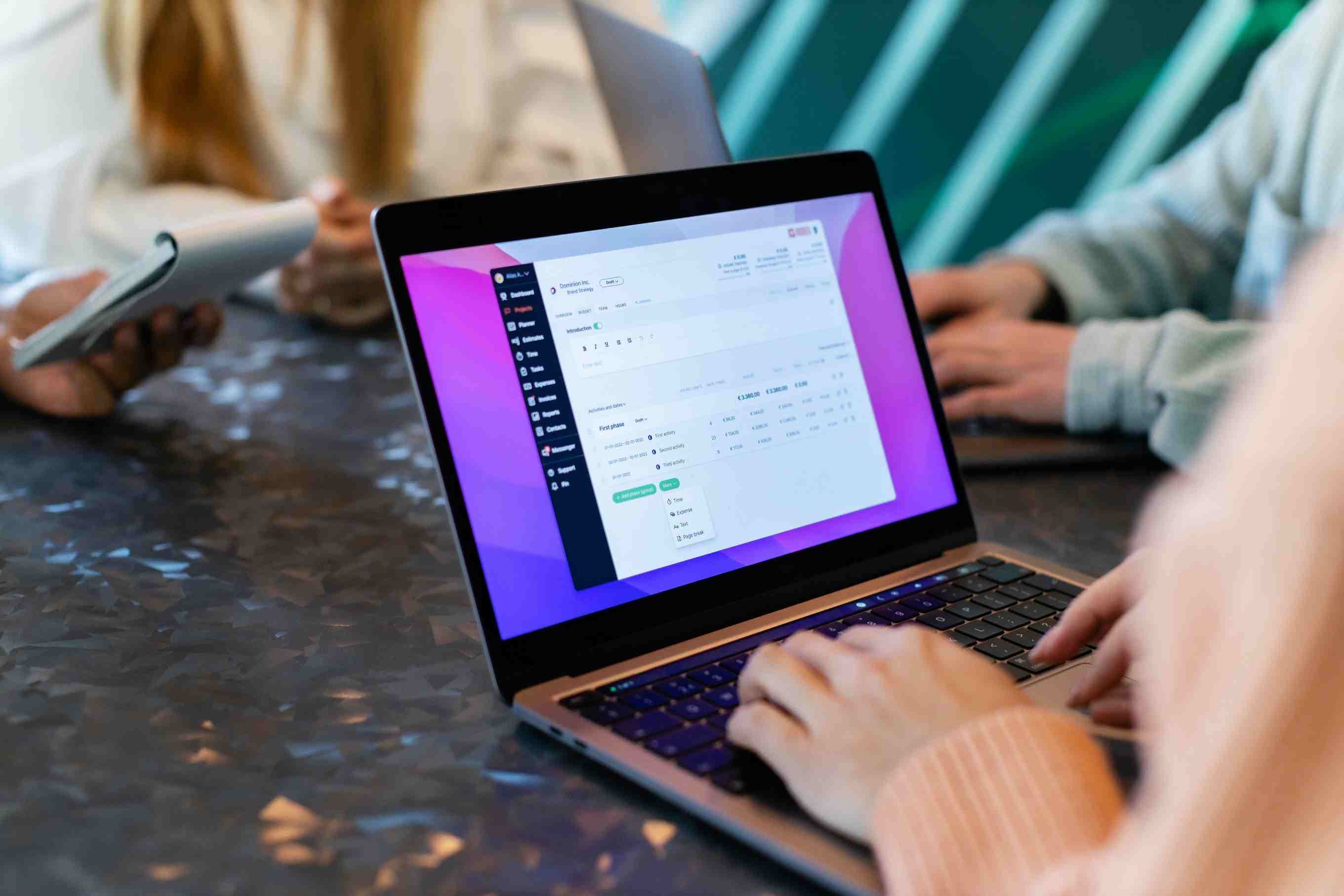
Project Management
This template streamlines project management with centralized tasks, due dates, views, file sharing, comments, and assignee tracking, ensuring teams stay aligned and collaborate effectively in one space.
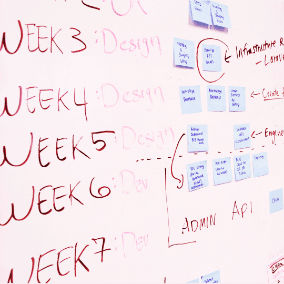
Project Progress Management
By centrally managing the progress and execution of projects and tasks, and using automation functions to follow up on the status of project tasks, it helps to improve the efficiency of project management and task collaboration.

Project planning
Even the simplest project has many elements to track. With this comprehensive template, you can easily manage all project elements, ensuring you stay focused and in control throughout the project's lifecycle.
Project tracker
The project tracker template is designed to help teams effectively manage and track project progress. Through this template, users can easily record tasks, assign responsibilities, set deadlines, and update project status in real time.

Regular Invoice Collection for Paid Payments
Regularly collect paid invoices to ensure the finance department receives them on time and manage invoice data

Relationship Care
Record your interpersonal relationships and the activities you engage in with them. The system will automatically remind you in advance and send birthday wishes. Weekly care activities are summarized intelligently through AI, ensuring you never miss an important moment.