Guide
Basic
Automation Guide
Integration Guide
Open API
Template Guide
Cookbook
Reference
Automation Triggers
Automation Actions
Integrations
Node Resources
Database Views
Database Fields
Dashboard Widgets
Missions
Ai Wizard
Formula
Space
Release Notes
Videos
v0.9.1 Release Notes
Release Date: November 29, 2024
🚀 New Features and Template Enhancements
- New Templates:
- Customer Development CRM
- Lightweight CRM
- Product Messaging Library
- Onboard & Engage: New User Welcome Automation
- Project Management
- Zapier Integration: Added search records action for the bika app
- Twitter Automation Updates:
- Updated the automation executor "twitter-create tweet" to support Oauth1.0a authentication method and additional media resources
- Added "twitter - upload media file" action
- Added twitter Oauth1.0a integration
- Kanban View:
- Support for displaying all field content
- Added hide fields and hide grouping features
- "Lookup" Field Enhancements:
- Support for real-time refresh of queried values
- Support for aggregation calculations
- Updated "Manual Trigger": Support for custom input parameters, allowing users to pass data before clicking the "Run" button
- Document Image Preview: Support for double-clicking to enlarge images in documents
- "Move To" Feature Expansion:
- Modal window supports resource search
- Support for selecting resources in "Private" or "Team Resources" areas
✨ UI/UX Improvements
- "Lookup" Field Editor: Interface optimization to enhance user experience
- Dropdown Menu Search: Improved interaction experience
- Multi-select Field Options: Display optimization
- Database Styles: Improved styles for better data display
- Checkbox Fields: Interaction optimization
- Basic Component Button Styles: Style optimization
- Single and Multi-select Tags: Color display optimization in multi-theme mode and added a series of color options
- Dashboard and Onboarding: Added skeleton screen styles
- Modal Window Styles: Optimized display styles of modal windows
- Login Interface: Adjusted the order of login methods
- Template Scrolling Pages: Style adjustments
- Official Website Pricing Page: Interaction optimization, supporting navigation to the payment interface
- "Send Report" and "Send Email" Actions: Added "Message Type" selection box, supporting Markdown or HTML type switching
- Subscription Upgrade Modal: Optimized multilingual copy
🔧 Fixes
-
Resource and Interface Issues:
- Fixed issue where the directory tree did not refresh after dragging and sorting in the resource editor
- Fixed issue where folders did not automatically expand when the page was refreshed
-
Field and Databases Issues:
- Fixed filtering errors for "Created By" and "Modified By" fields
- Fixed issue where editing "Formula" fields could not be successfully created
- Fixed issue where the expression input box in the "Formula" field configuration interface allowed empty values
- Fixed black prompt messages when deleting or adding data in databases
- Fixed issue where full import from Excel did not correctly navigate to the databases
- Fixed issue where "Datetime" fields with automatic time zone settings were not correctly filtered
-
Kanban View Issues:
- Fixed view jitter and new records not displaying after moving cards in Kanban view
- Fixed error when grouping by related fields
-
Permissions and Toolbar:
- Fixed issue where members with edit permissions could not see toolbar buttons
- Fixed issue where members with edit permissions could add, delete, and edit fields in databases
-
Other:
- Fixed errors in attachment uploads and field creation under multiple network issues
- Fixed crash issue when the database pointed to by the "Create Record" action was deleted
- Fixed API issue with get record in Zapier
- Corrected some errors in the "Space settings" interface
🎁 Miscellaneous
- Template Publishing: When publishing templates, the default option for template visibility is changed to space internal template application
🚧 Refactoring
- Attachment Preview: Migrated and optimized attachment preview code, enhancing attachment preview capabilities

Recommend Reading
- Bika.ai vs Airtable: To API integration
- Bika.ai vs Airtable: To Automatic Exchange Rate Refresh
- 7-Day Automated Email Marketing: Airtable Alternative to feature education email
- Rotating Duty Reminder(Slack): Airtable Alternative to Efficient duty management
- AI Data Automation with Bika.ai: Unlocking New Potential for Slack Channel Scheduled Notifications in Version update reminders
Recommend AI Automation Templates

Travel Guide
This template is a comprehensive travel itinerary management tool, containing multiple feature-rich tables and dashboards for recording and managing travel companions, trip preparations, hotel arrangements, attraction information, and itinerary planning. With various views and data association capabilities, users can efficiently complete pre-trip preparations and itinerary management, enhancing the overall travel experience.

User Story Mapping
This folder contains the Bika.ai User Story Mapping Template, designed to help teams effectively organize and prioritize user stories. With this template, you can clearly visualize the user journey, identify key features, and ensure that new capabilities align with user needs.
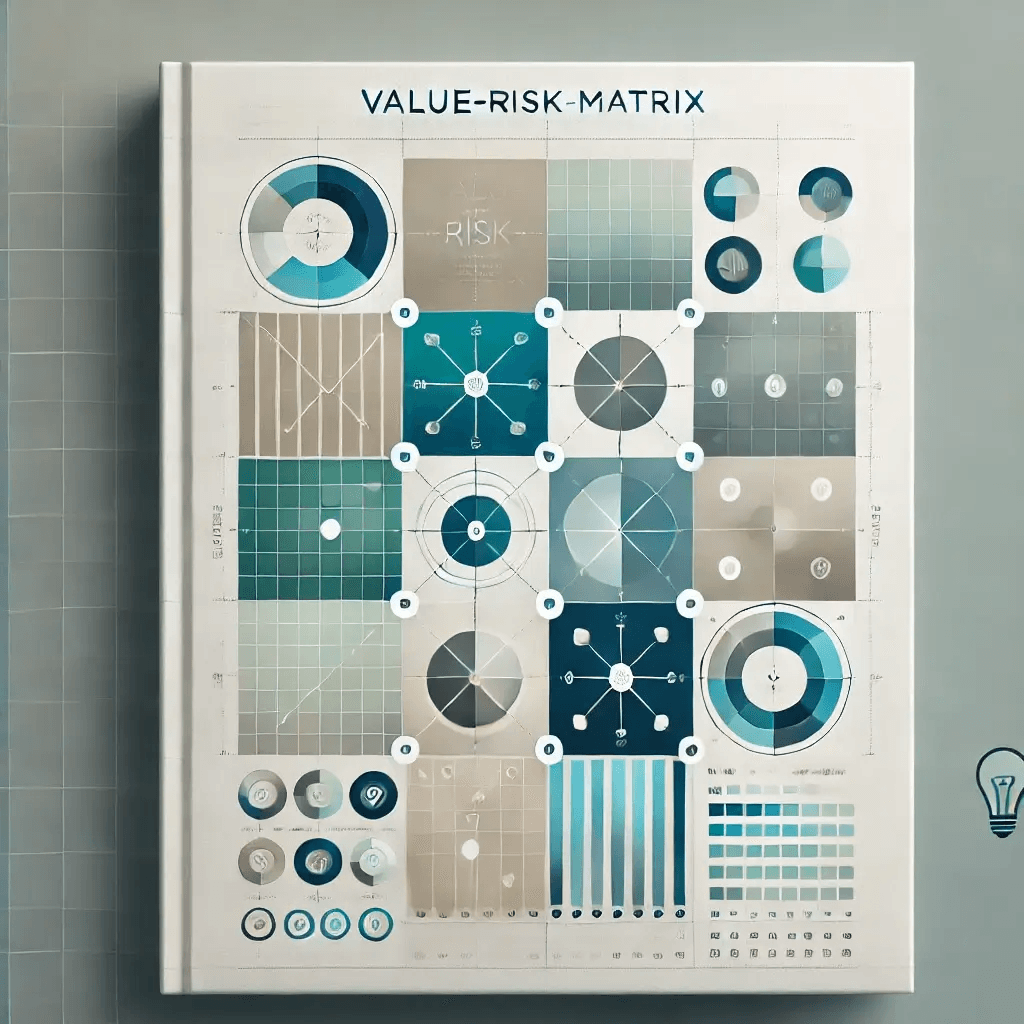
Value-Risk Matrix
Manage tasks by prioritizing them based on risk and value, and trigger automated notifications for high-priority tasks

AI Video Generation from Script
By integrating with Heygen, this template automatically converts scripts into compelling video content in bulk, simplifying video production and creative workflows.
Coming soon

Daily Standup
It is a short meeting where team members discuss their work from the previous day, what they plan to work on today, and any obstacles that may prevent them from achieving their goals.
Visual inspiration tracking with web clipper
This template is designed to help users easily collect and manage visual inspiration from the web. Whether you're a designer, artist, or anyone seeking creative ideas, this template allows you to quickly record and categorize various visual assets. Users can customize fields and views according to their needs, ensuring that their materials are organized effectively.