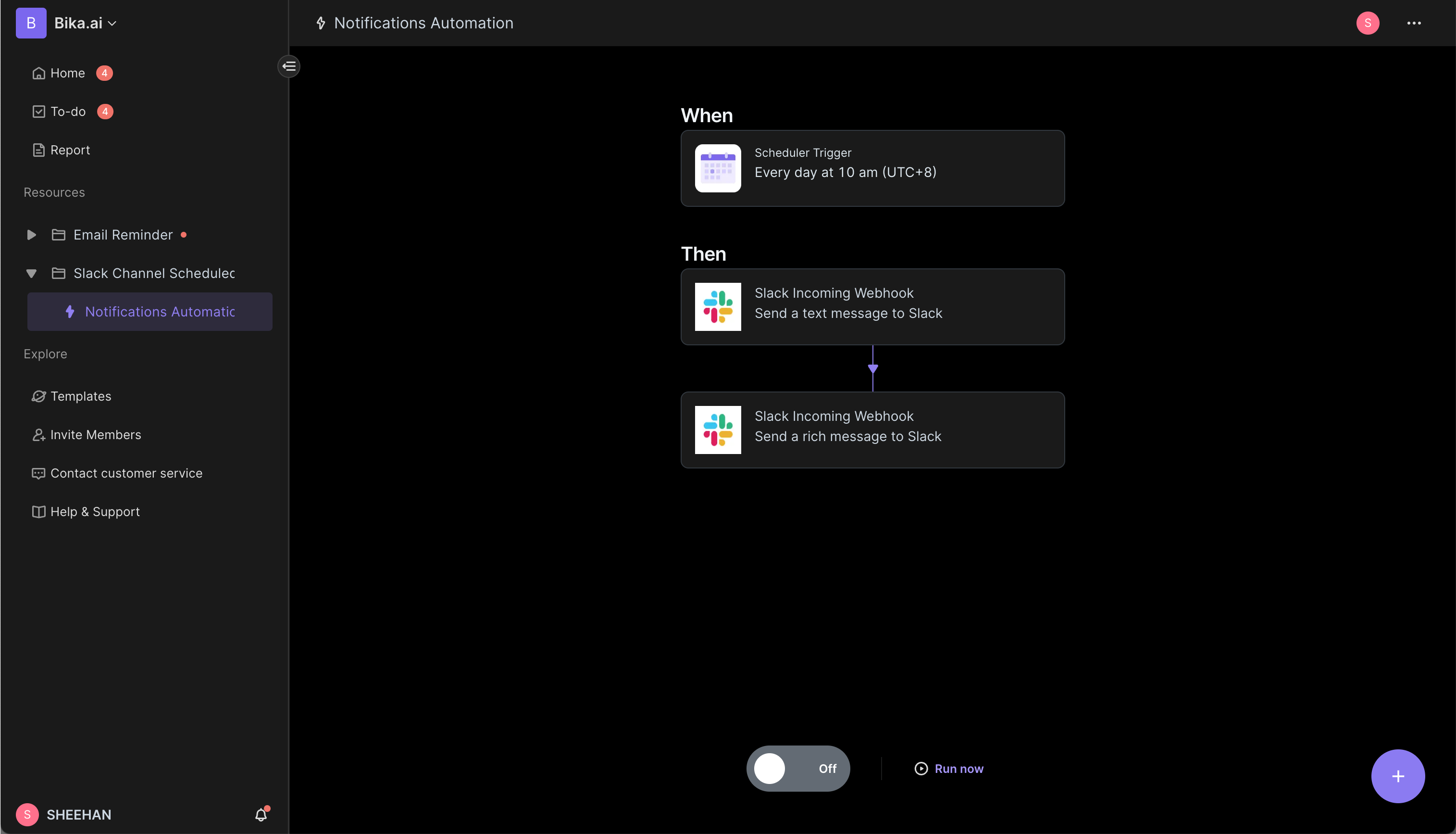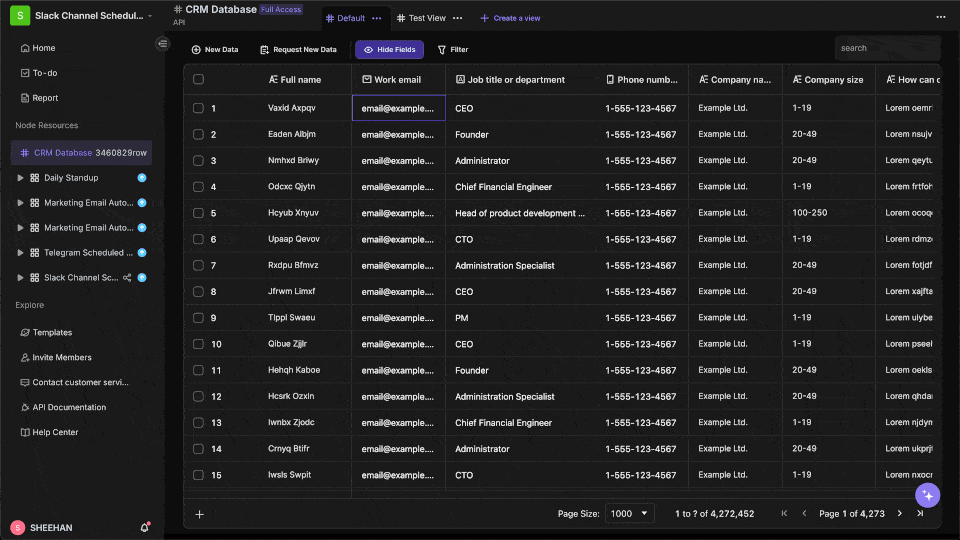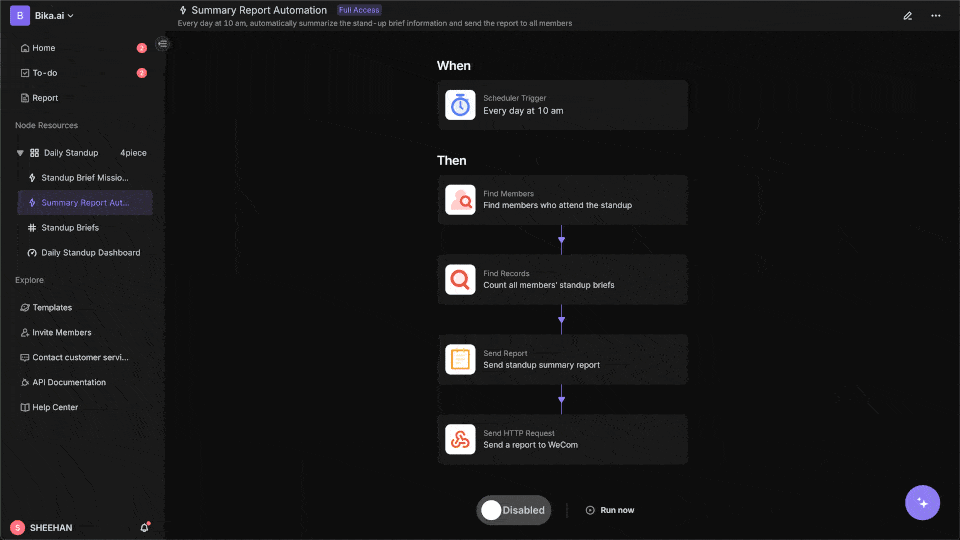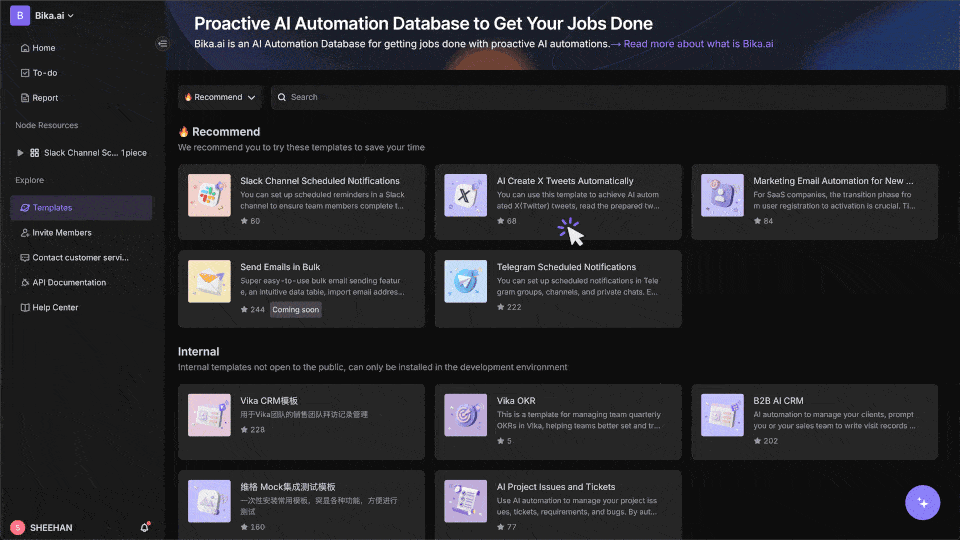Airtable vs. Bika.ai: The Ultimate Automation Database Showdown
Are you considering Airtable or Bika.ai for your workflow automation needs, but unsure which platform is the right fit? Both platforms offer robust functionalities, but Bika.ai has been distinguishing itself with its proactive AI capabilities and scalability.
Here at Bika.ai, we recognize that Airtable is a powerful tool. However, after extensive research on our users, including former Airtable users, we’ve identified key areas where Bika.ai provides enhanced value and want to share these insights with you to help you determine which platform better suits your needs.
In the following sections, we'll compare Airtable and Bika.ai, highlighting why Bika.ai may be the superior choice for data management and workflow automation in your operations.
![vs-airtable]()
What is Airtable?
Airtable is a cloud-based platform that blends a spreadsheet's simplicity with the power of a database, which is designed for creating, sharing, and collaborating. With Airtable, you can use it to organize content, track projects, and manage tasks effectively. It also lets you set up custom workflows, track various projects, and work together with your team all in one spot.
While Airtable offers a functional platform, it faces several challenges, particularly in user experience for new users, handling large datasets, and offering easy-to-use automation. The platform’s architecture, centered around the concept of "bases," can be overly complex and geeky, posing a steep learning curve for those unfamiliar with database terminology. Additionally, with a limit of 125,000 records per base for Business Plan, Airtable may not scale well for teams that require extensive data management. Lastly, Airtable's templates lack built-in automation capabilities, which means users cannot quickly implement or share automated workflows. This absence of easy-to-use automation features limits efficient collaboration within teams.
What is Bika.ai?
Bika.ai is an Proactive AI Automation Database that automates repetitive tasks and integrates seamlessly across marketing, sales, and project management, freeing you up to focus on strategic initiatives.
With Bika.ai, you'll find plug-and-play templates that make automating your business processes easier than ever. Crucially, in the era of AI, you will no longer worry about data volume. Bika.ai can effortlessly manage databases with billions of entries, and there’s no need for constant chatting with the AI, making it the perfect solution for getting your jobs done.
Airtable vs Bika.ai: Key Features At a Glance
Airtable is suitable for simple tasks and smaller databases. In contrast, Bika.ai can handle more complex tasks and larger data volumes, using AI automation to simplify tasks across various business activities. Here’s a quick look at how these two platforms compare on some key features.
| Feature | Airtable | Bika.ai |
|---|
| Pricing | Free provided, paid plans from $20/user/month | Free provided, paid plans from $9.99/user/month |
| Platform Type | No-code database | No-code AI automation database |
| Ease of Use | Base structure is geeky for non-tech users | Directory tree is easy to use and user-friendly for general users |
| Records per Database | Up to 125,000 records per base for Business plan | Up to 1,500,000 records per database for Team plan |
| Automation | Basic automation capabilities with limited triggers and actions | Advanced automation capabilities with extensive triggers and actions |
| Template | Templates don’t include automation capability; no automation publish and share | Plenty of plug-and-play AI automated templates with preset content; supports automation publish and share |
| Storage | 100 GB of attachments per base | 800 GB per space |
| API | Limited APIs | API-first platform making every feature an integration endpoint for automation |
How is Bika.ai different from Airtable?
While Airtable and Bika.ai share many common features, Bika.ai excels in user experience, handling large data volumes, automation capabilities, and templates. Here is what our users tell us about why Bika.ai may be a superior choice:
Intuitive UI Layout
Airtable's UI Layout, built around the concept of "bases," can be overly complex and geeky, which might present a steep learning curve for those not familiar with database concepts.
On the other hand, Bika.ai utilizes a directory tree layout that is straightforward and user-friendly, specifically designed for general users. This structure allows for flexible cross-table links and direct management of various resources including folders, databases, automations, dashboards, web pages, forms, and more, all within an easy-to-navigate tree view. This design simplifies both navigation and data management, making it more accessible to a broader audience.
![bika-product-ui]()
1.5 Million Records per Database
Airtable, in its directly purchasable Business plan, only supports up to 150,000 records per base. In the special request enterprise plan, Airtable can support up to 500,000 records per base but may encounter performance issues as these limits are approached, potentially hindering scalability for larger operations.
In contrast, Bika.ai, even in its directly purchasable Team plan, can support up to 1,500,000 records per database. In the era of AI, this provides users with crucial data capacity assurance. This capability ensures that performance remains robust, even under the strain of vast amounts of data, making it ideal for large-scale operations.
![proactive-ai-automation]()
Mission and Workflow Integrated AI Automation
Airtable provides basic automation tools that can help streamline straightforward tasks; however, these tools require manual setup and continuous monitoring, which can be labor-intensive and may not suit fast-paced business environments.
In contrast, Bika.ai is designed with AI-driven automation at its core. It proactively manages workflows and data analysis, requiring minimal user input. This advanced automation capability allows for significant enhancements in productivity by reducing the need for manual task management and enabling efficient real-time updates and task execution. Bika.ai's approach to automation not only saves time but also ensures that operations are more fluid and adaptable to changes, making it an ideal solution for dynamic and growing businesses.
![proactive-ai-automation]()
Plug-and-Play Templates
While Airtable does provide templates, they come with no automation capabilities and cannot be shared either externally or internally. In contrast, Bika.ai offers a range of plug-and-play templates. Each template not only features a clear README guide but also includes detailed architecture diagrams and a release history, helping users quickly understand and implement AI automated templates to streamline their workflows.
Moreover, Bika.ai's automated templates support publishing and sharing, which facilitates rapid automation delivery within teams and beyond. This capability enhances collaboration and practical application, accelerating the development of team operations.
![plug-and-play-automation-template]()
Pricing Comparison of Airtable vs Bika.ai
Bika.ai provides a generous free tier and scalable paid options that offer better value compared to Airtable.
While Airtable's pricing can become expensive for larger teams and more extensive usage, Bika.ai offers cost-effective solutions without compromising on features and capabilities.
Airtable’s price plans
| Plan | Features | Price |
|---|
| Free plan | Unlimited bases
1,000 records per base
Up to 5 editors
1 GB of attachments per base
100 automation runs
Interface Designer | Free |
| Team plan | 50,000 records per base
25,000 automation runs
20 GB of attachments per base
Standard sync integrations
Extensions
Gantt and timeline view
Expanded color, formatting, and calendar options | $20 per user per month |
| Business plan | 125,000 records per base
100,000 automation runs
100 GB of attachments per base
Premium sync integrations
Verified data
Two-way sync
Admin panel
SAML-based single sign-on | $45 per user per month |
| Enterprise plan | 500,000 records per base
500,000 automation runs
1,000 GB of attachments per base
On-premises sync integrations
Enterprise Hub
Enhanced security and admin controls
Enterprise API
Extension and integration management
Audit logs and DLP | Pricing on request
(estimated to start at
$70 up to $100 per
user per month) |
Bika.ai’s price plans
| Plan | Features | Price |
|---|
| Free plan | 5GB of storage
10,000 records per database
200 automation runs
Missions, Reports, AI Summary, and more
Free Send Bulk 100+ SMS / 1000+ Email
OpenAPI Access | Free |
| Plus plan | 50GB of storage
100,000 records per database
30,000 automation runs
Permissions control
More database fields, automation actions
More free SMS, Email, Reports, Missions, AI | $9.99 per user per month |
| Pro plan | 200GB of storage
500,000 records per database
60,000 automation runs
IM / Email Support
Team / Organization
Advanced OpenAPI and AI models | $19.99 per user per month |
| Team plan | 800GB of storage
1,500,000 records per database
100,000 automation runs
Audit Logs
Full integrations, automations
Advanced Permissions | $39.99 per user per month |
Why Choose Bika.ai Over Airtable?
Choose Bika.ai if you require:
- AI-driven workflow processing that significantly reduces inefficient manual tasks
- Quick business development through the ability to save and share automation capabilities, rapidly enhancing overall team effectiveness
- Handling large volumes of data effortlessly in the AI era
- Plug-and-play setup for automation
Bika.ai's proactive features save valuable time and resources, allowing you and your team to focus on strategic activities rather than mundane data management and task execution.
How to Switch From Airtable to Bika.ai?
Switching is simple:
- Export your data from Airtable in a CSV or Excel format.
- Sign up for Bika.ai and use its data import tools to transfer your data.
- Set up your automation templates in Bika.ai to begin experiencing the benefits of AI automation immediately.