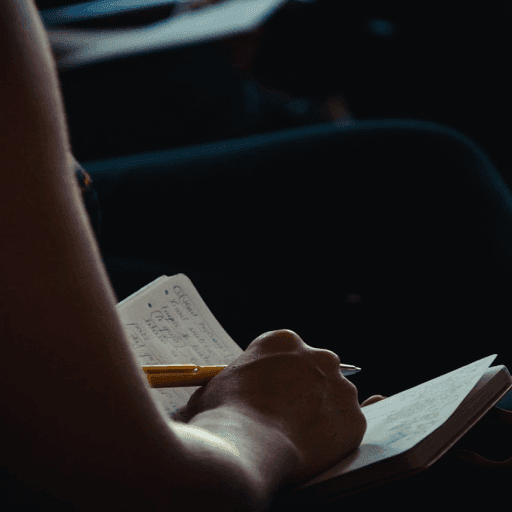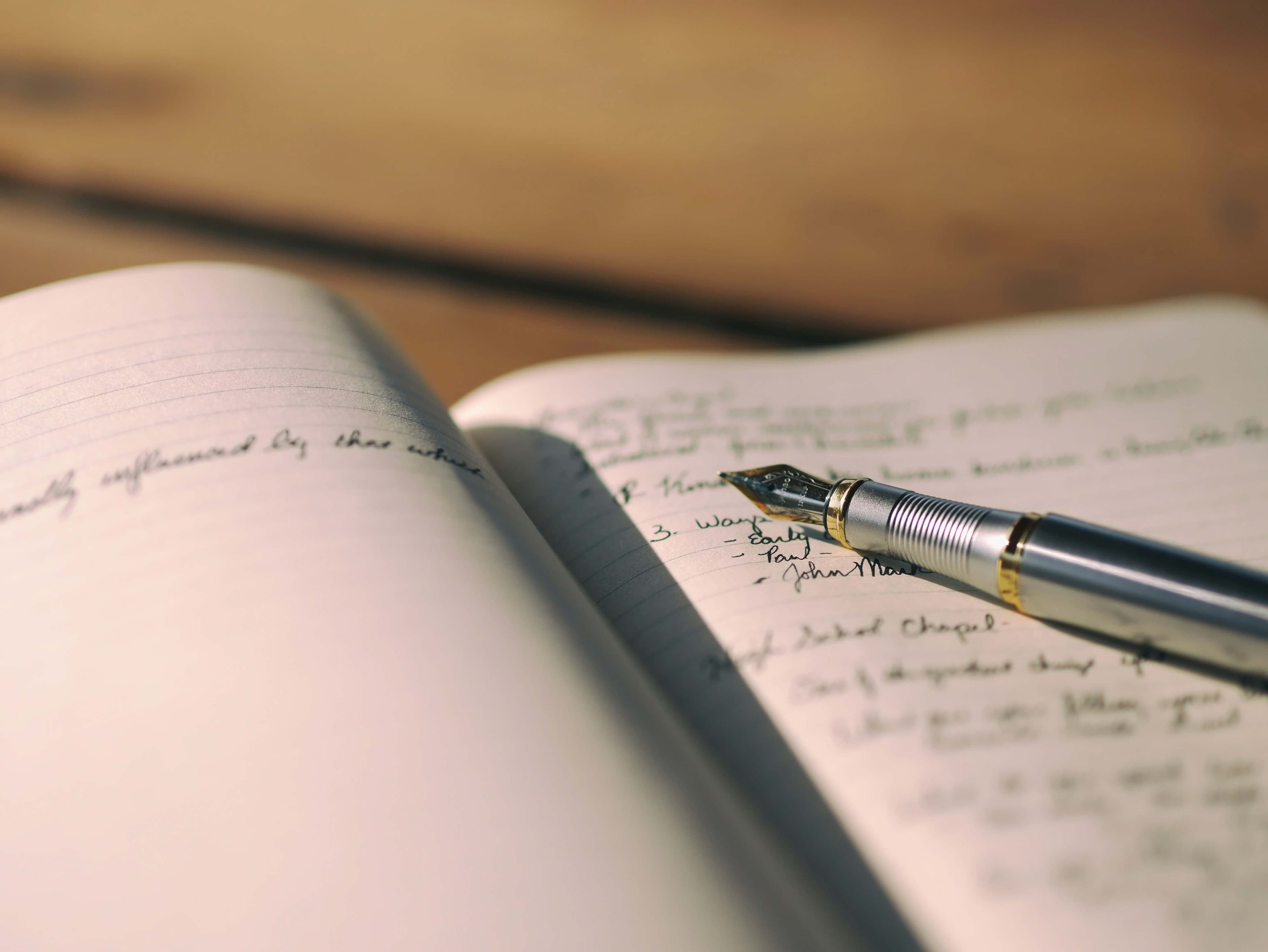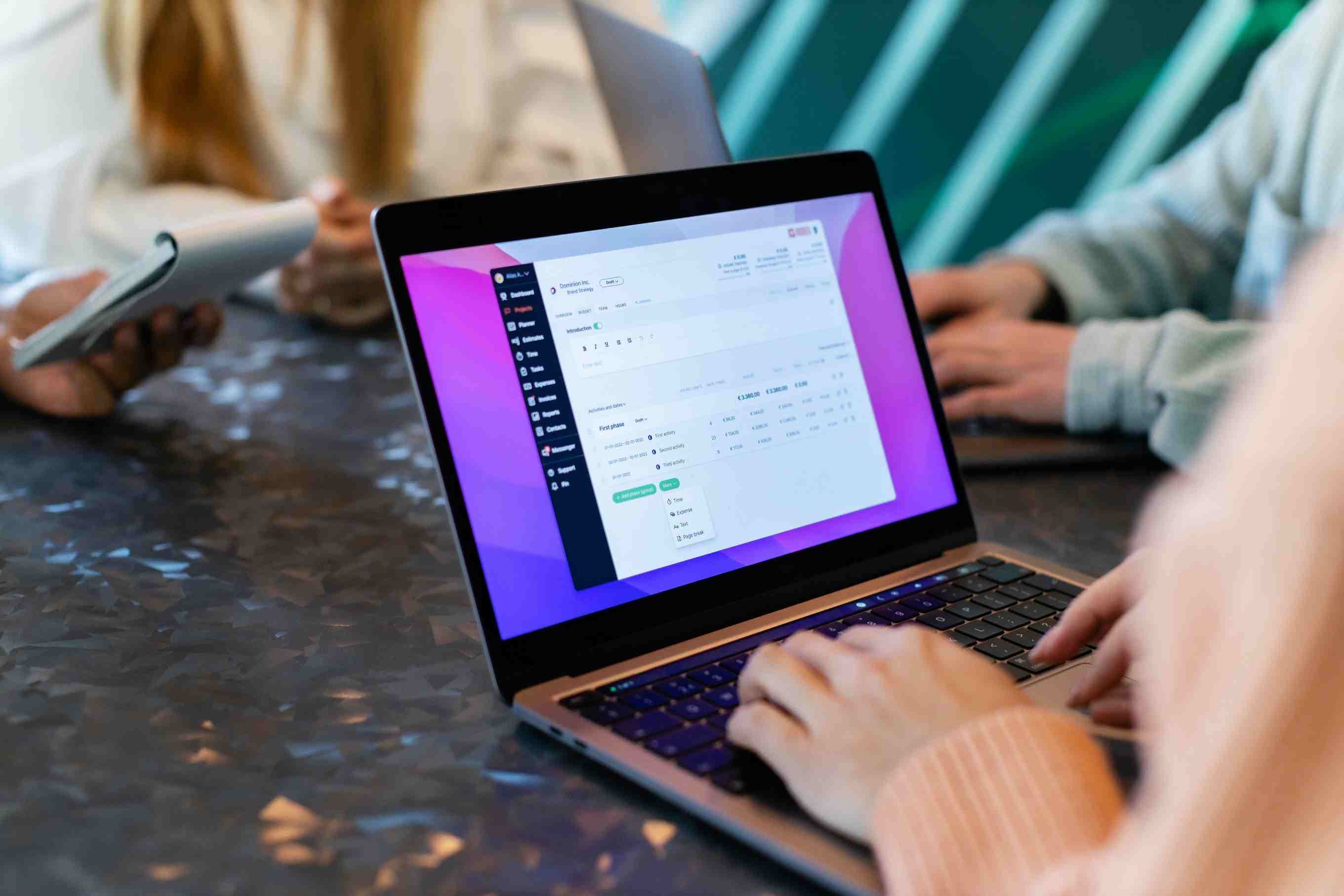告别手动发布推文烦恼,AI 自动发布 X 推文助你一臂之力!
在当今社交媒体盛行的时代,保持账号的活跃度和持续曝光度对于个人和企业来说至关重要。然而,每天手动发布推文的过程不仅繁琐,还容易受到各种因素的干扰,导致发布时间不一致,影响宣传效果。你是否也正为此感到困扰?
一、陷入的困境
社交媒体的运营需要投入大量的时间和精力,特别是每天按时发布推文这一环节。你可能会面临以下场景难题:
- 时间冲突:在繁忙的工作中,很难抽出专门的时间来撰写和发布推文,容易错过最佳发布时机。
- 内容一致性难以保证:手动发布可能导致发布时间不规律,影响粉丝对账号的信任和关注。
- 容易出错:人工操作难免会出现失误,如错别字、格式错误等。
二、权威解决方案
Bika.ai 深入研究了这些问题,并针对宣布合作伙伴关系等场景进行了大量的实践和优化。我们的“AI 自动发布 X 推文”模板就是为了解决你的难题而精心打造的。
三、带来的价值
- 提高效率:节省你手动发布推文的时间,让你能够将更多精力投入到内容创作和策略规划中。
- 保持一致性:确保推文按时发布,维持账号的活跃度和稳定性。
- 增强互动性:规律的发布能够吸引更多粉丝的关注,增加与粉丝的互动。
- 降低错误率:避免人工操作带来的失误,提升推文的质量。
这一模板适用于众多人群,无论是希望保持发布时间一致的社交媒体经理,还是希望自动化其社交媒体营销的企业,亦或是希望增加社交媒体曝光而无需手动发布推文的个人,都能从中受益。
四、具体执行步骤
- 安装模板:将“AI 自动发布 X 推文”模板安装到你的 Bika 空间站中。如果你需要同时运营多个不同主题的 X 账号,可以重复多次安装本模板,一个模板对应一个 X 账号。
- 录入新推文:在模板创建的数据表“X 推文内容”中录入新的推文,并指定每条推文的发布日期。
- 配置自动化任务:进入“AI 自动发布 X 推文”自动化任务的编辑界面,修改任务的触发条件和执行动作,同时在动作 “X(Twitter) - 创建推文” 中新增一个 X(Twitter) 集成。
- 测试自动化任务:在自动化任务编辑界面,点击“立即运行”按钮,手动触发自动化任务,查看是否成功发布推文。
- 启动自动化任务:在自动化任务编辑界面,点击“启用”按钮,即可让自动化任务在每天早上 10 点执行,发布当天需要发布的推文。
五、常见问题解答
-
如何授权 Bika 访问我的 Twitter (X) 账号? 前往 Bika 空间设置中的
集成选项卡,选择 Twitter (X) 集成,并按照授权过程操作。你可以通过重复集成过程添加多个 Twitter (X) 账号。除此以外,你也可以在执行动作“X(Twitter) - 创建推文”的配置界面中新增 X(Twitter) 集成。 -
我可以更改发布时间吗? 你可以在数据表中修改每条推文的发布日期,自动化任务根据触发条件设定的时间来执行,然后从数据表中筛选出当天需要发布的推文进行发布。
-
如何将新推文添加到数据表? 打开
X 推文内容数据表,点击工具栏中的“新增记录”即可新增推文。一条记录代表一条推文,推文的内容请输入到内容字段中,然后在发布日期字段中指定发布日期。 -
如果我想停止自动发布推文怎么办? 你可以在自动化页面关闭开关以停止自动发布推文。
-
如果在数据表中不填写发布日期会怎样? 如果你不填写发布日期,表示该推文仍未准备好发布,自动化任务会自动跳过这条推文(通过数据表的视图筛选能力实现)。
别再让手动发布推文束缚你的手脚,赶快使用 Bika.ai 的“AI 自动发布 X 推文”模板,让你的社交媒体运营更高效、更轻松!

推荐阅读
推荐AI自动化模板