
飞书定时提醒:用于设置任务提醒的 Airtable 替代方案
Bika
September 12, 2024
2 min read
为何考虑 Airtable 的替代方案用于设置任务提醒?
在当今的工作环境中,许多专业人士借助 Airtable 来实现诸如设置任务提醒之类的自动化任务,这得益于其强大的数据库和协作功能。然而,随着技术的不断发展,新的工具如 Bika.ai 横空出世,为我们带来了更具竞争力的解决方案以及额外的优势。让我们一同探索为何 Bika.ai 能够成为 Airtable 在设置任务提醒方面的强大替代品。 Free Trial

自动化工具的演变:Bika.ai 与 Airtable 的对比
时代在进步,自动化工具的需求也在不断变化。下面我们来详细对比一下 Bika.ai 这个强大的 Airtable 替代品的突出特点,看看它是如何更有效地解决设置任务提醒等痛点问题的。
| 功能特性 | Airtable | Bika.ai |
|---|---|---|
| 定价 | 免费版提供,付费计划从 20 美元/用户/月起 | 免费版提供,付费计划从 9.99 美元/用户/月起 |
| 平台类型 | 无代码数据库 | 无代码 AI 自动化数据库 |
| 易用性 | 基础结构对于非技术用户来说较为复杂 | 目录树结构易于使用,对普通用户友好 |
| 每个数据库记录数 | 商业计划中每个基础最多 125,000 条记录 | 团队计划中每个数据库最多 1,500,000 条记录 |
| 自动化功能 | 基本自动化能力,触发和动作有限 | 高级自动化能力,触发和动作丰富 |
| 模板 | 模板不包含自动化功能,无法发布和共享自动化流程 | 大量即插即用的 AI 自动化模板,支持发布和共享 |
| 存储 | 每个基础 100GB 附件存储空间 | 每个空间 800GB 存储空间 |
| API | API 有限 | API 优先的平台,每个功能都是自动化集成端点 |
理解 Bika.ai 处理设置任务提醒的方式
Bika.ai 的 Airtable 替代方案旨在通过研究和基于用户需求的真实平台来优化设置任务提醒功能,为现代团队提供节省时间和提高效率的改进。

案例研究:自动化如何改变团队协作
通过使用 Bika.ai 的飞书定时提醒模板来自动化设置任务提醒,团队能够获得显著的协作收益。无论是最小化错误、定制工作流程还是简化沟通,这个 Airtable 替代品都为各种角色带来了切实的好处。想象一下,自动化如何减少重复任务、释放时间,并让您的团队保持同步。此外,Bika.ai 灵活的自动化解决方案能够满足广泛的使用场景,使其成为针对您特定行业或工作流程需求优化协作的强大工具。

实用指南:如何将 Bika.ai 作为您的 Airtable 替代品实施
以下是将飞书定时提醒模板集成到您工作流程的分步指南:
- 注册并登录 Bika.ai 平台。
- 按照引导找到飞书定时提醒模板。
- 详细配置相关的通知内容,包括文本、富文本和交互式卡片。
- 精确设定发送时间和频率,以满足您的任务提醒需求。
- 保存并启动自动化任务,确保模板按照您的计划运行。
从 Airtable 到 Bika.ai 的无缝过渡
准备好从 Airtable 切换到 Bika.ai 了吗?以下是详细的迁移指南和如何充分利用 Bika.ai 进行设置任务提醒的步骤:
- 从 Airtable 中以 CSV 或 Excel 格式导出您的数据。
- 在 Bika.ai 上注册账号。
- 使用 Bika.ai 的数据导入工具,将您从 Airtable 导出的数据成功转移。
- 根据您的需求,在 Bika.ai 中设置自动化模板,立即体验 AI 自动化带来的高效。
结论
做出改变,利用 Bika.ai 实现更流畅的运营和更高的生产力。拥抱这一变化将有助于简化您的工作流程并提高整体效率。

推荐阅读
推荐AI自动化模板

Product Feedback Analysis
This template is designed to help teams efficiently collect and analyze customer feedback. Users can upload reviews, feedback, or other relevant data to identify common issues. The customizable dashboard allows for easy viewing and analysis of data, ultimately enhancing the overall customer experience.
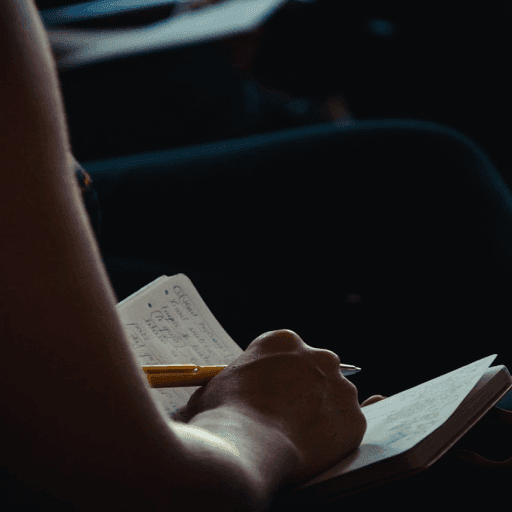
Product Feedback Form
The Product Feedback template is structured to collect and manage feedback efficiently. This template includes resources like a feedback form and a database, which together streamline the process of gathering, categorizing, and storing feedback data for product improvement.
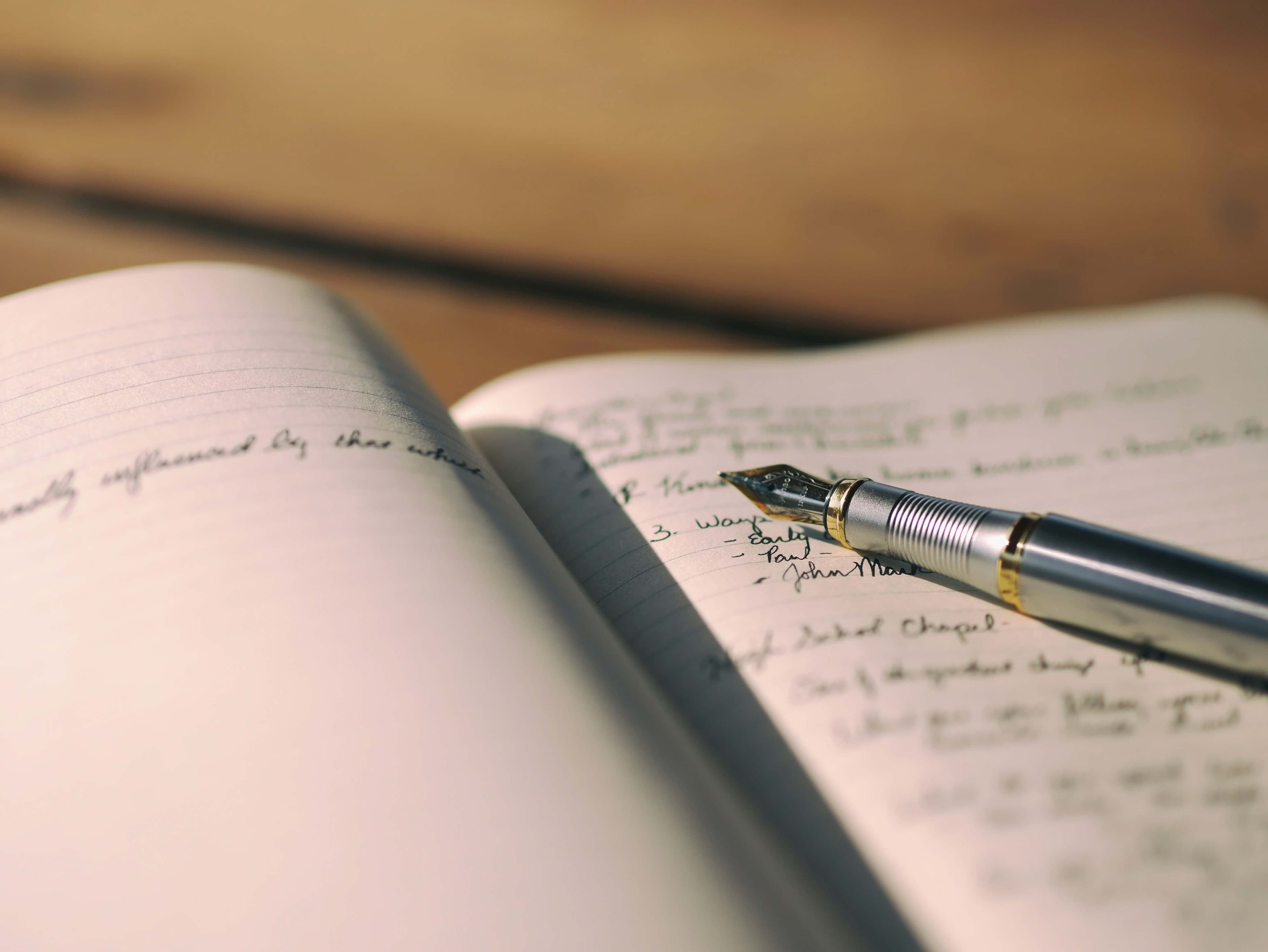
Product/market fit system
This template is designed for a product/market fit system, featuring resources for collecting and analyzing user feedback. Key components include a product feedback form and survey response database, allowing the team to gather and structure user insights on the product’s value and improvement areas. The survey responses are organized into views, including one restricted to founders and managers. Additionally, a database for key product features supports the linkage of benefits and feedback insights, facilitating a comprehensive overview for product development and market alignment

Product Messaging Library
The Product Messaging Library Template organizes your product is messaging guidelines, ensuring consistent communication across teams and helping maintain a unified brand voice.

Program Communications Plan
The Program Communications Plan template is a key strategic document outlining necessary communication strategies and responsibilities for project success. It defines key messages, audiences, channels, and timelines, ensuring all stakeholders are informed and engaged throughout the project lifecycle, crucial for transparency, expectation management, and fostering collaboration
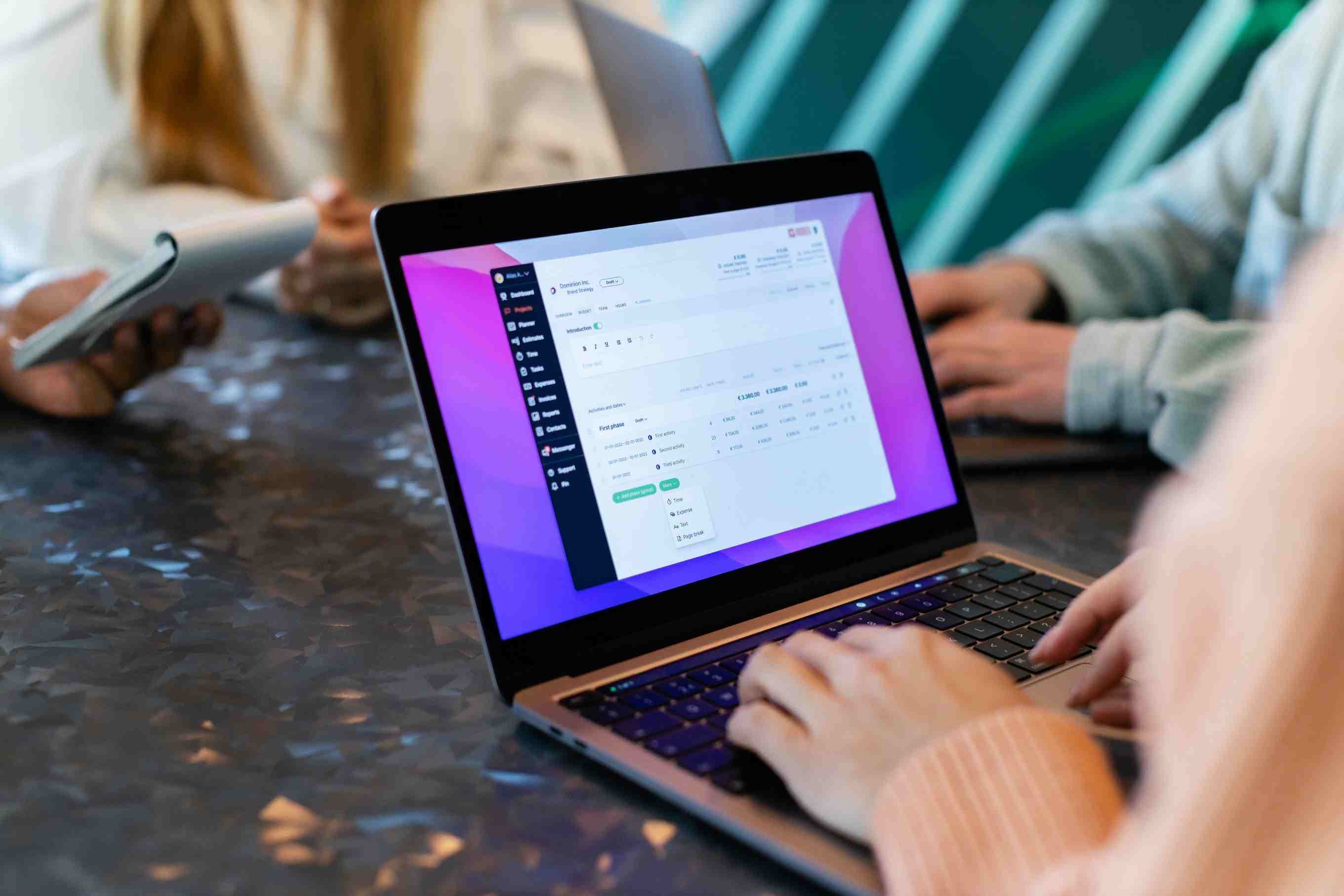
Project Management
This template streamlines project management with centralized tasks, due dates, views, file sharing, comments, and assignee tracking, ensuring teams stay aligned and collaborate effectively in one space.