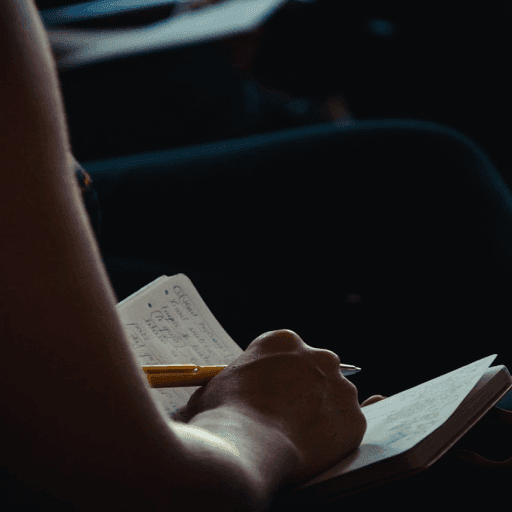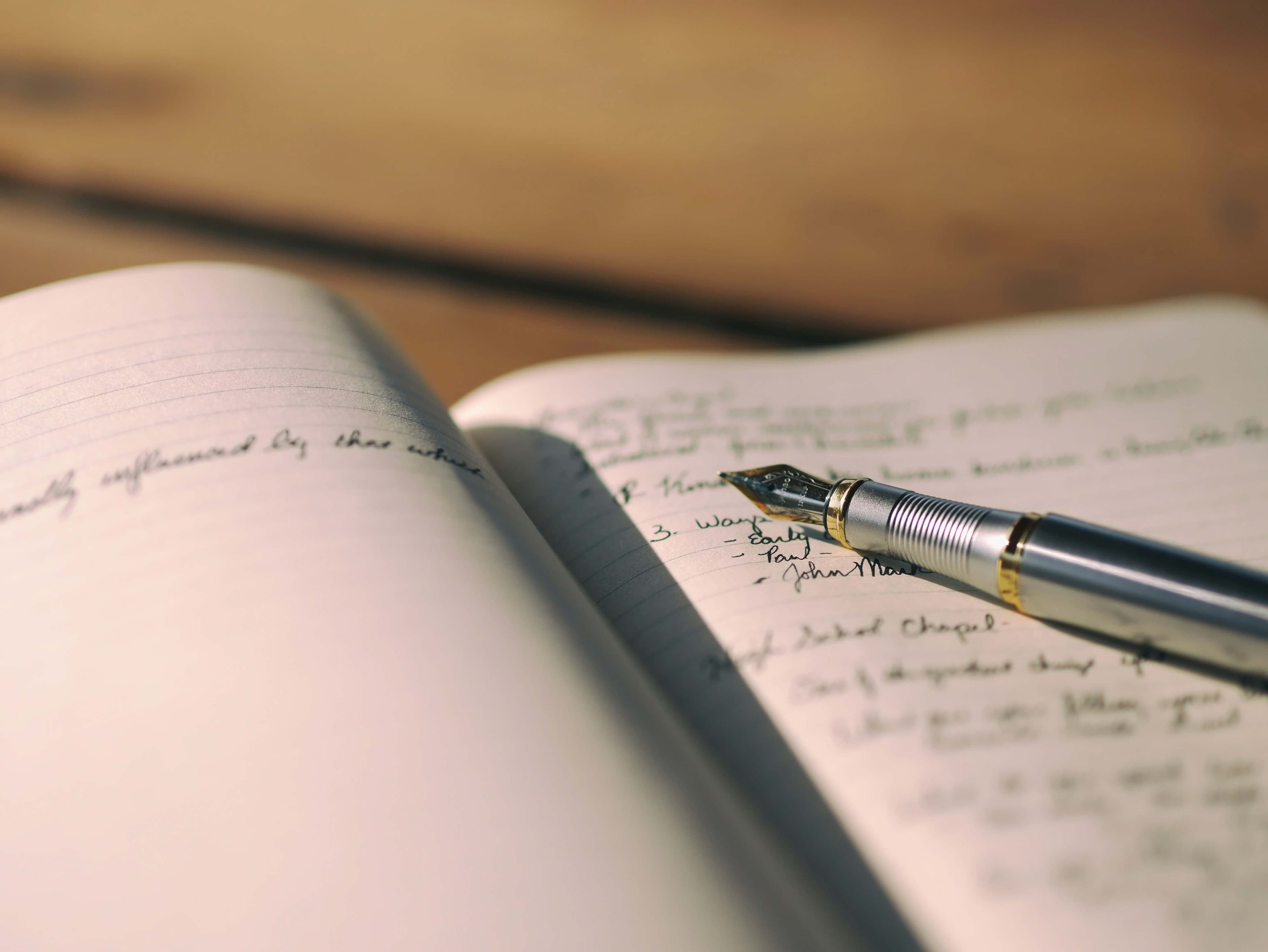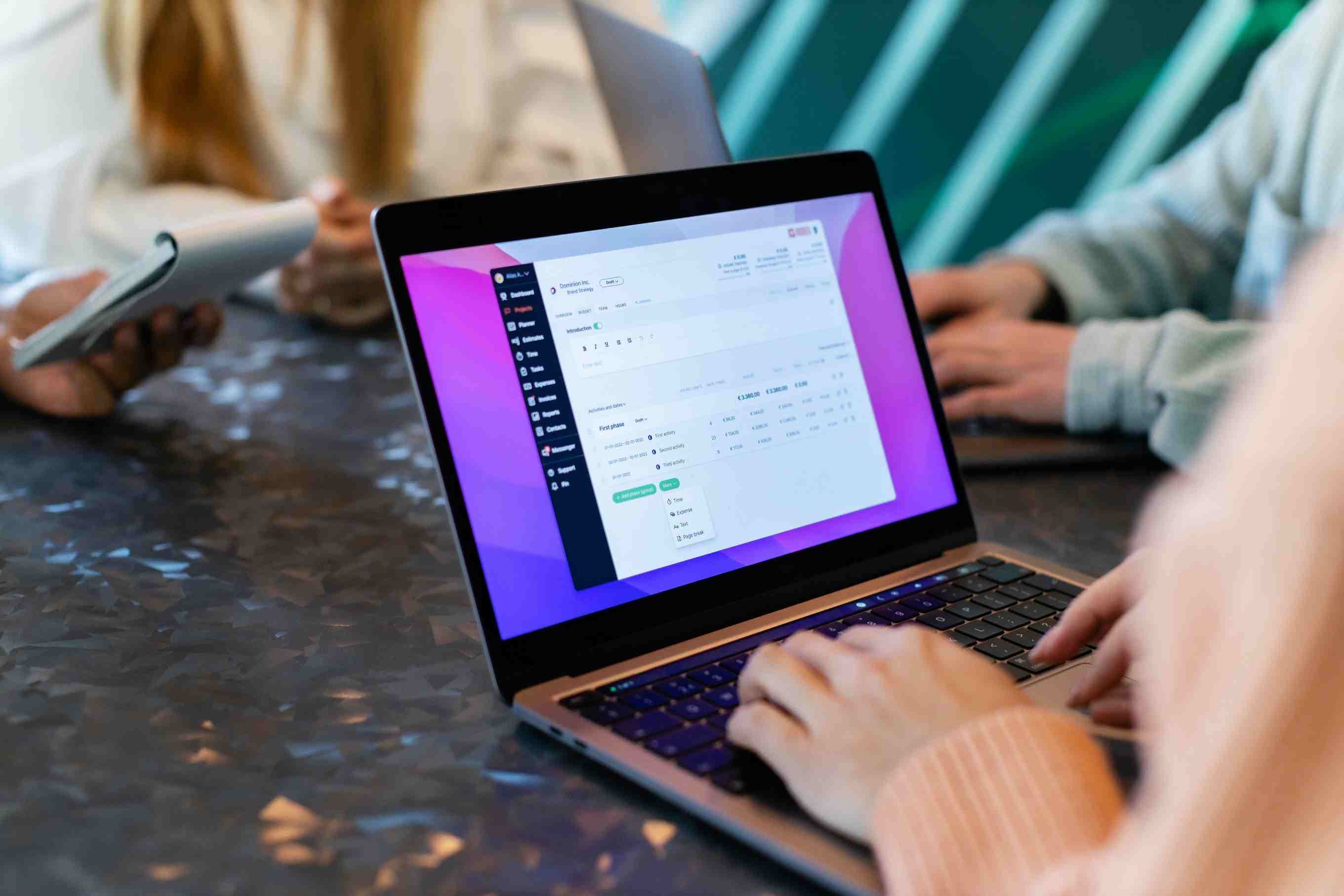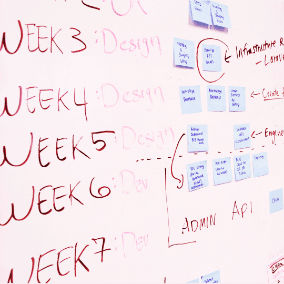クライアントミーティング準備アラートを自動化して効率を飛躍的に高める方法
クライアントミーティングの準備において、皆さんはこんな困難に直面していませんか?
会議の時間が近づいてもチームメンバーが忘れてしまい、準備が整わず、会議の効率が低下してしまう。手動でリマインダーを送るのは手間がかかり、また忘れてしまうこともあります。しかし、心配は要りません!Bika.ai の「毎週の会議リマインダー (Slack)」テンプレートがこの問題を解決してくれます!
Bika.ai の権威性
Bika.ai はクライアントミーティング準備アラートのシナリオに対して、幅広い研究と実践的なフィードバックを行いました。これに基づいて、関連する受け手や市場に合わせて調整し、効率向上と時間節約を実現しています。
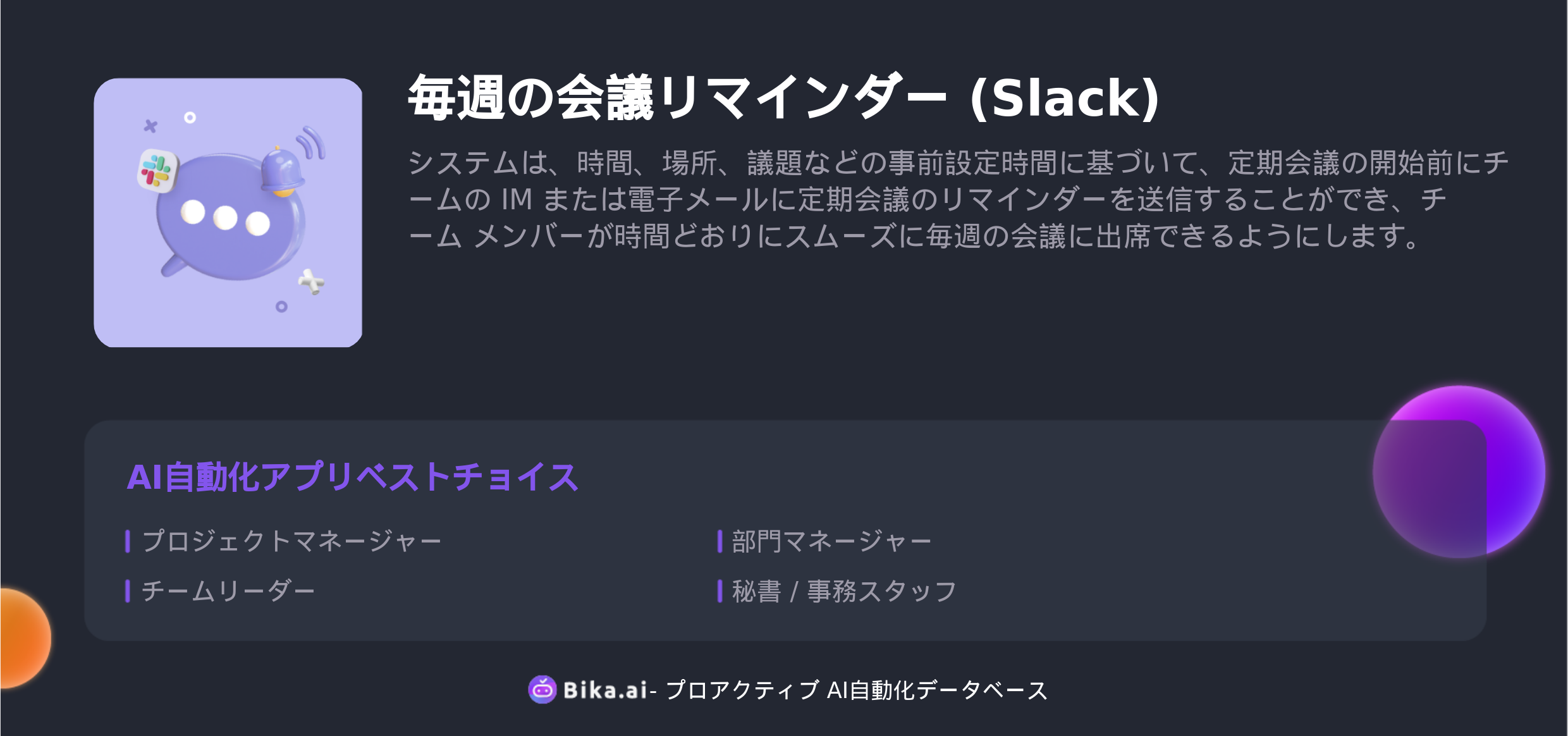
「毎週の会議リマインダー (Slack)」テンプレートの価値
この自動化テンプレートは、チームのコラボレーション効率に多大な価値をもたらします。
まず、自動的にリマインダーを送信することで、チームメンバーは会議の時間と議題を事前に知ることができ、十分な準備をすることができます。これにより、会議の効率が大幅に向上し、時間の浪費を減らすことができます。
また、管理者の作業負担も軽減されます。手動でリマインダーを送る必要がなくなり、より重要な業務に集中できます。
さらに、すべてのメンバーが重要な情報を適時に受け取ることが確保され、チーム内のコミュニケーションが円滑になります。
このテンプレートの適用範囲は非常に広く、プロジェクトマネージャーやチームメンバーなど、多くの人々が恩恵を受けることができます。

「毎週の会議リマインダー (Slack)」テンプレートの使用方法
まず、Slack チャンネルに incoming-webhook アプリを追加し、リマインダーメッセージを送信します。次に、incoming-webhook が提供する Webhook アドレスをコピーします。そして、テンプレート内の自動化アクションを編集し、Webhook アドレスを貼り付けます。最後に、自動化アクションが正常に機能するかテストし、問題がなければ有効にします。
リマインダーメッセージの形式と内容はカスタマイズ可能です。送信時間と頻度も自由に変更できます。会議がない週はリマインダーをスキップすることもできます。複数の異なる会議に対して個別のリマインダーを設定することも可能です。
皆さん、早速「毎週の会議リマインダー (Slack)」テンプレートを使って、クライアントミーティングの準備を効率化し、チームのコラボレーションをよりスムーズにしましょう!

おすすめの読み物
AI自動化テンプレートをお勧めします