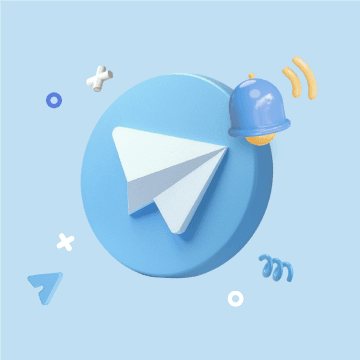Streamlining Data Updates with Bika.ai's AI Batch Image Recognition Template
In today's fast-paced digital world, the efficient management and update of data is crucial for businesses and individuals alike. One common challenge that many face is the need to streamline data updates, especially when it comes to handling a large volume of images. But what if there was a solution that could make this process effortless and error-free? Enter Bika.ai's AI Batch Image Recognition template.
The Dilemma of Streamlining Data Updates
In various industries, from marketing to data analytics, the need to extract and update information from images is a persistent issue. Manually sifting through and extracting data from images is not only time-consuming but also prone to errors. Consider a marketing team that needs to analyze the content of a series of product images to update their inventory database. Or a data analytics firm dealing with a large number of images for market research. The traditional methods of data extraction are simply not efficient enough to meet the demands of the modern workplace.
The Authority of Bika.ai
Bika.ai has dedicated significant resources to researching and understanding the challenges associated with streamlining data updates. Through extensive practical experience and feedback, they have developed a solution that is tailored to the specific needs of different audiences and markets. Their AI Batch Image Recognition template is a result of this in-depth research and development, designed to provide a seamless and efficient way to handle image data.
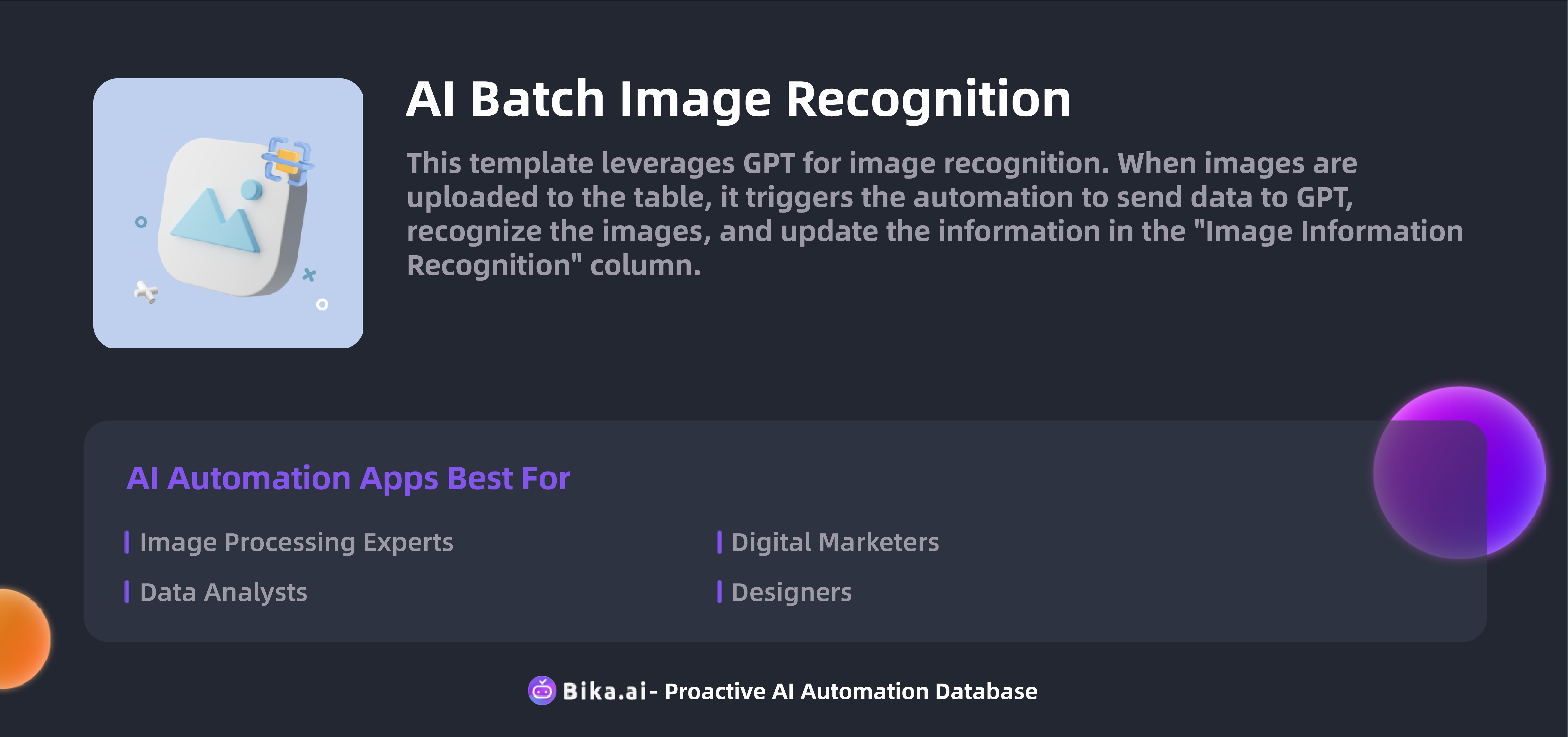
The Value of Automation
The automation offered by Bika.ai's template brings numerous benefits to the table. Firstly, it significantly increases the efficiency of data update processes. Instead of spending hours manually extracting information, the AI does the job in a fraction of the time. This leads to substantial time savings, allowing teams to focus on more strategic and value-added tasks.
Secondly, it reduces the risk of errors that are often associated with manual data entry. The AI is capable of accurately extracting and structuring the data, ensuring the integrity and reliability of the information.
Customization is another key advantage. The template can be adjusted to meet the unique requirements of different businesses and projects. Whether it's for a specific image format or a particular data extraction need, Bika.ai's solution offers the flexibility to adapt.
This template is not only valuable for large enterprises but also for small and medium-sized businesses, as well as individual professionals such as image processing experts, data analysts, digital marketers, and designers.
How to Use the Template
- Prepare Your Images Make sure your images are of high quality and legible. Clear and well-defined images will ensure accurate data extraction.
- Upload Your Images Simply drag and drop your images into the designated image attachment field within Bika.ai.
- Review the Extracted Data The textual information extracted from your images will be neatly stored in the "Image Information Recognition" column. Take the time to review the data for accuracy.
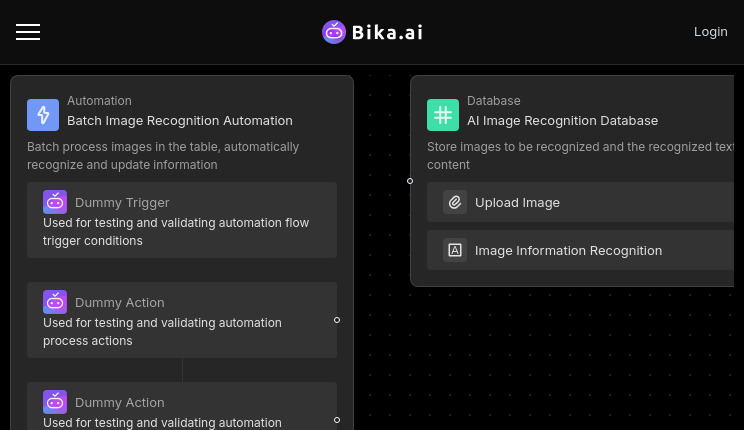
FAQs
- What types of images can I process? This template is designed to handle most common image formats. However, for optimal results, ensure the images are clear and of good quality.
- How accurate is the AI recognition? The accuracy depends on the quality of the input images. The clearer and more distinct the textual information in the images, the higher the accuracy.
- Can I customize this template to fit the specific needs of my organization? Yes, Bika.ai's template can be customized to align with your unique business requirements and workflows.
Don't let the challenge of streamlining data updates hold you back. Embrace the power of Bika.ai's AI Batch Image Recognition template and revolutionize the way you handle image data. Contact support@bika.ai for more questions or assistance in setting up your system today!

Recommend Reading
- Bika.ai vs Airtable: To Monthly team alignment
- Data Automation with Bika.ai: Unlocking New Potential for Auto Follow-Up Email for New Leads in Assign leads to sales reps
- Streamlining Data Updates with Bika.ai's AI Batch Image Recognition Template
- AI Data Automation with Bika.ai: Unlocking New Potential for Auto Follow-Up Email for New Leads in Provide sales reports
- Data Automation with Bika.ai: Unlocking New Potential for Automated Currency Data Retrieval (JavaScript) in Emergency Response Planning
Recommend AI Automation Templates