
Bika.ai vs Airtable: To Automate data entry
The Challenges of Automate Data Entry and Emerging Alternatives
Automate data entry is no easy feat. It often requires significant time and effort, prone to errors and inefficiencies. Many turn to Airtable as a solution, but is it the only choice? Enter Bika.ai, a game-changer in the field. Its AI Batch Image Recognition template is here to revolutionize the way we handle data entry. Free Trial

Airtable vs Bika.ai: Key Features At a Glance
Let's take a closer look at the features that set Airtable and Bika.ai apart:
| Feature | Airtable | Bika.ai |
|---|---|---|
| Pricing | Free provided, paid plans from $20/user/month | Free provided, paid plans from $9.99/user/month |
| Platform Type | No-code database | No-code AI automation database |
| Ease of Use | Base structure is geeky for non-tech users | Directory tree is easy to use and user-friendly for general users |
| Records per Database | Up to 125,000 records per base for Business plan | Up to 1,500,000 records per database for Team plan |
| Automation | Basic automation capabilities with limited triggers and actions | Advanced automation capabilities with extensive triggers and actions |
| Template | Templates don’t include automation capability; no automation publish and share | Plenty of plug-and-play AI automated templates with preset content; supports automation publish and share |
| Storage | 100 GB of attachments per base | 800 GB per space |
| API | Limited APIs | API-first platform making every feature an integration endpoint for automation |
Bika.ai's Research and Adaptation for Automate Data Entry
Bika.ai has delved deep into the Automate data entry scenario. Through extensive research and practical feedback, it has tailored its solutions for the relevant audience and market. This ensures that it not only improves efficiency but also saves precious time for users.
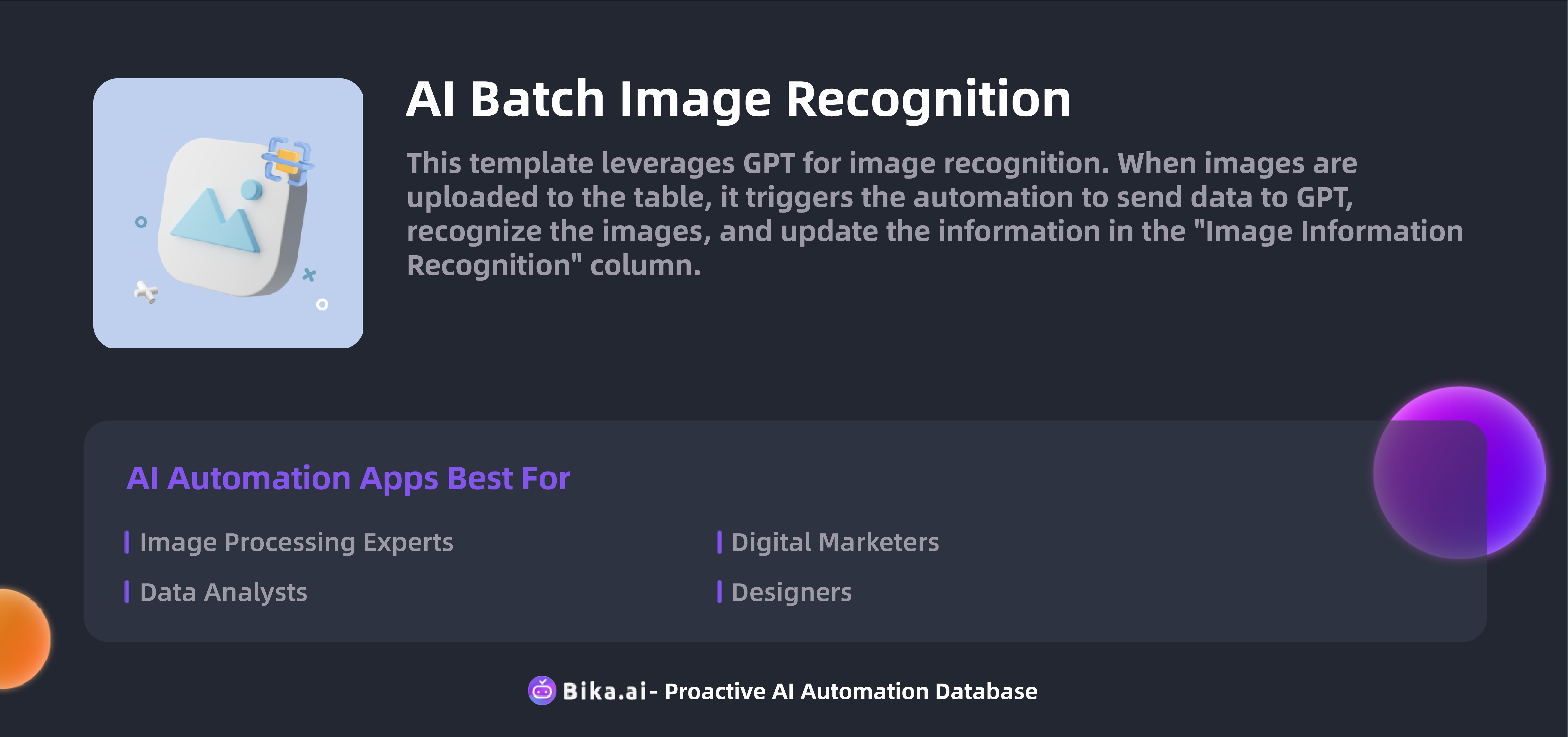
The Value of Automate Data Entry Automation for Team Collaboration
Automating Automate data entry brings numerous benefits to team collaboration. It boosts efficiency, saves time, reduces errors, offers customization options, provides convenience, and cuts costs. Individuals such as image processing experts, data analysts, digital marketers, and designers can all reap the rewards. Moreover, this template finds applications in various scenarios, enhancing the value it brings to teams.
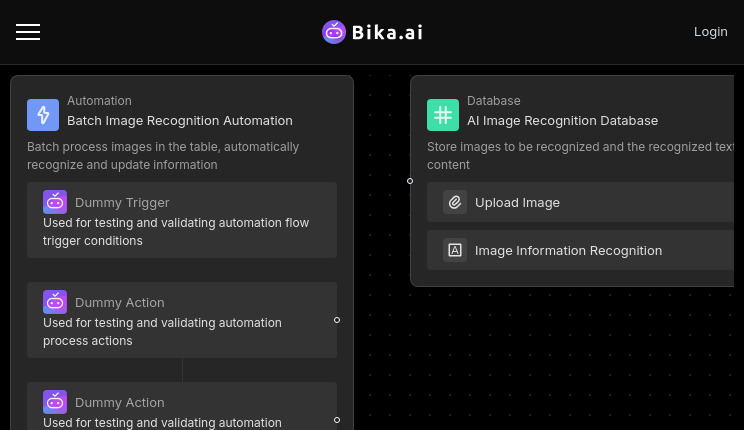
How to Use Bika.ai's AI Batch Image Recognition Template
The AI Batch Image Recognition template works seamlessly. When you upload images to the table, it triggers the automation to send data to GPT, recognize the images, and update the information in the "Image Information Recognition" column.
- Prepare Your Images: Ensure your images are clear and legible.
- Upload Your Images: Drag and drop your images into the image attachment field of Bika.ai.
- Review the Extracted Data: The textual information from your images will be extracted and stored in the "AI Image Recognition Database". Please check for accuracy.
How to Switch From Airtable to Bika.ai
Switching from Airtable to Bika.ai is a straightforward process:
- Export your data from Airtable in a CSV or Excel format.
- Sign up for Bika.ai and use its data import tools to transfer your data.
- Set up your automation templates in Bika.ai to start experiencing the benefits of AI automation right away.
It's time to embrace the future of data entry automation with Bika.ai!

Recommend Reading
- Bika.ai vs Airtable: To tracking campaign performance
- Revolutionize Educational Videos with Bika.ai's Text-to-Speech Automation
- Data Automation with Bika.ai: Unlocking New Potential for Design project pipeline in Design brainstorming workshop
- AI Data Automation with Bika.ai: Unlocking New Potential for Vika OKR in task assignment and follow-up
- Bika.ai vs Airtable: To Company policy update briefing
Recommend AI Automation Templates


Coming soon

Coming soon


