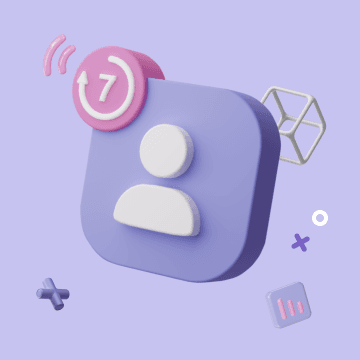Revolutionizing Project Management with AI: The Bika.ai Automation Template
Project management is a complex and demanding discipline that requires meticulous attention to detail, efficient communication, and seamless coordination among team members. As projects grow in scale and complexity, the traditional methods of managing tickets, requirements, and bugs can become overwhelming, leading to inefficiencies and delays. But what if there was a solution that could transform the way project managers handle these challenges? Enter Bika.ai's AI Automated Ticket System template.
The Project Management Nightmare
Have you ever found yourself drowning in a sea of project tickets, struggling to keep track of requirements and bugs? Imagine a scenario where a critical bug is overlooked, causing a project delay, or a key requirement gets lost in the shuffle, resulting in dissatisfied stakeholders. These are all-too-common problems that project managers face on a daily basis. The constant juggling of multiple tasks, the need to ensure timely responses, and the pressure to deliver projects on time and within budget can take a toll. But there's hope.
Authority: The Bika.ai Advantage
Bika.ai's team has dedicated significant time and effort to understanding the unique challenges faced by project managers. Through in-depth research of the industry and a profound knowledge of user needs, combined with extensive market practices, they have crafted the AI Project Issues and Tickets template. This isn't just another tool; it's a solution designed with the expertise and insights of professionals who understand the ins and outs of project management.

Value: Unleashing the Potential
For project managers, the value of this template is undeniable. It offers a plethora of benefits that can revolutionize the way they work. Consider the time saved by automating the collection and summarization of tickets. No more spending hours sifting through emails and spreadsheets. With this template, project managers can focus on strategic decisions and high-level planning.
Error reduction is another significant advantage. The automated system ensures that no tickets or requirements slip through the cracks, minimizing the risk of costly mistakes. Customization options allow the template to be tailored to the specific needs of each project, providing a seamless fit for any workflow.
Convenience is at the core of this solution. Project managers can access and manage tickets from anywhere, at any time, keeping them in the loop even when on the go. And let's not forget about cost savings. By streamlining processes and eliminating the need for manual data entry and tracking, organizations can save valuable resources.
Let's take a look at some real-life scenarios. When submitting bug reports, the template ensures all necessary details are captured accurately, making it easier for developers to address the issue promptly. Requesting new features becomes a breeze, with clear communication and tracking throughout the process. Tracking ticket status is effortless, providing real-time updates and eliminating the guesswork. Assigning tickets is seamless, ensuring the right tasks are assigned to the right team members. Sending progress updates is automated, keeping stakeholders informed without the need for manual effort. Automated reminders keep the project on schedule, and creating test cases, verifying bug fixes, conducting regression tests, and providing QA feedback are all streamlined for enhanced efficiency.
Ensuring product quality is made simpler with this template, as is facilitating developer-QA collaboration. Collecting requirements becomes more organized, prioritizing features is based on data-driven insights, managing the backlog is a breeze, integrating customer feedback is seamless, planning sprints is more efficient, monitoring development is real-time, logging customer issues is straightforward, escalating critical tickets is prompt, analyzing feedback is insightful, communicating status updates is automatic, tracking user satisfaction is effortless, generating reports is quick, monitoring metrics is precise, prioritizing tasks is strategic, allocating resources is optimized, tracking milestones is reliable, reporting progress is seamless, preparing documentation is streamlined, identifying improvements is data-driven, and facilitating collaboration is seamless.

Execution: Making It Work for You
Now that you understand the value, let's talk about how to put this template to work. The first step is to install the template into your Bika Space Station. If you're managing multiple projects simultaneously, you can install it multiple times, with each instance corresponding to a specific project.
Next, enter new feedback through the intuitive "Problem Feedback" form. The template has created a comprehensive database to store this information, ensuring it's organized and easily accessible.
Configure the automation tasks to meet your specific needs. You can modify trigger conditions and execution actions to align with your project's workflow. Test the automation tasks to ensure they're functioning as expected, sending reminders and reports accurately and on time.
Start the automation tasks and watch as your project management becomes more efficient, less stressful, and more successful.
In conclusion, Bika.ai's AI Project Issues and Tickets template is a game-changer for project managers. It offers the efficiency, accuracy, and convenience needed to manage projects in today's fast-paced and demanding environment. Don't let project management challenges hold you back. Embrace this innovative solution and take your projects to new heights.

Recommend Reading
- Streamlining Data Updates with Bika.ai's AI Batch Image Recognition Template
- Vika OKR: Airtable Alternative to team performance analysis
- Data Automation with Bika.ai: Unlocking New Potential for Automated Birthday Email Celebration in Send birthday surveys
- AI Data Automation with Bika.ai: Unlocking New Potential for Email Reminder
- LinkedIn Post Automation: Airtable Alternative to Post user-generated content
Recommend AI Automation Templates
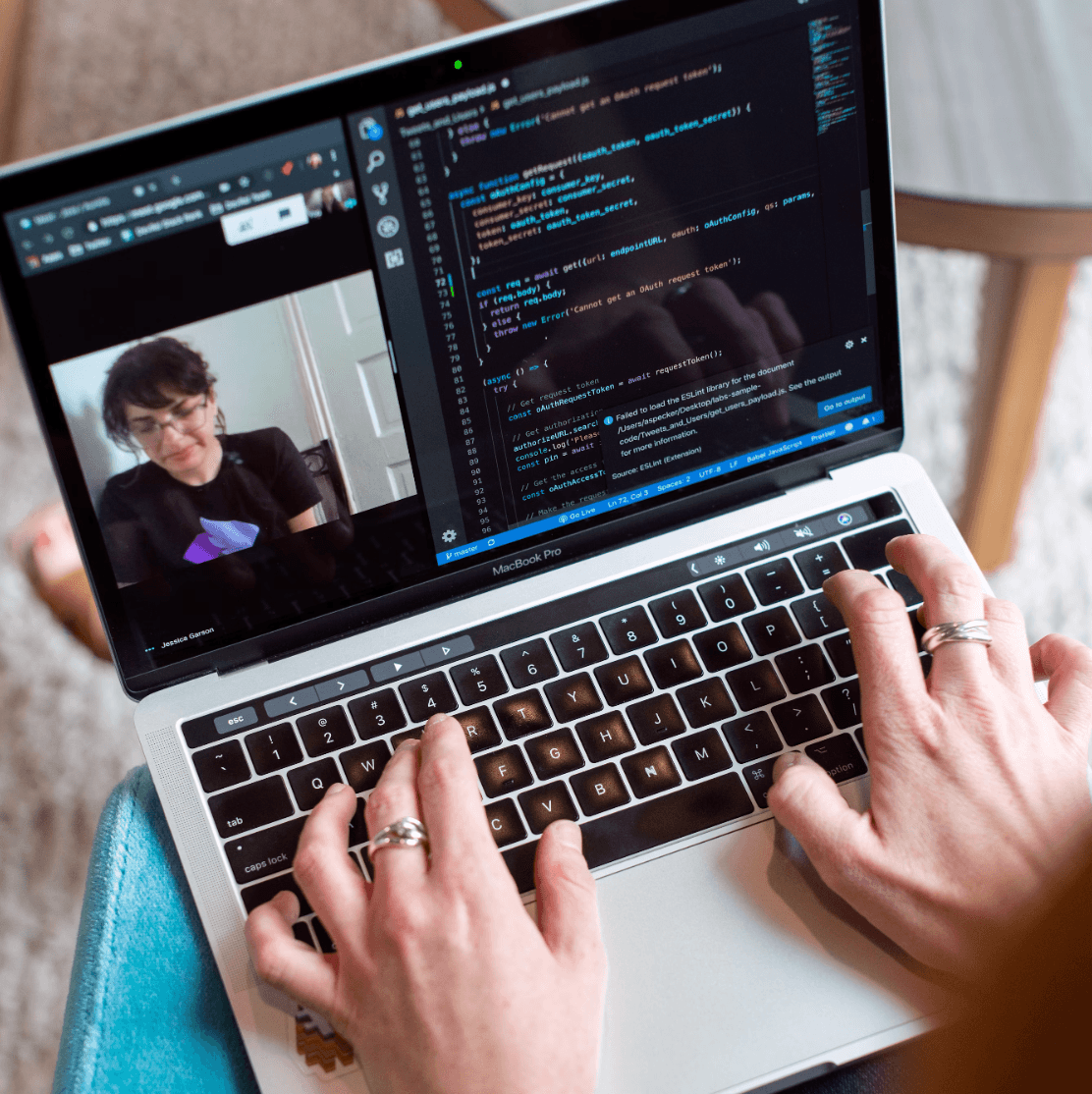

Coming soon