Telegram Scheduled Notifications
Telegram Scheduled Notifications
v0.3.4
Kelvin Poon
You can set up scheduled notifications in Telegram groups, channels, and private chats. Ensure team members complete tasks on time, attend meetings, or stay informed about important information. This feature helps improve team collaboration efficiency and ensure smooth workflow.
🤖 Automation
🔗 Integration
Included Resources
Notifications Automation
Workflow Graph
Workflow Graph
Workflow of Telegram Scheduled Notifications
Release notes
Release notes
Release notes of Telegram Scheduled Notifications
💡 Why Use Telegram Scheduled Reminders
Telegram scheduled reminders can automatically send important updates and notifications to your team or group. This feature ensures tasks are completed on time, meetings are attended, and critical information is delivered promptly, enhancing team collaboration and workflow efficiency.
👉 How the Template Works
This template uses Telegram's bot API to send scheduled reminders to groups, channels, or private chats. You can customize the notification content, including text and Markdown-formatted messages, and set daily, weekly, or custom interval schedules to ensure timely delivery.
🎯 How to Use
1. Install the Template
Install this template into your Bika workspace. If you need to send reminders to multiple groups or channels, you can install the template multiple times or modify the automation within it.
2. Set Up Scheduled Reminders

Open the automation, click the "trigger" card, and modify the trigger setting. You can set daily, weekly, or custom interval schedules.
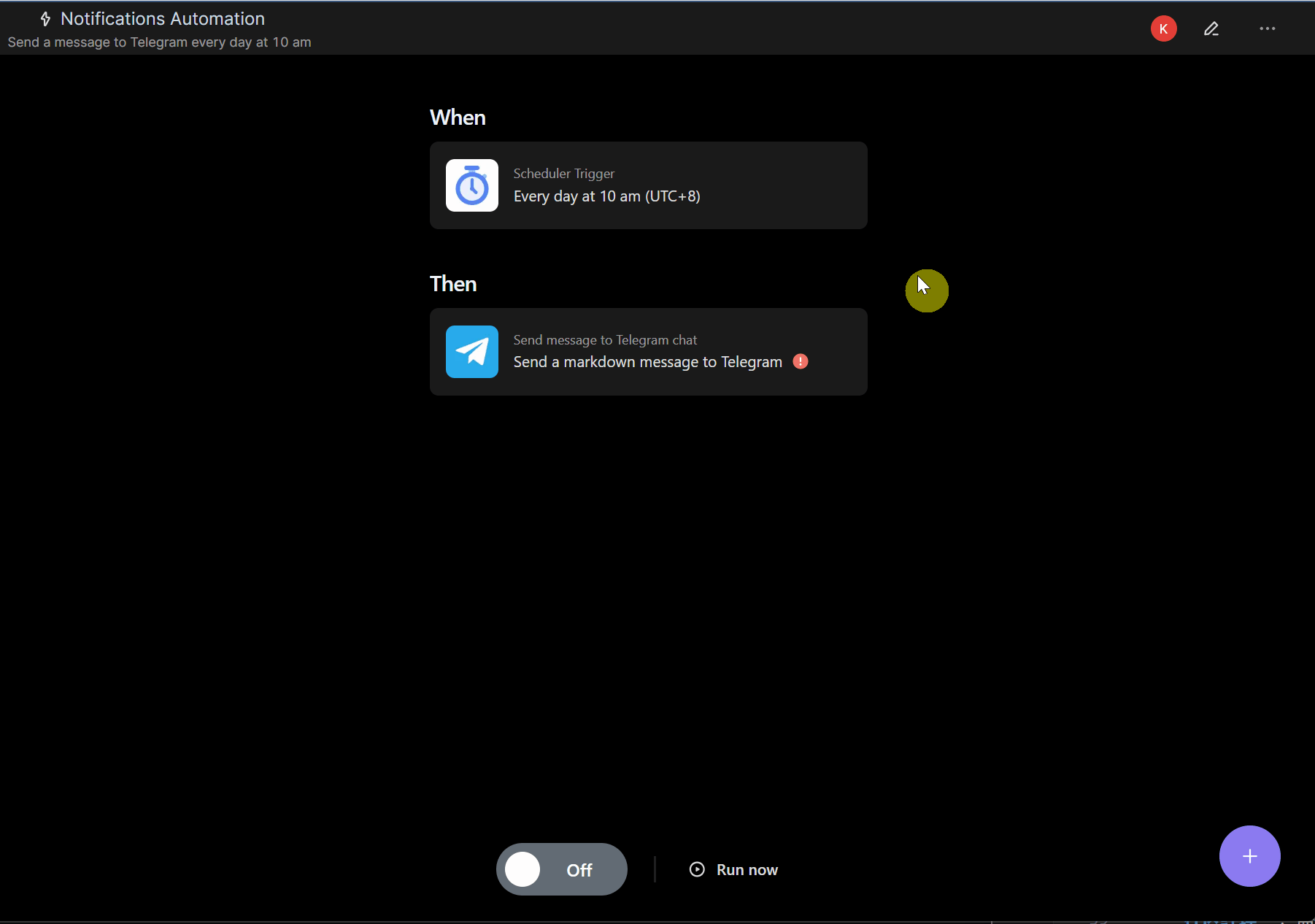
3. Configure the Telegram Bot and Customize Notification Content
Click the "action" card to modify the "Send message to Telegram chat" action. Customize the notification content with plain text or Markdown-formatted messages.
For detailed configuration of the "Send message to Telegram chat" action, click here.
👉 Who Should Use This Template
- Team Leaders: Ensure team members are informed and complete tasks on time.
- Project Managers: Keep project schedules on track with regular reminders.
- Community Managers: Broadcast important updates to group or channel members.
- Anyone: Enhance communication efficiency and productivity on Telegram through automation.
⭐ Key Features of This Template
- Increase Efficiency: Automated reminders ensure tasks are completed on time and important events are not missed.
- Enhance Communication: Regular updates keep all members informed of the latest information.
- Customization: Flexible schedules and message formats meet various needs.
- Automation: Save time and effort by reducing the need for manual follow-ups and reminders.
🔧 Frequently Asked Questions
-
How to Get a Telegram Bot Token?
You can create a new bot and get a token by chatting with BotFather on Telegram.
-
Can I Send Notifications to Multiple Groups or Channels?
Yes, you can configure the template to send notifications to multiple groups or channels by specifying the corresponding chat IDs.
-
What Message Formats Are Supported?
You can send plain text messages or use Markdown-formatted messages. The template supports various Markdown syntax elements, such as bold, italic, underline, and strikethrough.
-
How to Set the Notification Schedule?
The template allows you to set daily, weekly, or custom interval schedules. You can specify the exact time and weekdays for sending notifications.
-
Can I Test Notifications Before Going Live?
Yes, you can manually trigger notifications during the setup process to ensure everything works correctly before activating automation.
