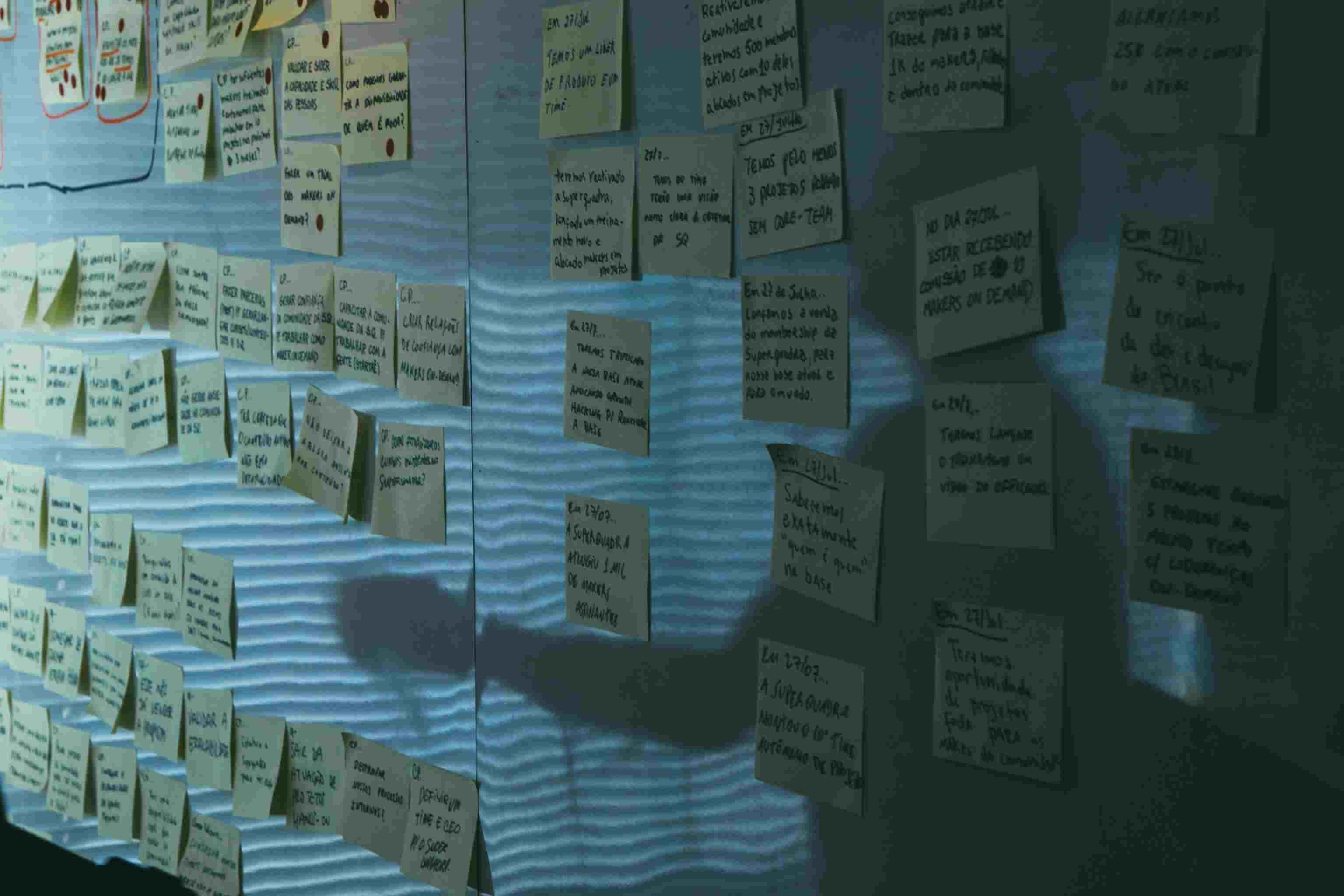Bika.ai vs Airtable: Building an Automated Workflow for AI Create X Tweets Automatically
The Controversial Choice: Airtable or Bika.ai for Automation?
When it comes to efficient office software with automation capabilities, Airtable has long been a go-to for many. However, the landscape is changing, and emerging SaaS tools like Bika.ai are giving it a run for its money. Especially in the AI Create X Tweets Automatically scenario, Bika.ai shines.
Airtable vs Bika.ai: Key Features At a Glance
Let's take a closer look at how Airtable and Bika.ai stack up against each other on some key features.
| Feature | Airtable | Bika.ai |
|---|---|---|
| Pricing | Free provided, paid plans from $20/user/month | Free provided, paid plans from $9.99/user/month |
| Platform Type | No-code database | No-code AI automation database |
| Ease of Use | Base structure is geeky for non-tech users | Directory tree is easy to use and user-friendly for general users |
| Records per Database | Up to 125,000 records per base for Business plan | Up to 1,500,000 records per database for Team plan |
| Automation | Basic automation capabilities with limited triggers and actions | Advanced automation capabilities with extensive triggers and actions |
| Template | Templates don’t include automation capability; no automation publish and share | Plenty of plug-and-play AI automated templates with preset content; supports automation publish and share |
| Storage | 100 GB of attachments per base | 800 GB per space |
| API | Limited APIs | API-first platform making every feature an integration endpoint for automation |
How is Bika.ai Different from Airtable?
Bika.ai stands out from Airtable in several crucial aspects.
First, the intuitive UI layout of Bika.ai is a game-changer. Airtable's base structure can be complex and overwhelming for non-tech-savvy users, while Bika.ai's directory tree layout is simple and user-friendly, allowing for easy navigation and resource management.
Secondly, Bika.ai can handle a staggering 1.5 million records per database, ensuring seamless performance even with large data volumes. This is a significant advantage over Airtable, which may struggle as data scales.
The mission and workflow integrated AI automation in Bika.ai is another key differentiator. While Airtable offers basic automation, Bika.ai takes it to the next level with proactive management and real-time updates, minimizing manual input and maximizing productivity.
Finally, Bika.ai's plug-and-play templates are a major plus. They come with automation capabilities and can be shared, facilitating rapid workflow streamlining within teams.
The Advantage of Bika.ai over Airtable
Bika.ai offers several advantages that make it a superior choice for many.
If you're tired of inefficient manual tasks and want AI-driven workflow processing that saves time and effort, Bika.ai is the answer. It enables quick business development by allowing you to save and share automation capabilities, boosting team effectiveness.
In the AI era, handling large amounts of data is crucial. Bika.ai excels in this aspect, making it the ideal choice for those dealing with extensive datasets. And its plug-and-play setup for automation simplifies the process and gets you up and running quickly.

The Value of Bika.ai's AI Create X Tweets Automatically Template
The AI Create X Tweets Automatically template provided by Bika.ai brings immense value. It leads to increased efficiency by automating the tweet creation and posting process. This saves time that can be spent on more strategic activities.
It also reduces errors that might occur with manual posting. Customization options allow you to tailor the tweets to your specific needs, ensuring they align with your brand and messaging.
Convenience is another major benefit. You can schedule promotional tweets in advance, monitor their performance, and engage with followers automatically. Managing multiple accounts becomes a breeze, and you can create tweet campaigns, track social media trends, and launch product announcements with ease.
Running contests, sharing user-generated content, responding to customer inquiries, and boosting brand awareness are all made simpler with this template. It promotes events, showcases products, shares industry news, builds a personal brand, increases social media presence, collaborates with brands, automates the content calendar, drives traffic to your website, shares behind-the-scenes content, announces partnerships, and provides customer support.

How to Use Bika.ai's AI Create X Tweets Automatically Template
You can use this template to achieve AI automated X(Twitter) tweets. It reads the prepared tweet content in the database and automatically posts tweets, helping you increase the exposure of social media and increase fan interaction.
How to Switch From Airtable to Bika.ai?
Switching from Airtable to Bika.ai is a straightforward process.
First, export your data from Airtable in a CSV or Excel format. Then, sign up for Bika.ai and use its data import tools to transfer your data. Finally, set up your automation templates in Bika.ai and start reaping the benefits of AI automation.
In conclusion, Bika.ai's AI Create X Tweets Automatically template is a game-changer. It offers a superior solution to your automation challenges, allowing you to focus on what really matters and drive your business forward.

Recommend Reading
- AI Data Automation with Bika.ai: Unlocking New Potential for Automated Stock Data Retrieval (JavaScript) in Diversification strategies
- AI Data Automation with Bika.ai: Unlocking New Potential for Regular Invoice Collection for Paid Payments in unpaid invoice tracking
- Airtable Pricing vs. Bika.ai Pricing: Which is More Advantageous for compliance check?
- AI Data Automation with Bika.ai: Unlocking New Potential for WeCom Scheduled Notifications in Travel itinerary reminders
- Bika.ai vs Airtable: Building an Automated Workflow for Stock Trend News Roundup
Recommend AI Automation Templates