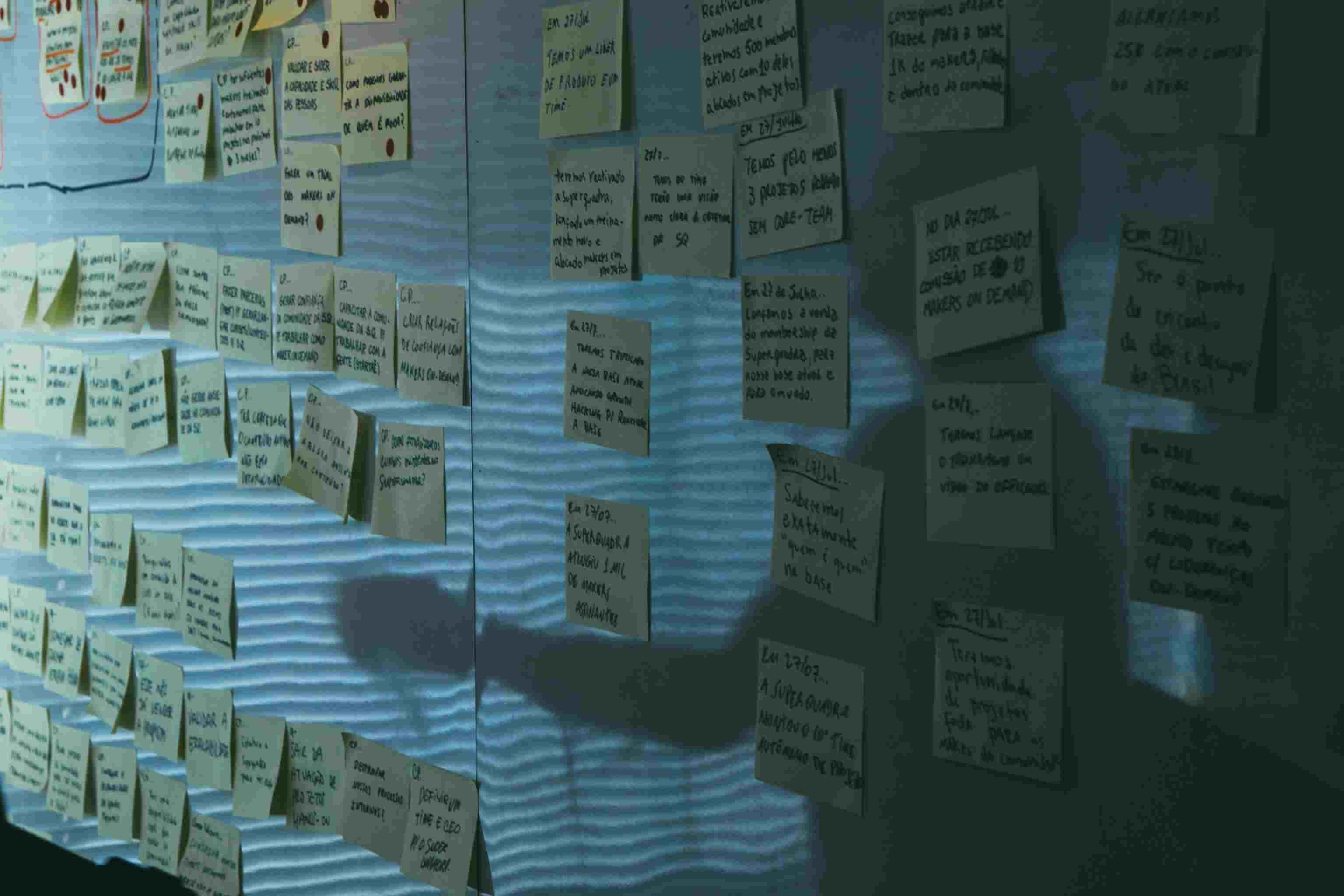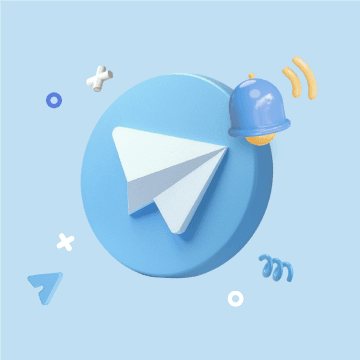Revolutionize Teamwork with Bika.ai's Slack Channel Scheduled Notifications
The modern workplace is a complex ecosystem where teams strive to stay organized and on top of tasks. One common challenge is ensuring that everyone is informed and reminded of crucial deadlines, meetings, and updates. This is where Bika.ai's Slack Channel Scheduled Notifications come to the rescue.
Facing the Chaos of Missed Reminders
In today's fast-paced business environment, teams often encounter scenarios where important tasks are overlooked or deadlines are missed due to a lack of timely reminders. Have you ever found yourself frantically trying to piece together a project at the last minute because a key team member forgot about a crucial step? Or perhaps you've experienced the frustration of a meeting that wasn't attended because the reminder got lost in the shuffle of emails and notifications. Bika.ai's Slack Channel Scheduled Notifications is the solution to these chaotic situations.
The Authority: Bika.ai's Expertise in Reminder Automation
Bika.ai has dedicated significant resources to researching and understanding the pain points associated with reminders and task management. Through extensive analysis and practical feedback, they have developed a solution that is tailored to the needs of various teams and industries. Their expertise lies in creating an automation tool that not only sends reminders but also integrates seamlessly with the familiar Slack platform, ensuring that your team is always in the loop.
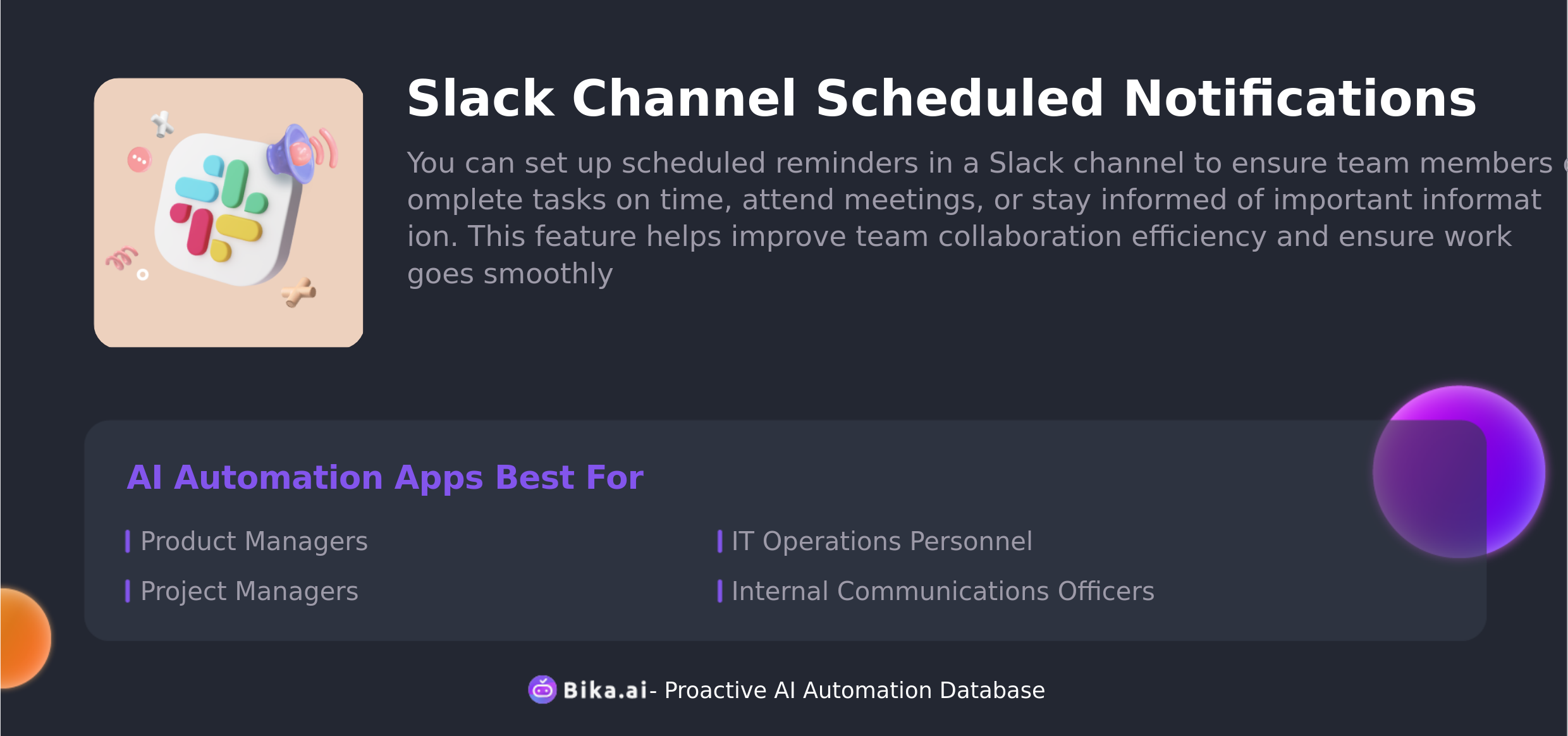
The Value: Transforming Team Efficiency
The value of having a reliable and automated reminder system cannot be overstated. With Bika.ai's Slack Channel Scheduled Notifications, teams can experience increased efficiency, as members are no longer relying on their own memory or scattered communication methods. Time is saved as there's no need to manually send reminders or follow up individually. The risk of errors is significantly reduced, as the system operates precisely according to the configured settings.
This template also offers customization options, allowing you to tailor the reminders to your team's specific needs. Whether it's a daily standup reminder, a project milestone update, or a meeting invitation, you have the flexibility to make it work for your workflow. The convenience of having all these reminders centralized in the Slack channel means less clutter in your inbox and a more organized communication flow.
Moreover, the cost savings associated with improved productivity and reduced errors can have a significant impact on your bottom line. Teams that adopt this tool can focus their energy on the actual work rather than getting bogged down in administrative tasks.
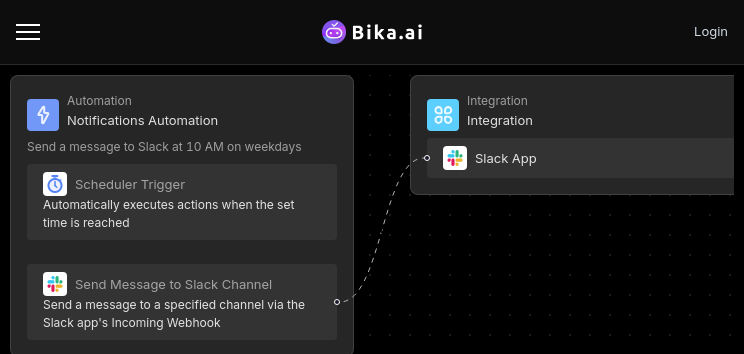
The Execution: Making It Work for Your Team
Now that you understand the value, let's walk through the simple steps to get Bika.ai's Slack Channel Scheduled Notifications up and running.
- Install the Template: Log in to the Bika platform and install the "Slack Channel Scheduled Reminder Template."
- Complete Initialization Tasks: Follow the system guidance to find the "💡 Slack Channel Scheduled Reminder" task. Click Next to enter the automation interface.
- Modify the Trigger: Open the "Trigger" and adjust the start time and repeat frequency as needed. For example, set it to send messages every day at 10 AM.
- Enter Slack Webhook Address: Open the "Action," and enter your Slack webhook address in the "Webhook URL." Enter the message content you want to send in the "Message Content." Then click "Save."
- Test the Automated Task: Click the "Run Now" button to check if the message is successfully received in the Slack channel.
- Enable Automation: Once you're satisfied with the test, enable the automation, and let it work its magic.
This template is perfect for project managers who need to keep teams on track, HR departments looking to disseminate important company announcements, IT teams wanting to send regular system alerts, and marketing teams wanting to schedule promotional messages and event reminders.
In conclusion, Bika.ai's Slack Channel Scheduled Notifications is not just another tool; it's a game-changer for teams looking to enhance collaboration, improve efficiency, and stay ahead of the curve. Don't let missed reminders and disorganized communication hold your team back. Take the leap and embrace this innovative solution today.

Recommend Reading
- Revolutionize Your Enrollment Channels with B2B AI CRM
- Boost Your Social Media Exposure with AI Automated Tweets on X
- Data Automation with Bika.ai: Unlocking New Potential for AI Create X Tweets Automatically in automating content calendar
- Data Automation with Bika.ai: Unlocking New Potential for Automated Stock Data Retrieval (JavaScript) in Performance benchmarking
- AI Data Automation with Bika.ai: Unlocking New Potential for Slack Channel Scheduled Notifications in Competitive analysis report notifications
Recommend AI Automation Templates