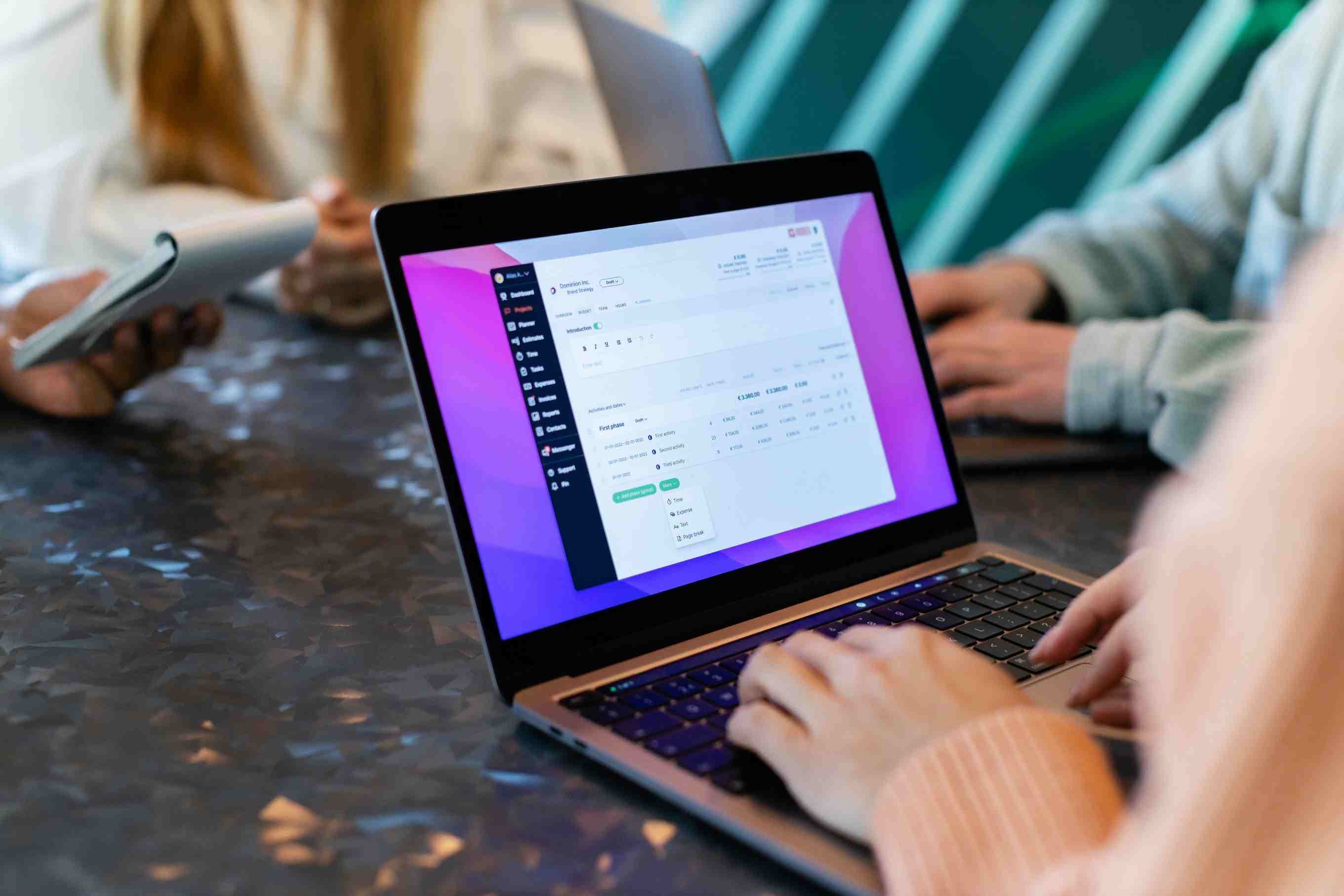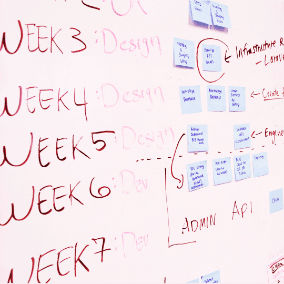Mastering My Apps in 2025: Organize, Optimize, and Automate for Peak Productivity
The Expanding Digital Toolkit: Understanding "My Apps" in 2025
In 2025, our lives are intricately woven with a vast array of applications. From the moment we wake up, we rely on apps for checking the news, managing our schedules, and communicating with colleagues and friends. At work, we use project management apps, data analysis tools, and communication platforms to get the job done. In our personal time, entertainment, fitness, and shopping apps cater to our various needs. This collection of "my apps" forms our personal digital ecosystem, a set of tools that we depend on daily for both work and life.
However, this reliance on multiple apps comes with its fair share of challenges. Fragmentation is a common issue. Each app often operates in its own silo, making it difficult to access and integrate data across different platforms. For instance, you might have customer data in a CRM app, project details in a project management tool, and communication history in an email client. Pulling all this information together for a comprehensive view can be a daunting task.
Context - switching is another productivity killer. Constantly toggling between different apps to complete a single task can disrupt our focus and flow. One moment you're in a design app, the next you're in a file - sharing platform to retrieve an asset, and then you switch to a communication app to discuss the design with your team. This constant back - and - forth can lead to inefficiencies and increased mental fatigue.
Data silos also pose a problem. Information is trapped within individual apps, preventing seamless collaboration and real - time updates. This lack of integration can slow down decision - making processes and hinder overall productivity.
:::: key-takeaways ::::
- Our digital lives in 2025 rely heavily on a diverse set of "my apps" for work and personal activities.
- Challenges such as fragmentation, context - switching, and data silos can reduce productivity when managing multiple apps.
- Organizing and optimizing "my apps" is crucial to overcome these challenges. ::::
Strategies for Organizing and Optimizing My Apps
To bring order to the chaos of multiple apps, categorization is a great starting point. Group your apps by function. For example, bundle all communication apps like email clients, instant messaging platforms, and video conferencing tools together. Project management apps, task managers, and document - sharing platforms can be grouped under the project - related category. Design and creative apps, data analysis tools, and financial apps can each form their own categories. This way, when you need to access a particular type of app, you know exactly where to look.
Consolidation is another important strategy. Take a close look at your app collection and identify redundant apps. You might find that you have two note - taking apps or multiple file - sharing platforms. Choose the primary tool that best suits your needs and uninstall the rest. This not only declutters your device but also reduces the cognitive load of deciding which app to use for a particular task.
Customization is key to optimizing all my apos, or applications, for peak performance. Tailor the settings and notifications of each app to your preferences. For example, mute non - essential notifications in apps that tend to distract you, like social media apps during work hours. Customize the layout of project management apps to display the most important information at a glance.
Regular review is essential. Periodically audit your app usage. Check which apps you use frequently, which ones are rarely used, and which ones you no longer need. Uninstall apps that you haven't used in a long time. This keeps your digital toolkit lean and efficient. A well - organized set of "my apps" serves as the foundation for increased productivity.

Beyond Individual Apps: The Power of Integration and Automation
While organizing and optimizing individual apps is important, the real magic happens when we make these apps "talk" to each other. This is where workflow automation platforms come into play. Platforms like Zapier (https://zapier.com/), Airtable (https://www.airtable.com/), and Make.com (https://www.make.com/) enable you to connect disparate applications and create automated workflows.
For example, with Zapier, you can set up a zap (an automated workflow) that automatically sends an email in Gmail whenever a new task is created in your project management app. This eliminates the need to manually switch between apps and perform repetitive tasks. Airtable, on the other hand, is a powerful database tool that can integrate with various other apps. You can use it to centralize data from different sources and create custom views and reports. Make.com allows you to build complex automations with its visual interface, connecting multiple apps in a single workflow.
Automation brings numerous benefits. Data synchronization ensures that information is up - to - date across all your apps. For instance, if you update a customer's contact information in your CRM app, it can automatically update in your email marketing tool. Automated reporting saves time by generating reports at scheduled intervals or based on specific triggers. Cross - app notifications keep you informed about important events happening in different apps without having to constantly check each one. And streamlined task management means that tasks can be automatically assigned, prioritized, and tracked across multiple apps.
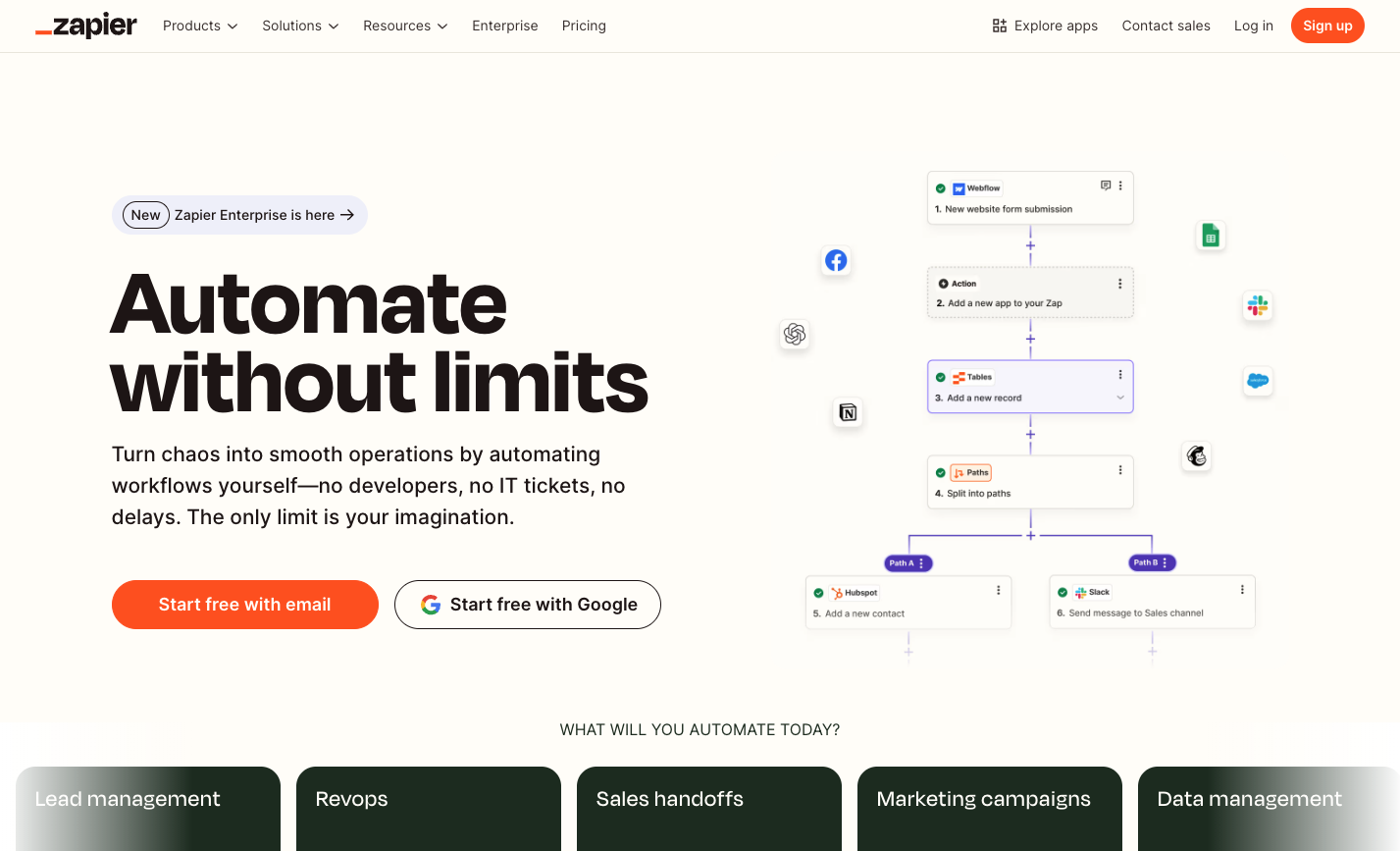
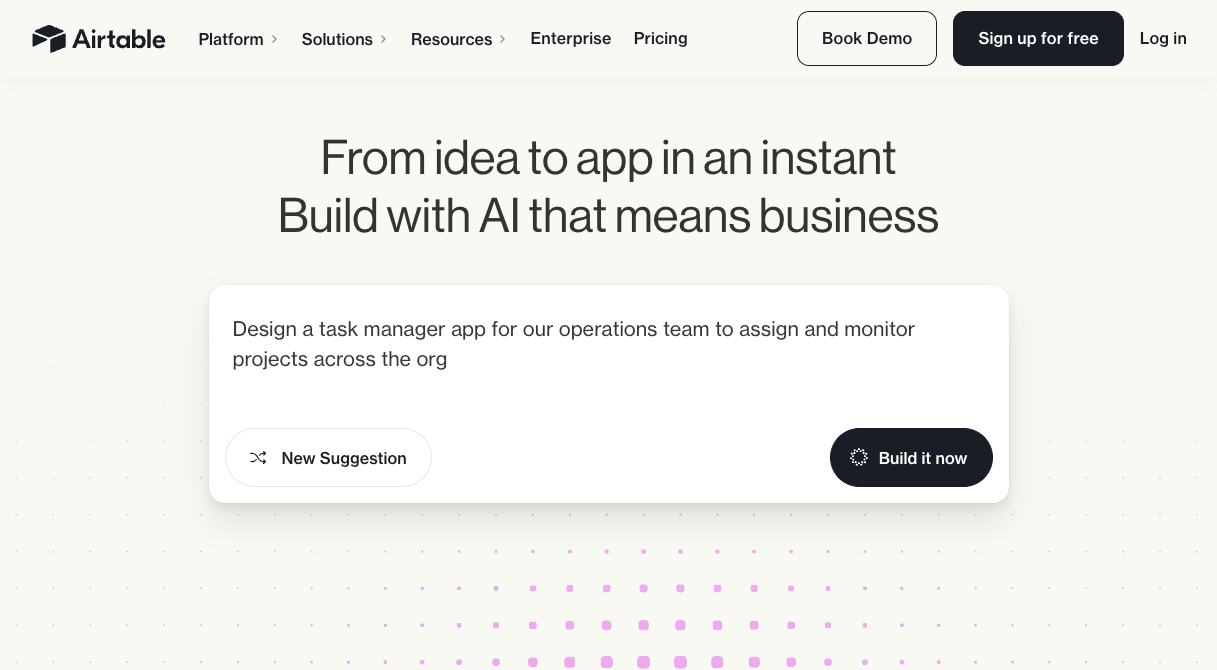
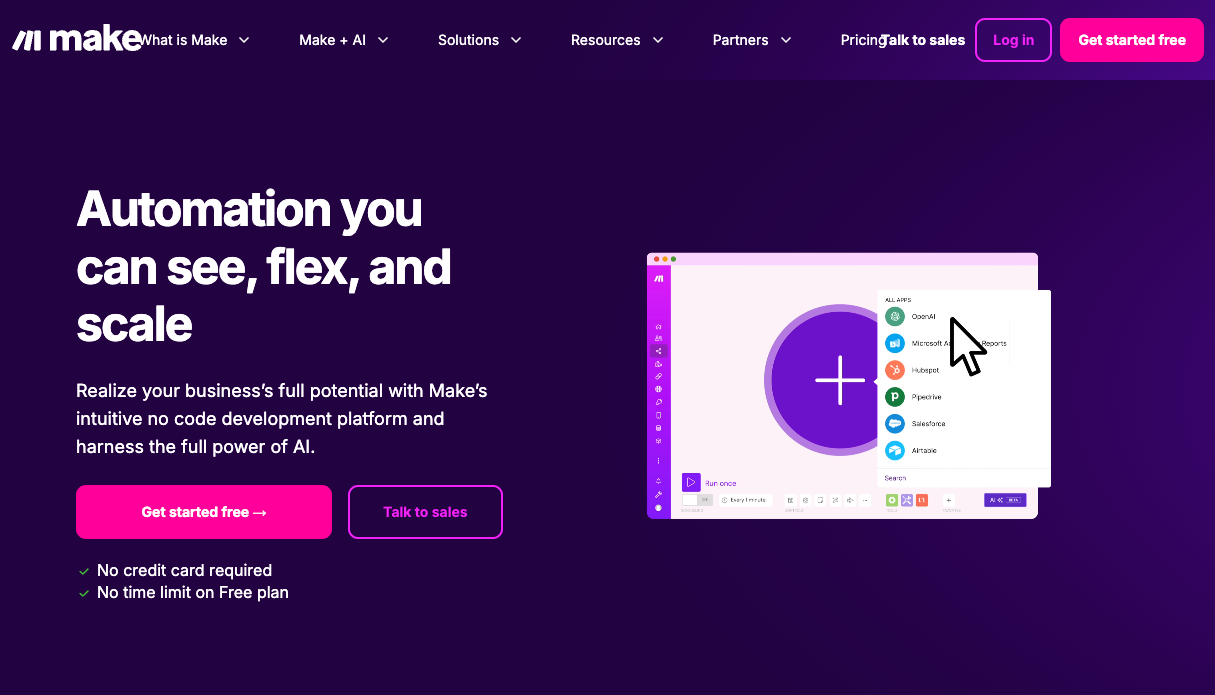
Transforming "My Apps" with Bika.ai Automation
Bika.ai is an intuitive and powerful platform that takes app automation to the next level. It empowers users, regardless of their technical expertise, to create sophisticated workflows that connect their favorite applications. Whether managing my apos for business or personal use, Bika.ai simplifies the process.
Bika.ai breaks down the app silos that often plague our digital ecosystems. It enables seamless operations by creating a bridge between different apps. For example, it can connect your project management app with your file - storage app, ensuring that all project - related files are automatically organized and accessible within the project management context.
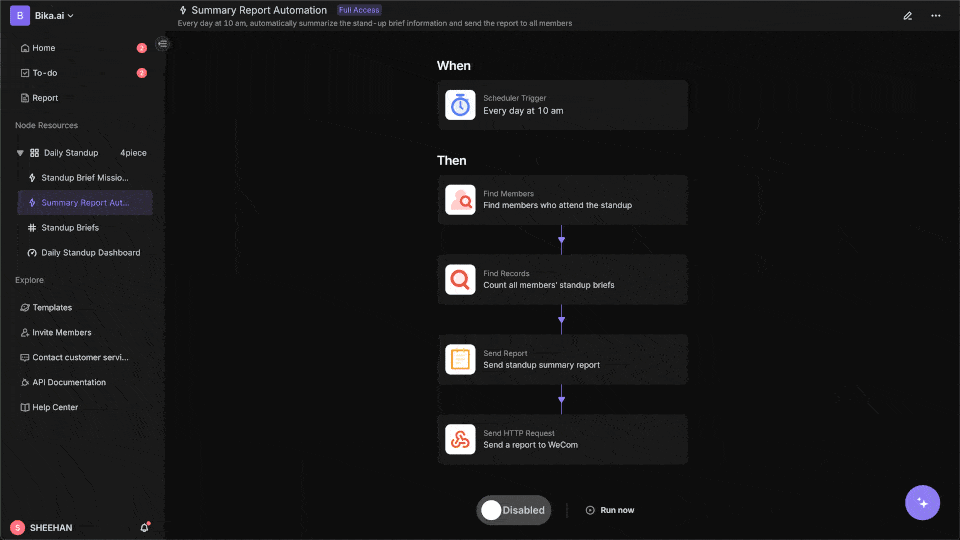
Automating "My Apps": The Bika.ai Project planning Template for ``
The Project planning template on Bika.ai is a prime example of how to automate a specific workflow involving "my apps". This template is designed for project managers, team leaders, and individuals involved in project planning and task management. Whether you're handling a small project or a large - scale initiative, it simplifies project planning, task management, and overall project management.
💡 Why you should use Project Planning Template
Even the simplest project has many elements to track. This comprehensive template allows you to easily manage all project elements, ensuring you stay focused and in control throughout the project's lifecycle. It simplifies project planning, task management, and project management, making your work more efficient and organized.
👉 How the template works
The template consists of two databases: "Tasks" and "Categories". The "Tasks" database includes fields such as "Name", "Status", "Owner", "Start date", "End date", "Notes", "Attachments", and "Categories". It also has different views for "All tasks", "Tasks in progress", and "Completed tasks", with specific filters to show the relevant tasks. The "Categories" database includes fields like "Name", "Lead", "Supporting team", "Team bandwidth", and "Task", allowing you to categorize and manage tasks more effectively.
🎯 How to use
- Open the template and navigate to the "Tasks" database.
- Add new tasks by filling in the details such as the task name, status, owner, start and end dates, notes, and attachments.
- Use the "Status" field to track the progress of the tasks, with options like "Planned", "Up next", "On track", "Complete", "Behind", "At risk", and "Blocked".
- View the different task views to see all tasks, tasks in progress, and completed tasks.
- Navigate to the "Categories" database to categorize the tasks and manage the related information.
👉 Who should use this template
This template is ideal for project managers, team leaders, and individuals involved in project planning and task management. Whether you're working on a small project or a large - scale initiative, this template can help you stay organized and on track.
⭐ Key Features of This Template
- Comprehensive task management: Easily track and manage all aspects of your project tasks.
- Status tracking: Clearly monitor the progress of tasks with customizable status options.
- Categorization: Effectively organize tasks into categories for better management.
- User - friendly interface: Simple and intuitive design for easy navigation and use.
🔧 Frequently Asked Questions
-
How do I add a new task? To add a new task, go to the "Tasks" database and fill in the required details in the fields.
-
Can I change the status of a task? Yes, you can update the status of a task in the "Status" field. The available status options are "Planned", "Up next", "On track", "Complete", "Behind", "At risk", and "Blocked".
-
How do I view tasks based on their status? The template provides different views for "All tasks", "Tasks in progress", and "Completed tasks". These views are filtered based on the task status to show you the relevant tasks.
For example, in project planning, you can use this template to automatically assign tasks to team members in your project management app based on the categories defined in the "Categories" database. This streamlines the task - assignment process and ensures that everyone knows what they need to do. In task management, the status tracking feature helps in real - time monitoring of task progress across all your "my apps" related to the project.
Try the [Project planning Template](https://bika.ai/en/template/project - planning)

Conclusion: The Future of Your Digital Workspace
In conclusion, the way we use "my apps" has evolved from simply relying on them individually to strategically organizing and automating them. Bika.ai offers a powerful solution to unlock the full potential of your digital toolkit. By using Bika.ai and its Project planning template, you can truly optimize my apos ecosystem.
We encourage you to explore Bika.ai to build custom automations and transform your individual apps into a highly efficient, interconnected system. This will not only save you time but also boost your productivity in both your personal and professional life.

FAQ
Q: What are the main challenges of managing multiple "my apps"? A: The main challenges include fragmentation, where apps operate in silos; context - switching, which disrupts focus; and data silos, preventing seamless data sharing and collaboration.
Q: How can Bika.ai help in automating "my apps"?
A: Bika.ai is an intuitive platform that enables users to create sophisticated workflows connecting different apps. It breaks down app silos and simplifies the automation process, as demonstrated by its Project planning template which streamlines project - related tasks across multiple apps.
Q: What are the key features of the Bika.ai Project planning template?
A: The key features include comprehensive task management, status tracking with customizable options, effective categorization of tasks, and a user - friendly interface for easy navigation and use.

Recommend Reading
- Beyond ChatGPT: Choosing the Right AI Tool for YouTube to Twitter Sharing Automation - Bika.ai Compared
- Supercharge Your Productivity: Optimize and Automate Your My Apps Ecosystem in 2025
- Grow Faster, Work Less: Top Marketing Automation Tools for Startups
- Achieve Peak Email Efficiency: The Best Email Client for Mac Meets Content Marketing for SEO Automation
- Beyond ChatGPT: Choosing the Right AI Tool for Automated Birthday Email Celebration Automation - Bika.ai Compared
Recommend AI Automation Templates