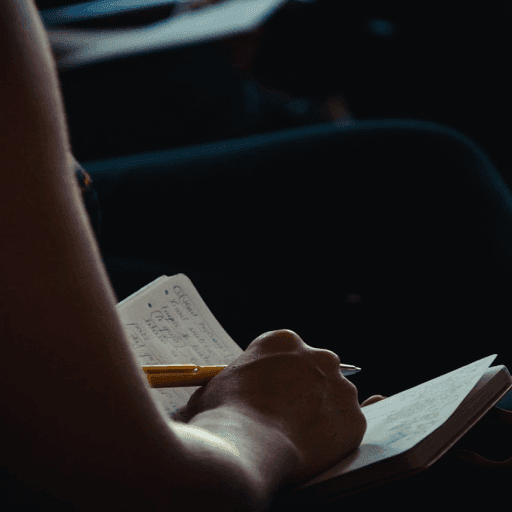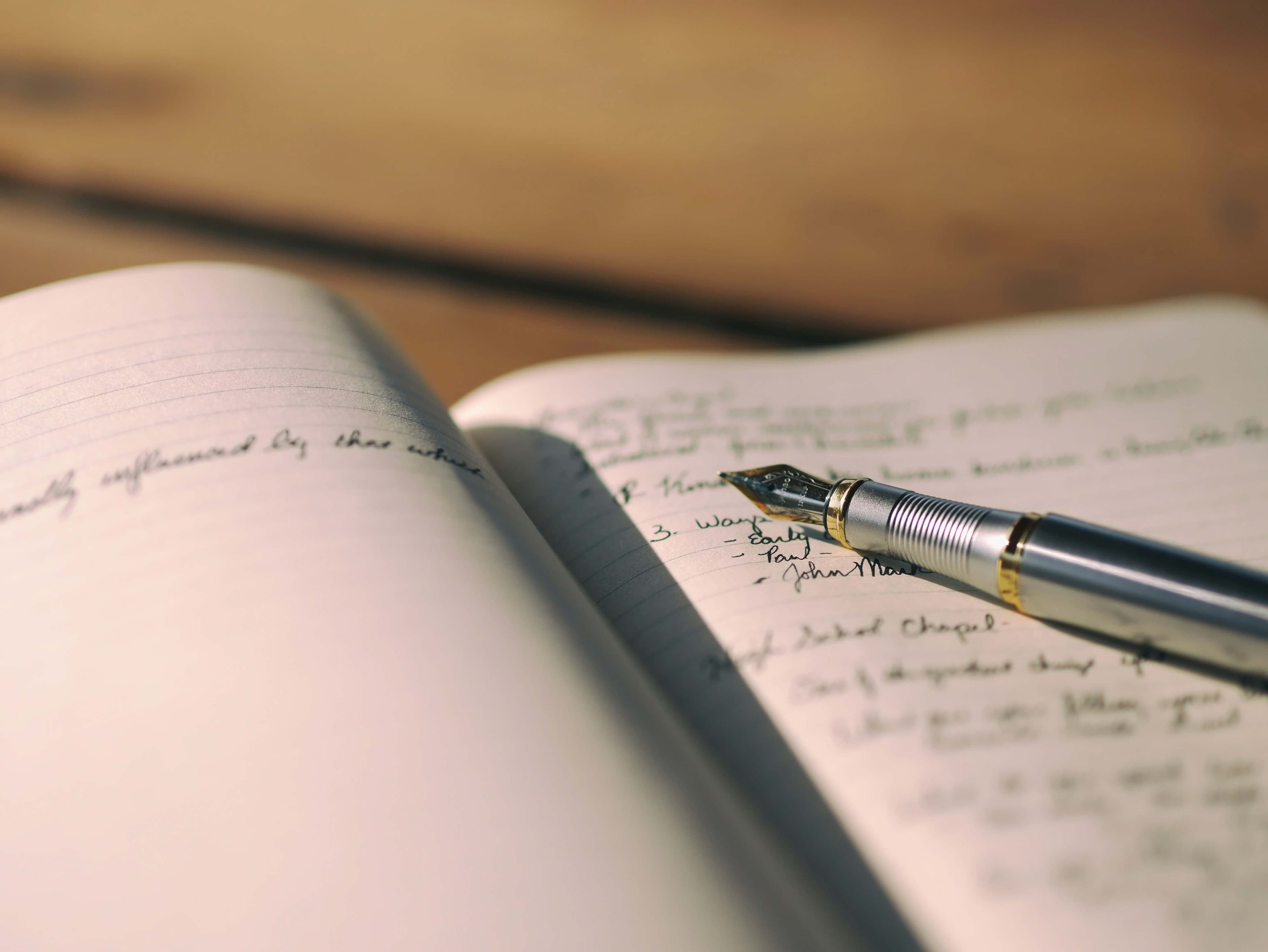The Secret Weapon for Skyrocketing Your LinkedIn Presence: Bika.ai's Post Automation Template
In today's digital age, social media has become an indispensable tool for businesses and professionals to build their brand and expand their network. However, maintaining an active and engaging presence on platforms like LinkedIn can be a daunting task. Have you ever found yourself struggling to come up with fresh content, scheduling posts at the right time, and tracking their performance? If so, you're not alone. But fear not, because Bika.ai has the solution you've been waiting for - the LinkedIn Post Automation template.
The Struggles of Social Media Exposure
In the highly competitive world of social media, getting noticed and standing out is no easy feat. You might be spending countless hours crafting the perfect LinkedIn posts, only to have them get lost in the sea of updates. Or perhaps you're constantly worried about missing the ideal posting time, resulting in missed opportunities to reach your target audience. These are the common challenges that many of us face when trying to increase our social media exposure. But what if there was a way to streamline this process and make it effortless?
Authority: Bika.ai's Research and Expertise
Bika.ai has dedicated significant resources to understanding the nuances of social media marketing and the specific needs of professionals on LinkedIn. Through extensive research and practical feedback, they have developed the LinkedIn Post Automation template to address these pain points. This template is not just a random tool; it's a result of careful analysis and adaptation to the ever-changing social media landscape, ensuring that it meets the demands of the modern marketer.
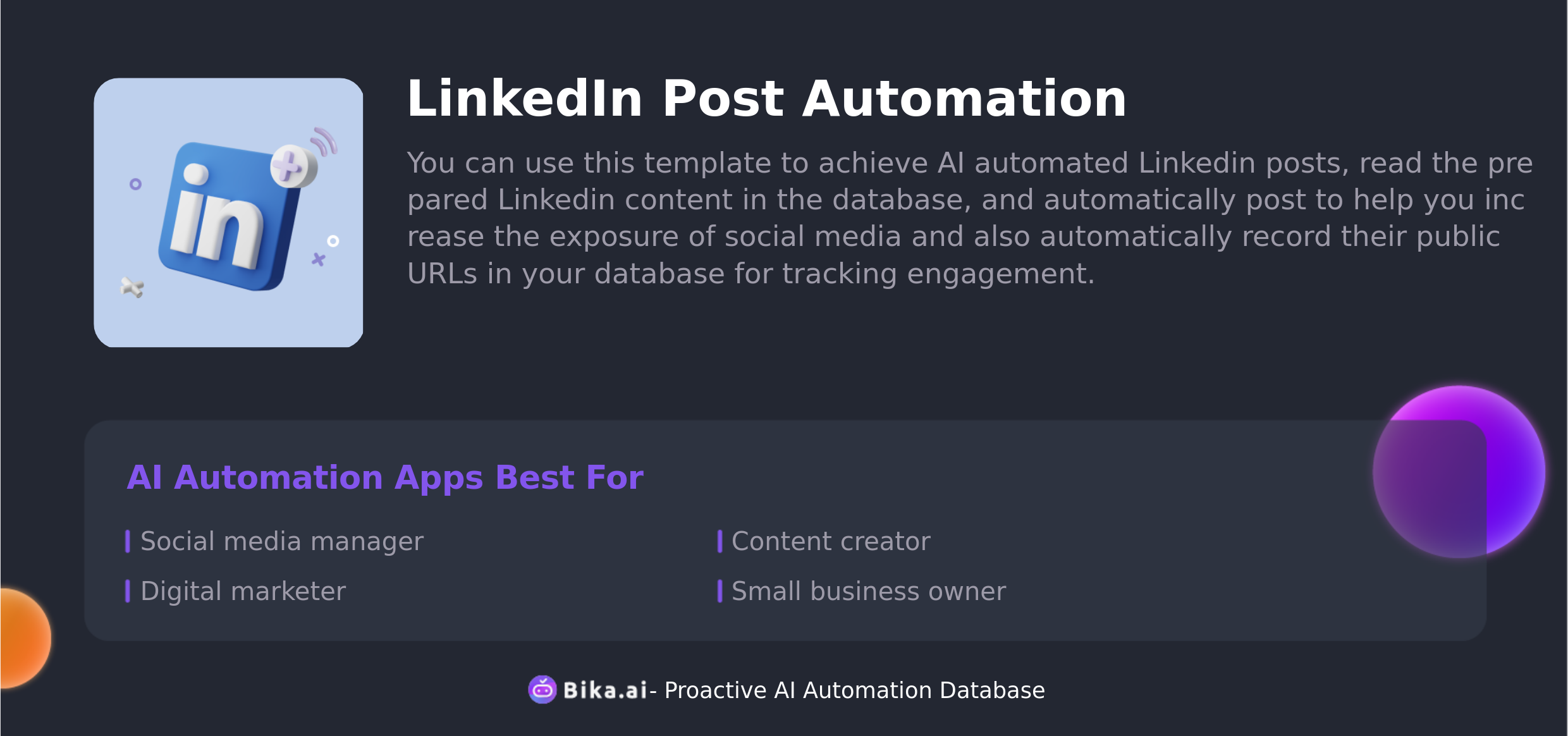
Value: Transforming Team Collaboration and Efficiency
The value of the LinkedIn Post Automation template goes beyond just saving time. It has the potential to revolutionize the way teams collaborate and communicate on social media. By automating the posting process, teams can focus on creating high-quality content rather than getting bogged down in administrative tasks. This leads to increased efficiency, reduced errors, and more consistent messaging.
Not only that, but the template also offers customization options, allowing you to tailor each post to your specific audience and brand. It's like having a personal assistant that knows exactly what your followers want to see and when they want to see it. And the best part? It's scalable, meaning it can handle multiple accounts and large contact lists with ease, making it suitable for both small businesses and large enterprises.
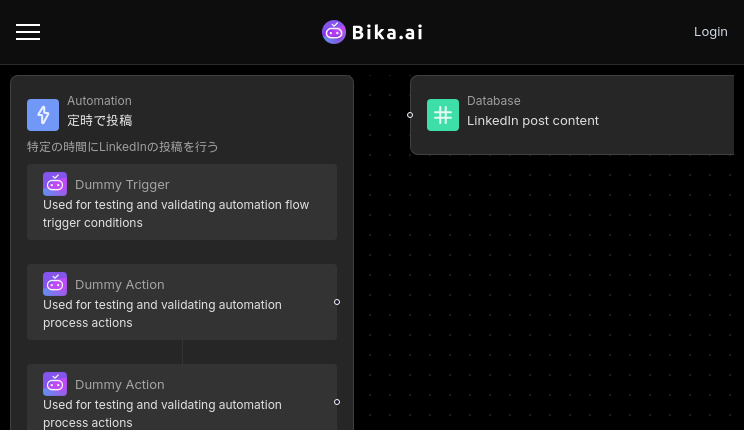
Execution: How to Get Started with LinkedIn Post Automation
Now that you understand the benefits, it's time to take action. Using the LinkedIn Post Automation template is straightforward and intuitive. Here's a step-by-step guide:
- Prepare your LinkedIn content in a database. This could include articles, updates, images, and videos.
- Set the parameters for the automation, such as the posting schedule and the target audience.
- Let the template do its magic! It will automatically post your content at the optimal times and record the public URLs for you to track engagement.
It's that simple! With Bika.ai's LinkedIn Post Automation template, you can take your social media presence to the next level and watch your brand grow. So, don't wait any longer. Embrace the power of automation and start seeing real results on LinkedIn today.

Recommend Reading
- Bika.ai vs Airtable: To Recovering IT assets
- Airtable Alternative for Project Manager: Rotating Duty Reminder(Slack)
- AI Data Automation with Bika.ai: Unlocking New Potential for HTTP Monitoring in Alert customization and prioritization
- Unleash the Power of Facebook Post Automation with Bika.ai
- Solve Your Periodic Reporting Challenges with Bika.ai's Feishu Scheduled Notifications
Recommend AI Automation Templates