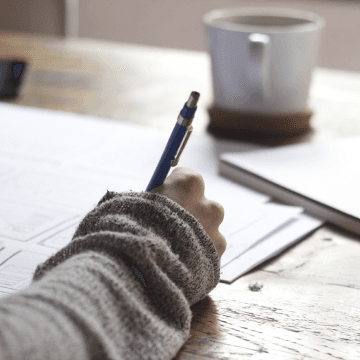LinkedIn Post Automation: A Quality Airtable Alternative about Automation
Are you seeking a superior Airtable alternative for LinkedIn post automation?
The world of workflow automation is constantly evolving, and when it comes to LinkedIn post automation, finding the right tool can make all the difference. Have you ever wondered if there's a better option than the familiar Airtable? Well, look no further than Bika.ai!

Airtable vs Bika.ai: Key Features At a Glance
Let's take a detailed look at how Airtable and Bika.ai stack up against each other in terms of key features.
| Feature | Airtable | Bika.ai |
|---|---|---|
| Pricing | Free provided, paid plans from $20/user/month | Free provided, paid plans from $9.99/user/month |
| Platform Type | No-code database | No-code AI automation database |
| Ease of Use | Base structure is geeky for non-tech users | Directory tree is easy to use and user-friendly for general users |
| Records per Database | Up to 125,000 records per base for Business plan | Up to 1,500,000 records per database for Team plan |
| Automation | Basic automation capabilities with limited triggers and actions | Advanced automation capabilities with extensive triggers and actions |
| Template | Templates don’t include automation capability; no automation publish and share | plenty of plug-and-play AI automated templates with preset content; supports automation publish and share |
| Storage | 100 GB of attachments per base | 800 GB per space |
| API | Limited APIs | API-first platform making every feature an integration endpoint for automation |
Why Bika.ai's LinkedIn Post Automation Templates Stand Out
Bika.ai's LinkedIn Post Automation templates offer several distinct advantages over Airtable.
First and foremost, its intuitive UI layout is a game-changer. Unlike Airtable's complex base structure that can be challenging for non-tech users, Bika.ai's directory tree layout is straightforward and user-friendly, making it accessible to a wider audience.
The ability to handle a staggering 1.5 million records per database is a major plus. Airtable's limitations in this regard can pose significant scalability issues for businesses dealing with large amounts of data.
With mission and workflow integrated AI automation, Bika.ai takes productivity to the next level. It proactively manages workflows and data analysis with minimal user input, saving time and ensuring efficient task execution.
The plug-and-play templates in Bika.ai are a huge advantage. They come with built-in automation capabilities and can be shared, facilitating rapid workflow automation within teams.
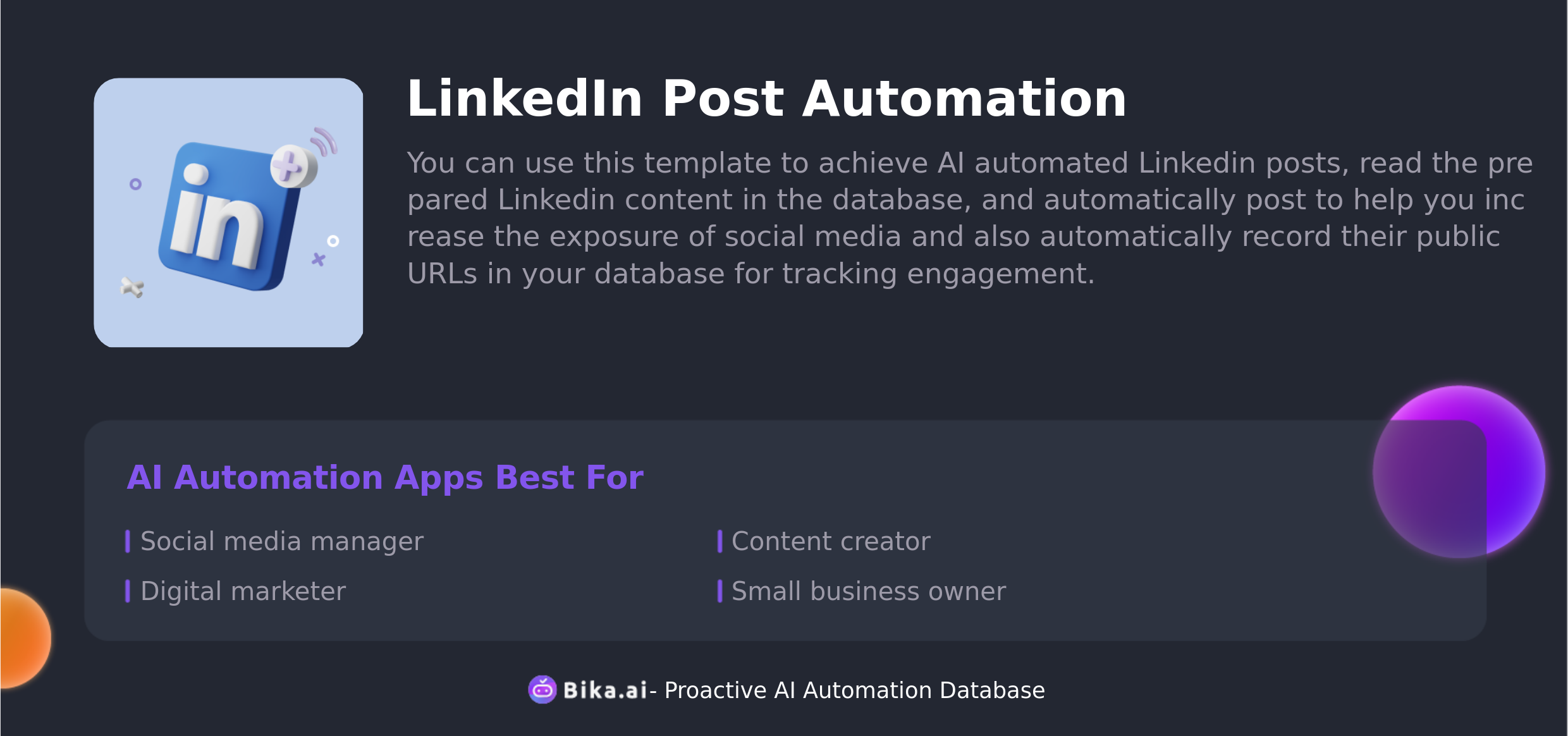
The Value of LinkedIn Post Automation Template
The LinkedIn Post Automation template brings immense value to your social media strategy.
It leads to increased engagement by delivering timely and personalized posts to your audience. This not only keeps them interested but also builds a stronger connection.
Time and workload are significantly reduced for your marketing team. They can focus on more strategic activities rather than getting bogged down in the manual posting process.
Consistency in communication is ensured, as posts are delivered accurately and on schedule.
The template allows for easy customization, enabling you to tailor each post to the specific needs and preferences of your audience.
It's highly scalable, allowing you to manage multiple accounts and large contact lists with ease.
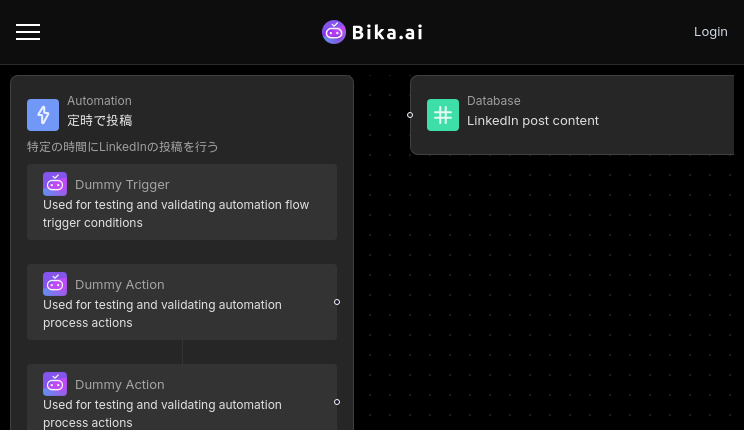
How to Use Bika.ai's LinkedIn Post Automation Template
You can use this template to achieve seamless LinkedIn post automation.
The process starts with content preparation. The template reads pre-prepared LinkedIn content from your database.
Then, it takes care of automated posting. It schedules and publishes posts at the optimal times to maximize reach and engagement.
Finally, engagement tracking is handled. The public URLs of the posts are recorded in your database for in-depth performance analysis.
How to Make the Switch from Airtable to Bika.ai
Switching from Airtable to Bika.ai is a straightforward process.
First, export your data from Airtable in a CSV or Excel format.
Next, sign up for Bika.ai and use its data import tools to transfer your data smoothly.
Finally, set up your automation templates in Bika.ai and start reaping the benefits of AI-driven LinkedIn post automation.
In conclusion, Bika.ai's LinkedIn Post Automation templates are a game-changer for those looking to enhance their social media presence, save time, and drive better results. Make the switch today and unlock a new level of efficiency and success!

Recommend Reading
- Data Automation with Bika.ai: Unlocking New Potential for Startup Founder with B2B AI CRM
- Data Automation with Bika.ai: Unlocking New Potential for HTTP Monitoring in Customizable dashboards for performance metrics
- Data Automation with Bika.ai: Unlocking New Potential for AI Batch Image Recognition in Improve visual content
- AI Data Automation with Bika.ai: Unlocking New Potential for Weekly meeting reminder (WeCom) in Quarterly goal setting
- AI Data Automation with Bika.ai: Unlocking New Potential for AI Create X Tweets Automatically in responding to customer inquiries
Recommend AI Automation Templates