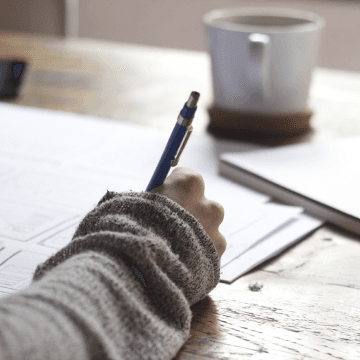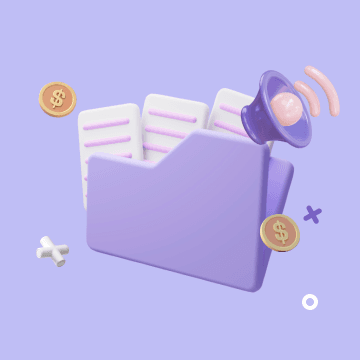Unleash the Potential of IT Assets Management & Reminder for System Administrators
The Imperative Need for IT Assets Management & Reminder in System Administration
In the fast-paced world of technology, system administrators are constantly juggling multiple tasks and responsibilities. One of the critical areas that often pose significant challenges is the management and tracking of IT assets. Have you ever found yourself in a situation where an important software license is about to expire, or a crucial piece of hardware is overdue for maintenance, only to realize it at the last minute? This is where the IT Assets Management & Reminder template comes to the rescue.
Authority: Crafted with Expertise for System Administrators
The Bika.ai team, armed with in-depth research and an understanding of the system administrator community, has meticulously designed this automation template. They have combined industry knowledge and a deep comprehension of user needs with market best practices to create a solution that is tailor-made for the challenges faced by system administrators.
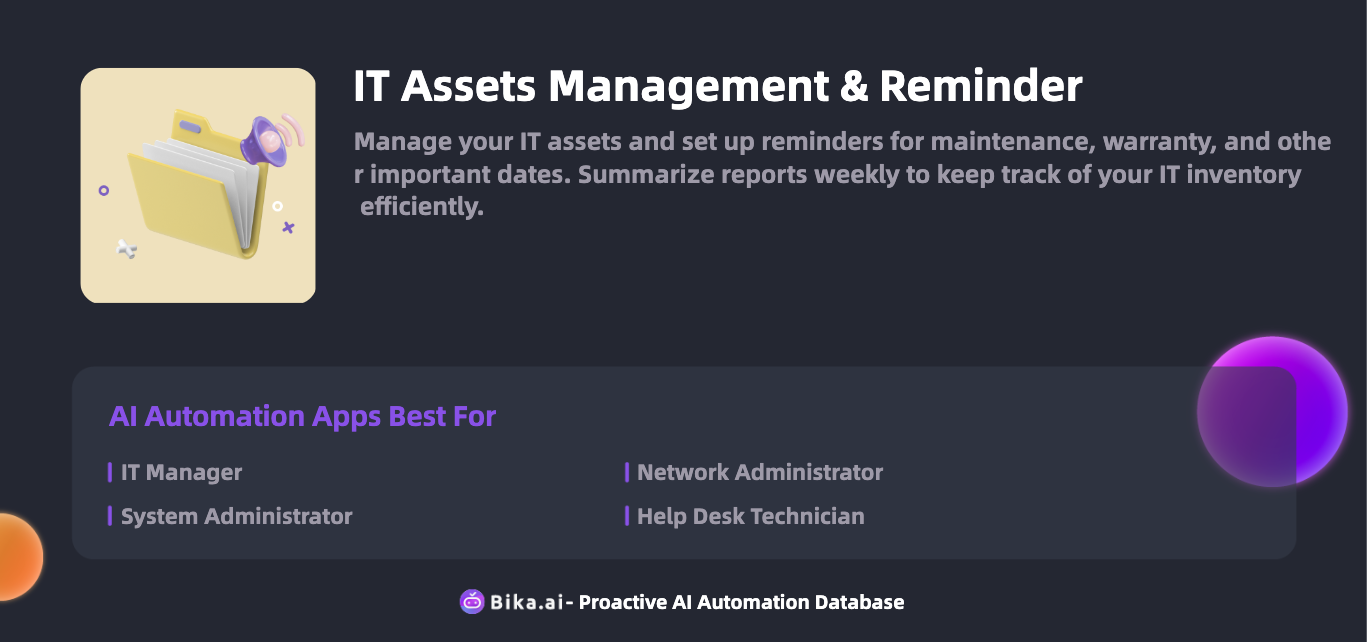
Value: Revolutionizing IT Asset Management for System Administrators
For system administrators, the value of this template is unparalleled. It offers a plethora of benefits that directly address the pain points of their daily operations.
First and foremost, it significantly increases efficiency. Imagine no longer having to manually track and update IT asset information. The template automates this process, saving precious time and reducing the chances of errors.
It also enables better time management. With scheduled maintenance reminders and warranty alerts, system administrators can plan their work in advance, avoiding unexpected downtimes and disruptions.
Cost savings are another significant advantage. By accurately tracking asset depreciation and usage, organizations can make informed decisions about asset replacement and budget allocation, avoiding unnecessary expenditures.
The template's customization options allow it to adapt to the unique needs of different organizations. Whether it's tracking specific types of assets or generating reports in a particular format, the flexibility ensures it fits seamlessly into any IT infrastructure.
Moreover, it enhances compliance. Ensuring that IT assets are managed in accordance with regulations is crucial, and this template provides the tools and tracking capabilities to achieve that.

Execution: Harnessing the Power of IT Assets Management & Reminder
Now that you understand the value and authority behind this template, let's explore how to put it into action.
The first step is to install the template via the platform's template management interface. This straightforward process gets you started quickly.
Once installed, complete the initialization tasks by filling out the necessary settings. Tailor the template to your organization's specific requirements by clicking the provided buttons and configuring the options.
Next, set up the automation tasks. This includes configuring data collection triggers and defining the actions to be taken when certain events occur. For example, sending out maintenance reminders or generating weekly reports.
In conclusion, the IT Assets Management & Reminder template from Bika.ai is not just a tool; it's a game-changer for system administrators. By addressing the common challenges and providing a comprehensive solution, it empowers system administrators to manage IT assets more efficiently, save time, reduce costs, and ensure the smooth operation of their IT systems. Don't let the chaos of IT asset management hold you back. Embrace this template and take control of your IT infrastructure today.

Recommend Reading
- Automation Call to Third-Party AI Platform for Text-to-Speech: Airtable Alternative to Audiobook production
- The Revolutionary Automation Tool for CRM Specialists: Auto Follow-Up Email for New Leads
- Facebook Post Automation: Airtable Alternative to Optimize posting schedule
- Data Automation with Bika.ai: Unlocking New Potential for Automated Stock Data Retrieval (JavaScript) in Investment portfolio analysis
- Revolutionize Your Stock Analysis with Bika.ai's Automated Stock Data Retrieval
Recommend AI Automation Templates