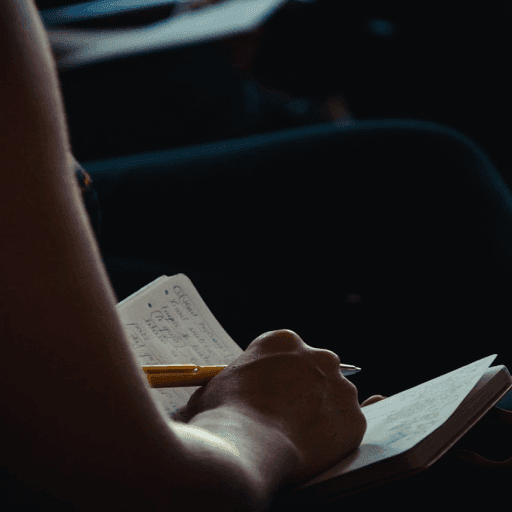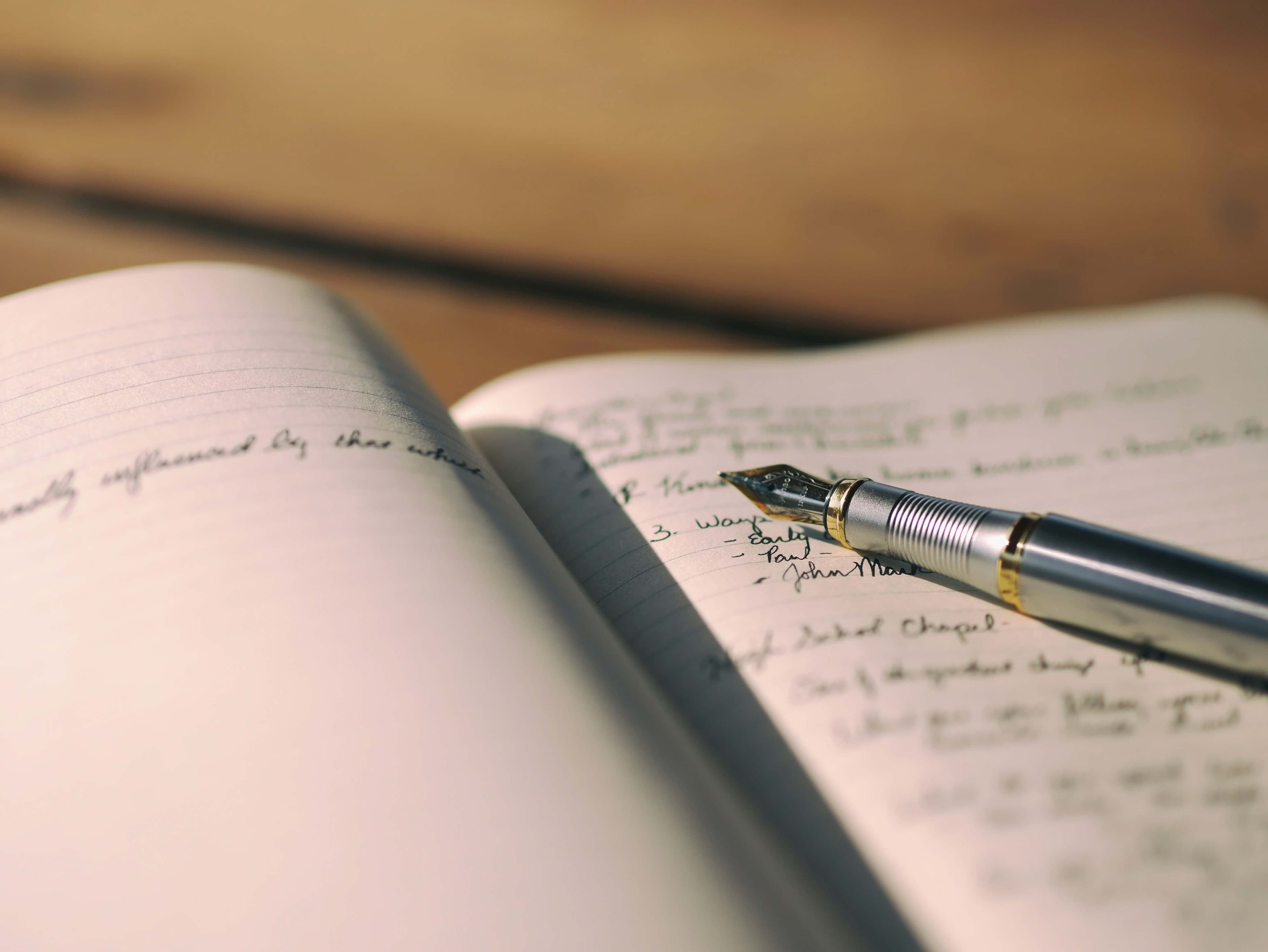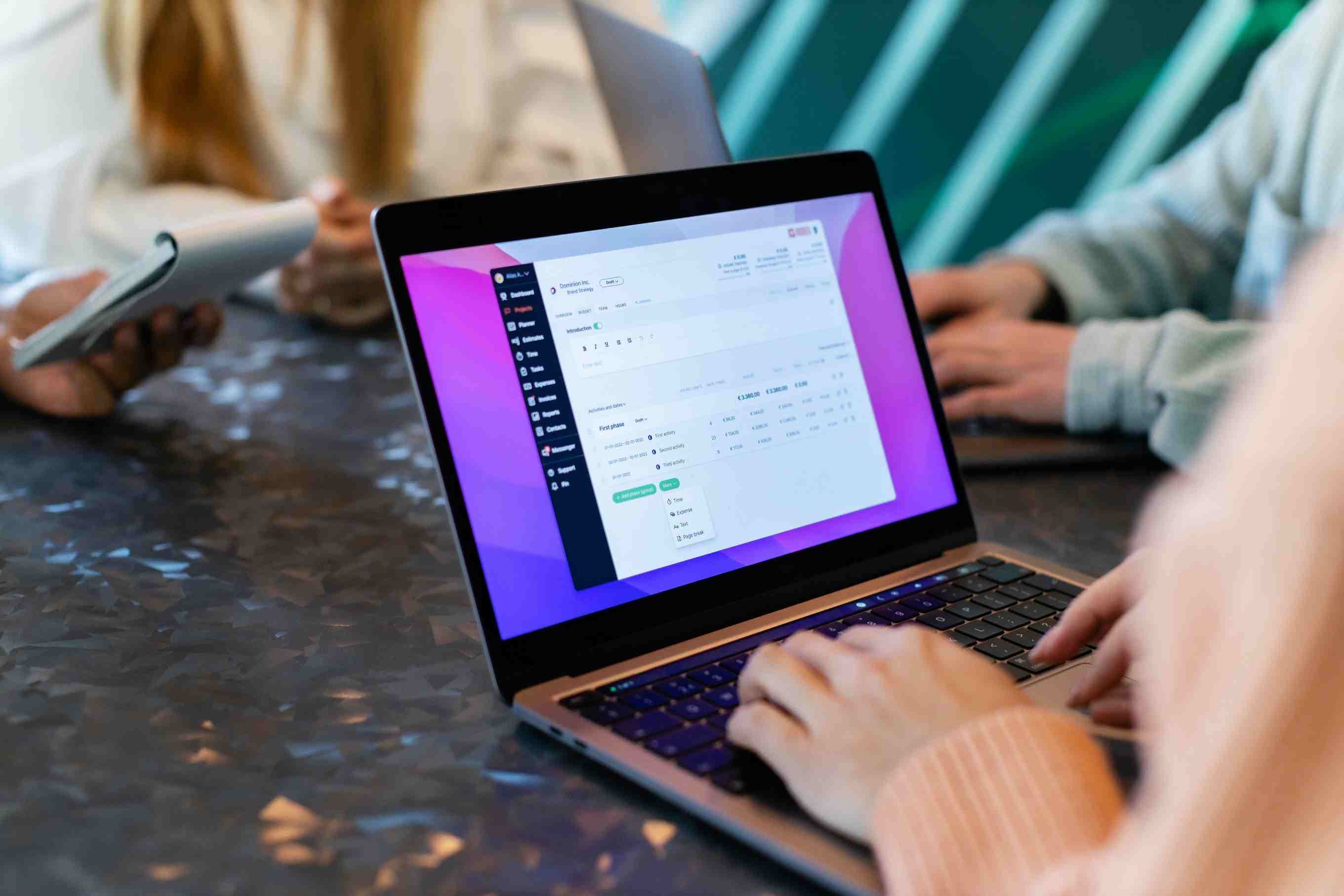Solve IT Management Challenges with Bika.ai's Automation Template
The IT world is constantly evolving, and managing IT assets effectively has become a critical task for many organizations. But have you ever found yourself drowning in a sea of IT asset data, struggling to keep track of maintenance schedules, warranties, and inventory? This is a common scenario dilemma that many IT professionals encounter. Well, fear not! Bika.ai's IT Assets Management & Reminder template is here to rescue you.
Authority
Bika.ai has dedicated significant efforts to researching and analyzing the challenges faced in automating routine IT tasks. Through extensive practical feedback and continuous optimization, this template has been tailored to meet the specific needs of the IT industry. Our team of experts understands the intricacies of IT asset management and has crafted a solution that is not only efficient but also highly reliable.
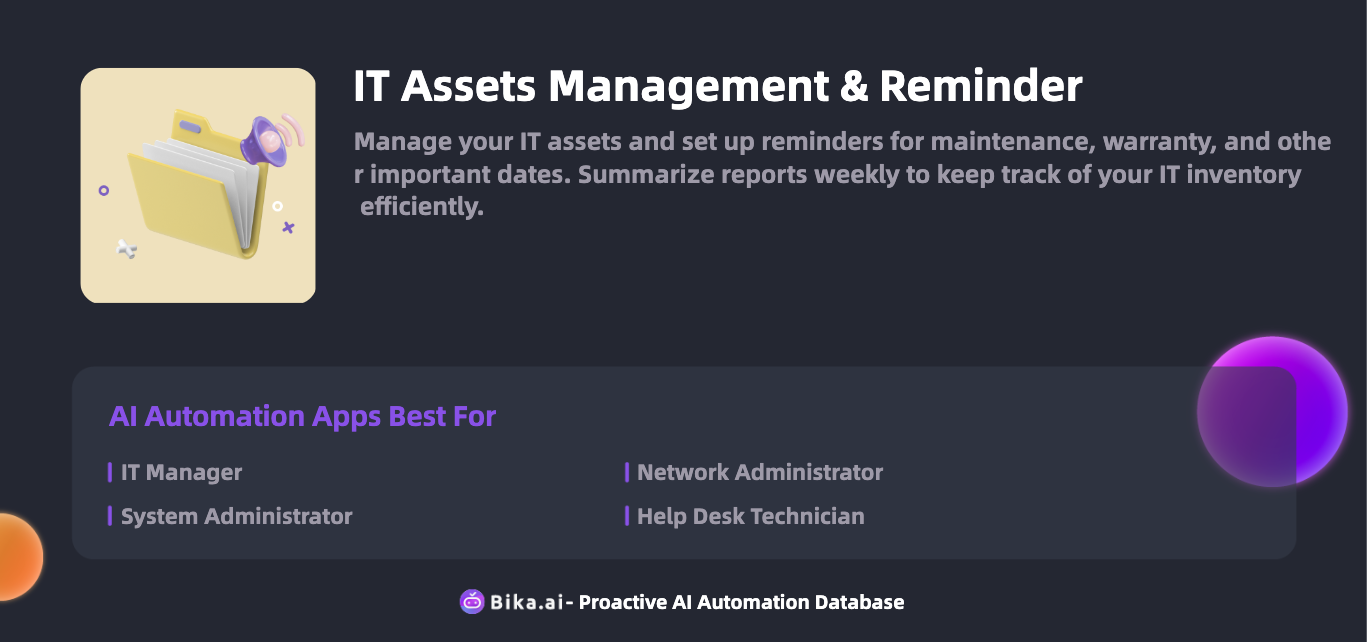
Value
The value that the automation of routine IT tasks brings to team collaboration efficiency is truly remarkable. With Bika.ai's IT Assets Management & Reminder template, you can expect:
Increased efficiency: Say goodbye to the time-consuming manual tracking of IT assets. The template automates the process, allowing you to focus on more strategic tasks.
Time savings: No more sifting through piles of data or constantly reminding yourself of important dates. The template takes care of it all, giving you back precious hours in your day.
Error reduction: Human errors are inevitable when dealing with complex IT asset management. Automation ensures accuracy and consistency in data collection and reporting.
Customization: Tailor the template to your organization's unique requirements. Whether it's specific asset categories or custom reporting formats, you have the flexibility to make it work for you.
Convenience: Access and manage your IT assets from anywhere, at any time. The cloud-based solution keeps your data at your fingertips.
Cost savings: By optimizing IT asset utilization and reducing the risk of missed maintenance or expiring warranties, you can significantly cut costs.
This template is a game-changer for IT managers, system administrators, network administrators, and help desk technicians. It helps them streamline their workflows, improve decision-making, and ensure the smooth operation of IT systems.

Execution
Now that you understand the power of this template, let's walk through the specific usage steps:
-
Install the Template: Navigate to the platform's template management interface and install the IT Assets Management & Reminder template. It's a quick and straightforward process that gets you up and running in no time.
-
Complete Initialization Tasks: Once installed, fill in the necessary settings to customize the template to your organization's needs. Click on the provided buttons to start configuring and setting up your asset tracking parameters.
-
Automation Setup: Configure the automation tasks for data collection and report generation. Set triggers and actions based on your requirements. For example, you can schedule automatic data collection every week and generate reports on a monthly basis.
If you encounter any issues during the installation or usage process, refer to our comprehensive FAQs:
How to Install the Template? Install the template via the platform's template management interface.
Can I Customize the Report Format? Yes, you have the flexibility to customize reports using the provided configuration options to meet your specific reporting needs.
What to Do If There Are Data Collection Issues? Ensure all triggers and actions are correctly configured. Check the template settings and logs for errors and refer to the troubleshooting section in the user guide.
Don't let IT asset management headaches hold you back. Embrace the power of Bika.ai's IT Assets Management & Reminder template and take your IT operations to the next level. Start today and experience the difference it can make for your team and organization.

Recommend Reading
- Airtable Pricing vs. Bika.ai Pricing: Which is More Advantageous for Risk Prediction Model Development?
- /en/blog/template/auto-email-form-submissions/auto-email-form-submissions-short
- AI Data Automation with Bika.ai: Unlocking New Potential for Automated Currency Data Retrieval (Python) in Internal Control Evaluation
- AI Data Automation with Bika.ai: Unlocking New Potential for Email Reminder in Setting task reminders
- Bika.ai vs Airtable: To notification email
Recommend AI Automation Templates