
Streamlining Invoice Management with Bika.ai: The Ultimate Solution
The chaos of invoice management is a familiar pain point for many businesses. Have you ever found yourself drowning in a sea of overdue invoices, missed deadlines, and frustrated colleagues? This is precisely the scenario dilemma that requires an efficient solution like Bika.ai's Invoice collation reminders template.
The Authority of Bika.ai
Bika.ai has dedicated significant efforts to researching and analyzing the invoice management scenario. Through practical feedback and continuous improvement, this tool has been tailored to meet the specific needs of various audiences and markets. The result? A solution that not only boosts efficiency but also saves precious time for finance and administrative teams.
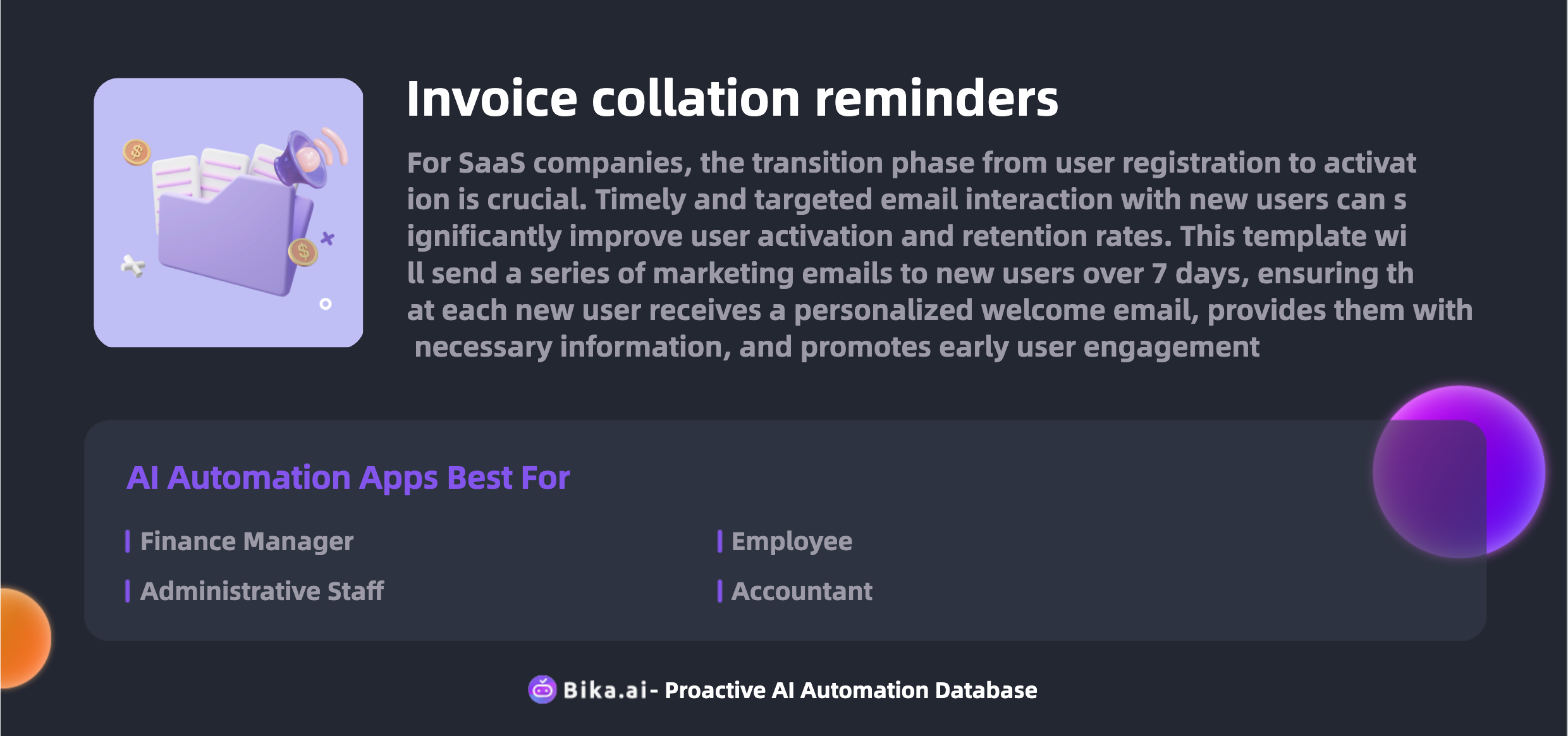
The Value of Invoice Automation
The automation of invoice collation brings numerous benefits to team collaboration. Firstly, it significantly increases efficiency by eliminating the need for manual reminders and follow-ups. Time is saved as the process becomes streamlined, reducing the chances of errors that often come with manual data entry. Customization options allow the template to fit the unique needs of different organizations. Moreover, it offers convenience by enabling quick photo uploads of invoices, making the submission process effortless for users. Cost savings are also achieved as resources previously spent on manual invoice handling can be redirected to more strategic tasks.
This value extends to a wide range of professionals. Finance managers can manage and collect invoices more efficiently, administrative staff can assist with ease, employees can submit reimbursement forms without hassle, accountants can organize and verify data accurately, team leaders can stay updated on reimbursement status, and HR managers can manage the process smoothly.
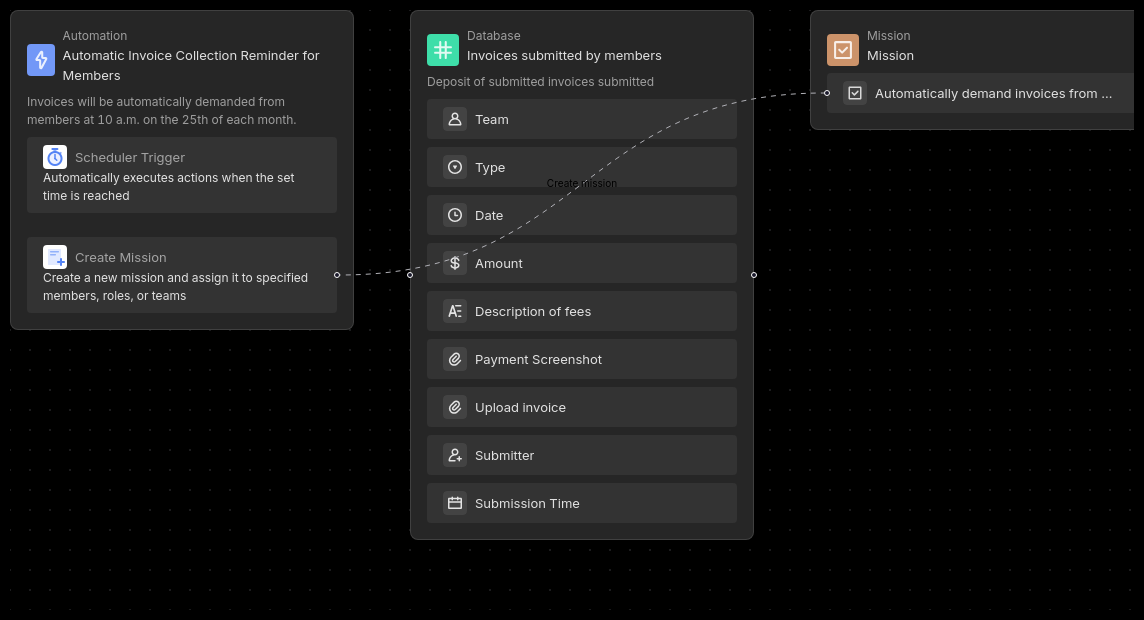
The Execution of Invoice Collation Reminders
Now, let's delve into the specific steps to utilize the Invoice collation reminders template.
- Install the Template: Install it into your Bika Space Station. If you have multiple projects, you can install it multiple times, ensuring each project has its dedicated setup.
- Configure the Automation Task: Enter the edit interface of the "Automatic Invoice Collection Reminder for Members" task. Customize the trigger conditions and execution actions as per your requirements. The default reminder time is 10 AM on the 25th of each month, but you have the flexibility to modify it.
- Test the Automation Task: By default, the "Upload Invoice" task is enabled. Check if the reminder notification is sent as expected at the designated time. You can also click "Run Now" for a test.
- Submit Invoices: Employees can conveniently submit invoices through the received collection reminder, and the system takes care of adding them to the database.
- View Submitted Invoices: All submitted invoice information is neatly stored in the "Invoices Submitted by Members" database, accessible for viewing and management at any time.
Common questions and their solutions include:
- To change the reminder time and frequency, modify the settings in the automation task edit interface.
- To add new invoices to the database, either use the "Add Record" option or submit through the task reminders.
- To stop automatic reminder sending, simply turn off the switch on the automation page.
- For viewing and managing invoice data, access the "Invoices Submitted by Members" database.
In conclusion, Bika.ai's Invoice collation reminders template is not just a tool; it's a game-changer for invoice management. Embrace this automation and witness the transformation in your organization's efficiency and productivity.

Recommend Reading
- Airtable Alternative for CRM specialist: Automated Birthday Email Celebration
- Revolutionize Your Twitter Management with Bika.ai's AI Automation
- Bika.ai vs Airtable: To Reporting progress
- Enhancing Team Efficiency with Automated Currency Data Retrieval (Python)
- AI Data Automation with Bika.ai: Unlocking New Potential for Weekly meeting reminder (Slack) in Monthly team alignment
Recommend AI Automation Templates

Coming soon