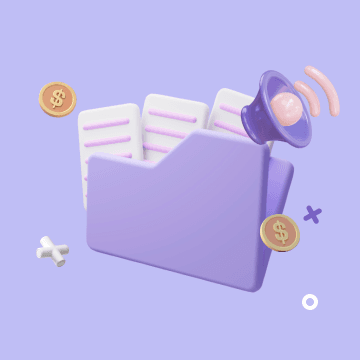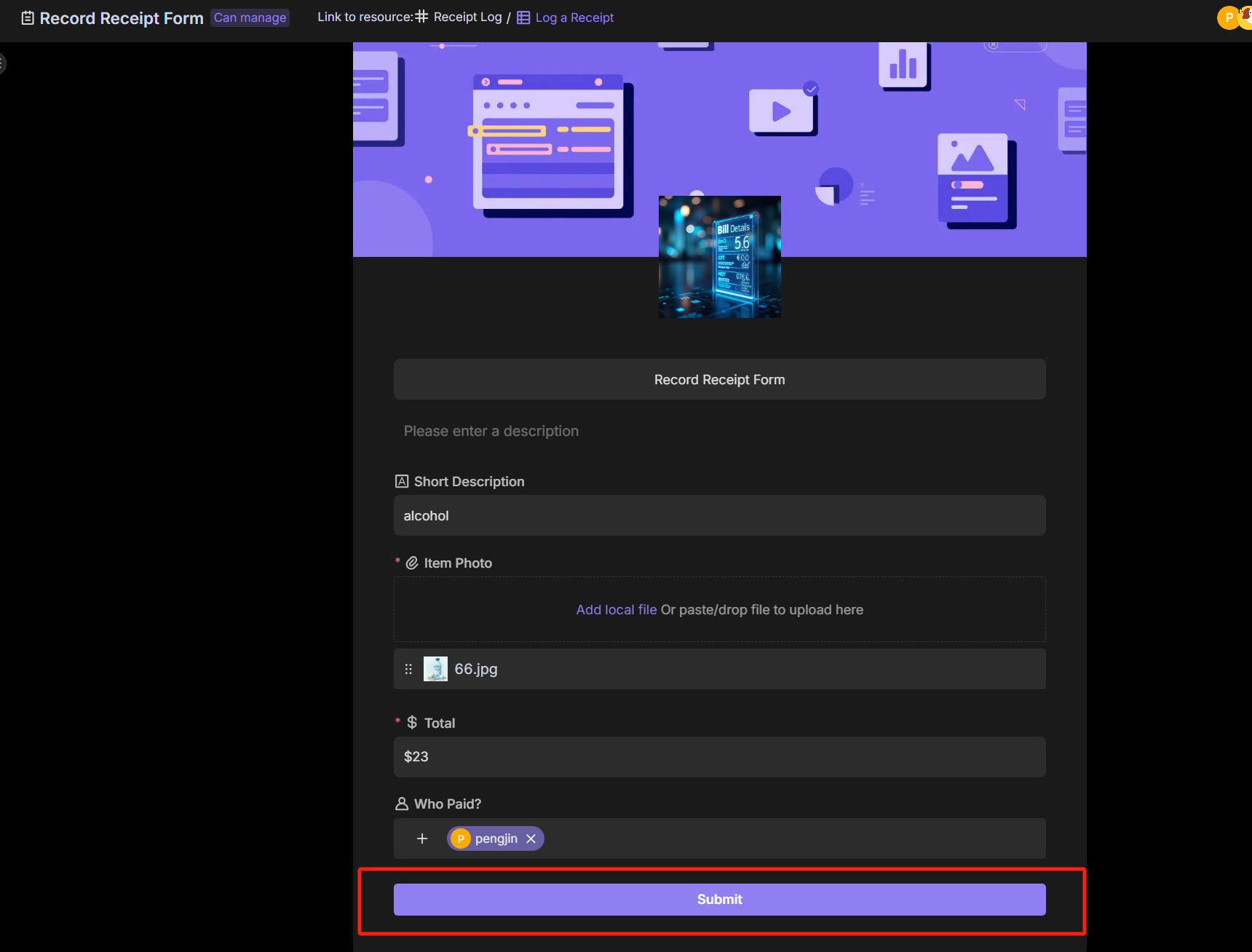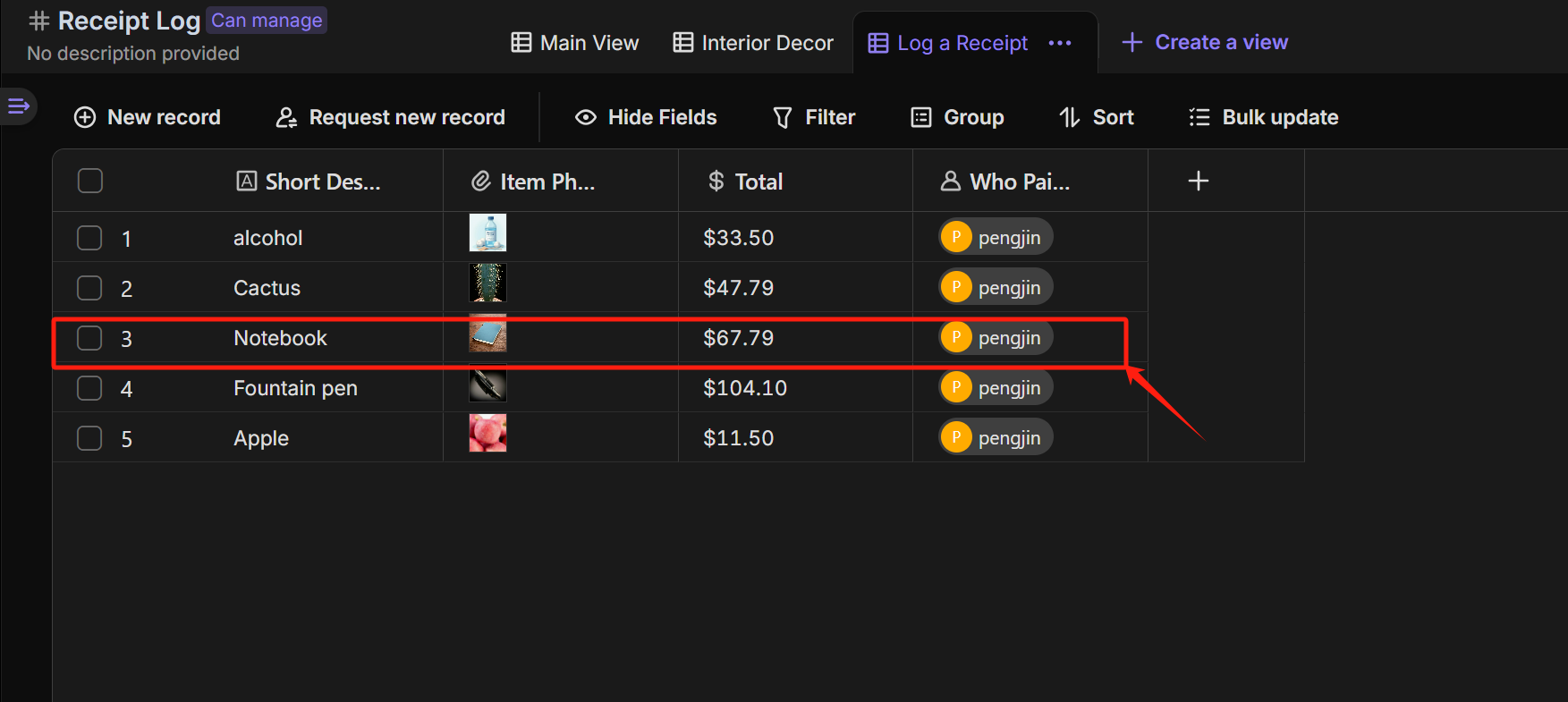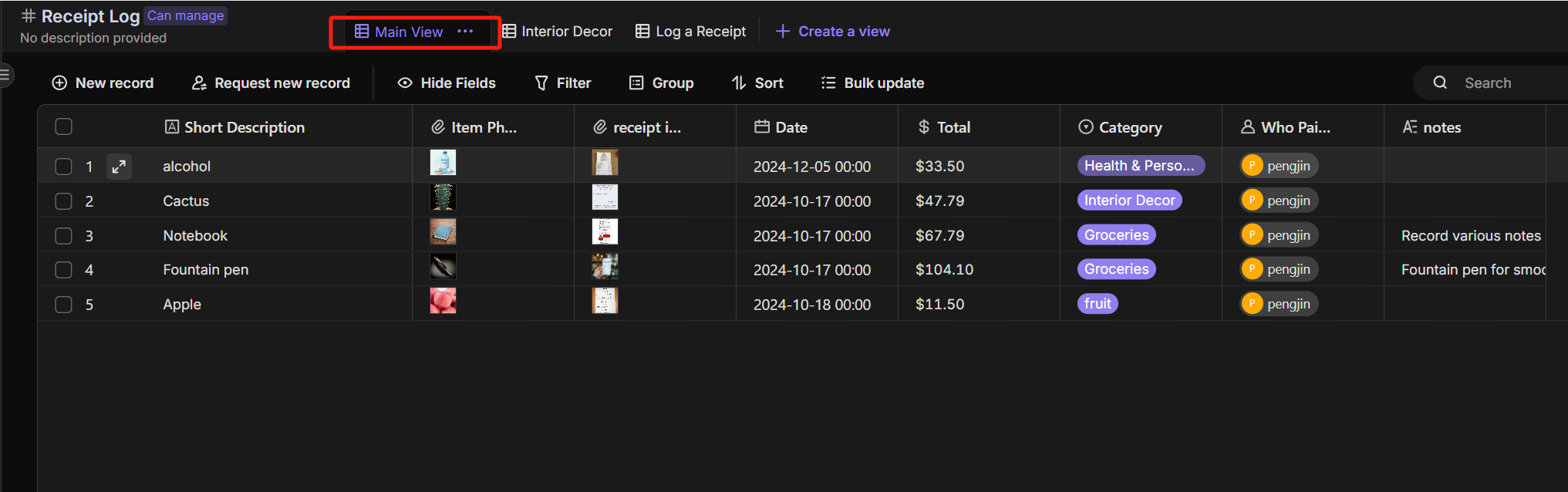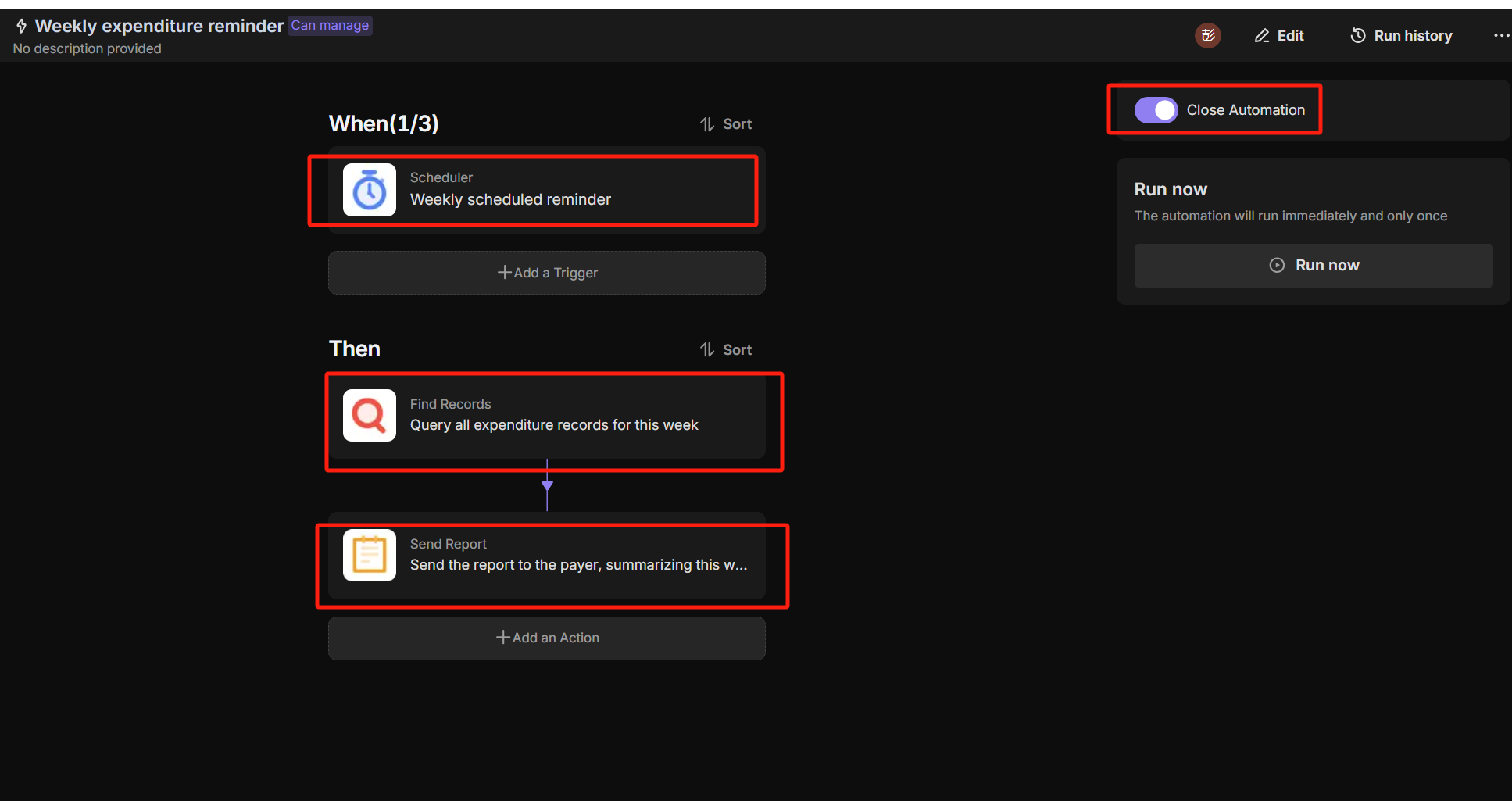Outlook vs Gmail: Which Email Platform Reigns Supreme for Your Automated Workflow?
The Great Email Divide: Outlook vs. Gmail Introduction
In today's digital age, email remains the cornerstone of communication, both in personal and professional spheres. With countless emails flooding our inboxes daily, choosing the right email platform can significantly impact our productivity and workflow. Two of the most popular email services that individuals and businesses often find themselves deliberating between are Microsoft Outlook and Gmail. The battle of Outlook vs Gmail has been ongoing for years, and understanding their differences and similarities is crucial for making an informed decision.
Microsoft Outlook, part of the Microsoft 365 suite, has long been a staple in the corporate world. It offers a comprehensive set of tools designed to streamline communication, collaboration, and organization. On the other hand, Gmail, a product of Google, has gained widespread popularity for its user - friendly interface, powerful search capabilities, and seamless integration with other Google services.
:::: key-takeaways ::::
- Outlook is deeply integrated with Microsoft 365, making it a great choice for enterprise users and those heavily reliant on Microsoft products.
- Gmail offers a simple and intuitive interface, along with excellent search functionality, appealing to cloud - first users and small businesses.
- Both platforms have their unique strengths in terms of features, user experience, and integrations, and the choice depends on individual needs. ::::
Feature Face-Off: What Each Platform Offers
User Interface & Experience
Outlook's Strengths & Features
Outlook has a more traditional, desktop - centric design philosophy. Its interface is feature - rich, with a familiar ribbon - style menu that is consistent across other Microsoft Office applications. This can be a huge advantage for users already accustomed to the Microsoft ecosystem, as it allows for easy navigation and quick access to various functions. For example, the ability to quickly switch between email, calendar, contacts, and tasks is seamless. However, for some users, especially those new to the Microsoft environment, the interface might seem a bit overwhelming due to its many options.

Gmail's Strengths & Features
Gmail, on the other hand, has a more minimalist and modern design. It focuses on simplicity and ease of use, with a clean layout that makes it easy for users to find what they need. Gmail's web - based interface is highly responsive, and it also offers a great mobile experience. The use of whitespace and clear labeling gives it a clutter - free look. For instance, the conversation - view feature groups related emails together, making it easier to follow discussions. This simplicity makes Gmail an attractive option for users who prefer a straightforward email experience.

Organization & Search
Outlook's Strengths & Features
Outlook uses a traditional folder - based system for organizing emails. Users can create multiple folders and sub - folders to categorize their emails, which is great for those who like a hierarchical organization structure. Additionally, Outlook's search capabilities are quite powerful, allowing users to search by sender, subject, date, and even within the body of the email. It also has some smart categorization features, such as the ability to flag important emails and group them in a separate view.

Gmail's Strengths & Features
Gmail, instead of folders, uses labels to organize emails. Labels are more flexible as an email can have multiple labels, enabling more complex categorization. Gmail's search is renowned for its speed and accuracy. It can quickly find emails based on a wide range of criteria, and the search results are often very relevant. The "Priority Inbox" feature in Gmail uses machine learning to prioritize important emails, ensuring that users see the most critical messages first.

Integrations & Ecosystem
Outlook's Strengths & Features
Outlook is tightly integrated with the Microsoft 365 ecosystem. This means seamless integration with applications like Word, Excel, PowerPoint, OneDrive, and SharePoint. For example, users can easily attach Office documents from OneDrive to their emails, and co - author documents with colleagues in real - time. The integration with Microsoft Teams also allows for quick communication and collaboration within the same platform. Outlook also has a built - in calendar and contacts management system that syncs across all Microsoft devices.

Gmail's Strengths & Features
Gmail is part of the Google Workspace (formerly G - Suite). It integrates seamlessly with Google Docs, Sheets, Slides, and Google Drive. This enables users to share documents, spreadsheets, and presentations directly from their emails. The integration with Google Calendar is also very useful, allowing users to schedule meetings, set reminders, and manage their events. Additionally, Gmail can be easily connected to other Google services like Google Maps, which can be handy for business - related travel planning.

Advanced Features
Outlook's Strengths & Features
Outlook offers features like email scheduling, allowing users to send emails at a specific time in the future. It also has a robust email template feature, which is useful for sending repetitive emails. Read receipts can be requested, giving users confirmation that the recipient has opened their email. In terms of security, Outlook provides features like encryption and phishing protection. It also has some AI - powered features, such as the ability to suggest replies based on the content of the email.

Gmail's Strengths & Features
Gmail also has email scheduling, although it may not be as prominent as in Outlook. It offers Smart Reply, an AI - driven feature that suggests short, relevant replies to incoming emails, saving users time. Gmail also has a built - in security system that protects against spam, phishing, and malware. The "Undo Send" feature is a unique and useful addition, allowing users to recall an email within a short period after sending it.

Who Wins? Ideal Use Cases for Each
When it comes to choosing between Gmail versus Outlook, it really depends on the user's specific needs.
For enterprise users, especially those already invested in the Microsoft 365 ecosystem, Outlook is often the top choice. Its deep integration with other Microsoft applications, advanced security features, and powerful collaboration tools make it suitable for large - scale businesses. The desktop - centric interface also caters well to users who prefer a more traditional, feature - rich environment for their email and other productivity tasks.

On the other hand, cloud - first users, small businesses, and those who value simplicity and ease of use may find Gmail more appealing. Its seamless integration with Google Workspace, excellent search capabilities, and user - friendly interface make it a great option for those who want a straightforward email experience. Gmail's mobile - friendly design also makes it a popular choice for users who are constantly on the go.
Beyond the Inbox: Supercharging Your Email Workflow with Automation
While choosing the right email client is important, the real power lies in automating email - related tasks. Whether you're using Outlook or Gmail, integrating your email with your daily workflows can significantly boost productivity.
Automated email reminders can ensure that you never miss an important deadline or follow - up. For example, you can set up a reminder to follow up with a client a week after sending a proposal. Intelligent email information consolidation into other tools, such as CRMs or task managers, can streamline your work. For instance, automatically extracting contact information from an email and adding it to your CRM, or creating a task in your task manager based on the content of an email.
Bika.ai is a platform that enables this next level of email productivity. It allows you to connect your email service, be it Outlook or Gmail, to various automations. Bika.ai uses a visual interface to create workflows, making it accessible even to non - technical users.
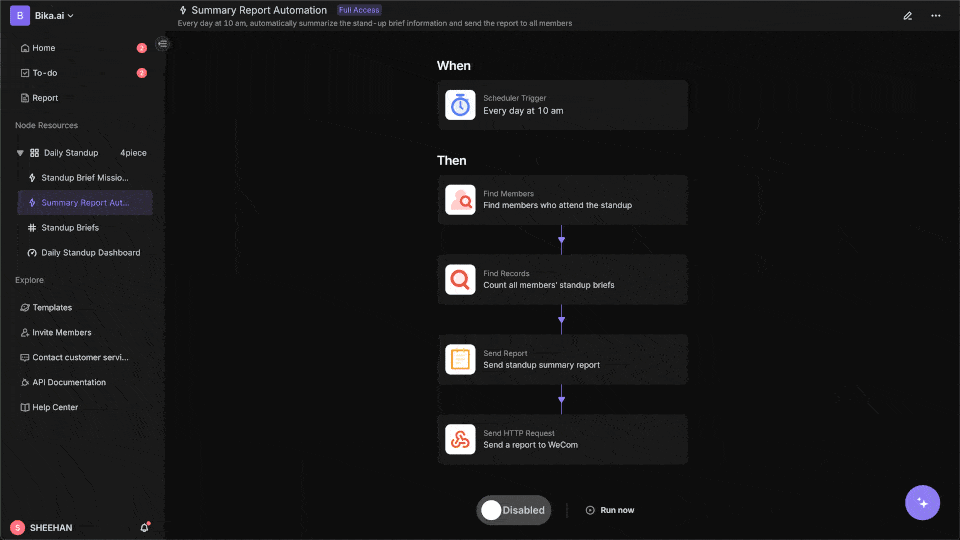
Automating Your Workflow: The Bika.ai Expense Tracking Template in Action
The Expense Tracking Template on Bika.ai is a prime example of how you can automate your email - related tasks. This template helps users easily track every expense, whether it's personal shopping, household purchases, or business - related expenses.
How the Template Works
Users view and manage all receipt records in the Main View. Each record includes essential information such as item name, receipt photo, and date. For more detailed entries, users can select the Log a Receipt Form to fill out complete receipt details. Based on the predefined automation workflow, the expenditure records will be automatically sent to the user every week.
Steps to Use
- You can use the Log a Receipt Form to provide detailed expense record information, including Item Photo, Total, Category, and Who Paid. After submission, the record will appear in the Log a Receipt view of the Receipt Log table.
![Receipt Log]()
![Log a Receipt]()
- In the Main View of the Receipt Log table, you can view all expense record information.
![main view]()
- Set up the Weekly Expenditure Reminder automation to automatically send expense report reminders to consumers each week.
![Weekly expenditure reminder]()
Who Should Use This Template
This template is suitable for personal users, financial managers, business leaders, and team members. For example, in a business setting, it can be used for cross - department expense tracking, employee travel expense reimbursement, and monthly expense analysis reports. Personal users can use it for family monthly expense management. Project managers can utilize it for project budget control.
Key Features of This Template
- Quickly submit each expense record through a form.
- Create multiple views to provide transparent expense tracking.
- Automatically send weekly expense reports via automation.
This template enhances both Outlook and Gmail setups. For Outlook users, it can integrate with the existing Microsoft 365 ecosystem, while for Gmail users, it can work in tandem with Google Workspace.
Try the Expense Tracking Template
Conclusion: Your Ultimate Email & Automation Setup
In conclusion, the optimal email setup involves not just choosing the right client, whether it's Outlook or Gmail, but also leveraging smart automation. Bika.ai can play a pivotal role in transforming your email management, turning your inbox from a simple communication tool into a productivity engine.
Regardless of whether you're a business professional, a small - business owner, or an individual looking to streamline your personal finances, exploring Bika.ai for automating workflows can support your personal and professional development.
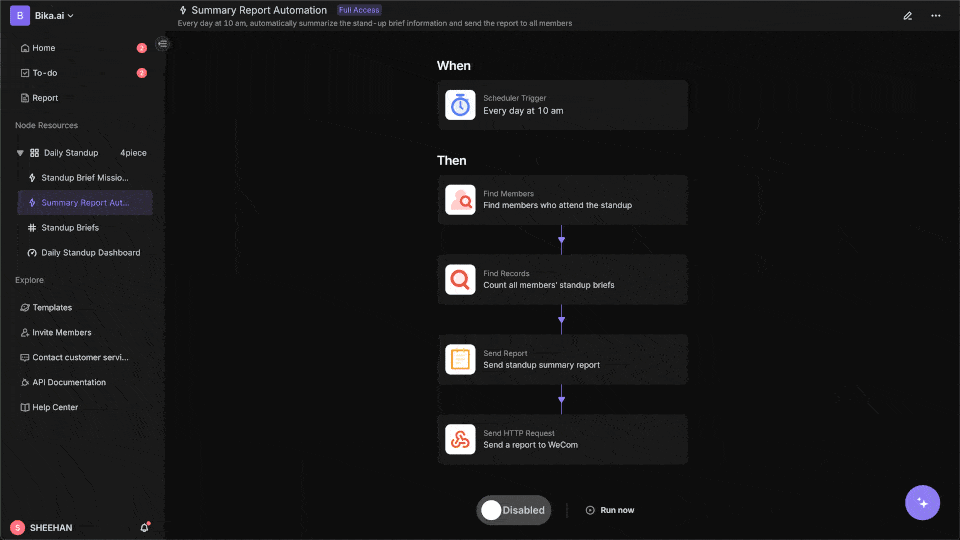
FAQ
Q: Which email platform is better for security, Outlook or Gmail? A: Both Outlook and Gmail offer robust security features. Outlook provides encryption, phishing protection, and is part of the enterprise - level Microsoft 365 security infrastructure. Gmail also has built - in protection against spam, phishing, and malware. The choice may depend on specific security requirements, but generally, both are considered secure options.
Q: Can I use Bika.ai's Expense Tracking template with both Outlook and Gmail? A: Yes, Bika.ai is designed to work with both Outlook and Gmail. It allows you to connect either email service to its automations, enabling you to use the Expense Tracking template regardless of your email platform choice.
Q: What are the main differences in the organization of emails between Outlook and Gmail? A: Outlook uses a traditional folder - based system for organizing emails, which is hierarchical. Gmail, on the other hand, uses labels, which are more flexible as an email can have multiple labels. This difference in organization can impact how users categorize and search for their emails.

Recommend Reading
- Beyond Tracking: How Automation Transforms Habit Building for Order - Management Professionals
- Unleashing Email Efficiency: The Best Email Client for Mac Meets Creative Request Form Automation
- Beyond ChatGPT: Choosing the Right AI Tool for YouTube to Twitter Sharing Automation - Bika.ai Compared
- Beyond Basic Tracking: How Automation Transforms Habit Building for Sales and Finance Professionals
- Unleashing the Power of Agent Swarm: Building Your AI Dream Team for Unprecedented Solutions
Recommend AI Automation Templates