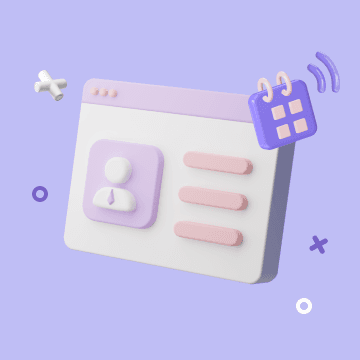Bika.ai vs Airtable: To Sending periodic reports
Challenges in Sending Periodic Reports
In today's fast-paced business environment, sending periodic reports is no easy task. It often requires precise scheduling, accurate data collection, and seamless communication to ensure that the right information reaches the right people at the right time. Many turn to Airtable for assistance, but is it really the best solution? Enter Bika.ai, a new contender that offers a fresh perspective.
Airtable vs Bika.ai: Key Features At a Glance
When comparing Airtable and Bika.ai, several key differences stand out. Airtable offers a free plan along with paid plans starting from $20/user/month. It's categorized as a no-code database but presents challenges for non-tech users with its base structure. It has limitations in terms of records per database (up to 125,000 for the Business plan) and automation capabilities. On the other hand, Bika.ai also provides a free plan and paid options starting from $9.99/user/month. It's a no-code AI automation database with an easy-to-use directory tree layout. It can handle up to 1,500,000 records per database in the Team plan and offers advanced automation features.
| Feature | Airtable | Bika.ai |
|---|---|---|
| Pricing | Free provided, paid plans from $20/user/month | Free provided, paid plans from $9.99/user/month |
| Platform Type | No-code database | No-code AI automation database |
| Ease of Use | Base structure is geeky for non-tech users | Directory tree is easy to use and user-friendly for general users |
| Records per Database | Up to 125,000 records per base for Business plan | Up to 1,500,000 records per database for Team plan |
| Automation | Basic automation capabilities with limited triggers and actions | Advanced automation capabilities with extensive triggers and actions |
| Template | Templates don’t include automation capability; no automation publish and share | plenty of plug-and-play AI automated templates with preset content; supports automation publish and share |
| Storage | 100 GB of attachments per base | 800 GB per space |
| API | Limited APIs | API-first platform making every feature an integration endpoint for automation |
Bika.ai's Research and Adaptation for Sending Periodic Reports
Bika.ai has conducted in-depth research and gathered practical feedback on the sending periodic reports scenario. It has tailored its solutions to meet the specific needs of the audience and market. This dedication has led to significant improvements in efficiency and time savings.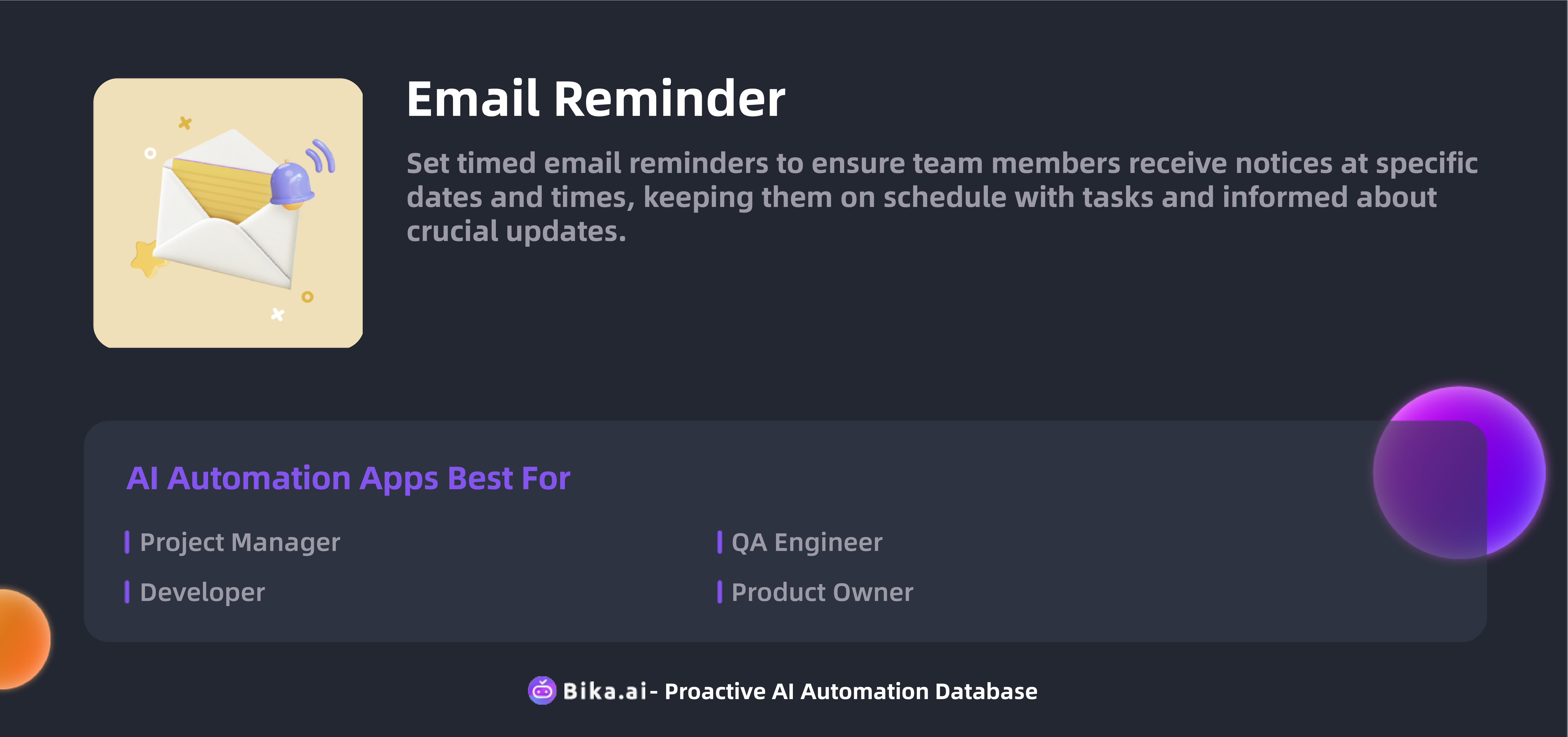
The Value of Automation in Sending Periodic Reports for Team Collaboration
Automating the sending of periodic reports brings numerous benefits to team collaboration. It increases efficiency, saves time, reduces errors, allows for customization, provides convenience, and cuts costs. Individuals and teams in various fields can benefit from this. The use cases for Bika.ai's Email Reminder template are extensive, including but not limited to keeping teams on schedule and ensuring they're informed of critical updates.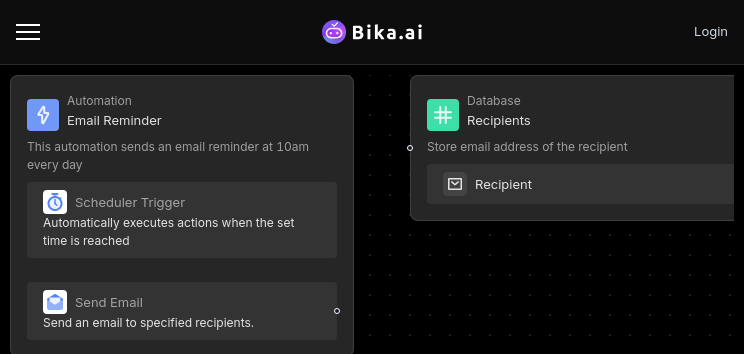
How to Use Bika.ai's Email Reminder Template
To use Bika.ai's Email Reminder template, you can set timed email reminders. This ensures that team members receive notices at specific dates and times, helping them stay on track with tasks and stay informed about crucial updates.
How to Switch From Airtable to Bika.ai
Switching from Airtable to Bika.ai is straightforward. First, export your data from Airtable in a CSV or Excel format. Then, sign up for Bika.ai and use its data import tools to transfer your data. Finally, set up your automation templates in Bika.ai and start reaping the benefits of AI automation.

Recommend Reading
- Airtable Alternative for Digital Marketers: AI Batch Image Recognition
- AI Data Automation with Bika.ai: Unlocking New Potential for Stock Trend News Roundup in Stay ahead in stock market
- Solve Your Procurement Needs Tracking Woes with Bika.ai's B2B AI CRM
- Vika OKR: Airtable Alternative to goal progress tracking
- Bika.ai vs Airtable: To Daily summary
Recommend AI Automation Templates