
Solve Team Communication Challenges with Bika.ai's Email Reminder Template
In today's fast-paced business world, effective communication and staying on top of tasks are crucial for success. But have you ever found yourself in a situation where important updates get missed, tasks fall behind schedule, and team members are left in the dark? This is where Bika.ai's Email Reminder Template comes to the rescue.
The Communication Chaos
Teams often face the problem of information overload and missed deadlines. Important updates get buried in a flood of emails, and team members may forget crucial tasks or meetings. This leads to inefficiencies, missed opportunities, and potential setbacks. But fear not, Bika.ai's Email Reminder Template offers a solution to this common dilemma.
Authority: Bika.ai's Expertise in Communication Optimization
Bika.ai has dedicated significant research and gathered practical feedback on the challenges of team communication and task management. Through this, they have refined the Email Reminder Template to meet the specific needs of diverse teams and industries. Their expertise ensures that this template is not just a tool but a powerful solution that can truly enhance efficiency and save valuable time.
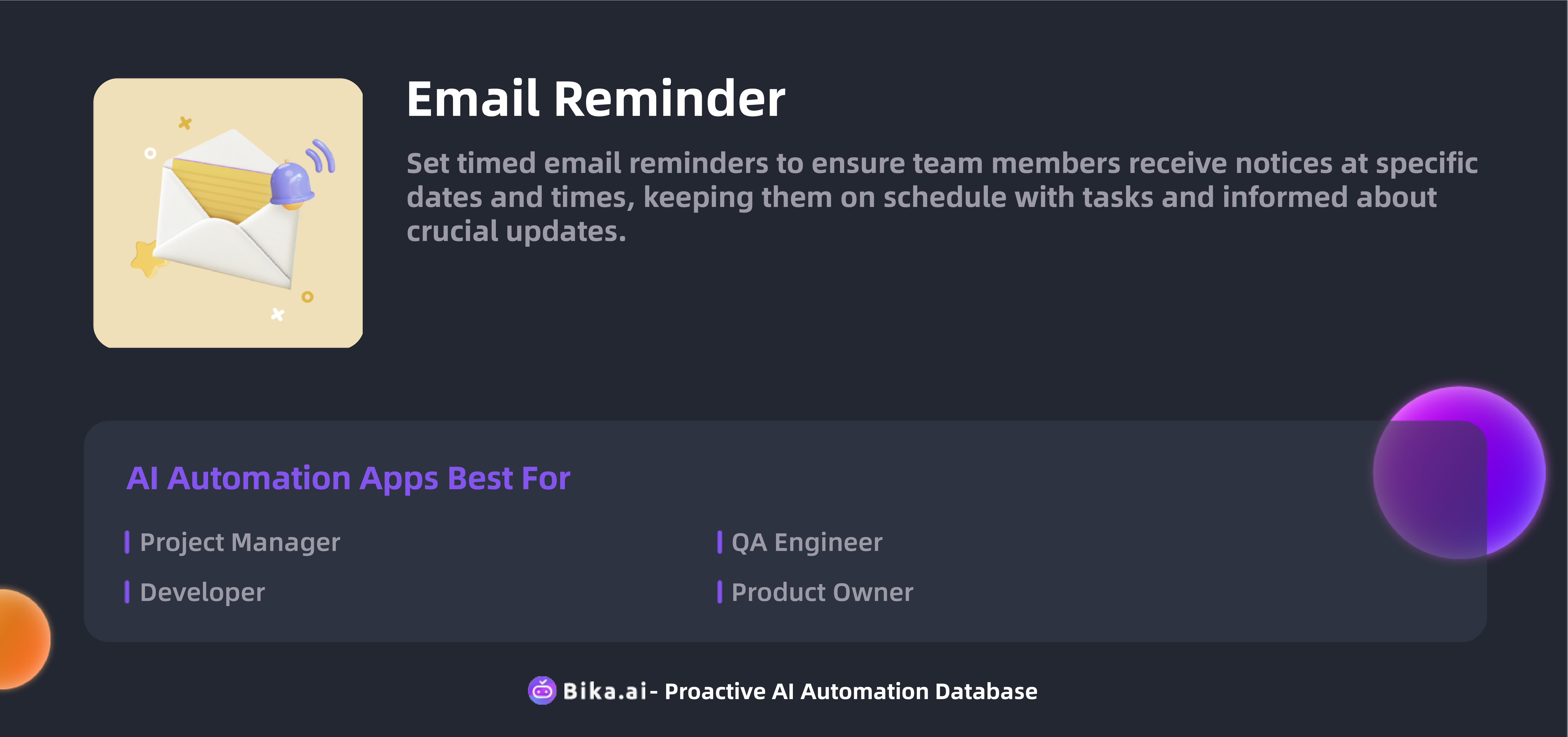
Value: Unleashing the Potential of Automated Communication
The automation of sending alerts for updates brings numerous benefits to team collaboration. Firstly, it significantly increases efficiency by eliminating the need for manual reminder emails. Time is saved as team members don't have to constantly check for updates or worry about forgetting important details. It also reduces the chances of errors, as the reminders are sent precisely at the pre-set times. The template is highly customizable, allowing teams to tailor the content and timing of the reminders to their specific needs. This convenience ensures that the right information reaches the right people at the right time. Moreover, it can lead to cost savings by reducing the administrative overhead associated with manual communication. Not only does this template benefit teams in traditional office settings, but it also proves invaluable for remote teams or those with complex project timelines. It keeps everyone informed and on the same page, regardless of geographical locations or time zones.
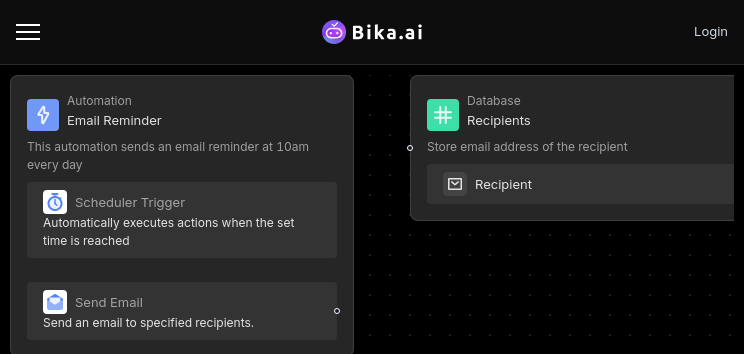
Execution: Making the Most of the Email Reminder Template
Now that you understand the value, let's explore how to use the Email Reminder Template effectively.
- Template Installation: Start by installing the Email Reminder Template from the BIKA platform. It's a simple and quick process that gets you one step closer to seamless communication.
- Enter Recipient Details: Head to the "Recipients" database within the template and add or edit the information of those who need to receive the reminders. Make sure to include all relevant team members or stakeholders.
- Set Up Timing for Emails: Customize the specific times for sending the emails. Whether it's a daily morning reminder or a weekly update before a key meeting, you have the flexibility to set it up exactly as your team requires.
- Activate Email Sending: Once everything is configured, activate the automated process and let the system take care of sending the reminders at the scheduled times. Sit back and watch as your team stays informed and on track.
Frequently Asked Questions: Q1: How do I change the timing of the email sends? A1: You can modify the send time in the settings of the automation trigger.
Q2: How do I add or remove email recipients? A2: Simply add or remove records in the "Recipients" database.
Q3: What should I do if I encounter issues? A3: You can refer to our documentation or contact technical support for assistance.
In conclusion, Bika.ai's Email Reminder Template is a game-changer for teams looking to enhance their communication and productivity. Don't let missed updates and disorganized schedules hold your team back. Embrace this powerful tool and take your teamwork to the next level.

Recommend Reading
- Revolutionize Your Campaign Tracking with Bika.ai's AI Automated Tweets
- The Ultimate Solution for Organized Diary Keeping: Bika.ai's Diary Reminder
- AI Data Automation with Bika.ai: Unlocking New Potential for LinkedIn Post Automation in Automate promotional posts
- Airtable Pricing vs. Bika.ai Pricing: Which is More Advantageous for Portfolio Optimization?
- Bika.ai vs Airtable: To Schedule video generation
Recommend AI Automation Templates




