
The Ultimate Solution for Timely Task Reminders: Bika.ai's Email Reminder Template
In the fast-paced world of business and teamwork, the inability to keep track of tasks and deadlines can lead to chaos and inefficiency. Have you ever found yourself missing important deadlines or forgetting crucial tasks? If so, you're not alone. This is a common scenario dilemma that many teams and individuals face on a daily basis. But fear not, as Bika.ai's Email Reminder Template is here to rescue you from this predicament.
Authority
Bika.ai has conducted extensive research and gathered practical feedback on the scenario of task reminders. Through this, they have developed a solution that is tailored to the needs of various audiences and markets. Their dedication and expertise in this field have enabled them to create a tool that not only addresses the challenges but also significantly improves efficiency and saves precious time.
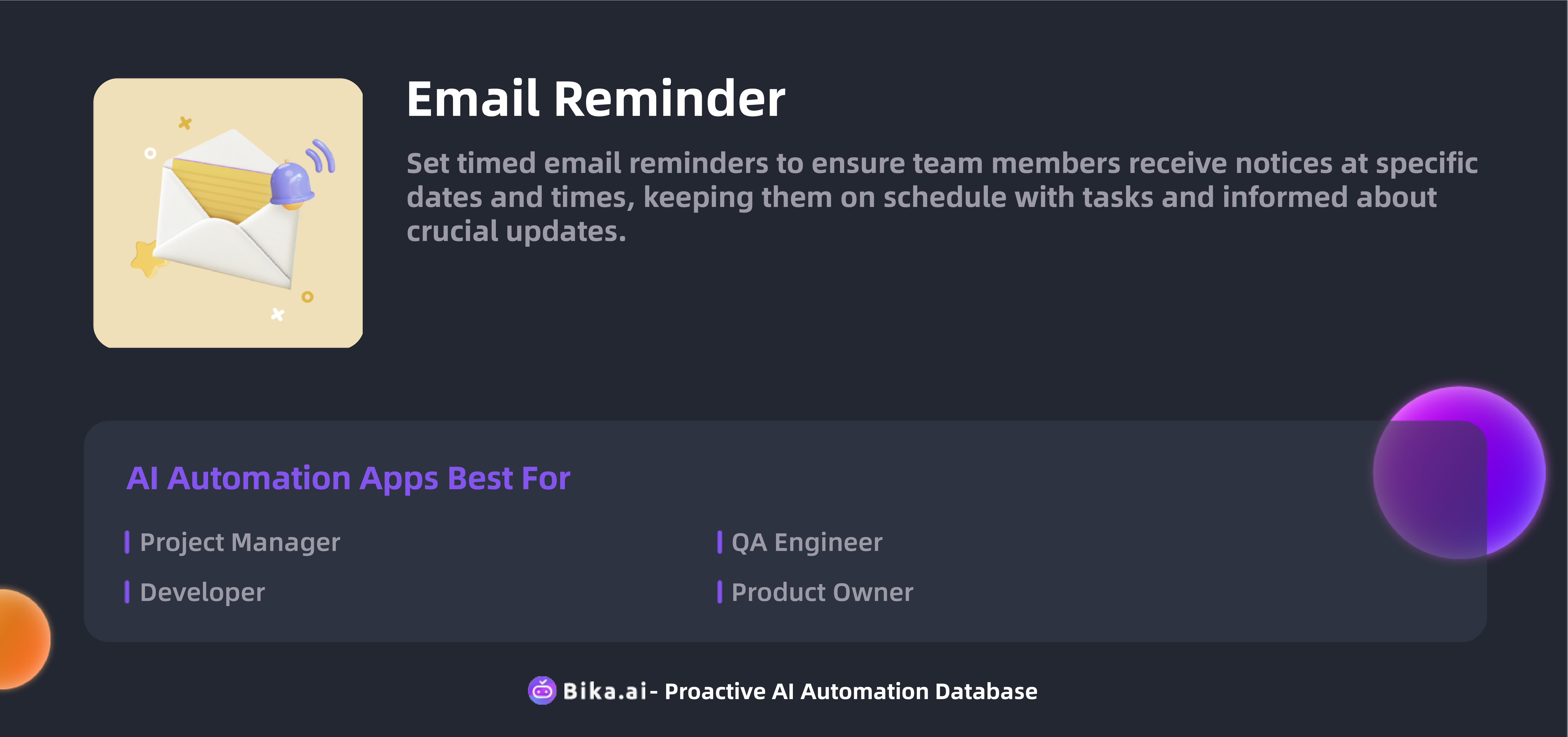
Value
The automation of task reminders through Bika.ai's Email Reminder Template offers a plethora of benefits for team collaboration efficiency. Firstly, it eliminates the risk of human error and forgetfulness, ensuring that tasks are never overlooked. This leads to increased productivity as team members can focus on the actual work rather than constantly worrying about what's due next. Customization options allow you to tailor the reminders to the specific needs of your team or project, making it a highly flexible solution. Moreover, it saves time by eliminating the need for manual reminder setups. Not only does this template benefit teams in a professional setting, but it also proves useful for individuals who have a busy schedule and need to stay on top of personal tasks.
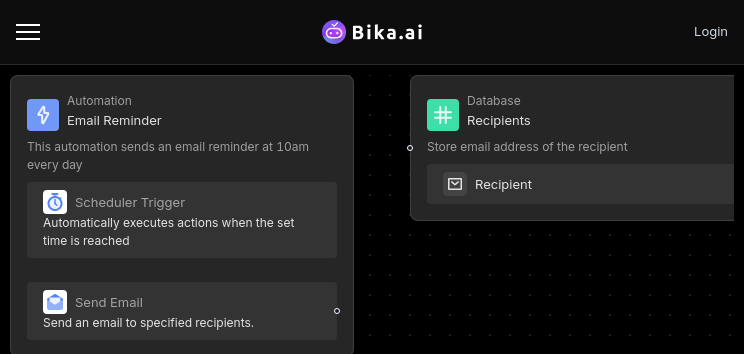
Execution
Now that you understand the value of Bika.ai's Email Reminder Template, let's take a look at how you can put it to use.
- Template Installation: Head to the BIKA platform and install the Email Reminder Template with ease.
- Enter Recipient Details: Navigate to the "Recipients" database within the template and add or edit the email addresses of the individuals who need to receive the reminders.
- Set Up Timing for Emails: Customize the send times to align with your specific requirements. Whether it's daily at a particular hour or on specific days of the week, you have full control.
- Activate Email Sending: Once you've configured everything, simply activate the automated process and let the system take care of sending the reminders at the scheduled times.
This template is not just a tool; it's a game-changer for those who are serious about staying organized and productive. So, don't let the chaos of missed tasks and deadlines hold you back. Embrace the power of Bika.ai's Email Reminder Template and take your team's efficiency to new heights.

Recommend Reading
- YouTube Publishing Process Automation: Airtable Alternative to Maintain consistent posting
- The Revolutionary Weekly Meeting Reminder (WeCom) Template for Seamless Cross-Department Collaboration
- Airtable Alternative for project manager: Vika OKR
- AI Data Automation with Bika.ai: Unlocking New Potential for IT Assets Management & Reminder in Assigning IT assets to employees
- AI Data Automation with Bika.ai: Unlocking New Potential for Automated Currency Data Retrieval (Python) in Emergency Response Planning
Recommend AI Automation Templates





Coming soon
