
The Ultimate Solution for Reminding Important Matters: Bika.ai's Email Reminder Template
In today's fast-paced and complex business world, staying on top of tasks and crucial updates can be a significant challenge. Have you ever found yourself missing important deadlines, forgetting to notify team members about essential information, or struggling to keep everyone in the loop? If so, you're not alone. This is a common scenario dilemma that many teams and individuals face, but fear not – Bika.ai's Email Reminder Template is here to rescue you.
The Authority Behind Bika.ai's Email Reminder Template
Bika.ai has dedicated significant resources to researching and understanding the intricacies of the reminding important matters scenario. Through extensive practical feedback and continuous refinement, they have tailored this template to meet the specific needs of a diverse audience and market. Their commitment to excellence ensures that you have a reliable and effective tool at your disposal to enhance your efficiency and save valuable time.
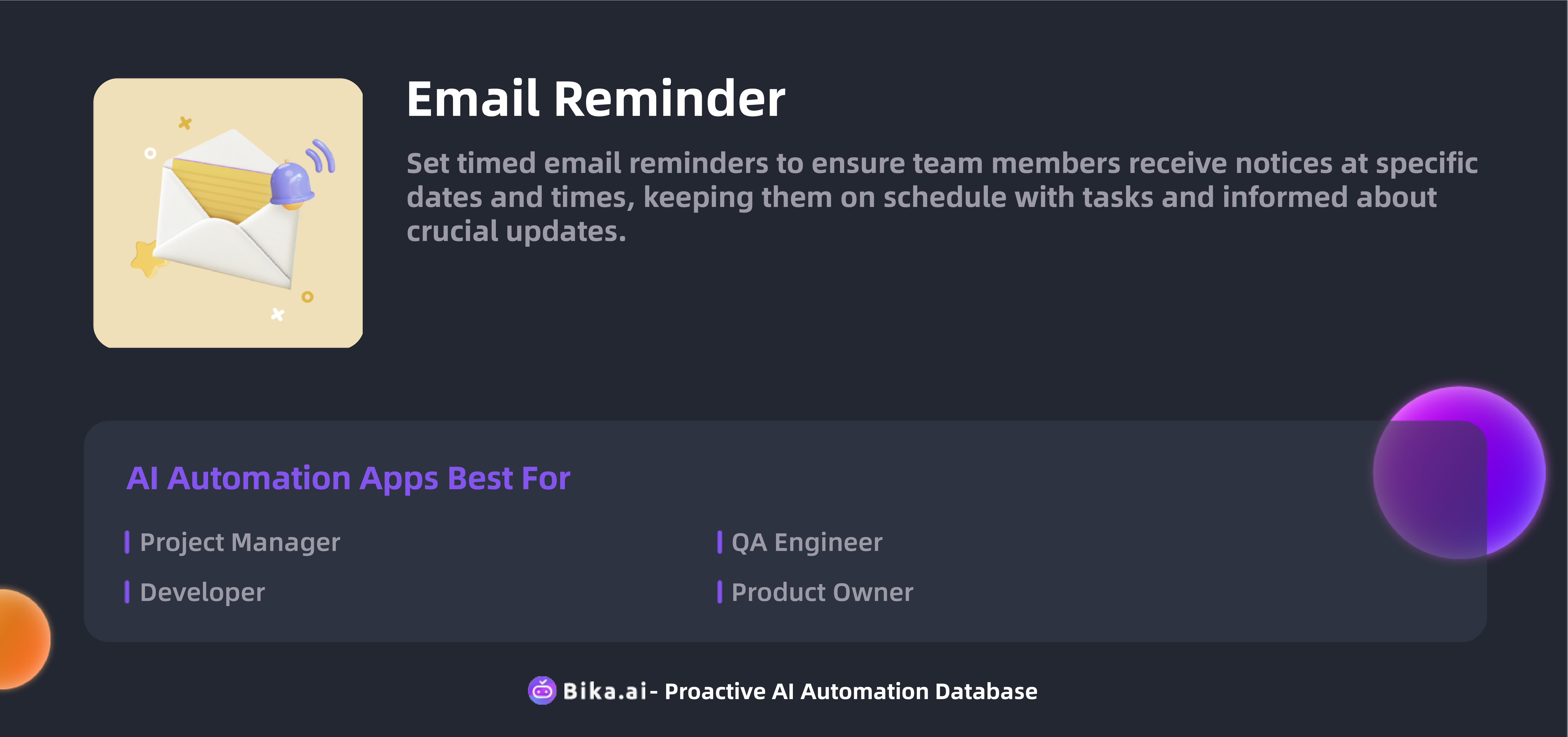
The Value of Reminding Important Matters Automation
The automation of reminding important matters through Bika.ai's Email Reminder Template brings a host of benefits to team collaboration. Firstly, it significantly boosts efficiency by eliminating the need for manual reminders, reducing the potential for human error and ensuring that everyone is informed promptly. Time savings are also substantial, as you no longer have to spend precious minutes or hours crafting and sending individual emails.
Customization is another key aspect. You can tailor the content and timing of the reminders to suit your specific requirements, whether it's for daily task updates, weekly project reviews, or monthly performance reports. The convenience it offers is unparalleled, allowing you to focus on more strategic and productive activities.
Cost savings are an added bonus. By streamlining the reminder process, you can reduce administrative overheads and allocate resources more efficiently. Moreover, it benefits a wide range of individuals and teams, from project managers who need to keep their teams on track to marketers who have to stay on top of campaign deadlines.
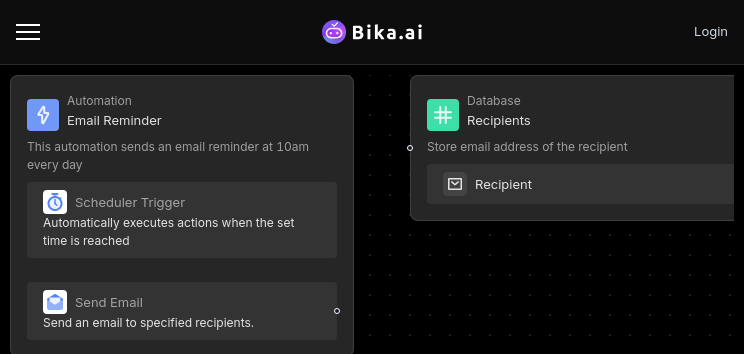
How to Execute with Bika.ai's Email Reminder Template
Using the Email Reminder Template is a breeze. Here's a step-by-step guide to get you started:
- Template Installation: Begin by installing the Email Reminder Template from the Bika.ai platform. This simple process ensures you have access to all the necessary features and functionalities.
- Enter Recipient Details: Navigate to the "Recipients" database within the template and add or edit the email addresses of those who need to receive the reminders. Accuracy is crucial here to ensure the right people are informed.
- Set Up Timing for Emails: Customize the timing of the emails to align with your specific schedule. You can choose to send them daily at a specific time, weekly on a particular day, or any other frequency that suits your needs.
- Activate Email Sending: Once you've configured all the settings, activate the automated process. Sit back and let the system take care of sending the emails at the pre-defined times, giving you peace of mind.
Frequently Asked Questions
Q1: How do I change the timing of the email sends?
A1: You can modify the send time in the settings of the automation trigger.
Q2: How do I add or remove email recipients?
A2: Simply add or remove records in the "Recipients" database.
Q3: What should I do if I encounter issues?
A3: You can refer to our documentation or contact technical support for assistance.
In conclusion, Bika.ai's Email Reminder Template is not just a tool; it's a game-changer for those seeking to optimize their workflow, improve communication, and ensure that nothing slips through the cracks. Don't let important matters go unaddressed – embrace the power of automation and take your productivity to new heights.

Recommend Reading
- Bika.ai vs Airtable: To Server health check notifications
- Automated Stock Data Retrieval (Python): Airtable Alternative to Data cleansing and preprocessing
- Airtable Pricing vs. Bika.ai Pricing: Which Offers Better Automation Value for WeCom Scheduled Notifications?
- Facebook Post Automation: Airtable Alternative to Increase social media exposure
- AI Project Issues and Tickets: Airtable Alternative to Tracking milestones
Recommend AI Automation Templates




