
Email Reminder: Airtable Alternative to Planning events
Why Consider a Airtable Alternative for Planning events?
In the world of event planning, many professionals have relied on Airtable for its robust database and collaboration features to automate tasks. However, the landscape is evolving, and new tools like Bika.ai are emerging with competitive solutions and additional benefits.
Airtable has been a staple for many, but it's not without its limitations. For starters, its user interface and base structure can be complex for those not well-versed in database terminology. This can lead to a steep learning curve and potentially slow down the planning process.
On the other hand, Bika.ai offers a more intuitive and user-friendly experience. It's designed to make event planning more accessible and efficient, especially for those who might not have extensive technical expertise.

The Evolution of Automation: Bika.ai vs. Airtable
As the needs of event planners and teams evolve, so do the tools available to them. Let's take a closer look at the standout features of Bika.ai compared to Airtable and how it addresses the challenges of planning events more effectively.
Airtable is a well-known platform that blends the simplicity of a spreadsheet with the power of a database. However, it has its shortcomings. For instance, its handling of large datasets can be a concern, especially as the scale of events grows.
Bika.ai, on the other hand, shines in this area. It can handle significantly larger data volumes, ensuring that you have all the information you need at your fingertips without worrying about performance issues.
| Feature | Airtable | Bika.ai |
|---|---|---|
| Pricing | Free provided, paid plans from $20/user/month | Free provided, paid plans from $9.99/user/month |
| Platform Type | No-code database | No-code AI automation database |
| Ease of Use | Base structure is geeky for non-tech users | Directory tree is easy to use and user-friendly for general users |
| Records per Database | Up to 125,000 records per base for Business plan | Up to 1,500,000 records per database for Team plan |
| Automation | Basic automation capabilities with limited triggers and actions | Advanced automation capabilities with extensive triggers and actions |
| Template | Templates don’t include automation capability; no automation publish and share | plenty of plug-and-play AI automated templates with preset content; supports automation publish and share |
| Storage | 100 GB of attachments per base | 800 GB per space |
| API | Limited APIs | API-first platform making every feature an integration endpoint for automation |
Understanding Bika.ai’s Approach to Planning events
Bika.ai's Airtable Alternative is specifically crafted to optimize event planning. It's based on extensive research and real user feedback, tailored to meet the diverse needs of modern teams.
One of the key aspects is its ability to save time and improve efficiency. With Bika.ai, you can streamline the planning process, reducing the time spent on repetitive tasks and allowing you to focus on the creative and strategic aspects of your events.
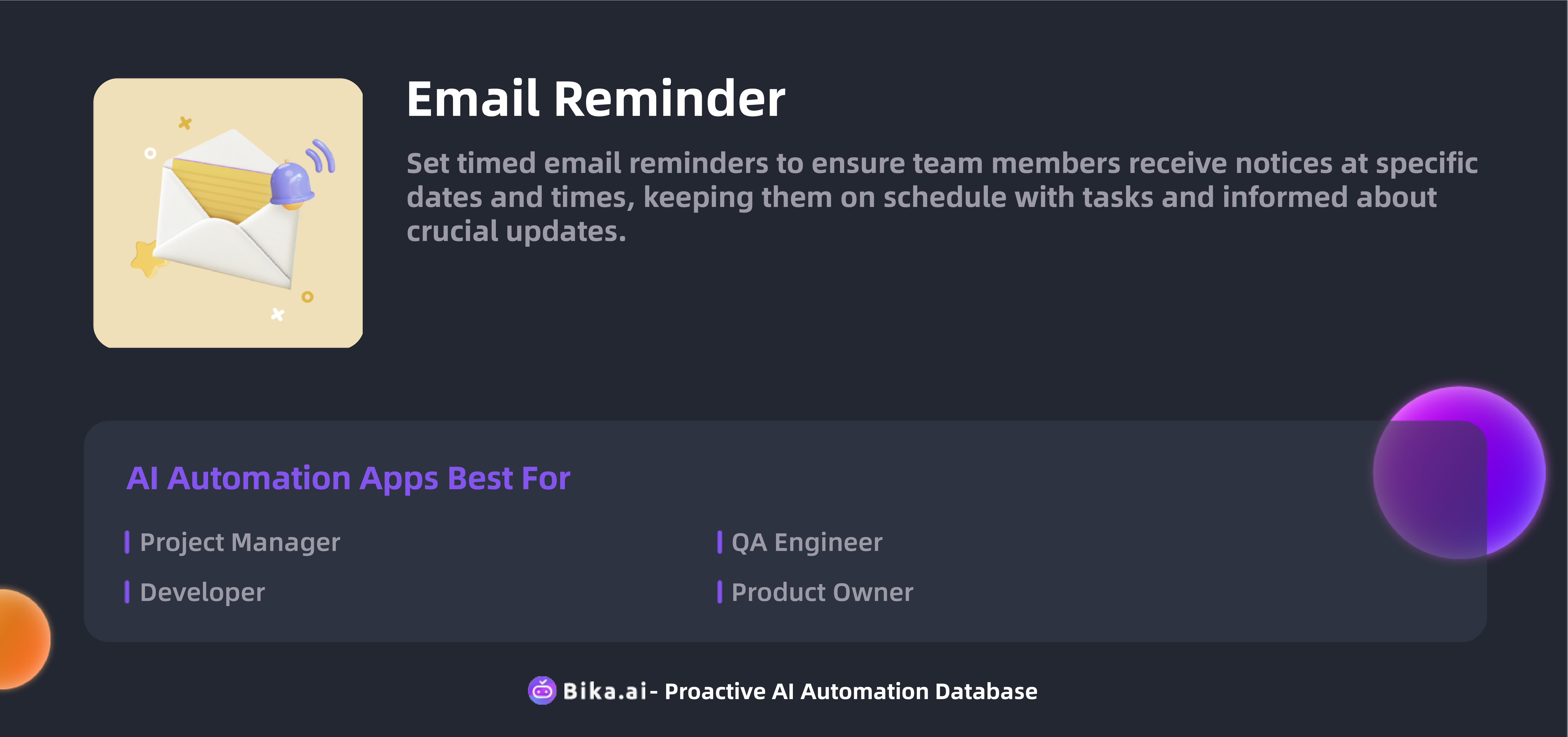
Case Study: How Automation Transforms Team Collaboration
By automating event planning with Bika.ai’s Email Reminder template, teams can unlock significant collaboration gains. It helps minimize errors, customize workflows, and streamline communication.
For example, imagine a team working on a large-scale conference. With Bika.ai, they can ensure that all team members are notified of important deadlines and updates in a timely manner, reducing the chances of miscommunication and missed tasks.
This not only makes the planning process more efficient but also brings the team together, creating a more seamless and collaborative environment.
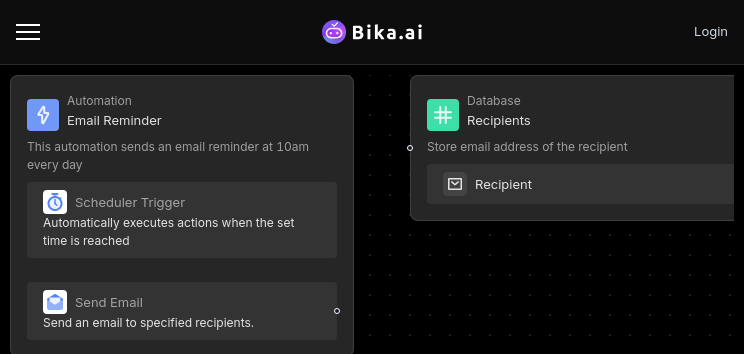
Practical Guide: How to Implement Bika.ai as Your Airtable Alternative
Here are the step-by-step instructions on integrating the Email Reminder template into your workflow:
- Install the Email Reminder Template from the BIKA platform.
- Enter recipient details by going to the "Recipients" database provided in the template and add or edit the necessary information.
- Set up the specific times for sending emails, such as daily at 10 AM, in the template's settings.
- Activate the automated process, and the system will handle the rest, sending emails at the scheduled times.
Seamlessly Transitioning from Airtable to Bika.ai
If you're ready to make the switch from Airtable to Bika.ai, here's a detailed guide:
- Export your data from Airtable in a CSV or Excel format.
- Sign up for Bika.ai and use its data import tools to transfer your data smoothly.
- Set up your preferred automation templates in Bika.ai and start reaping the benefits of its advanced features.
Conclusion
It's time to embrace the change and take advantage of the more streamlined operations and enhanced productivity that Bika.ai offers. By making the switch, you'll simplify your event planning workflows and improve overall efficiency, allowing you to focus on creating successful and memorable events.

Recommend Reading
- Data Automation with Bika.ai: Unlocking New Potential for DingTalk Scheduled Notifications in Server health check notifications
- AI Data Automation with Bika.ai: Unlocking New Potential for 7-Day Automated Email Marketing in initial feedback collection
- Airtable Pricing vs. Bika.ai Pricing: Which is More Advantageous for Data pipeline creation?
- AI Data Automation with Bika.ai: Unlocking New Potential for LinkedIn Post Automation in Automate content posting
- Data Automation with Bika.ai: Unlocking New Potential for Rotating Duty Reminder(Slack) in Project duty plan
Recommend AI Automation Templates

Coming soon




