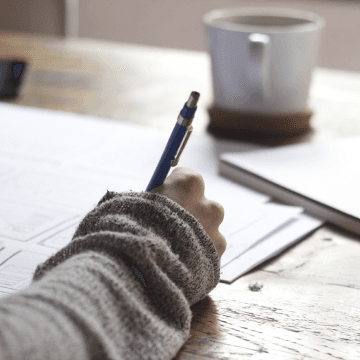Data Automation with Bika.ai: Unlocking New Potential for Email Reminder in Notifying team members
Why is Data Automation Essential in Today's Business Landscape
Data automation has become indispensable in the contemporary business landscape, especially when it comes to notifying team members. The traditional methods of manual data handling and notifications are not only time-consuming but also prone to errors. Teams often struggle with missed deadlines, information silos, and the inability to respond promptly to changes.
Bika.ai's Email Reminder template offers a practical solution to these challenges. It ensures that team members receive timely and accurate notifications, eliminating the risk of human oversight. With this tool, businesses can streamline their communication processes and keep everyone on the same page. Free Trial
Introduction to Bika.ai and the Email Reminder Template
Bika.ai is at the forefront of AI-driven automation, revolutionizing the way teams manage data and notifications. Its Email Reminder template is specifically designed to simplify the complex task of notifying team members.
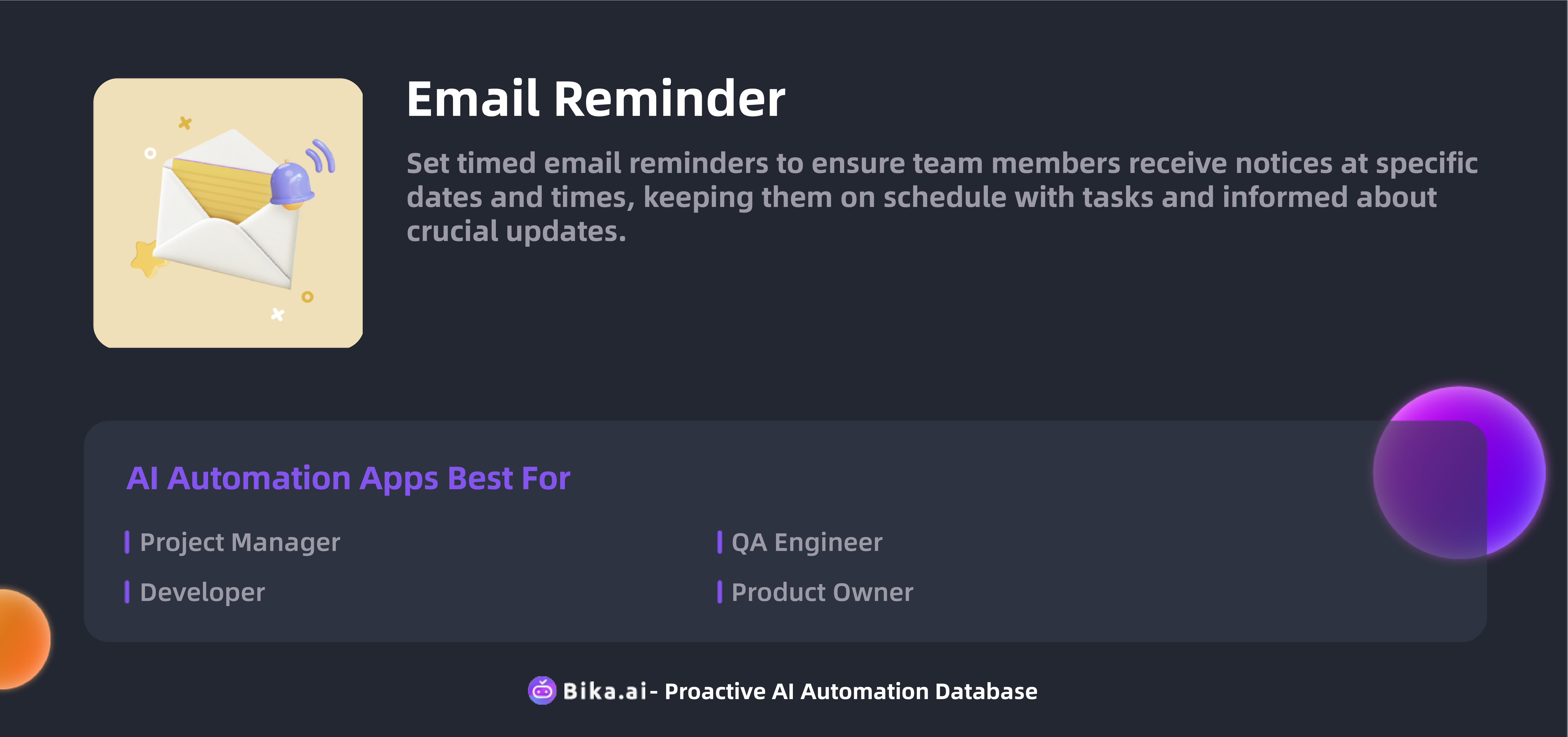
This template is a ready-to-use solution that integrates seamlessly into your existing workflow. It doesn't require complex setups or technical expertise, making it accessible to teams of all sizes and skill levels.
Advantages of Choosing Bika.ai's Email Reminder Template for Data Automation
The benefits of Bika.ai's Email Reminder template for automating notifying team members are numerous. Firstly, it significantly boosts efficiency by eliminating the need for manual email sending. This saves valuable time and resources that can be redirected towards more strategic tasks.
Secondly, the template ensures accuracy in notifications. There's no risk of sending incorrect or incomplete information, reducing the potential for misunderstandings and delays.
Furthermore, it offers cost savings by minimizing the effort and resources required for data automation in notifying team members.
Practical Use Cases of the Email Reminder Template
Let's consider a real-world example of a project management team. The Email Reminder template can be set to notify team members of upcoming deadlines, milestones, and task updates. This ensures that everyone is aware of their responsibilities and can plan their work accordingly.
In a sales team, it can be used to send follow-up emails to potential customers at specific intervals, increasing the chances of conversion.
Another use case is in event planning, where the template can send out invitations and reminders to attendees, ensuring a smooth and well-attended event.
Getting Started with the Email Reminder Template
Getting started with the Email Reminder template is a straightforward process. First, install the template from the Bika.ai platform. Then, enter the details of the recipients in the provided database.
Next, configure the timing for sending the emails. You can choose daily, weekly, or specific times of the day.
Finally, activate the automated process and let the system take care of sending the emails at the scheduled times.
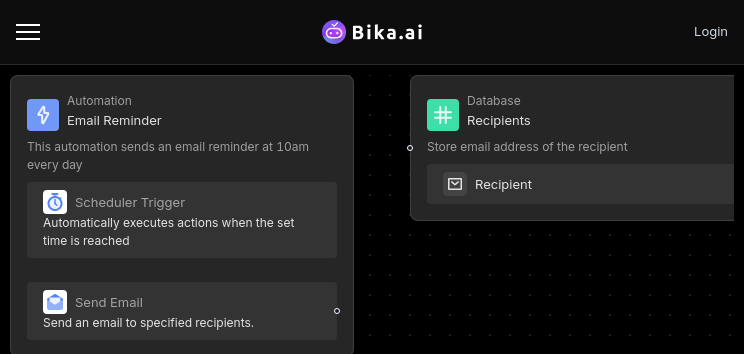
Conclusion: Achieving Data Automation Success with the Email Reminder Template
In conclusion, the Email Reminder template from Bika.ai holds the key to successful data automation in notifying team members. It simplifies processes, saves time, and enhances the overall efficiency of teams.
Encourage readers to explore the capabilities of this template and witness the transformation it can bring to their workflow optimization efforts.

Recommend Reading
- Streamlining Support Ticket Status Updates with Bika.ai's Auto Email Template
- Airtable Pricing vs. Bika.ai Pricing: Which is More Advantageous for internal audit execution?
- Revolutionize Your Social Media Presence with AI Automated Tweets
- Automated Currency Data Retrieval (Python): Airtable Alternative to Financial Performance Evaluation
- Data Automation with Bika.ai: Unlocking New Potential for HTTP Monitoring in Automated incident response
Recommend AI Automation Templates