
Bika.ai vs Airtable: Building an Automated Workflow for B2B AI CRM
A Revolution in Office Automation Software
When it comes to choosing efficient office software with automation capabilities, Airtable has long been a top choice for many. But now, a new contender has emerged - Bika.ai. This blog is here to explore the differences and similarities between these two and show you why Bika.ai might just be the game-changer you need for your B2B AI CRM.

Airtable: The Established Player
Airtable is a well-known cloud-based platform that combines the simplicity of a spreadsheet with the power of a database. It's designed to help users organize content, track projects, and manage tasks. However, it has its limitations.
The base structure of Airtable can be complex and overwhelming for non-tech users. It has a learning curve that might put off some, especially those new to database management. Also, with a limit of 125,000 records per base for the Business Plan, it might not scale well for teams dealing with large amounts of data.
Moreover, Airtable's templates lack built-in automation capabilities, and its basic automation tools require manual setup and monitoring, which can be time-consuming and not suitable for fast-paced business environments.
Bika.ai: The Rising Star
Bika.ai, on the other hand, is an AI-powered automation database that stands out in several ways.
Its user interface is intuitive and based on a directory tree layout, making it easy for general users to navigate and manage data. It can handle up to 1,500,000 records per database, providing ample capacity for even the most data-intensive operations.
Bika.ai's core strength lies in its AI-driven automation. It proactively manages workflows and data analysis with minimal user input. The platform offers a wide range of plug-and-play templates that come with preset content and support publishing and sharing, facilitating rapid automation within teams.
Airtable vs Bika.ai: Key Features At a Glance
Let's take a closer look at how these two platforms compare on some key features:
| Feature | Airtable | Bika.ai |
|---|---|---|
| Pricing | Free provided, paid plans from $20/user/month | Free provided, paid plans from $9.99/user/month |
| Platform Type | No-code database | No-code AI automation database |
| Ease of Use | Base structure is geeky for non-tech users | Directory tree is easy to use and user-friendly for general users |
| Records per Database | Up to 125,000 records per base for Business plan | Up to 1,500,000 records per database for Team plan |
| Automation | Basic automation capabilities with limited triggers and actions | Advanced automation capabilities with extensive triggers and actions |
| Template | Templates don’t include automation capability; no automation publish and share | plenty of plug-and-play AI automated templates with preset content; supports automation publish and share |
| Storage | 100 GB of attachments per base | 800 GB per space |
| API | Limited APIs | API-first platform making every feature an integration endpoint for automation |

How is Bika.ai Different From Airtable?
There are several key differences that make Bika.ai a compelling choice.
The intuitive UI layout of Bika.ai is a major advantage. It simplifies navigation and data management, allowing for flexible cross-table links and direct management of various resources.
When it comes to handling data volume, Bika.ai outperforms Airtable. It can support significantly more records per database, ensuring seamless performance even with vast amounts of data.
Bika.ai's mission and workflow integrated AI automation is a game-changer. It reduces the need for manual task management and enables efficient real-time updates and task execution.
The plug-and-play templates of Bika.ai are another standout feature. They come with detailed instructions, architecture diagrams, and release history, and can be shared easily within and outside the team.
The Value of Bika.ai's B2B AI CRM Template
Bika.ai's B2B AI CRM template offers numerous benefits. It increases efficiency by reducing manual tasks and streamlining processes. It saves time by automating repetitive tasks and providing real-time updates. It also reduces errors by minimizing human intervention.
The template is highly customizable, allowing you to tailor it to your specific needs. It's convenient to use and helps you manage your clients more effectively. And, compared to other options, it can lead to significant cost savings.
Let's take a look at some specific examples of how this template can benefit different professionals:
- Manufacturing Sales Manager can manage the sales process, forecast sales, track customer interactions, and optimize sales strategies.
- Financial Marketing Director can build a customer relationship network, plan marketing activities, analyze customer profiles, and implement personalized marketing.
- Medical Industry Business Development Manager can develop new customers, track sales leads, manage partner relationships, and improve sales conversion rates.
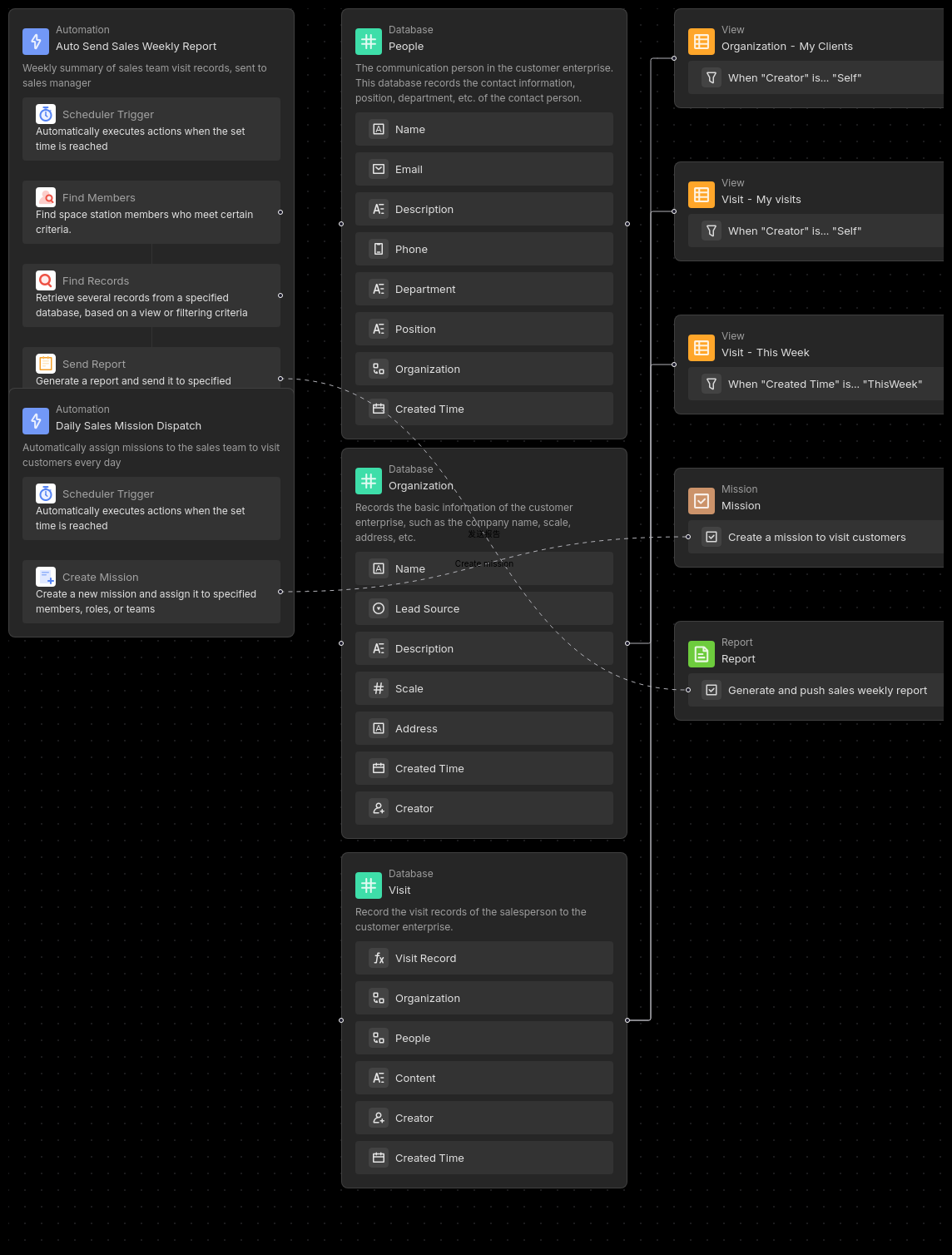
How to Use Bika.ai's B2B AI CRM Template
The B2B AI CRM template consists of several components:
- People Database: Records contact information, positions, departments, etc. of the contact persons in the customer enterprise.
- Organization Database: Stores the basic information of the customer enterprise, such as the company name, scale, address, and lead source.
- Visit Database: Keeps track of the visit records of the salesperson to the customer enterprise.
- Automation Features: Includes an automation to send a weekly summary of the sales team's visit records to the sales manager and another to dispatch daily visit missions to the sales team.
To use the template:
- After installing the template, you'll receive an invitation to join BIKA and a template guide.
- Explore the People and Organization databases to manage your client information.
- Use the Visit database to record your sales team's visit records.
- The automation features will work automatically to send weekly summaries and dispatch daily visit missions.
How to Switch From Airtable to Bika.ai
Switching from Airtable to Bika.ai is a straightforward process:
- Export your data from Airtable in a CSV or Excel format.
- Sign up for Bika.ai and use its data import tools to transfer your data.
- Set up your automation templates in Bika.ai to start enjoying the benefits of AI automation right away.
In conclusion, Bika.ai's B2B AI CRM templates are a powerful solution for your automation challenges. Whether you're in manufacturing, finance, healthcare, or any other industry, this template can help you manage your clients more effectively, increase productivity, and drive business growth. So, don't hesitate to make the switch and embrace the future of office automation with Bika.ai.

Recommend Reading
- Bika.ai vs Airtable: To Maintain consistent posting
- AI Data Automation with Bika.ai: Unlocking New Potential for Project manager with Weekly meeting reminder (WeCom)
- Unlock Unprecedented Audience Engagement with YouTube Publishing Process Automation
- Bika.ai vs Airtable: To Sales pipeline review
- AI Batch Image Recognition: Airtable Alternative to Improve processing efficiency
Recommend AI Automation Templates





