
Automation Call to Third-Party AI Platform for Text-to-Speech: A Quality Airtable Alternative about Automation
Are you seeking a better alternative to Airtable in the realm of automation?
Are you constantly on the lookout for a more efficient and effective tool to handle your workflow automation needs? Specifically, when it comes to the Automation Call to Third-Party AI Platform for Text-to-Speech, have you considered alternatives like Bika.ai? Well, you should! Bika.ai offers an automated template that precisely caters to your requirements. Free Trial

Airtable vs Bika.ai: Key Features At a Glance
Airtable is a well-known cloud-based platform that combines spreadsheet simplicity with database functionality. It's useful for organizing content, tracking projects, and managing tasks. However, it has its limitations.
Bika.ai, on the other hand, is a Proactive AI Automation Database. Here's a quick comparison of some key features:
| Feature | Airtable | Bika.ai |
|---|---|---|
| Pricing | Free provided, paid plans from $20/user/month | Free provided, paid plans from $9.99/user/month |
| Platform Type | No-code database | No-code AI automation database |
| Ease of Use | Base structure is geeky for non-tech users | Directory tree is easy to use and user-friendly for general users |
| Records per Database | Up to 125,000 records per base for Business plan | Up to 1,500,000 records per database for Team plan |
| Automation | Basic automation capabilities with limited triggers and actions | Advanced automation capabilities with extensive triggers and actions |
| Template | Templates don’t include automation capability; no automation publish and share | plenty of plug-and-play AI automated templates with preset content; supports automation publish and share |
| Storage | 100 GB of attachments per base | 800 GB per space |
| API | Limited APIs | API-first platform making every feature an integration endpoint for automation |
Bika.ai: The superior choice for your automation challenges
Therefore, Bika.ai's Automation Call to Third-Party AI Platform for Text-to-Speech templates present a more effective solution to your automation obstacles. What exactly is this template? It enables you to automate the process of calling a third-party AI platform API to convert text from a table into an MP3 audio file. This design is intended to optimize workflows and boost productivity by leveraging advanced AI capabilities.
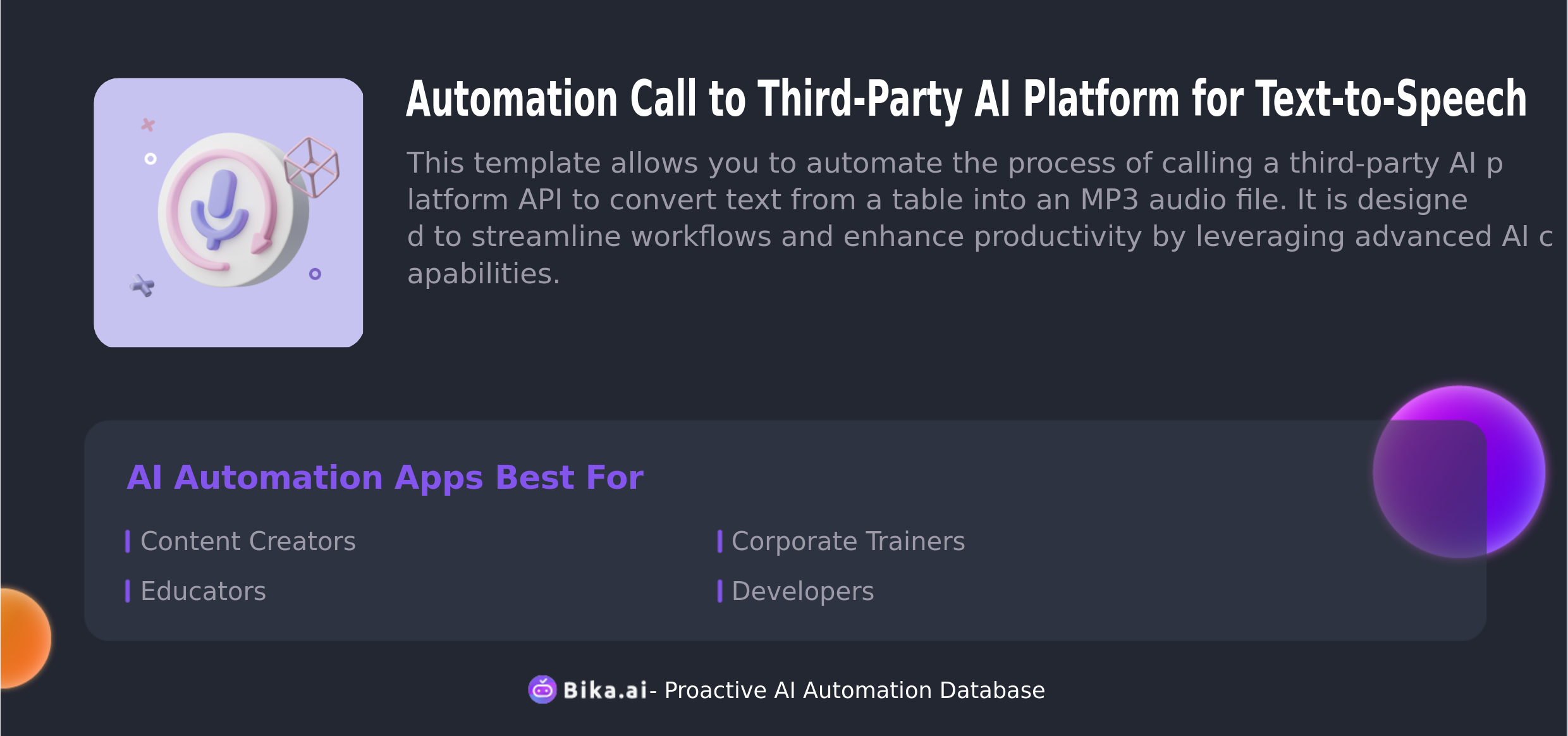
The value of Automation Call to Third-Party AI Platform for Text-to-Speech template
The Automation Call to Third-Party AI Platform for Text-to-Speech template brings numerous benefits. It significantly increases efficiency by automating the conversion process, saving you precious time. It reduces the chances of errors in the conversion, ensuring high-quality audio output. The template is highly customizable, allowing you to adapt it to various specific needs. It offers convenience by eliminating the need for complex manual operations. Moreover, it can lead to cost savings compared to traditional methods. Specific examples of its applications include video voiceovers, podcast scripts, audiobook production, and much more.
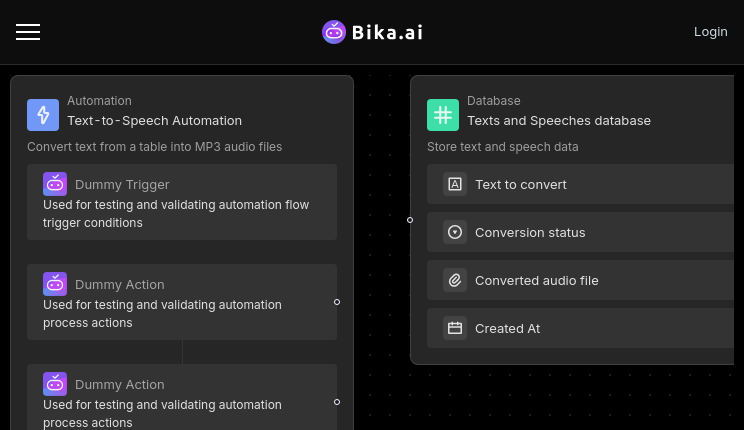
How to use the Automation Call to Third-Party AI Platform for Text-to-Speech template
This template is straightforward to use. It includes a table with text and audio fields. To get started:
- Add the text you want to convert to speech in the table, or use the default text provided by the template.
- Change the "Status" field of the record to be converted to "Start Conversion". The automation will then kick into action.
- Wait for a short while, and the converted audio file will be uploaded to the record's audio attachment field.
How to switch from Airtable to Bika.ai
Switching from Airtable to Bika.ai is a straightforward process:
- Export your data from Airtable in a CSV or Excel format.
- Sign up for Bika.ai and use its data import tools to transfer your data.
- Set up your automation templates in Bika.ai to start reaping the benefits of AI automation right away.
It's time to embrace the power of Bika.ai and revolutionize your workflow automation!

Recommend Reading
- Data Automation with Bika.ai: Unlocking New Potential for Stock Trend News Roundup in Optimize investment strategies
- Solve Your Holiday Schedule Notification Challenges with Bika.ai's DingTalk Template
- Bika.ai vs Airtable: To Data cleansing and preprocessing
- Data Automation with Bika.ai: Unlocking New Potential for Diary reminder in Character development
- AI Data Automation with Bika.ai: Unlocking New Potential for Customer service representative with Automated Birthday Email Celebration
Recommend AI Automation Templates


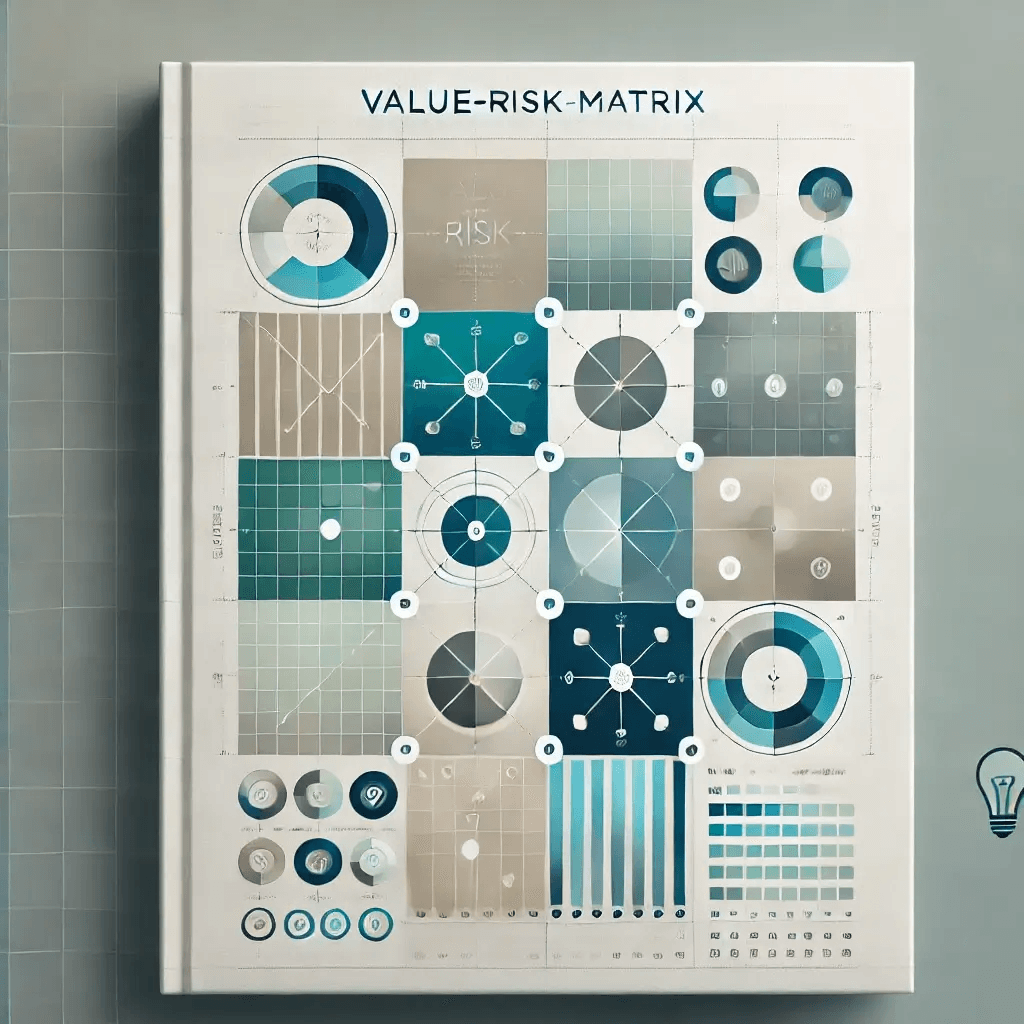

Coming soon