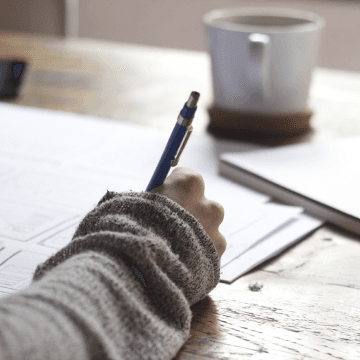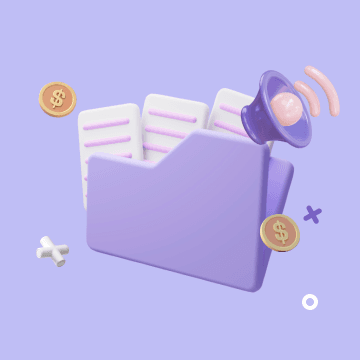Revolutionize Your Design Workflow with Bika.ai's AI Batch Image Recognition
Have you ever found yourself drowning in a sea of images, struggling to extract valuable information efficiently? If so, you're not alone. In today's fast-paced digital world, the complexity of design workflows often poses significant challenges, especially when it comes to image processing and data extraction.
The Dilemma of Complicated Design Workflows
In the realm of design, handling a large volume of images is a common task. However, manually sifting through each image to extract relevant data is not only time-consuming but also prone to errors. This can lead to delays in projects, inefficiencies, and missed opportunities. But fear not, as Bika.ai's AI Batch Image Recognition template is here to rescue you from this predicament.
The Authority Behind Bika.ai's Solution
Bika.ai has dedicated extensive research and garnered practical feedback to address the challenges of simplifying design workflows. Their efforts have resulted in a tailored solution that caters to the specific needs of various users and markets. By leveraging advanced AI technology, Bika.ai has mastered the art of optimizing efficiency and saving precious time.
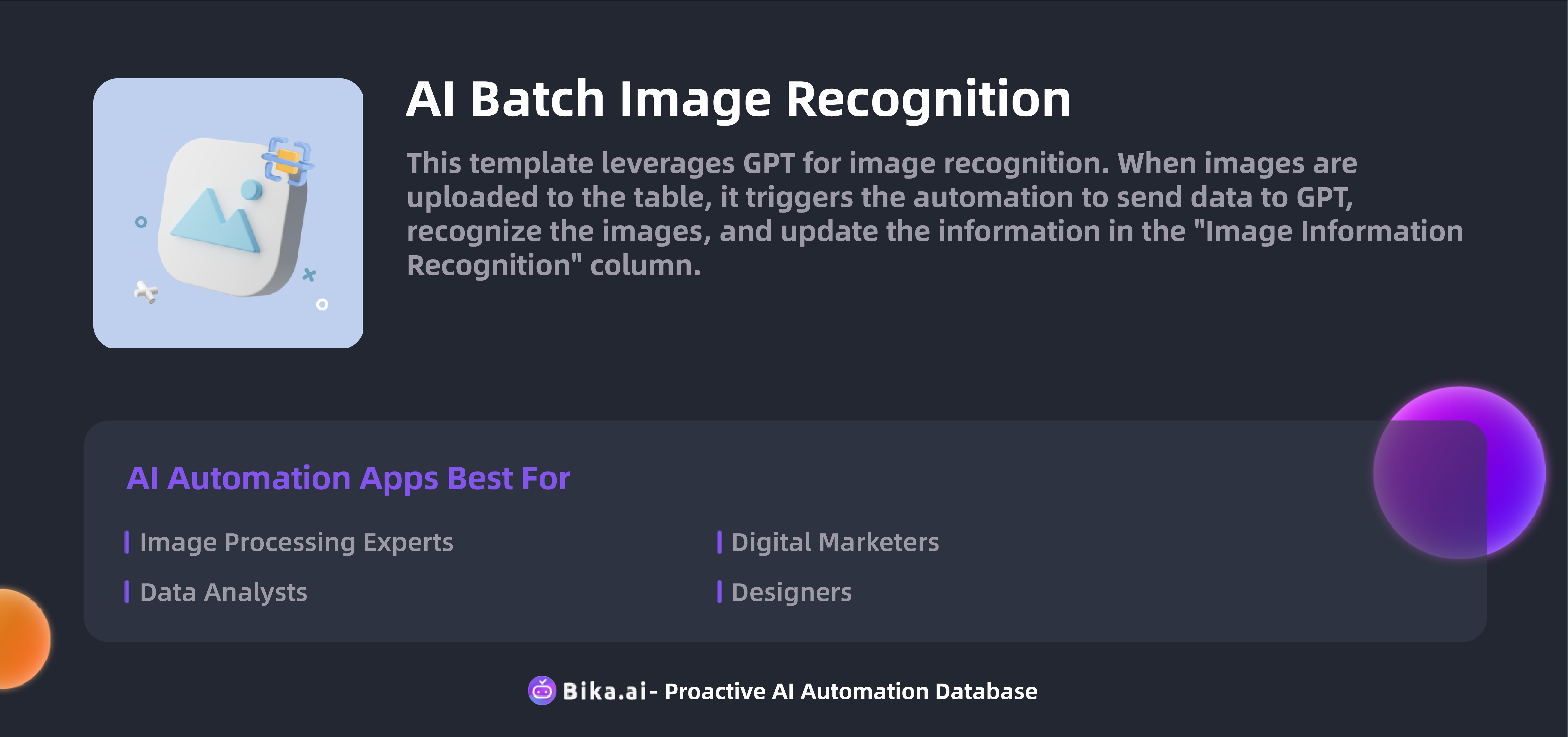
The Value of AI Batch Image Recognition
The automation of design workflows offered by Bika.ai's template brings a plethora of benefits. Firstly, it significantly boosts efficiency by eliminating the need for manual data extraction from images. Time is saved, allowing you to focus on more strategic aspects of your work. Secondly, the reduction of errors ensures the accuracy and reliability of the extracted information. Customization options enable the template to adapt to your unique requirements, providing a seamless experience.
This template is a game-changer for professionals such as image processing experts, data analysts, digital marketers, and designers. For image processing experts, it simplifies the handling of multiple images, streamlining the workflow. Data analysts can automate data extraction, accelerating the analysis process. Digital marketers can enhance the accuracy and efficiency of their marketing materials, while designers can reduce the burden of manual data entry and image processing.
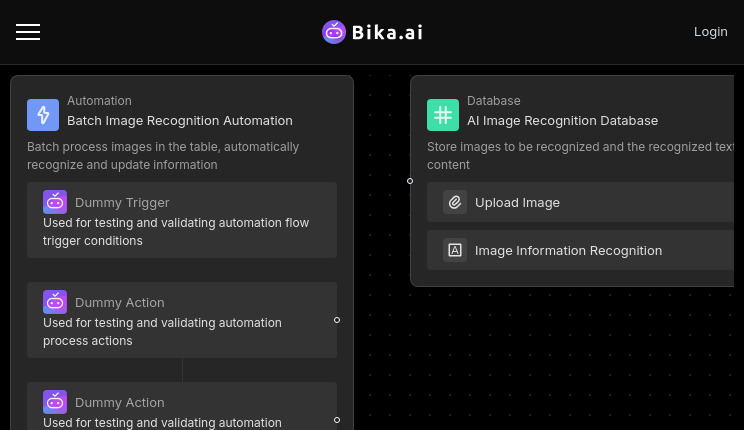
The Execution: How to Make the Most of the Template
To utilize the AI Batch Image Recognition template, follow these simple steps:
- Prepare Your Images: Ensure that your images are of high quality, clear, and legible to optimize the recognition results.
- Upload Your Images: Easily drag and drop your images into the dedicated image attachment field within Bika.ai.
- Review the Extracted Data: The textual information extracted from your images will be neatly stored in the "Image Information Recognition" column. Take a moment to verify the accuracy and make any necessary adjustments.
This template also boasts key features that set it apart:
- Automatic Image Recognition: Leveraging AI to effortlessly detect and extract textual information from images.
- Batch Processing: Process multiple images simultaneously, saving you valuable time and effort.
- Multi-Language Support: Available in English, Simplified Chinese, Traditional Chinese, and Japanese, catering to a global audience.
- Easy Integration: Seamlessly integrates with your existing data and image management systems, ensuring a smooth transition.
If you have any questions or need further assistance in setting up your AI Batch Image Recognition system, don't hesitate to reach out to support@bika.ai.
It's time to embrace the future of design workflow automation with Bika.ai's AI Batch Image Recognition template and unlock your true potential.

Recommend Reading
- Solve Your IT Audit Challenges with Bika.ai's IT Assets Management & Reminder Template
- /en/blog/template/linkedin-ai-automated-posts/linkedin-ai-automated-posts-short
- DingTalk Scheduled Notifications: Airtable Alternative to Project progress updates
- Airtable Alternative for Investment Manager: Automated Stock Data Retrieval (Python)
- Airtable Pricing vs. Bika.ai Pricing: Which is More Advantageous for Developer?
Recommend AI Automation Templates