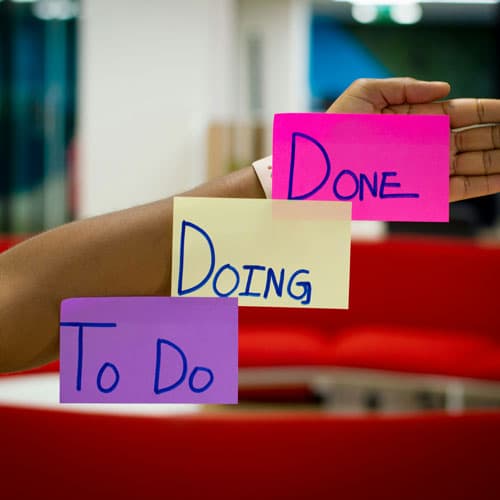Revolutionize Image Project Management with Bika.ai's AI Batch Image Recognition
In the fast-paced digital age, managing image projects has become an increasingly complex and time-consuming task. Have you ever found yourself drowning in a sea of images, struggling to extract valuable information efficiently? If so, you're not alone. This is a common scenario dilemma that many professionals face. But fear not, because Bika.ai's AI Batch Image Recognition template is here to rescue you.
The Authority Behind Bika.ai
Bika.ai has dedicated significant resources to researching and understanding the challenges of image project management in various scenarios. Through practical feedback and continuous improvement, they have tailored this template to meet the specific needs of different users and markets. Their expertise and commitment ensure that you are getting a reliable and effective solution to enhance your efficiency and save precious time.
The Value of AI Batch Image Recognition
The automation of image project management brings a plethora of benefits to your team collaboration. Firstly, it significantly increases efficiency by eliminating the need for manual sorting and data entry of images. This means you can process a large volume of images in a fraction of the time it would take traditionally.
Secondly, it saves you valuable time that can be redirected to more strategic and creative tasks. No longer will you be bogged down by the mundane and repetitive aspects of image handling.
Error reduction is another key advantage. The AI-powered recognition is highly accurate, minimizing the chances of human errors that can occur during manual processing.
The template also offers customization options, allowing you to adapt it to your specific requirements. Whether you're in image processing, data analysis, digital marketing, or design, this flexibility ensures that it fits seamlessly into your workflow.
In addition, the cost savings associated with automating image management cannot be overlooked. By reducing the need for extensive manpower and minimizing potential errors, you're making a smart financial decision for your organization.
How to Put AI Batch Image Recognition to Work
Using Bika.ai's AI Batch Image Recognition template is straightforward and intuitive.
First, prepare your images to ensure they are clear and legible. This will enhance the accuracy of the recognition process.
Next, simply upload your images by dragging and dropping them into the image attachment field of Bika.ai.
After the upload, review the extracted data. The textual information from your images will be neatly extracted and stored in the "AI Image Recognition Database". Take a moment to verify the accuracy for optimal results.
Who Can Benefit from This Template?
Image processing experts will find this template a game-changer, as it simplifies the handling of multiple images and streamlines their workflow.
Data analysts can leverage it to automate data extraction, accelerating the analysis process and enabling them to make informed decisions faster.
Digital marketers can improve the accuracy and efficiency of their marketing materials, ensuring that they have the right image data at their fingertips.
Designers can reduce the workload associated with manual data entry and image processing, allowing them to focus on their creative endeavors.
Key Features That Set It Apart
The automatic image recognition feature powered by AI ensures that textual information in images is detected accurately and efficiently.
The batch processing capability allows you to handle multiple images simultaneously, saving you time and effort.
With multi-language support in English, Simplified Chinese, Traditional Chinese, and Japanese, it caters to a global audience and diverse business needs.
The easy integration with existing data and image management systems makes it a seamless addition to your current setup.
Frequently Asked Questions
What types of images can I process? This template is designed to handle most common image formats. For best results, ensure the images are clear.
How accurate is the AI recognition? Accuracy depends on the quality of the input. For best results, ensure the images are clear.
Can I customize this template to fit the specific needs of my organization? Yes, this template can be customized to meet specific business needs and workflows.
Don't let image project management hold you back. Embrace the power of Bika.ai's AI Batch Image Recognition template and unlock new levels of efficiency and productivity. Try it today and see the difference it can make for your team and business.

Recommend Reading
- Airtable Pricing vs. Bika.ai Pricing: Which is More Advantageous for Real-time alerting on site downtime?
- Revolutionize Your Investment Strategy with Bika.ai's Automated Stock Data Retrieval
- Data Automation with Bika.ai: Unlocking New Potential for Invoice collation reminders in Reducing administrative workload
- Airtable Pricing vs. Bika.ai Pricing: Which is More Advantageous for Track customer birthdays?
- Weekly meeting reminder (Slack): Airtable Alternative to Emergency response drill
Recommend AI Automation Templates

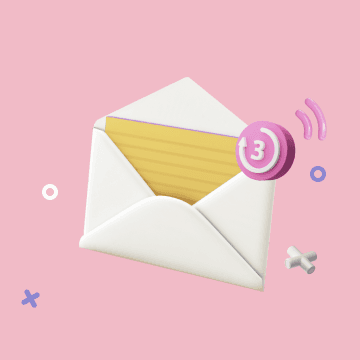
Coming soon