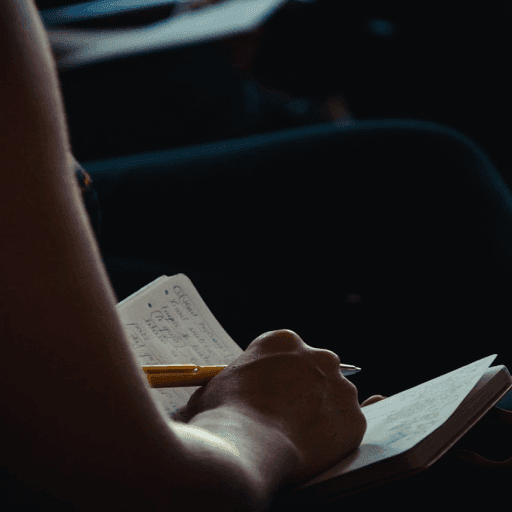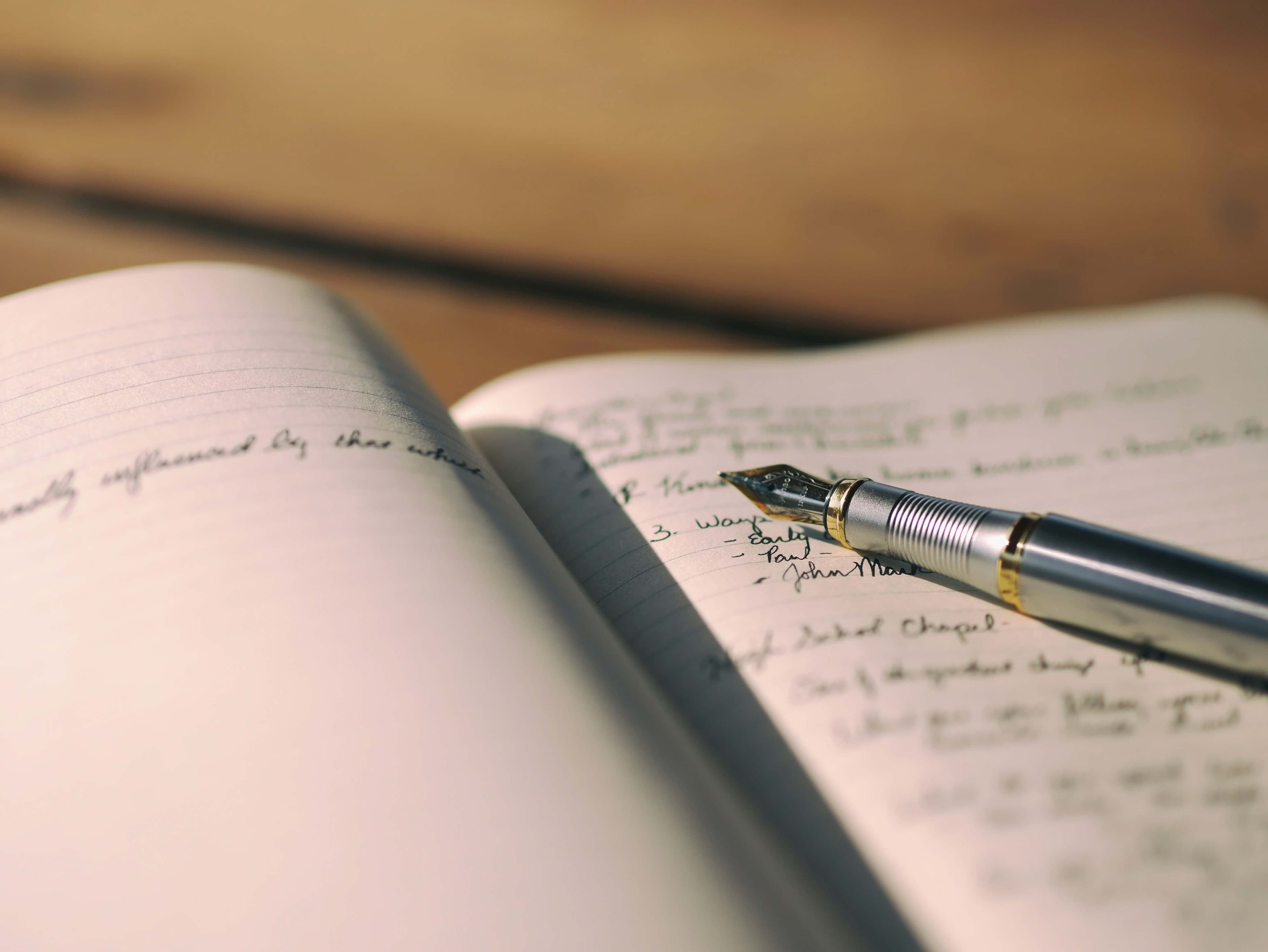Airtable Pricing vs. Bika.ai Pricing: Which Offers Better Automation Value for AI Batch Image Recognition?
What factors to consider when choosing an automation tool?
When it comes to finding a tool that automates your business processes, you might initially think that functionality is the sole deciding factor. However, you'd be mistaken. Price is an undeniably crucial aspect that cannot be overlooked. Airtable is often a top choice for automation, but does its pricing truly meet your expectations? Especially when it comes to AI Batch Image Recognition scenarios, a comparison between Airtable and Bika.ai in terms of both pricing and functionality becomes essential to make an informed decision.
What are Airtable & Bika.ai?
Airtable is a cloud-based platform that combines the simplicity of a spreadsheet with the power of a database. It's designed to help you organize content, track projects, and manage tasks. However, it comes with its challenges. The base structure can be complex for non-tech users, it has limitations in handling large datasets, and its templates lack built-in automation capabilities.
Bika.ai, on the other hand, is a no-code AI automation database. It offers an easy-to-use platform with enhanced AI capabilities and scalability. It provides plug-and-play templates, can handle large data volumes, and has advanced automation features.
Airtable vs Bika.ai: Key Features At a Glance
When comparing key features, Airtable is suitable for simpler tasks and smaller databases. Bika.ai, however, shines in handling complex tasks and larger data volumes. The pricing of Airtable starts at $20/user/month, while Bika.ai begins at $9.99/user/month. In terms of ease of use, Airtable's base structure can be challenging for non-tech users, while Bika.ai's directory tree is more user-friendly. Airtable has limitations in records per database and automation capabilities, while Bika.ai offers more advanced options. Bika.ai also has superior templates with automation and sharing capabilities.
Pricing Comparison of Airtable vs Bika.ai
Airtable offers various price plans, including a free plan with certain limitations. The team plan costs $20 per user per month, the business plan is $45 per user per month, and the enterprise plan has custom pricing. Bika.ai also has a free plan along with paid options like the Plus plan at $9.99 per user per month, the Pro plan at $19.99 per user per month, and the Team plan at $39.99 per user per month. Bika.ai provides better value for larger teams and extensive usage.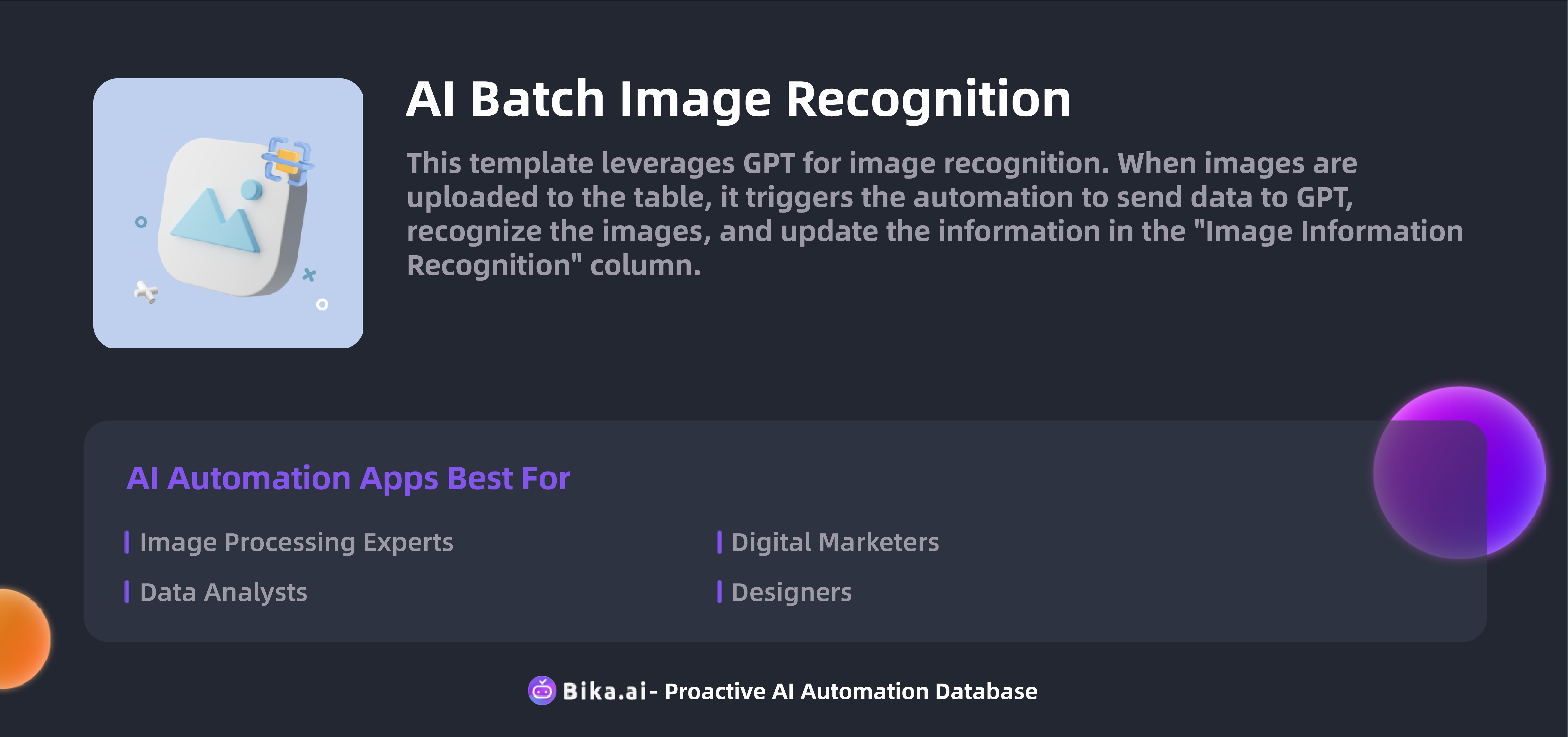
Why Choose Bika.ai Over Airtable for AI Batch Image Recognition?
Bika.ai offers several advantages. It provides AI-driven workflow processing that significantly reduces manual tasks, allowing for quick business development through saving and sharing automation capabilities. It can handle large data volumes effortlessly in the AI era and offers plug-and-play setups for automation. Specific examples include automating image recognition, batch processing images, enhancing image analysis, and optimizing data updates. This leads to increased efficiency, time savings, error reduction, and cost savings.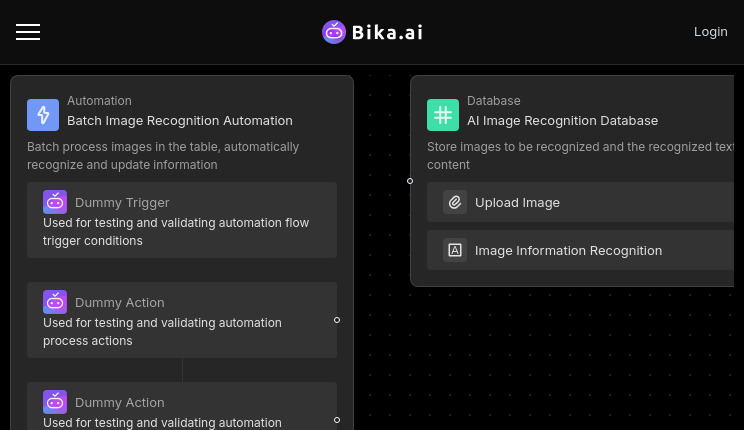
How to use Bika.ai's AI Batch Image Recognition template?
This template utilizes GPT for image recognition. When you upload images to the table, it triggers the automation to send data to GPT, recognize the images, and update the information in the "Image Information Recognition" column. To use it, prepare clear images, upload them to Bika.ai, and review the extracted data for accuracy.
In conclusion, by choosing Bika.ai's AI Batch Image Recognition template, you can leverage its advanced features and capabilities to solve your specific challenges and streamline your business processes.

Recommend Reading
- Bika.ai vs Airtable: To improve sales performance.
- Data Automation with Bika.ai: Unlocking New Potential for Automated Stock Data Retrieval (JavaScript) in Diversification strategies
- AI Data Automation with Bika.ai: Unlocking New Potential for AI Create X Tweets Automatically in tracking campaign performance
- AI Data Automation with Bika.ai: Unlocking New Potential for Design project pipeline in Performance metrics review
- Solve API Endpoint Testing Challenges with Bika.ai's HTTP Monitoring Template
Recommend AI Automation Templates