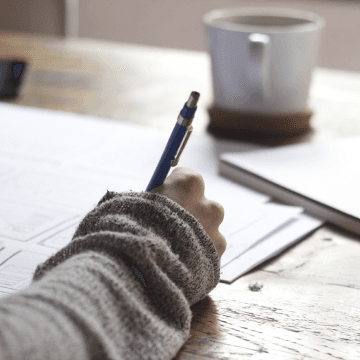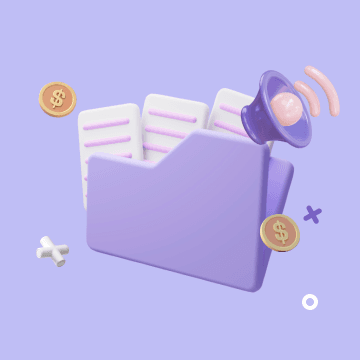Boost Your Social Media Exposure with AI Automated Tweets on X
In the ever-evolving landscape of social media, maintaining a consistent and engaging presence is crucial for success. But have you ever found yourself struggling to keep up with the demands of daily tweet posting? The constant juggling of content creation, scheduling, and posting can be overwhelming and time-consuming, often leading to inconsistent posting or missed opportunities to engage with your audience. This is where Bika.ai's AI Create X Tweets Automatically template comes to the rescue.
The Social Media Posting Dilemma
In today's hyper-connected world, social media has become a vital tool for businesses and individuals alike to reach and engage with their target audiences. However, the challenge of consistently posting high-quality and relevant tweets can be a major roadblock. You might find yourself spending hours crafting the perfect tweet, only to realize that you've missed the ideal posting time. Or perhaps you're so busy with other aspects of your work or life that maintaining a regular posting schedule seems impossible. This inconsistent posting can lead to a loss of followers, decreased engagement, and ultimately, a missed chance to build a strong online presence.
Authority: Bika.ai's Research and Adaptation
Bika.ai has conducted extensive research into the social media posting scenario and has developed a solution that is tailored to the needs of its users. By analyzing the patterns and behaviors of successful social media accounts, Bika.ai has created an AI-powered template that automates the process of tweet posting. This not only saves you time but also ensures that your tweets are posted at the optimal times for maximum visibility and engagement.
Value: The Benefits of Automated Tweet Posting
The automation of tweet posting brings numerous benefits to the table. Firstly, it significantly increases efficiency by eliminating the need for manual posting. You can focus on creating high-quality content while the template takes care of the scheduling and posting. Secondly, it saves you precious time that can be redirected towards other important tasks. Moreover, it reduces the chances of errors and ensures a consistent posting schedule, which is essential for maintaining an engaged audience. Customization options allow you to tailor the tweets to your brand voice and messaging, while the convenience of having everything handled automatically is a game-changer.
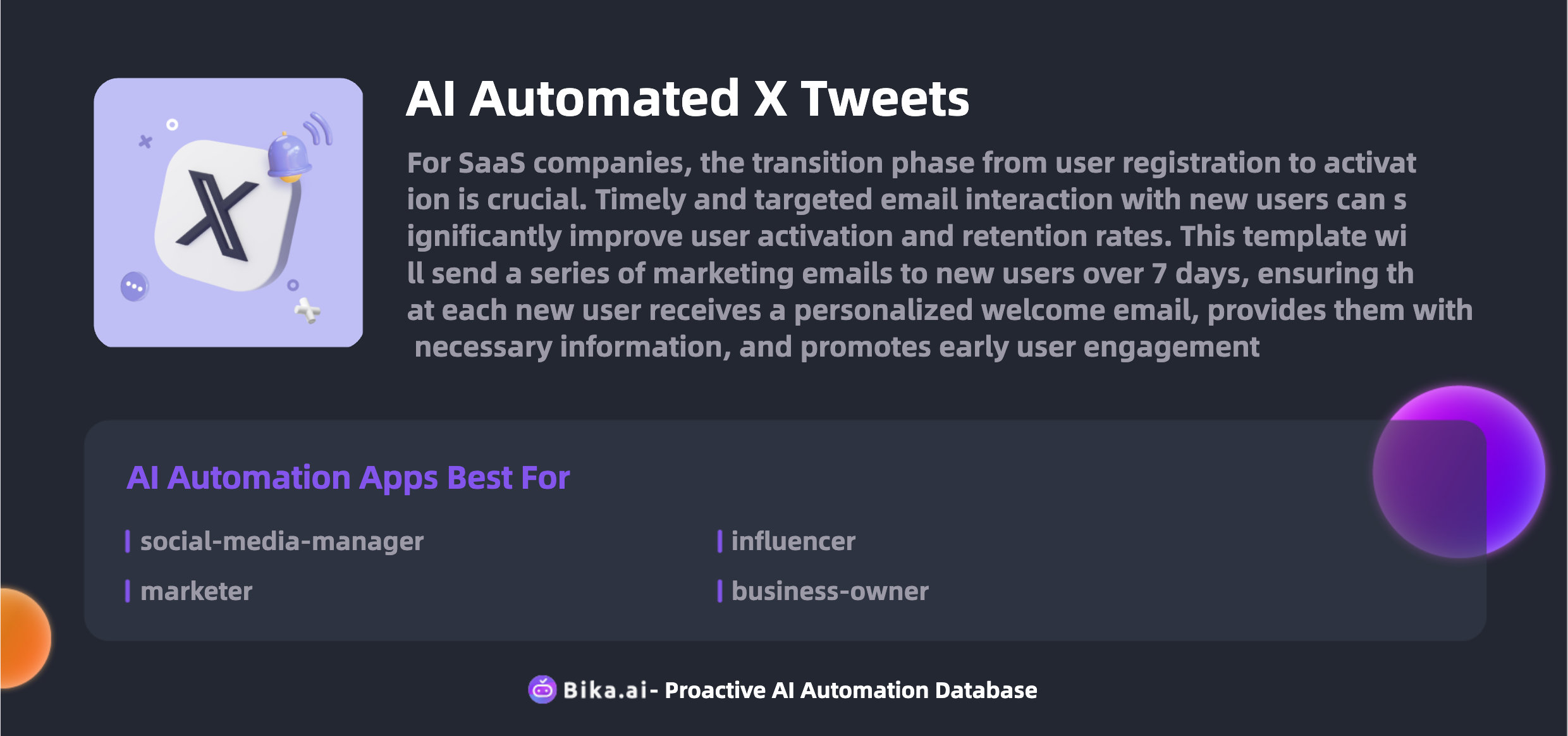
Not only that, but the template also offers cost savings. Instead of investing in expensive social media management tools or hiring additional staff to handle tweet posting, you can rely on this efficient and cost-effective solution. And the value doesn't stop there. The increased exposure and fan interaction that come with consistent and timely tweet posting can lead to greater brand awareness, more followers, and enhanced business opportunities.
Execution: How to Use the AI Create X Tweets Automatically Template
Now that you understand the value of this template, let's walk through the simple steps to get started.
- Install the Template: It's a breeze to install the template in your Bika space. If you have multiple X accounts with different topics, you can install it multiple times, ensuring each account gets the tailored treatment it deserves.
- Write New Tweets: The template provides a dedicated "Tweet Content" database. Here, you can unleash your creativity and write new tweets. Don't forget to specify the posting date for each tweet to ensure they go live at the right time.
- Configure the Automation: Head to the editing interface of the "Schedule Tweets" automation to fine-tune the triggers and actions. Make sure to add the X (Twitter) integration to connect your account and enable seamless tweet posting.
- Test the Automation: Before fully relying on it, give it a test run by clicking the "Run Now" button in the automation detail page. This ensures everything is working as expected.
- Enable the Automation: Once you're satisfied with the test results, click the "Enable" button to let the template take over and keep your social media presence active and engaging.
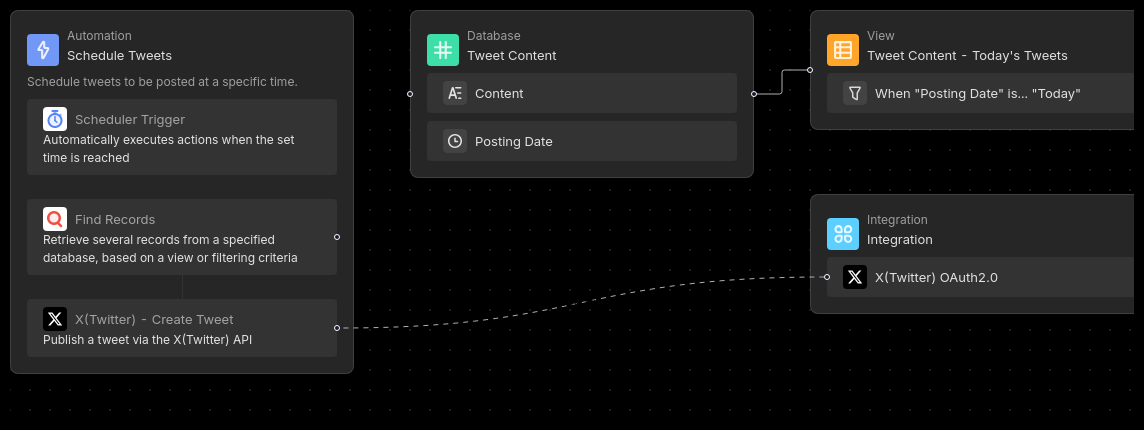
In conclusion, if you're looking to take your social media game to the next level and overcome the challenges of consistent tweet posting, Bika.ai's AI Create X Tweets Automatically template is the answer. Don't let the opportunity to enhance your online presence and connect with your audience pass you by. Embrace this innovative solution and watch your social media success soar.

Recommend Reading
- AI Data Automation with Bika.ai: Unlocking New Potential for Design project pipeline in Sprint planning
- Data Automation with Bika.ai: Unlocking New Potential for WeCom Scheduled Notifications in Maintenance reminders
- Data Automation with Bika.ai: Unlocking New Potential for AI Project Issues and Tickets in Communicating status updates
- Bika.ai vs Airtable: To Managing incident reports
- Airtable Pricing vs. Bika.ai Pricing: Which is More Advantageous for Prototype testing?
Recommend AI Automation Templates