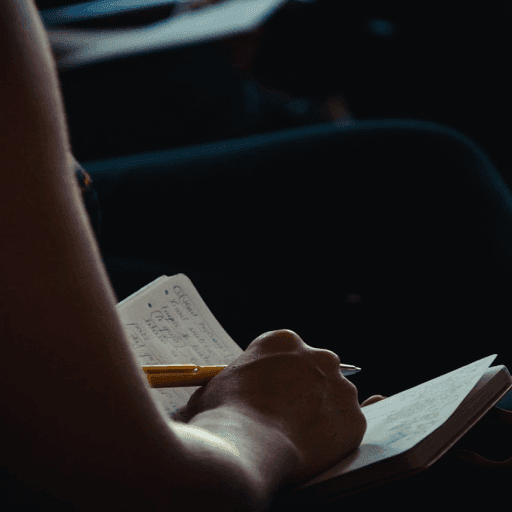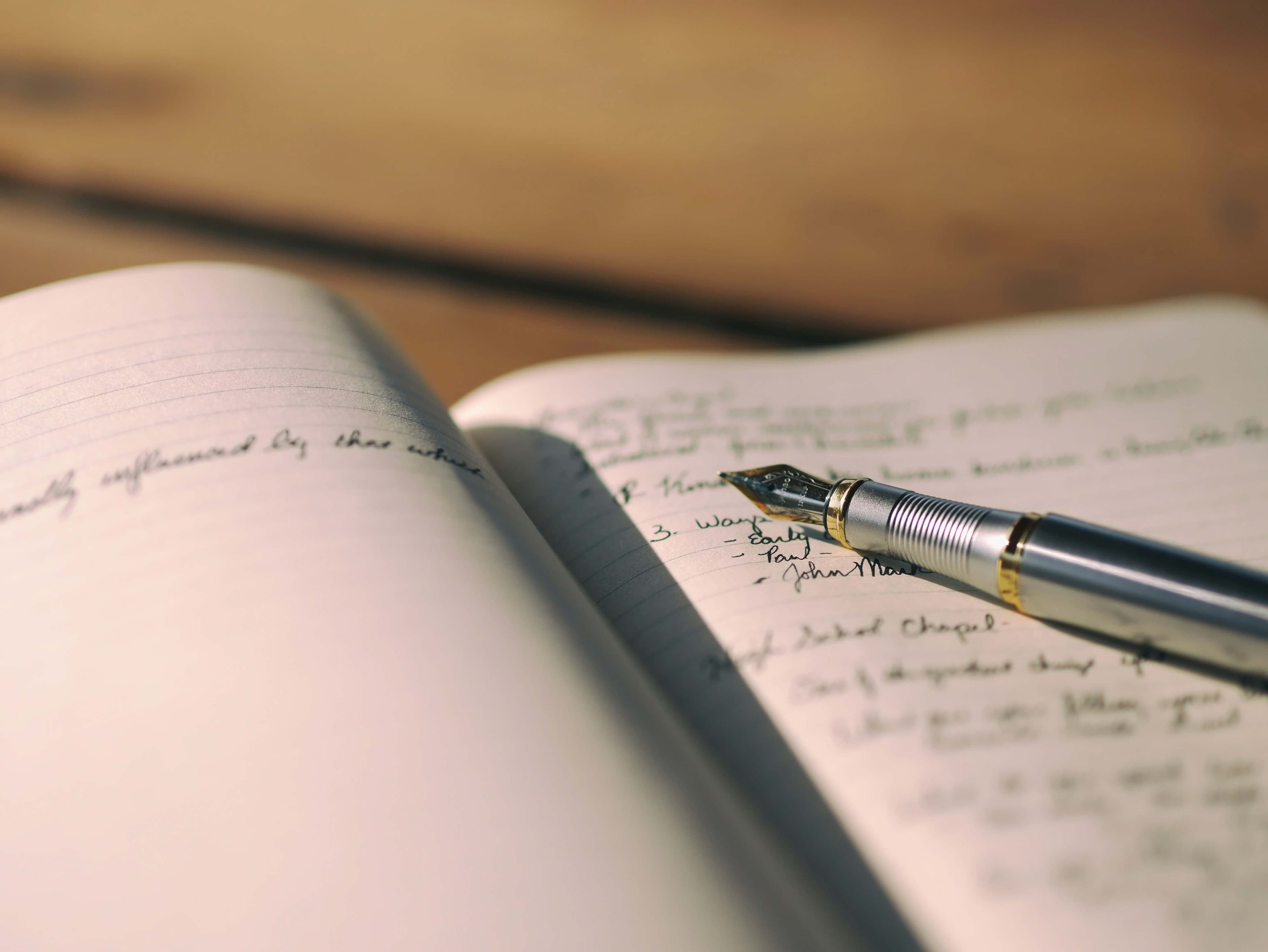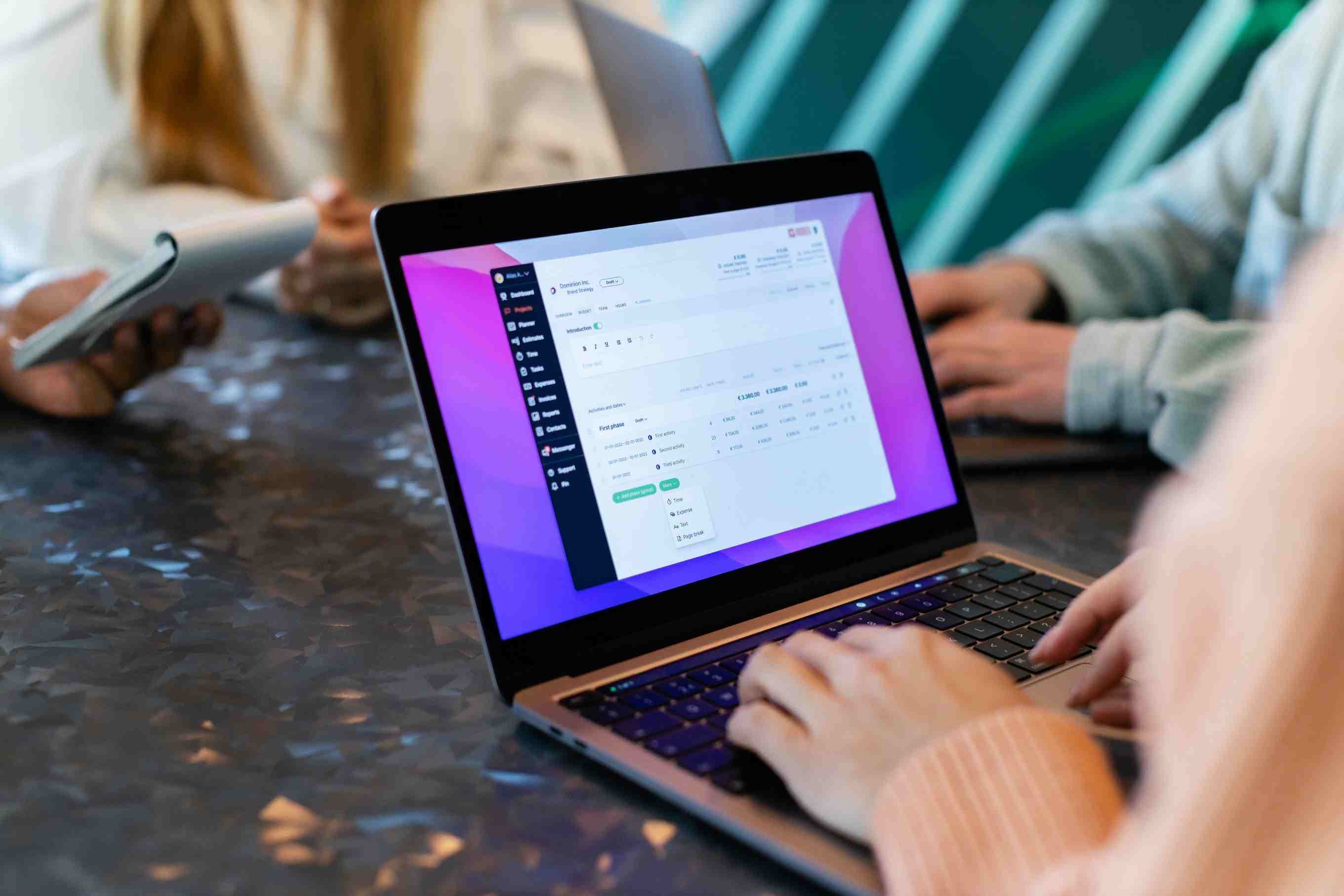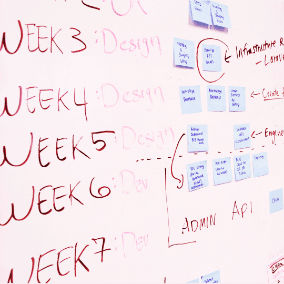Revolutionize Your Social Media Presence with Bika.ai's AI Tweet Automation
In the fast-paced digital age, maintaining an active and engaging social media presence has become a crucial aspect of personal branding and business growth. However, the task of consistently posting fresh and relevant tweets can often be a time-consuming and overwhelming burden. Have you ever found yourself struggling to keep up with the demands of a daily tweet schedule, getting bogged down in the mundane process of logging in, crafting, and posting? If so, you're not alone.
This is where Bika.ai's AI Create X Tweets Automatically template comes to the rescue.
The Struggles of Manual Tweet Management
Managing your social media content calendar manually can lead to a host of problems. You might find it difficult to come up with unique and engaging tweet ideas on a daily basis. There's also the risk of inconsistent posting times, which can negatively impact your visibility and follower engagement. Moreover, the constant interruption from other tasks can disrupt your tweet creation process, leaving your social media accounts dormant for extended periods.
The Authority: Bika.ai's Expertise in Social Media Automation
Bika.ai has dedicated significant resources to researching and understanding the challenges faced by users in automating their content calendar. Through extensive practical feedback and continuous refinement, this template has been tailored to meet the specific needs of the social media-savvy audience and the ever-changing market dynamics. By leveraging Bika.ai's advanced technology, you can trust that you're using a solution that is backed by expertise and innovation.
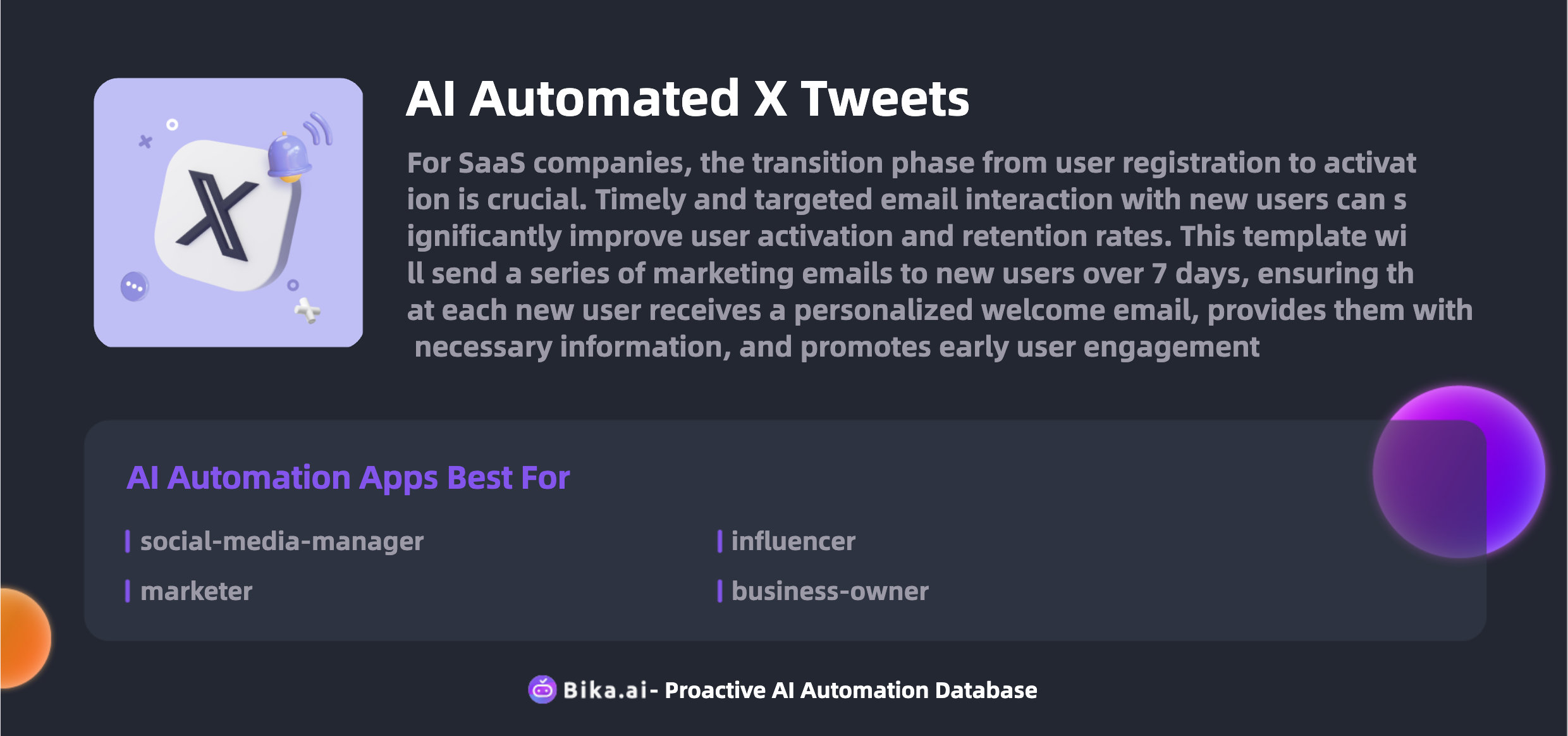
The Value: Unleashing the Potential of Efficient Social Media Management
The automation of your tweet calendar brings numerous benefits to the table. Firstly, it significantly boosts your efficiency by eliminating the need for manual posting, allowing you to focus on other strategic aspects of your social media strategy. Secondly, it saves you precious time that can be redirected towards creating more high-quality content or engaging with your audience. Additionally, the consistent posting schedule helps reduce errors and ensures that your tweets reach your followers at the optimal times, maximizing engagement and interaction.
Not only that, but this template also offers customization options, allowing you to tailor the tweets to your brand voice and specific messaging. The convenience of having a pre-scheduled tweet calendar means you can plan your content in advance, giving you better control over your social media narrative. And, perhaps most importantly, it comes at a cost-effective solution compared to hiring a dedicated social media manager or outsourcing the task.
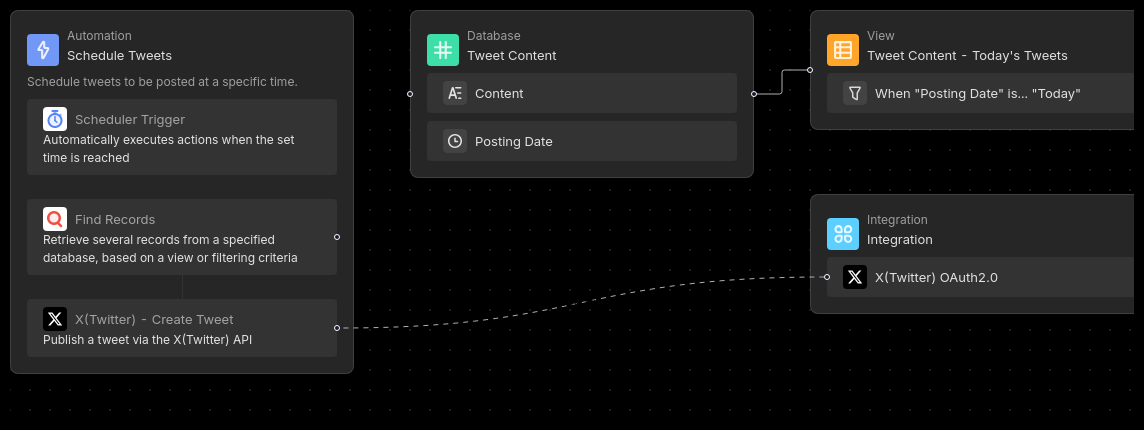
The Execution: How to Get Started with Bika.ai's AI Tweet Automation
Let's walk through the simple steps to start automating your tweets with Bika.ai.
- Install the Template: Head to your Bika space and install the template. If you have multiple X accounts or different topics to manage, feel free to install it multiple times.
- Write New Tweets: The template provides a "Tweet Content" database for you to pen down your tweets. Don't forget to specify the posting date for each tweet.
- Configure the Automation: Access the editing interface of the "Schedule Tweets" automation and tweak the triggers and actions to your liking. Make sure to add the necessary X (Twitter) integration.
- Test the Automation: Manually run the automation to ensure everything is working smoothly.
- Enable the Automation: Once you're satisfied, enable it and let the magic happen.
This template is ideal for social media managers looking for a seamless solution, businesses aiming to enhance their social media marketing efforts, and individuals striving to increase their online visibility without the hassle of manual posting.
So, why wait? Embrace the power of Bika.ai's AI Tweet Automation and take your social media game to the next level. Say goodbye to the stress of manual tweet management and hello to a more efficient and engaging social media presence.

Recommend Reading
- Automated Currency Data Retrieval (Python): Airtable Alternative to Portfolio Report Generation
- Telegram Scheduled Notifications: Airtable Alternative to Notify team of task assignments
- Bika.ai vs Airtable: To Real-time stock data monitoring
- AI Data Automation with Bika.ai: Unlocking New Potential for Automated Stock Data Retrieval (Python) in Data cleansing and preprocessing
- Airtable Alternative for marketer: AI Create X Tweets Automatically
Recommend AI Automation Templates