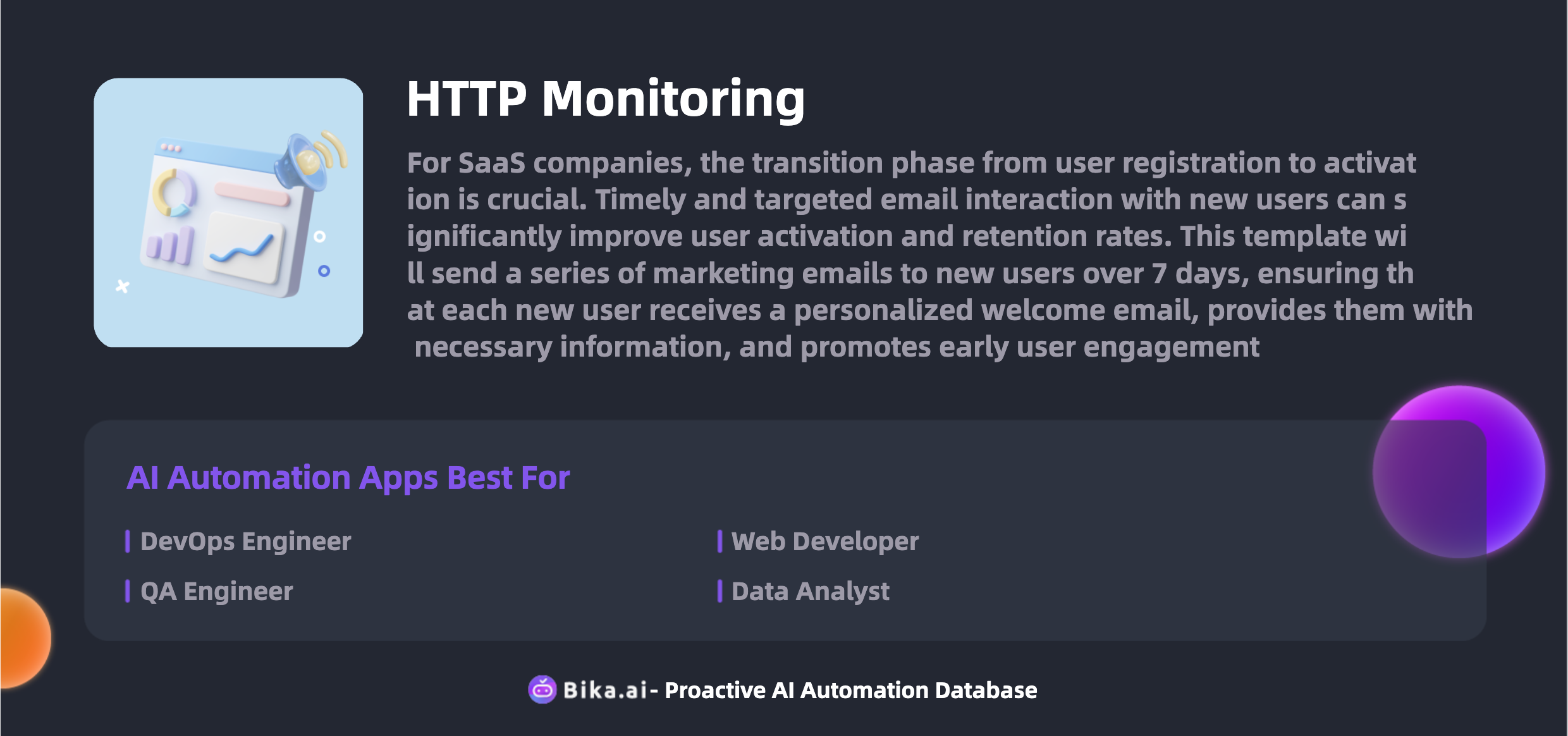Bika.ai vs Airtable: Building an Automated Workflow for HTTP Monitoring
A Revolution in Office Automation: Bika.ai vs Airtable
When it comes to efficient office software with automation capabilities, Airtable has long been a go-to choice for many. But the landscape is changing, and emerging SaaS tools like Bika.ai are making waves. Specifically, in the realm of HTTP Monitoring automation, Bika.ai's HTTP Monitoring template stands out.
Airtable vs Bika.ai: Key Features At a Glance
Let's take a closer look at how Airtable and Bika.ai stack up against each other in key aspects.
| Feature | Airtable | Bika.ai |
|---|---|---|
| Pricing | Free provided, paid plans from $20/user/month | Free provided, paid plans from $9.99/user/month |
| Platform Type | No-code database | No-code AI automation database |
| Ease of Use | Base structure is geeky for non-tech users | Directory tree is easy to use and user-friendly for general users |
| Records per Database | Up to 125,000 records per base for Business plan | Up to 1,500,000 records per database for Team plan |
| Automation | Basic automation capabilities with limited triggers and actions | Advanced automation capabilities with extensive triggers and actions |
| Template | Templates don’t include automation capability; no automation publish and share | plenty of plug-and-play AI automated templates with preset content; supports automation publish and share |
| Storage | 100 GB of attachments per base | 800 GB per space |
| API | Limited APIs | API-first platform making every feature an integration endpoint for automation |
Bika.ai's Superiority Over Airtable
Bika.ai differs from Airtable in several significant ways.
- Intuitive UI Layout: Airtable's UI can be complex and overwhelming for novice users. Bika.ai, on the other hand, features a user-friendly directory tree layout that simplifies navigation and data management.
- Record Capacity: Airtable's Business plan caps records at 125,000 per base, while Bika.ai's Team plan supports up to 1,500,000 records per database, ensuring scalability.
- Automation Capabilities: Airtable offers basic automation that requires manual setup and monitoring. Bika.ai's AI-driven automation proactively manages workflows and data analysis with minimal user input.
- Plug-and-Play Templates: Airtable's templates lack automation and sharing options. Bika.ai provides a wide range of templates with clear guides, architecture diagrams, and release histories, and supports publishing and sharing.
![banner-en]()
The Value of Bika.ai's HTTP Monitoring Template
Bika.ai's HTTP Monitoring template brings numerous benefits, including but not limited to:
- Increased efficiency: By automating the monitoring process, it saves valuable time and resources.
- Time savings: Allows you to focus on strategic tasks rather than constantly checking for issues.
- Error reduction: Early detection of problems helps minimize potential errors and their impact.
- Customization: Tailor the monitoring to your specific needs and business requirements.
- Convenience: Real-time alerts and reports keep you informed at all times.
- Cost savings: Optimize system performance and avoid costly downtimes.
Specific examples of its applications include monitoring API requests, tracking website performance, analyzing response codes, extracting data from web pages, identifying bottlenecks, debugging API issues, monitoring website uptime, tracking user behavior, real-time alerting on site downtime, historical performance analysis, load testing and stress testing, customizable dashboards for performance metrics, integration with other monitoring tools, HTTP request and response logging, performance trend analysis, SLA compliance monitoring, traffic analysis, error rate tracking, automated incident response, alert customization and prioritization, log aggregation and visualization, secure data handling, API endpoint testing, integration with CI/CD pipelines, automated recovery procedures, cross-platform performance monitoring, automated API health checks, service level agreement (SLA) reporting, real-time system status updates, historical data comparison, API usage analytics, error and exception tracking, response time optimization, load balancing monitoring, real-time error detection, monitoring API rate limits, security vulnerability detection, automated performance reports, customizable alert thresholds, network latency tracking, and server response time analysis.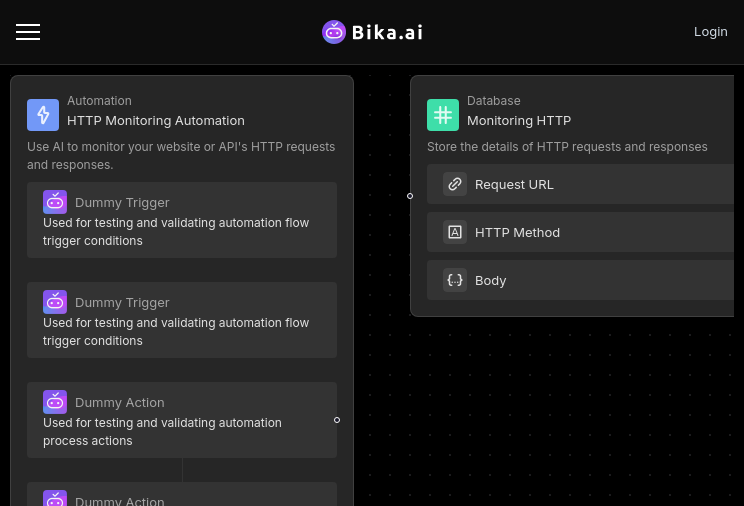
How to Use Bika.ai's HTTP Monitoring Template
To make the most of Bika.ai's HTTP Monitoring template, follow these steps:
- Install the Template: Install it through the platform and receive guidance for the next steps.
- Enter URL Address: Input your URL to start the monitoring process.
- Configure Monitoring: Set the monitoring frequency and trigger conditions as needed.
- View Reports: Analyze the automatically generated reports to understand your website or API's performance.
How to Switch From Airtable to Bika.ai
Switching is straightforward:
- Export your data from Airtable in CSV or Excel format.
- Sign up for Bika.ai and import your data using the provided tools.
- Set up the automation templates and start reaping the benefits of AI-driven automation.
In conclusion, Bika.ai's HTTP Monitoring template offers a powerful solution for those seeking to streamline their workflow and enhance efficiency. Embrace this automation template to overcome specific challenges in your scenarios.

Recommend Reading
- Data Automation with Bika.ai: Unlocking New Potential for Rotating Duty Reminder(Slack) in Time management tool
- Send Emails in Bulk: Airtable Alternative to Increase email open rates
- Solve Website Downtime Woes with Bika.ai's HTTP Monitoring Template
- AI Data Automation with Bika.ai: Unlocking New Potential for Weekly meeting reminder (WeCom) in Marketing campaign planning
- Bika.ai vs Airtable: To Character development
Recommend AI Automation Templates

Coming soon


Coming soon