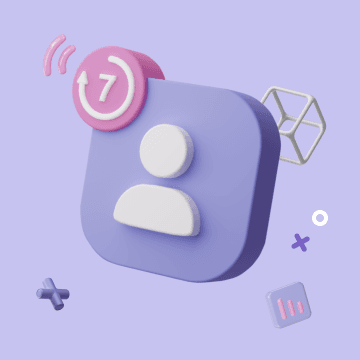Email Reminder: Airtable Alternative to Summarizing completed tasks
Why Consider a Airtable Alternative for Summarizing completed tasks?
In today's fast-paced professional world, many turn to Airtable for automating tasks like Summarizing completed tasks, drawn by its solid database and collaboration features. But hold on! The landscape is evolving, and new contenders like Bika.ai are entering the scene with offerings that might just make you reconsider.

Airtable has its merits, no doubt. However, as the demands of modern workplaces change, it's crucial to explore alternatives that could potentially offer more. Bika.ai, for instance, presents a compelling case as a powerful alternative. So, let's delve deeper and see what makes it stand out. Free Trial
The Evolution of Automation: Bika.ai vs. Airtable
As the need for efficient automation continues to grow, the tools available are also evolving. Let's take a closer look at Airtable and Bika.ai and compare their standout features.
Airtable is a well-known cloud-based platform that combines the simplicity of a spreadsheet with the power of a database. It's great for organizing content, tracking projects, and managing tasks. But it does have its challenges.
Bika.ai, on the other hand, is an AI-powered automation database that offers seamless integration across various aspects of business. It simplifies repetitive tasks and is scalable to handle large datasets.
| Feature | Airtable | Bika.ai |
|---|---|---|
| Pricing | Free provided, paid plans from $20/user/month | Free provided, paid plans from $9.99/user/month |
| Platform Type | No-code database | No-code AI automation database |
| Ease of Use | Base structure is geeky for non-tech users | Directory tree is easy to use and user-friendly for general users |
| Records per Database | Up to 125,000 records per base for Business plan | Up to 1,500,000 records per database for Team plan |
| Automation | Basic automation capabilities with limited triggers and actions | Advanced automation capabilities with extensive triggers and actions |
| Template | Templates don’t include automation capability; no automation publish and share | Plenty of plug-and-play AI automated templates with preset content; supports automation publish and share |
| Storage | 100 GB of attachments per base | 800 GB per space |
| API | Limited APIs | API-first platform making every feature an integration endpoint for automation |
Understanding Bika.ai’s Approach to Summarizing completed tasks
Bika.ai's alternative for Summarizing completed tasks is designed with precision and user needs in mind. Through extensive research and real-world application, it aims to optimize this crucial process.
It offers time-saving and efficiency-boosting features that are essential for today's teams. Say goodbye to time-consuming manual efforts and hello to a streamlined approach.
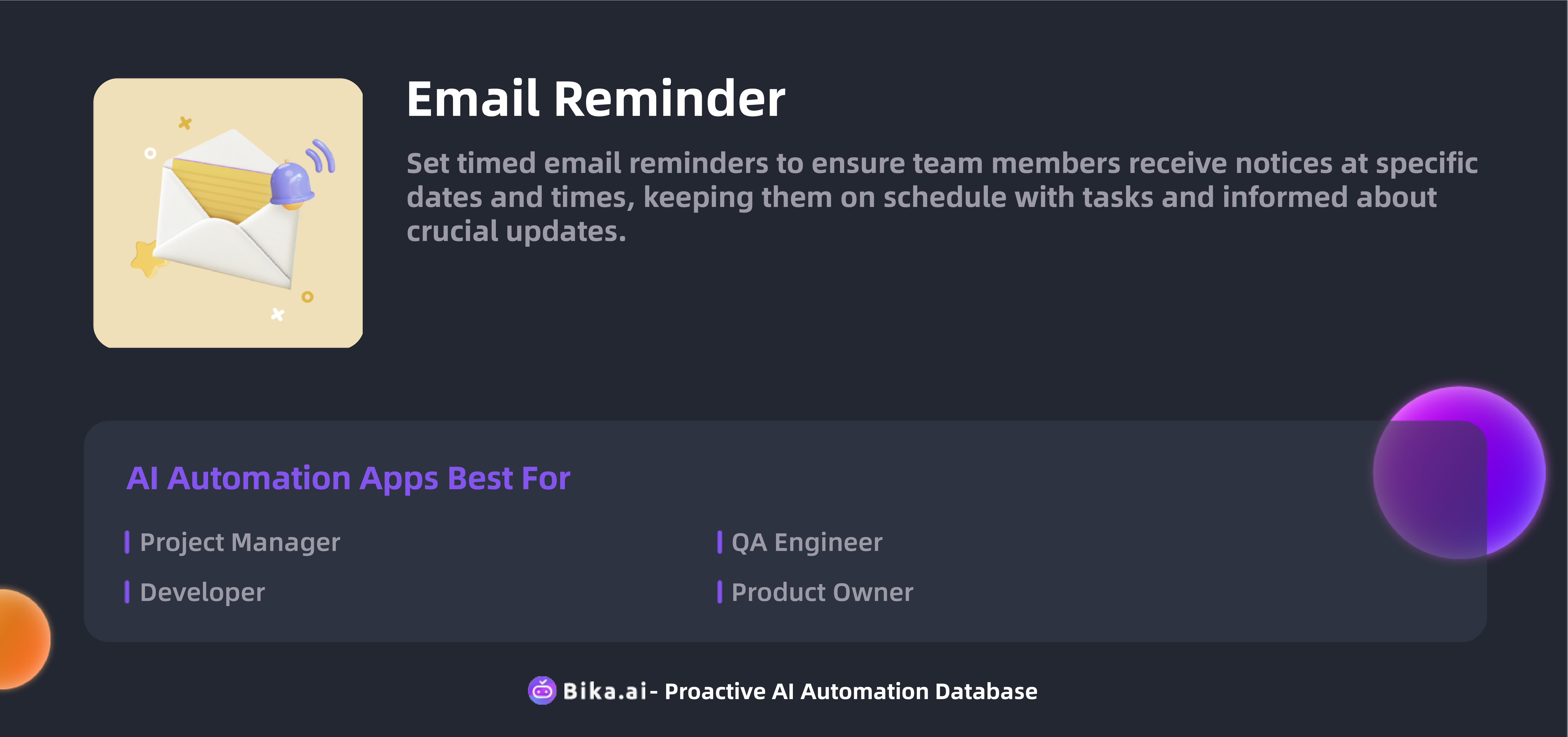
Case Study: How Automation Transforms Team Collaboration
By automating Summarizing completed tasks with Bika.ai's Email Reminder template, teams can unlock remarkable collaboration benefits.
Imagine minimizing errors, customizing workflows to perfection, and streamlining communication like never before. This alternative not only reduces repetitive tasks but also frees up valuable time, bringing your team closer together and on the same page.
And that's not all. Bika.ai's flexible automation solutions are tailored to a wide range of use cases, ensuring it's a perfect fit for your specific industry or workflow requirements.
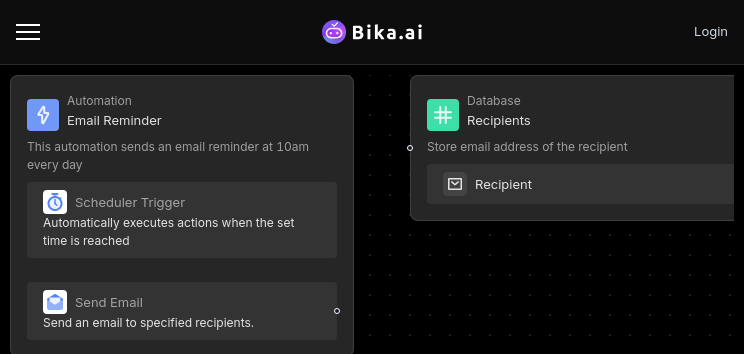
Practical Guide: How to Implement Bika.ai as Your Airtable Alternative
Here are the step-by-step instructions on integrating the Email Reminder template into your workflow:
- Install the Email Reminder Template from the Bika.ai platform.
- Enter recipient details in the "Recipients" database provided in the template.
- Configure the specific times for sending emails, such as daily at 10 AM.
- Activate the automated process and let the system do the work for you.
Seamlessly Transitioning from Airtable to Bika.ai
Ready to make the switch from Airtable to Bika.ai? Here's a detailed guide on how to migrate and fully utilize Bika.ai for Summarizing completed tasks:
- Export your data from Airtable in a CSV or Excel format.
- Sign up for Bika.ai and use its data import tools to transfer your data.
- Set up your automation templates in Bika.ai and start reaping the benefits.
Conclusion
It's time to embrace the change and take advantage of the more streamlined operations and enhanced productivity that Bika.ai offers. By making the switch, you'll simplify your workflows and improve overall efficiency. So, don't hesitate and take that leap towards a better way of working.

Recommend Reading
- Bika.ai vs Airtable: To Daily stock performance tracking
- Data Automation with Bika.ai: Unlocking New Potential for Rotating Duty Reminder(Wecom) in Automated duty reminder
- Bika.ai vs Airtable: To Data visualization
- Telegram Scheduled Notifications: Airtable Alternative to Share technical updates
- Unleash the Power of Audience Engagement with Bika.ai's Facebook Post Automation
Recommend AI Automation Templates
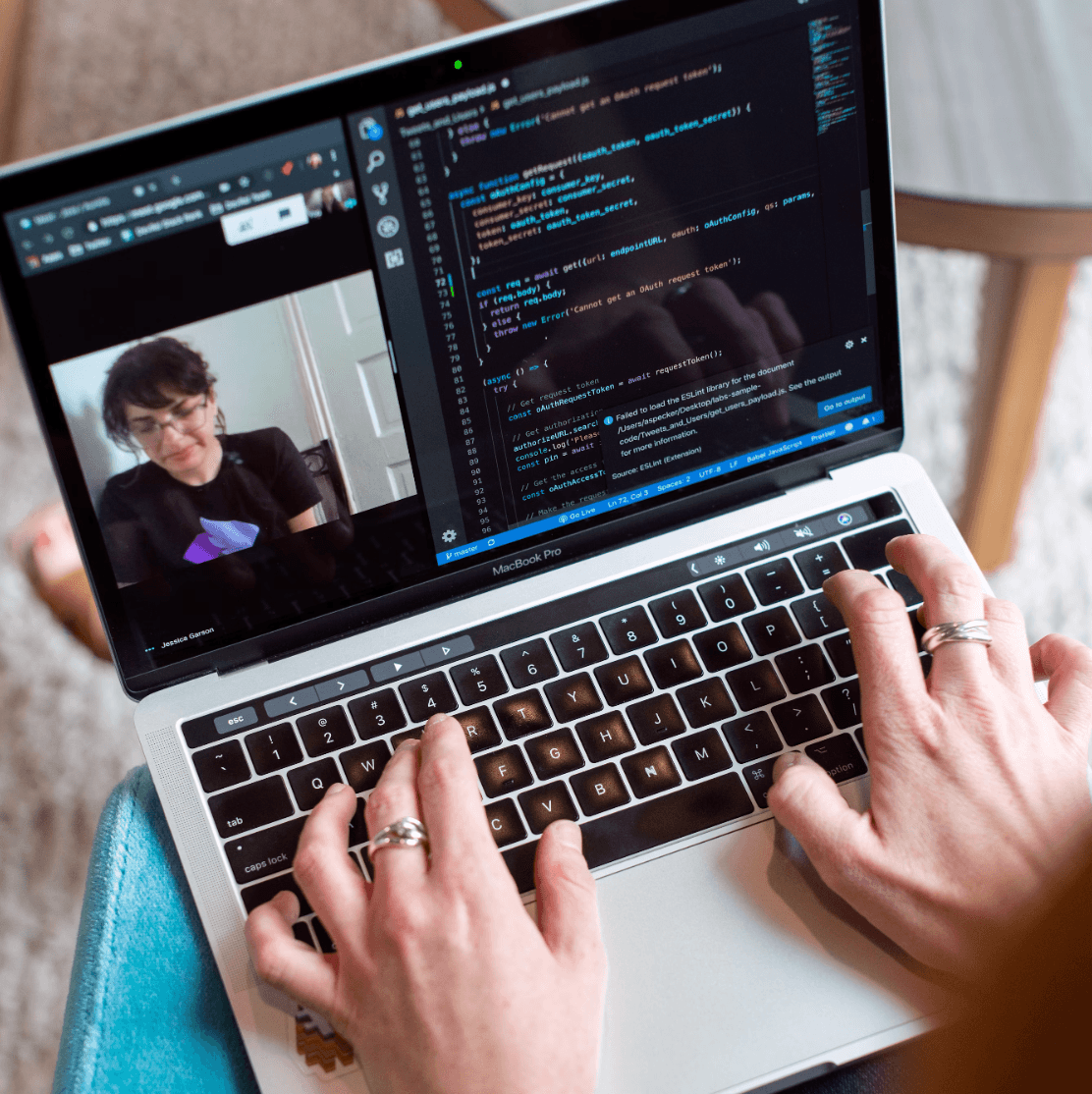

Coming soon