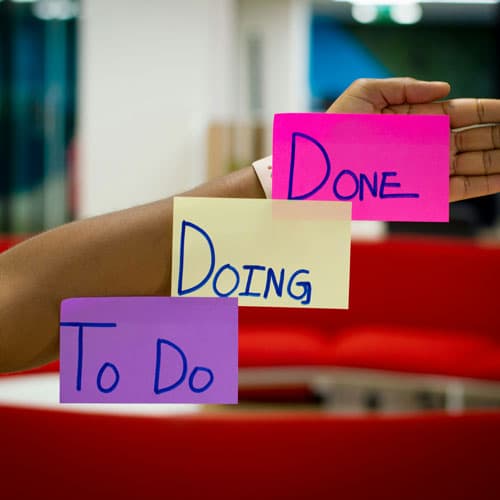The Ultimate Automation Tool for Project Managers: Bika.ai's Email Reminder
In the fast-paced world of project management, staying on top of tasks, deadlines, and communication is crucial. But how can project managers ensure that their teams are always informed and on schedule without getting bogged down in endless manual reminders? Enter Bika.ai's Email Reminder template – a game-changer for project managers looking to streamline their processes and boost efficiency.
Why Project Managers Need Email Reminder
Project managers often find themselves juggling multiple tasks, deadlines, and team members. Imagine a scenario where a critical project deadline is approaching, but some team members are unaware. This can lead to delays, missed opportunities, and increased stress. Or consider a situation where a meeting has been scheduled, but not all participants are notified in time, causing chaos and inefficiency. Bika.ai's Email Reminder template is the solution to these common challenges.
The Authority Behind Bika.ai's Email Reminder
Bika.ai's team conducted in-depth research within the project management community. They combined industry knowledge and an understanding of user needs with market best practices to design this powerful automation template. Their expertise ensures that this tool is tailored to the specific requirements of project managers, providing a reliable and effective solution.
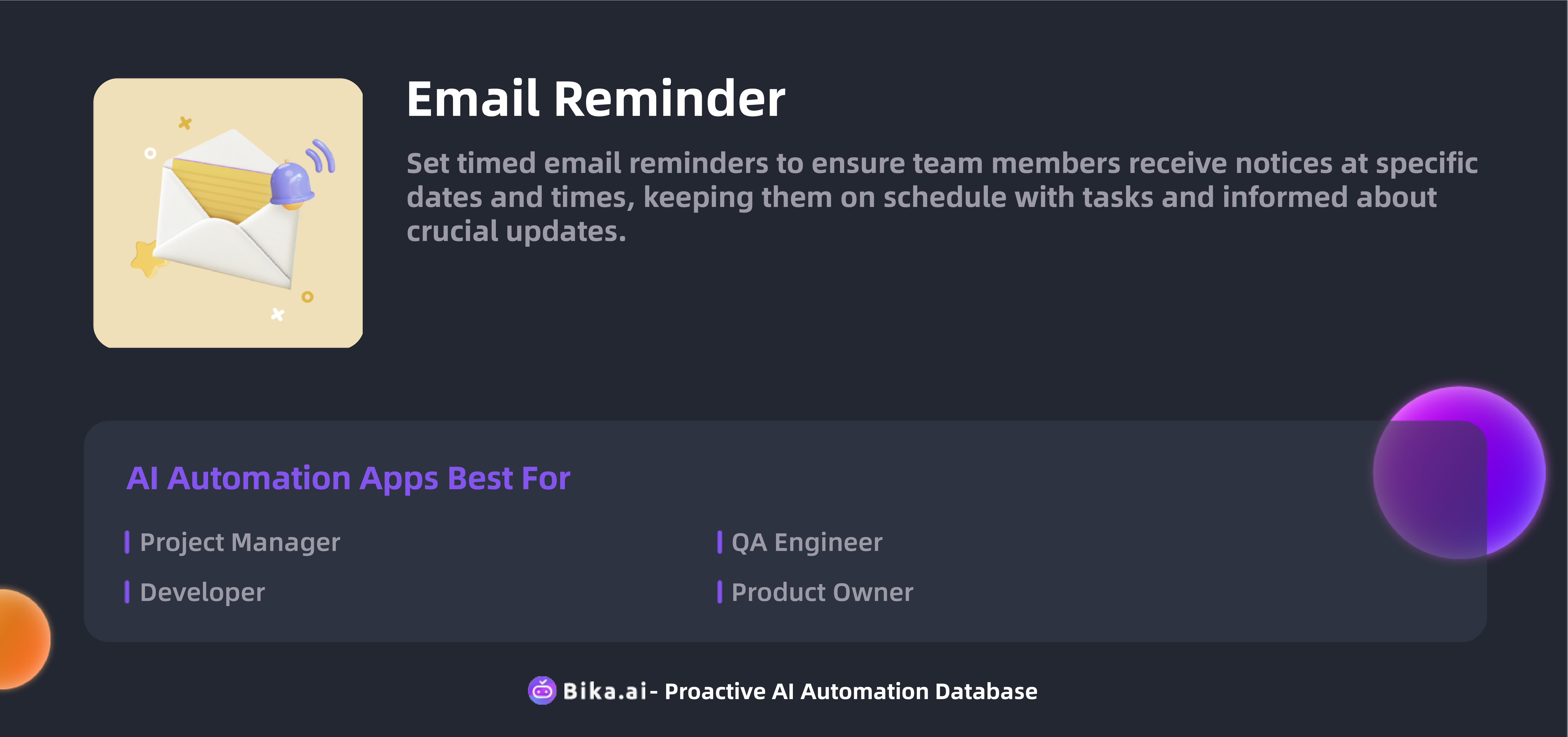
The Value of Email Reminder for Project Managers
For project managers, the value of the Email Reminder template is undeniable. It offers increased efficiency by automating the process of sending reminders, saving valuable time that can be spent on more strategic tasks. It helps reduce errors by ensuring that the right information reaches the right people at the right time. Customization options allow for personalized messages based on different projects and team members.
Let's take some specific examples. Setting task reminders ensures that team members are clear about their responsibilities and deadlines. Scheduling meeting notifications helps everyone be prepared and attend on time. Tracking ticket status keeps the project flowing smoothly. Reminding project deadlines prevents last-minute rushes and potential setbacks. Notifying team members of important updates keeps everyone in the loop and working towards the same goal.
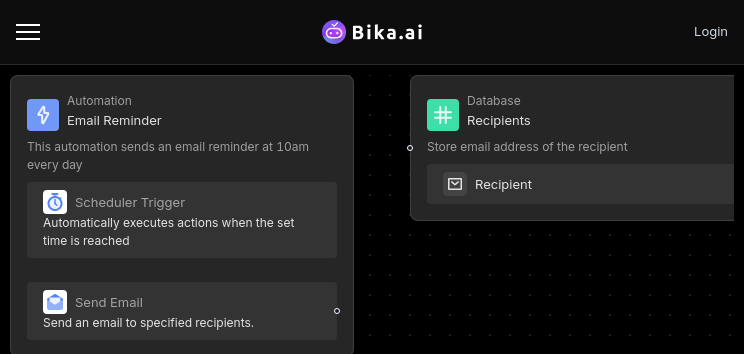
How to Use Email Reminder
Using the Email Reminder template is straightforward. First, install the template from the Bika.ai platform. Then, enter the details of the recipients in the provided database. Set up the specific timing for sending emails, whether it's daily, weekly, or for specific dates and times. Once activated, the system takes care of sending the emails automatically, allowing project managers to focus on other aspects of the project.
FAQ
Q1: How do I change the timing of the email sends?
A1: You can modify the send time in the settings of the automation trigger.
Q2: How do I add or remove email recipients?
A2: Simply add or remove records in the "Recipients" database.
Q3: What should I do if I encounter issues?
A3: You can refer to our documentation or contact technical support for assistance.
In conclusion, Bika.ai's Email Reminder template is not just a tool; it's a strategic asset for project managers. It simplifies communication, enhances efficiency, and ensures that projects stay on track. Don't let manual reminders hold your projects back – embrace the power of automation with Bika.ai's Email Reminder template and take your project management to the next level.

Recommend Reading
- Data Automation with Bika.ai: Unlocking New Potential for 7-Day Automated Email Marketing in reminder email
- Automated Stock Data Retrieval (Python): Airtable Alternative to Historical stock data comparison
- Data Automation with Bika.ai: Unlocking New Potential for Customer Support with AI Project Issues and Tickets
- Bika.ai vs Airtable: To performance appraisal and rewards
- AI Batch Image Recognition: Airtable Alternative to Utilize AI for image recognition
Recommend AI Automation Templates

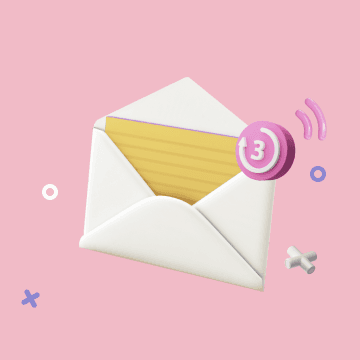
Coming soon