
Top RSS Reader Picks for 2025: Your Guide to Smarter Content Curation & Advanced Automation
The Essential RSS Reader: Why You Need One in 2025
In 2025, the digital landscape is inundated with an overwhelming amount of information. From social media updates to news articles and blog posts, it's easy to feel buried under a mountain of content. This is where RSS (Really Simple Syndication) feeds and their corresponding readers come to the rescue.
An RSS feed is a standardized format that allows websites to publish summaries or full - text versions of their content in a machine - readable way. An RSS reader, then, is the tool that aggregates these feeds, presenting all your subscribed content in one convenient location.
The benefits of using an RSS reader are numerous. Firstly, it offers centralized updates. Instead of visiting multiple websites individually to check for new content, you can have all your favorite sources in one place. This not only saves time but also provides a more organized way to consume information. Secondly, RSS readers are free from algorithmic bias. Social media platforms often use algorithms to determine what content you see, which can lead to a filtered and sometimes skewed view of the world. With an RSS reader, you decide exactly what content you want to see, based on the feeds you subscribe to. Thirdly, privacy is enhanced. Since RSS readers don't rely on the same data - collection methods as many social media platforms, your information consumption habits remain more private.
When searching for the best way to manage your information flow, finding the best RSS reader is crucial. It can be the difference between a seamless, efficient information - gathering experience and a chaotic, time - consuming one.
:::: key-takeaways ::::
- RSS readers centralize content from multiple sources, saving you time and effort in checking for updates.
- They are free from algorithmic bias, giving you control over the content you see.
- RSS readers offer enhanced privacy compared to some other information - consuming platforms.
- Using an RSS reader is an effective way to combat information overload in 2025. ::::
Our Picks for the Best RSS Reader Apps
In this section, we've curated a list of the top RSS reader applications available in 2025. These are the best RSS reader options that cater to different user needs and preferences.
Feedly
Feedly is a popular RSS reader known for its clean and intuitive interface. It's designed for users who want a simple yet powerful way to manage their content subscriptions. Feedly's core philosophy is to make content discovery and consumption as seamless as possible. It's ideal for busy professionals, bloggers, and anyone who wants to stay updated on industry news, trends, and personal interests.
Unique Features and Pros:
- Customizable Layout: Feedly offers a range of layout options, allowing you to view your feeds in a magazine - style, card - based, or list view. This makes it easy to find the layout that suits your reading style.
 - Content Categorization: You can organize your feeds into different folders and categories, making it simple to group related content. For example, you can have one folder for technology news, another for lifestyle blogs, etc.
- Mobile and Web Sync: Feedly syncs your subscriptions, reading progress, and preferences across all your devices, whether you're using it on your desktop browser or mobile app.
Cons or Limitations:
- Some users may find that the free version has limited features compared to the paid plans. For instance, the number of saved articles and the ability to access advanced analytics are restricted.
NewsBlur
NewsBlur is a feature - rich RSS reader that focuses on providing a personalized reading experience. It's great for power users who want to dive deep into their content and have a high level of control over how they consume it.
Unique Features and Pros:
- Smart Feeds: NewsBlur can analyze your reading habits and create "smart feeds" that group together related articles from different sources. This helps you discover new content that aligns with your interests.
- Full - Text Reading: It offers the option to read full - text articles directly within the reader, without having to visit the original website. This is convenient, especially when you're on a slow connection.
- Community - Driven: NewsBlur has a community aspect where you can follow other users and see the feeds they recommend. This can be a great way to discover new and interesting sources.
Cons or Limitations:
- The interface may seem a bit complex for new users, with a lot of options and settings to navigate.
- Some users have reported occasional syncing issues between different devices.
Inoreader
Inoreader is an all - in - one RSS reader that caters to both casual and professional users. It offers a wide range of features and integrations, making it a versatile choice.
Unique Features and Pros:
- Powerful Search: Inoreader has a robust search function that allows you to quickly find specific articles within your feeds. You can search by keywords, author, date, and more.
- Integration with Other Tools: It integrates well with popular productivity tools like Evernote, Pocket, and Slack. This means you can easily save articles to your note - taking app or share relevant content with your team.
- Advanced Filtering: You can set up filters to automatically sort and prioritize your articles. For example, you can filter out articles that don't contain certain keywords or are from specific sources.
Cons or Limitations:
- The free version has a limit on the number of feeds you can subscribe to, which may be a drawback for users with a large number of content sources.
- Some users have found the mobile app's performance to be a bit sluggish at times.
Choosing Your Best RSS Reader: Factors to Consider
Selecting the best RSS reader for your needs requires careful consideration of several factors.
Cost: Many RSS readers offer a free version with basic features, while paid plans unlock additional functionality. If you're a casual user, the free version may be sufficient. However, if you rely on advanced features like analytics, unlimited article saves, or enhanced security, a paid plan might be worth the investment.
Platform Availability: Consider where you'll be using the RSS reader. If you're mostly on your desktop, a web - based or desktop - specific reader may be ideal. But if you're on - the - go a lot, a mobile - friendly app with seamless syncing across devices is crucial.
Integration with Other Tools: If you use other productivity or content - management tools, such as note - taking apps, CRMs, or project management software, look for an RSS reader that can integrate with them. This can enhance your information - management workflow and make it easier to utilize the content you consume.
Advanced Features: Think about what advanced features you need. Do you require article filtering to focus on specific types of content? Or perhaps a read - later integration so you can save articles for offline reading? A powerful search function can also be a game - changer if you have a large number of feeds.
User Interface Preference: The user interface is key to a pleasant reading experience. Some readers have a minimalist design, while others are more feature - rich. Choose the one that feels most comfortable and intuitive for you to use.
By carefully evaluating these factors, you can find the best RSS reader that suits your specific requirements and helps you manage your information efficiently.
Elevating RSS: Information Consolidation and Content Utilization with Automation
So far, we've focused on choosing the best RSS reader to consume information. But the real power of RSS can be unleashed when we move beyond passive reading and start actively leveraging the content.
Automation plays a crucial role in this regard. While RSS readers are great for aggregating content, automation takes it to the next level by enabling information consolidation and content utilization.
Automated information consolidation means sending specific articles to relevant apps or databases. For example, you could automatically send industry - related news articles to your CRM system, where they can be used to inform sales strategies. Or, you might send interesting blog posts to your note - taking app for future reference.
Proactive content utilization involves triggering actions based on the content in your feeds. You could set up rules to auto - summarize articles, or distribute relevant news to team channels in a communication platform like Slack. This transforms passive reading into actionable intelligence.
Bika.ai is a powerful platform that enables you to integrate your RSS reader feeds with your broader digital workflow. It provides the tools and infrastructure to create complex automation scenarios that enhance the value of the information you gather from your RSS reader.
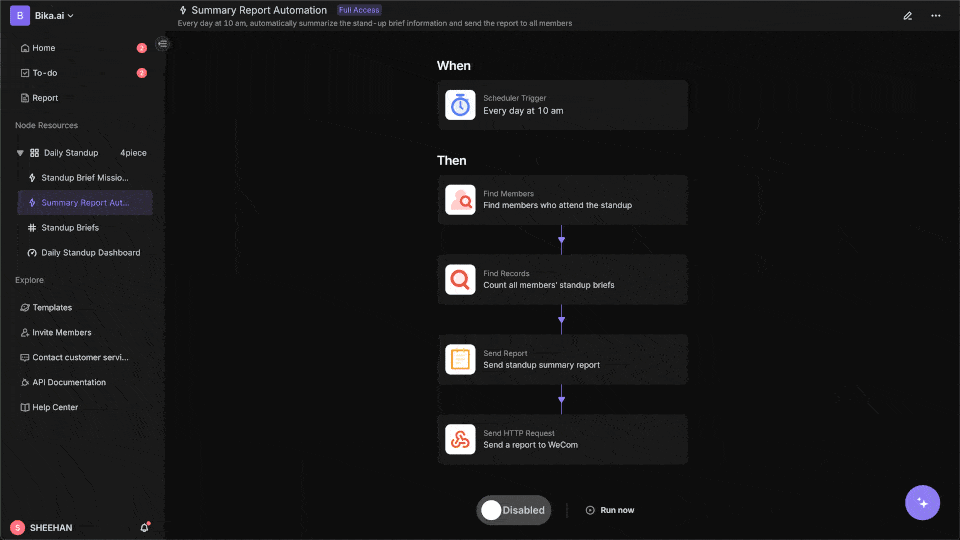
Automating Your Workflow: The Bika.ai Customer projects Template for ``
The Customer projects template on Bika.ai is a prime example of how RSS - driven automation can revolutionize your work processes. This template is a game - changer for consulting companies, law firms, sales teams, project managers, and anyone involved in project management, customer management, or task management.
Why You Should Use Customer projects: This template helps you calculate the hours worked that require compensation, gives you a comprehensive overview of your project progress, and creates a collaborative platform. For sales management, it means having a clear picture of which customer projects are in progress, what tasks are outstanding, and how much time has been invested. This is crucial for accurate invoicing and client communication.
How the Template Works:
- Projects Board: It's a dashboard that offers visual insights into project status and task status. With charts and numbers, you can quickly understand the overall health of your projects. For example, you can see at a glance which projects are behind schedule or which tasks are taking longer than expected.
- Projects Database: Manages all project - related details such as status, start and end dates, notes, contacts, and tasks. This central repository ensures that all project information is in one place, making it easy to access and update.
- Task of Projects Database: Tracks task - specific information like task name, owner, start and end dates, status, estimated hours, client cost, and related files. This level of detail helps in precise task management and resource allocation.
- Contacts Database: Stores contact information including name, company, title, type, phone, email, website, and links to customer projects. This makes it easy to keep track of all your project - related contacts and their associations.
How to Use:
- Start by accessing the template.
- Navigate to the Projects Board to get an overview of your projects.
- Use the Projects Database to manage project details.
- Track tasks in the Task of Projects Database.
- Keep your contacts organized in the Contacts Database.
Key Features of This Template:
- Comprehensive project management: From initiation to completion, you can manage all aspects of your projects. For project tracking, this means having a complete record of every stage of the project.
- Task tracking: Stay on top of individual tasks and their progress. In task management, this ensures that no task falls through the cracks.
- Contact management: Easily store and access contact information, which is vital for customer management.
- Visual dashboards: Get a quick overview of your projects and tasks with charts and numbers, facilitating efficient decision - making.
For example, in a consulting company, RSS feeds could be used to monitor industry news. With Bika.ai's automation, relevant news articles could be automatically added to the project database of relevant customer projects. This could provide valuable insights for consultants working on those projects, enhancing the quality of their services.

Try the Customer projects Template
Conclusion: Unlock Your Full Information Potential
In conclusion, using an RSS reader is an excellent way to manage the vast amount of information available in 2025. By carefully choosing the best RSS reader for your needs, you can streamline your information - gathering process and stay informed without the clutter.
However, the true power lies in how you utilize that information. The best RSS reader is not just a tool for reading but a gateway to actionable intelligence. Bika.ai, with its Customer projects template, empowers you to move beyond passive consumption to active information consolidation and content utilization.
By automating your workflows, you can maximize the value of the information you gather from your RSS reader. Whether you're in project management, customer management, or any other field, Bika.ai provides the means to transform the information you consume into a strategic asset.
We encourage you to explore Bika.ai and start automating your workflows to support your personal and professional information management.
FAQ
Q: How do I know if a free RSS reader is sufficient for my needs? A: If you have a small number of feeds, mainly use basic features like reading and subscribing to feeds, and don't require advanced analytics or integration with multiple tools, a free RSS reader is likely sufficient. However, if you need more advanced features or have a large number of content sources, you may need to consider a paid version.
Q: Can I use Bika.ai's Customer projects template without an RSS reader?
A: Yes, the Customer projects template can be used independently for project, task, and customer management. However, integrating it with an RSS reader can enhance its functionality by providing relevant external content that can be used in the project context.
Q: What should I do if I experience syncing issues with my RSS reader? A: First, ensure that you have a stable internet connection. If the problem persists, check if there are any software updates available for your RSS reader. You can also contact the reader's support team for further assistance. They may be able to provide specific troubleshooting steps based on the nature of the syncing issue.

Recommend Reading
- Mastering My Apps: Organize, Optimize, and Automate for Peak Productivity in 2025
- Automating User Engagement: Unveiling the Best Email Client for Mac and Bika.ai's Onboard & Engage Template
- Outlook vs Gmail: Which Email Platform Reigns Supreme for Your Automated Workflow?
- Top RSS Reader Picks for 2025: Your Guide to Smarter Content Curation & Advanced Automation
- Grow Faster, Work Less: Top Marketing Automation Tools for Startups
Recommend AI Automation Templates



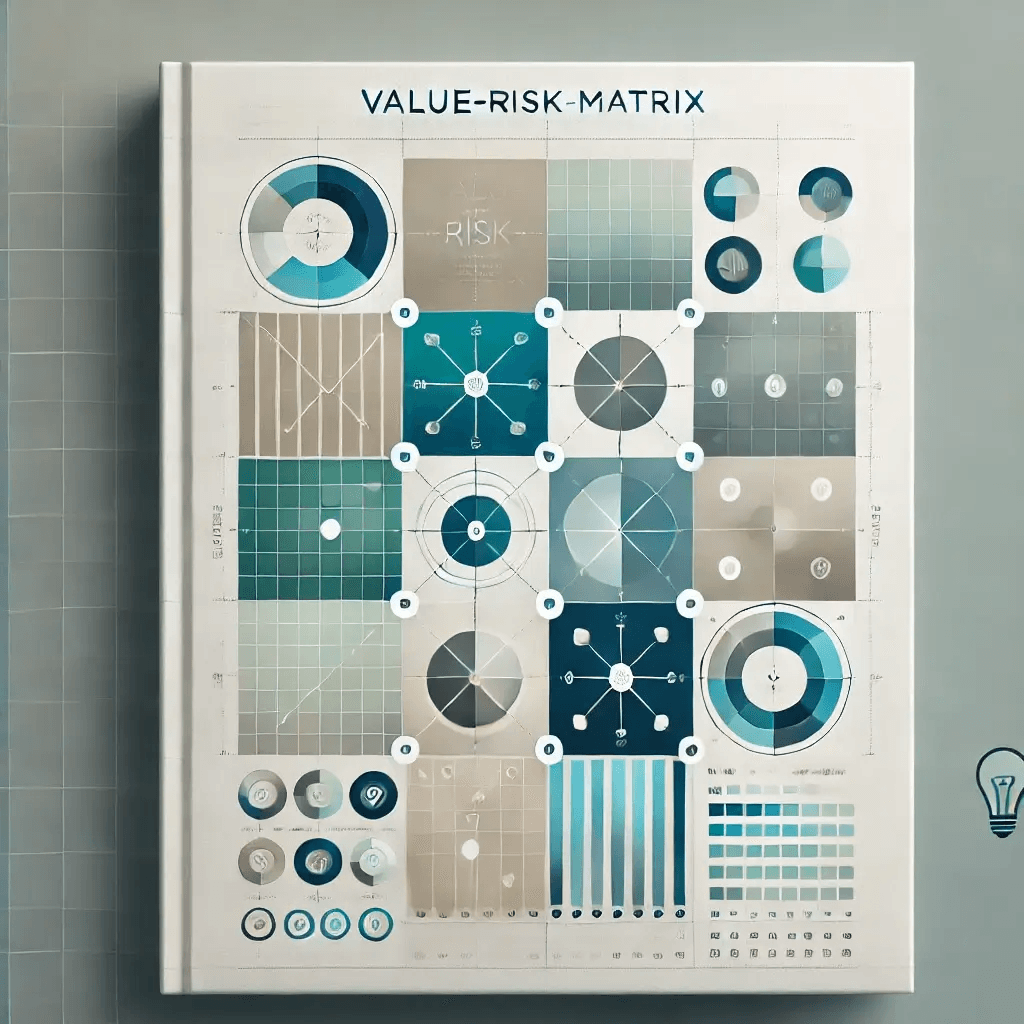

Coming soon


