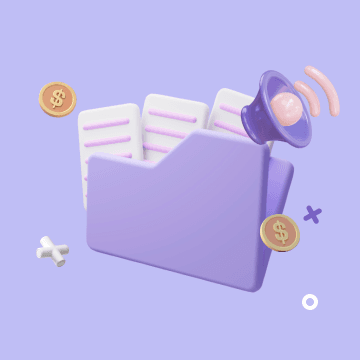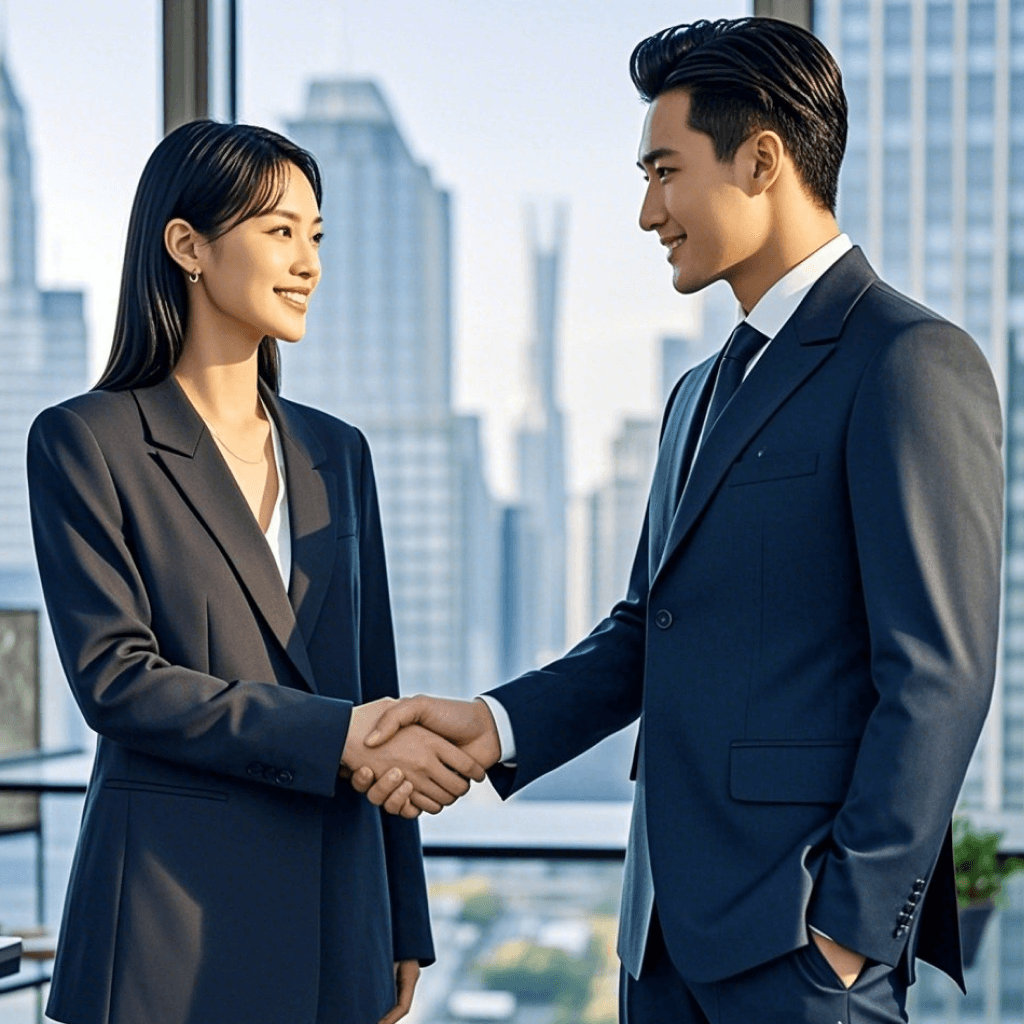Revolutionize Image Tracking with Bika.ai's AI Batch Image Recognition Template
Have you ever found yourself drowning in a sea of images, struggling to keep track of updates and extract crucial information? This is a common scenario that many professionals face, especially those in fields such as image processing, data analysis, digital marketing, and design. But worry not, because Bika.ai's AI Batch Image Recognition template is here to rescue you from this predicament.
The Image Tracking Dilemma
In today's digital age, images play a crucial role in various industries. However, managing and tracking image updates can be a herculean task. Imagine having to sift through thousands of images manually to identify changes or extract relevant data. It's not only time-consuming but also prone to errors. This is where Bika.ai's AI Batch Image Recognition template steps in as your savior.
Authority: Bika.ai's Expertise in Image Tracking
Bika.ai has dedicated significant resources to researching and perfecting the image tracking use case. Through extensive practical feedback and continuous optimization, this template has been tailored to meet the specific needs of different audiences and markets. By leveraging advanced technologies and algorithms, Bika.ai ensures that you can streamline your image tracking processes, improve efficiency, and save valuable time.
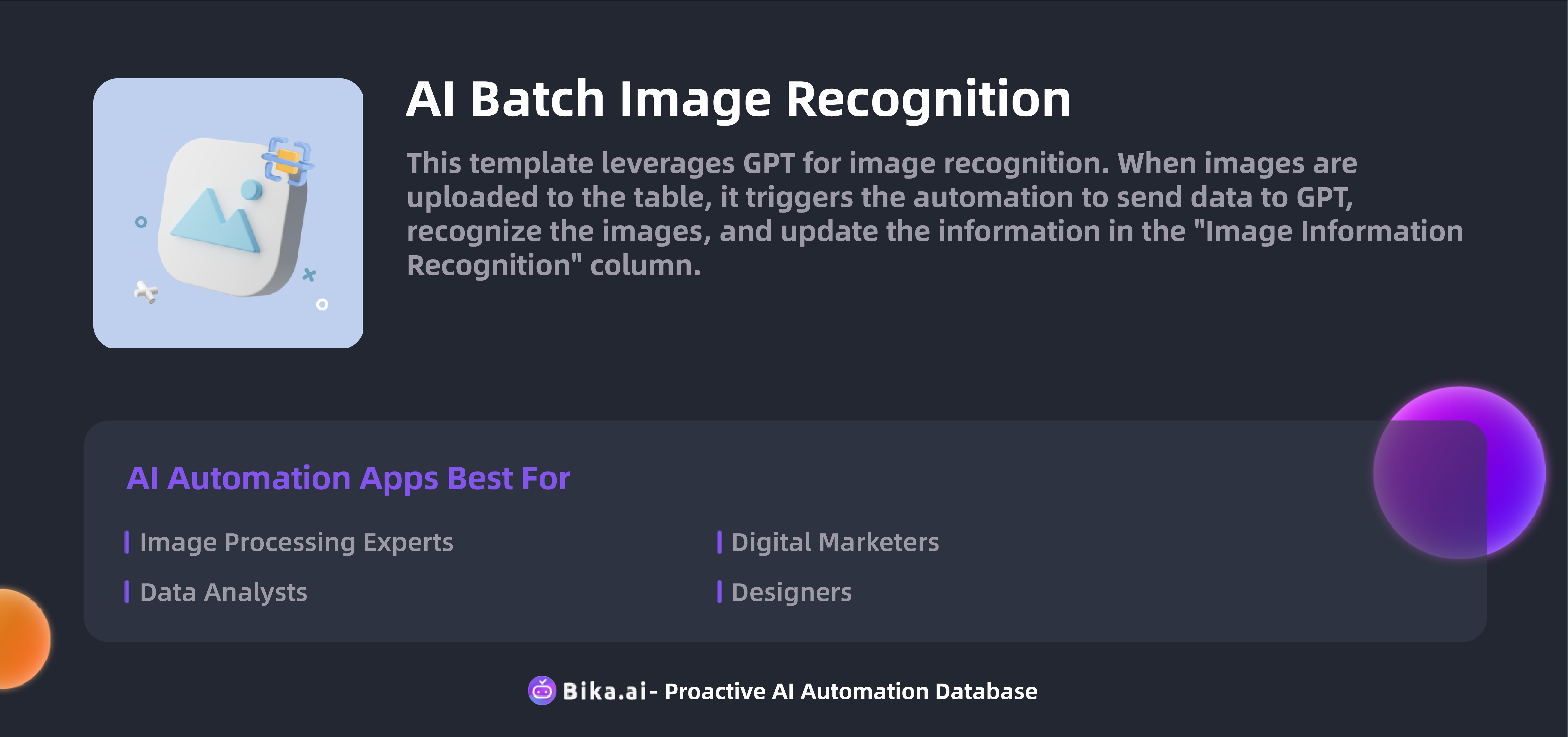
Value: Unleashing the Potential of Automated Image Tracking
The automation of image tracking brought about by Bika.ai's template offers numerous benefits that can transform the way you work. Firstly, it significantly increases efficiency by eliminating the need for manual sorting and analysis. Time that was once spent on mundane tasks can now be redirected towards more strategic and creative endeavors. Secondly, it reduces the chances of errors that often occur with manual data entry. Precise and accurate image recognition ensures that the information you rely on is trustworthy.
Moreover, this template offers customization options, allowing it to adapt to the unique requirements of your team or organization. Whether you're an image processing expert, a data analyst, a digital marketer, or a designer, you can tailor the template to fit your specific workflow and achieve optimal results.
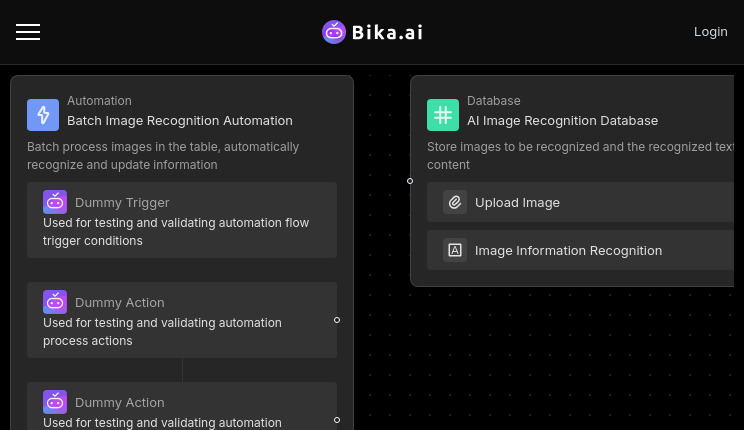
Execution: Making the Most of the AI Batch Image Recognition Template
Now that you understand the value this template can bring, let's explore how to put it to use. The process is straightforward and user-friendly.
First, prepare your images to ensure they are clear and legible for optimal recognition. Then, simply upload your images by dragging and dropping them into the image attachment field of Bika.ai. The system will automatically trigger the AI recognition process, and the extracted textual information will be stored in the "Image Information Recognition" column for your review.
This template also supports batch processing, allowing you to handle multiple images simultaneously, saving you precious time. With multi-language support in English, Simplified Chinese, Traditional Chinese, and Japanese, it caters to a global audience.
Whether you're an image processing expert looking to simplify your workflow, a data analyst aiming to accelerate data extraction, a digital marketer seeking to enhance the accuracy of marketing materials, or a designer wanting to reduce the burden of manual data entry, Bika.ai's AI Batch Image Recognition template is your ultimate solution.
Don't let the challenges of image tracking hold you back. Embrace the power of automation and revolutionize the way you handle images. Try Bika.ai's AI Batch Image Recognition template today and unlock a new level of efficiency and productivity.
For any questions or additional assistance in setting up your AI Batch Image Recognition system, don't hesitate to contact support@bika.ai!

Recommend Reading
- Data Automation with Bika.ai: Unlocking New Potential for AI Video Generation from Script in Integrate with content tools
- Data Automation with Bika.ai: Unlocking New Potential for AI Batch Image Recognition in Manage image projects
- Unleash the Power of Automated Stock Data Retrieval with Bika.ai
- Airtable Pricing vs. Bika.ai Pricing: Which is More Advantageous for product update push?
- Bika.ai vs Airtable: To Highlighting project milestones
Recommend AI Automation Templates